Dirty hands on google title page
I want to talk about a small extension to chromium, which was suddenly born in our company.

I was always annoyed at Google Chrome by its focus on a separate search engine. I have nothing against the search from Google, but there are situations when you need to use an alternative (for me, as a rule, Yandex). In Firefox, for example, you just need to select the desired search engine in the drop-down list, and in Chrome you have to either enter another search engine URL and repeat the search there, or change the default search, which is, to put it mildly, unintuitive and redundant. Not so long ago, Google finally brought all its services to a common denominator: by tapping the menu buttons at the top of the page, you can repeat the search in mail, documents, and even on Youtube while retaining the search query. There was a natural idea to fasten a button for Yandex there. What came of it - under the cut.
Writing a Chrome extension is not that difficult. By evening, items to search in Yandex, Wikipedia and Vkontakte already regularly appeared at the top of the page.
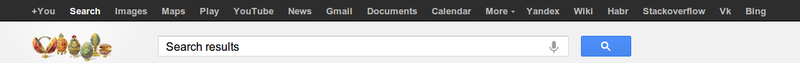
But it was not the case, one of my colleagues had chrome in the assembly from Yandex with the corresponding default search. He said that Yandex is quite happy with it as a default search, but he also wants such a thing for himself. I had to do the reverse integration.
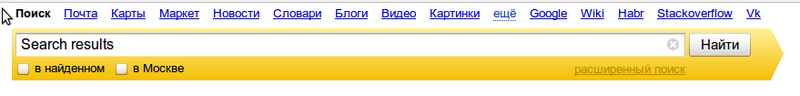
')
And off we go. At the request of the staff screwed the search in Bing, Habrahabr and Stackoverflow. The toolbars have spread to the point that they no longer fit on the small screens of netbooks, whose owners shouted that they didn’t need so many search engines. As a result, they made a page with settings, where the user can choose what exactly he needs to draw on the pages of Google, Yandex and Wikipedia.
So it turned out quite a self-sufficient extension, which is not ashamed to share with the public. We welcome any comments, suggestions and bug reports. Oh, yes, you can look at it on the Chrome Web Store .

I was always annoyed at Google Chrome by its focus on a separate search engine. I have nothing against the search from Google, but there are situations when you need to use an alternative (for me, as a rule, Yandex). In Firefox, for example, you just need to select the desired search engine in the drop-down list, and in Chrome you have to either enter another search engine URL and repeat the search there, or change the default search, which is, to put it mildly, unintuitive and redundant. Not so long ago, Google finally brought all its services to a common denominator: by tapping the menu buttons at the top of the page, you can repeat the search in mail, documents, and even on Youtube while retaining the search query. There was a natural idea to fasten a button for Yandex there. What came of it - under the cut.
Writing a Chrome extension is not that difficult. By evening, items to search in Yandex, Wikipedia and Vkontakte already regularly appeared at the top of the page.
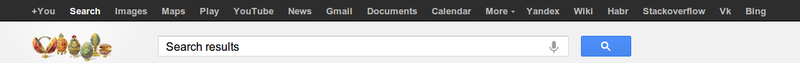
But it was not the case, one of my colleagues had chrome in the assembly from Yandex with the corresponding default search. He said that Yandex is quite happy with it as a default search, but he also wants such a thing for himself. I had to do the reverse integration.
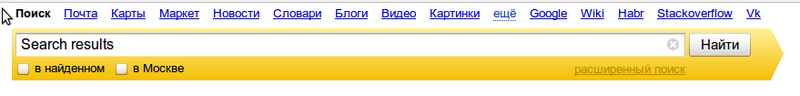
')
And off we go. At the request of the staff screwed the search in Bing, Habrahabr and Stackoverflow. The toolbars have spread to the point that they no longer fit on the small screens of netbooks, whose owners shouted that they didn’t need so many search engines. As a result, they made a page with settings, where the user can choose what exactly he needs to draw on the pages of Google, Yandex and Wikipedia.
So it turned out quite a self-sufficient extension, which is not ashamed to share with the public. We welcome any comments, suggestions and bug reports. Oh, yes, you can look at it on the Chrome Web Store .
Source: https://habr.com/ru/post/143291/
All Articles