Notes ardent spammer (Chukchi not a reader!)
Commenting blogs

Commenting on blogs is posting comments with a link to the website being promoted on blogs.
In this case, we will search for blogs using Google Blogs - ( https://www.google.com/blogsearch?hl=en&tab=bb ).
1. Open Google Blogs.
2. In the search box, enter the relevant query to our topic. For example - geek news.
3. In order to weed out unnecessary blogs, in which we can not leave comments, add the operator intext to the request : leave a comment . This operator will tell the search engine to search the text of the page for the text “Leave a comment”, which signals to us that you can leave comments on it (the page).

4. When you click on the “Search” button, we will have the first results.
5. Our task is to follow links from the SERP, read articles and leave comments there, thematically inheriting the meaning of the article. It is important to take more recent articles, i.e. of the first 10 pages of the SERP, but nothing terrible will happen if you leave a comment in a more well-established article.
For example -
| URL | http://techtards.com/2011/tech-tards-developing-an-ios-app/ |
| Text | We are about to start developing an IOS app for the show. You would like in the app. Building a feature list. Who knows what you need? We look forward to hearing from you. |
6. After reading the article, we can presumably compile the text of the commentary, based on the foregoing.
For example -
Wow, that sounds awesome! Social and google-friendly. Is it hard to include such features? That would be totally cool!
Such a comment has a great chance to be an approved moderator.
After writing a comment, we need to fill out a form about ourselves. We are often asked for a name, website, and email address.
For example, on the above site the form looks like this -
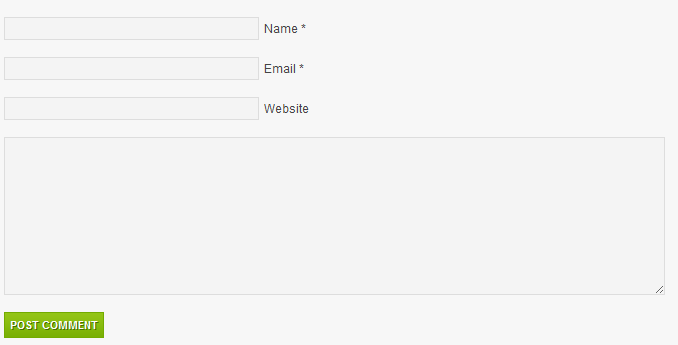
More and more blogs are introducing a social plugin for sites with the ability to post comments from social networks such as facebook.com. Such sites, without the ability to leave messages indicating the Name + Site, we skip.
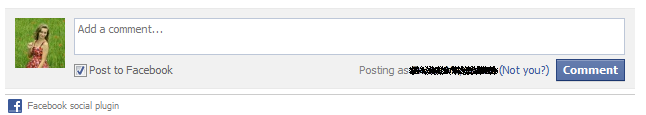
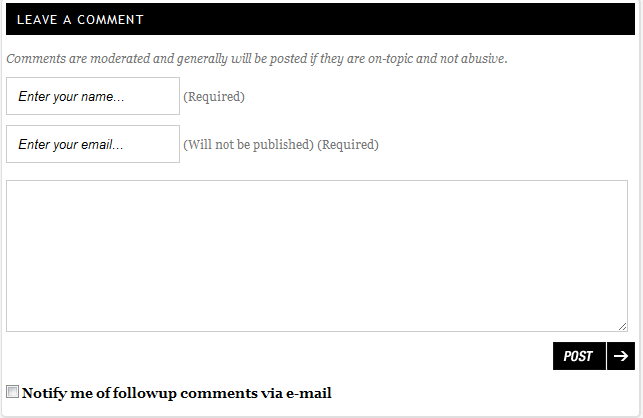
There are also sites in which the form for commenting does not contain a field for entering the site. We do not need such sites, we skip them.
Sometimes there are sites that have a field for entering Name and Location (Name and Location). In such cases, you do not need to write in the Location field (because under the word Location you mean your territorial location) nothing, and in general it is better to skip this site.

Also, sites that do not convert the website field and do not bind it to the name field do not interest us, since in the end, our promoted request simply appears without being tied to the anchor, i.e. just like text:
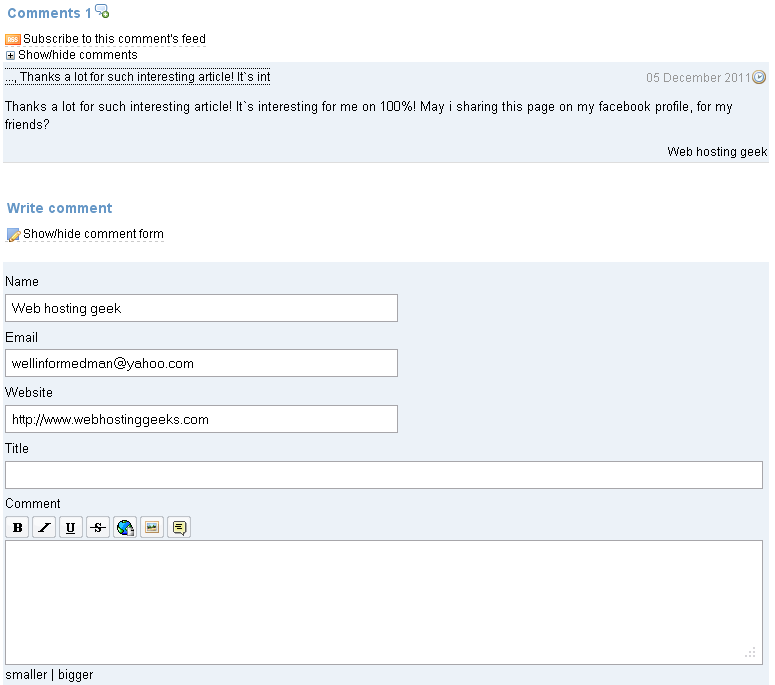
We add such links with the mark No-link in order not to post our comments on such sites, not to waste time.
7. In the Name field we need to enter the anchor, which we plan to promote. In the e-mail field, you need to enter the address, preferably unnecessary, ( IMPORTANT — the e-mail should be located on a known, reliable mail server, like google.com; hotmail.com) because such sites are thus gaining subscribers. In the website field you need to enter the address of the website being promoted. In the website field, you can specify internal pages to promote. Those. The website field does not have to be http://webhostinggeeks.com but it can be http://webhostinggeeks.com/page1/
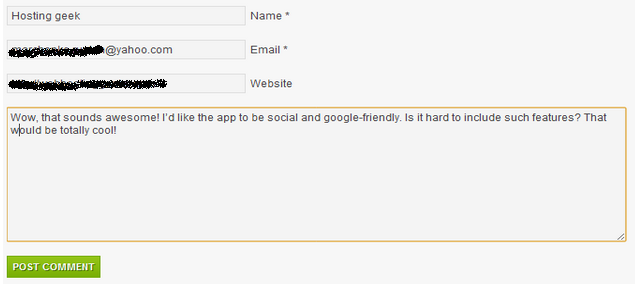
8. Now we need to click on the Post a comment button. Because most of the blogs are now moderated, we will not see the link immediately. It will be necessary to wait some time while the moderator checks the message, and, if he likes it, will approve. Only then will the result be visible.
9. No need to post more than one comment on the site. Even on different pages. One site = one comment .
10. Also, you do not need to post comments with links to free social blog networks, such as * .blogspot.net, * .wordpress.com, etc.
The main types of approval of comments by moderators
1. The “Comment moderation has been enabled” advance message before you post a comment;
2. After the fact message “Your comment will be approved after moderation” ;
Sometimes it happens that a comment left by you becomes visible, but the status “Your comment is awaiting moderation” hangs over it . We enter such links into statistics with the status Pending.
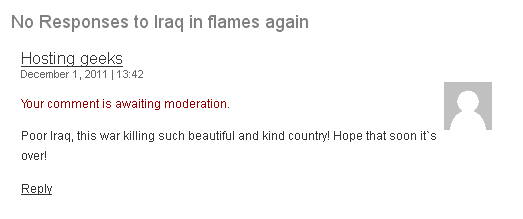
3. Posting a comment on moderation without a message. Nothing happens, the page is just updated, there are no moderation recognition signs. In this case, you need to look at the address bar. After leaving comments, it should change to something like this - “http: // yoururlhere / # comment-1234 . The appearance of the text comment at the end of the line means that the comment is recorded in the database and is awaiting moderation. Such links are marked as Pending.
4. Automatic placement. Means that moderation is disabled.
Page rank
What is the Page Rank (hereinafter PR) can be found here - http://en.wikipedia.org/wiki/PageRank
You can find out the PR pages through third-party sites, such as http://www.prchecker.info/check_page_rank.php .
Or installing the addon for Chrome SEO Site Tools . We need the PR of each page, on which we leave a comment with a link. Roughly speaking, the higher the PR, the weightier the link.
It is very easy to learn PR using add-on - the add-on icon in the upper right corner will change to the same one, only with a number. This figure is PR. We also enter it in the reporting table.
 | Icon indicating that the PR of the page is 5. |
You can learn PR using the prchecker.info site as follows:
- Enter the page address in the green field:

- Click Check PR. Go to the page where we will be asked to enter the Verification code to make sure that you are not a bot:
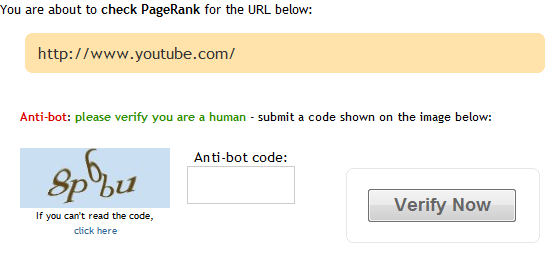
- Enter the code and click the Verify Now button. If you entered the code correctly, you should see the following window:

As you can see, the PR of this page is equal to 9.
The second way to check the PR takes a lot more time, so it is recommended to use the addition to the browser. Additions of such a plan are available for FireFox - Seo Site Tools .
')
Rel - “nofollow”
On many blogs, administrators set the nofollow attribute for outgoing links from comments. This serves to reduce the amount of comment spam. The nofollow attribute is a link attribute, which contains instructions to the search engine bot not to follow the link to which it is attached.
For example:
<a href="http://www.example.com/" rel="nofollow">Link text</a> Such a link will not bring weight to the site specified in it. Because links from blogs, in which comments are put nofollow we will try to skip. These are the majority. Based on the work of commenting on blogs by other employees, for clarity, you can give a chart that shows the percentage ratio of blogs with and without nofollow:
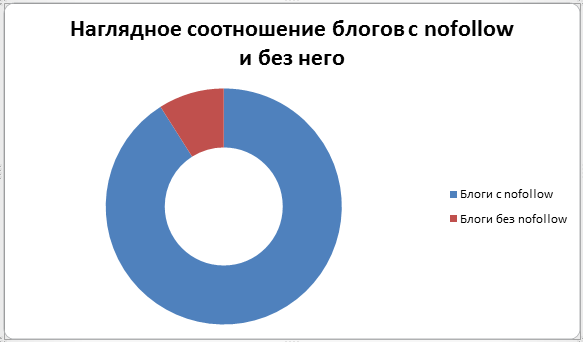
On average, out of a hundred blogs, only eight without the nofollow attribute. Blogs were taken selectively from the Google Blogs SERP. Blogs without nofollow are very trust blogs, with PR> 4.
How to understand what type of links sets this or that blog will help us the same addon for Chrome - SEO SitE tools. In the settings panel, just tick the Show NoFollow item.
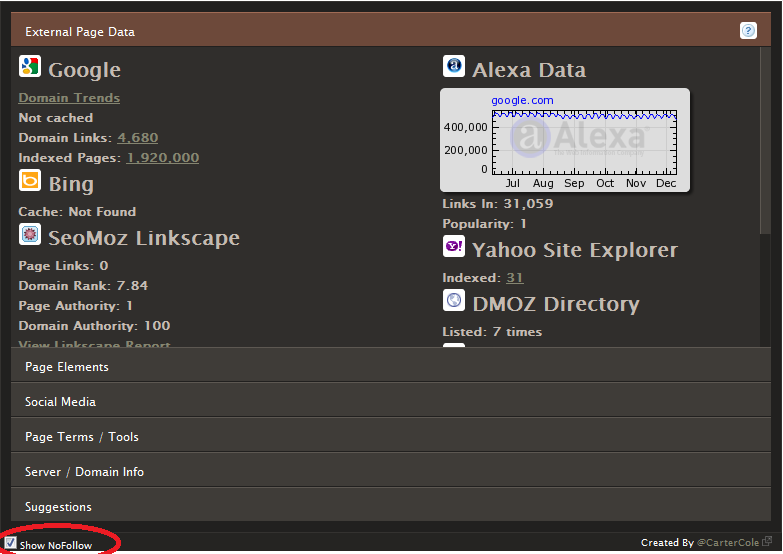
After that, all links with the nofollow attribute will be highlighted in red. Like this -
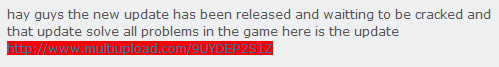
Comment Writing Tips
- The comment should be on the topic. He should answer questions that the author of the article may ask. He can ask questions to the author of the article. He can encourage the author of the article. He can argue with other users. The main thing to the topic.
- The comment should not include a link to a third-party resource, except in rare cases when the link is relevant.
- The comment should not include foul language, calls for violence and racism. All that is forbidden to place everywhere.
- A comment should not contain many exclamation marks (!!!!!!), question marks (??????). It is forbidden to write the entire text of the comment in capital letters.
- Be sure to see the date of the last comment. If the last comment was posted more than a month ago, then leave your meaning is not special.
- Comments can be additionally taken from materials that will be presented later. Such comments will need to be edited and posted on trust blogs such as mattcutts.com. We will focus more on quality, not quantity.
- It is highly undesirable to fill the text of comments with HTML tags, in particular the tag [a] [/ a]. Sometimes you can use formatting tags, such as [b] [/ b], [i] [/ i]. But they should not get carried away.
A bit of spam
Sometimes, after posting a message, you may see an inscription signaling spam on your part.

In this case, it is better to skip this site and refrain from posting comments here in the future. You also need to put the site address in a kind of “black list” in order to prevent yourself and your colleagues from getting into such situations.
FAQ
1. How to be if there is no field for the site? (Paste in text as
<a href="site">text</a> ?)Answer:
A comment with HTML tags, also in the form of links, will not pass moderation. Sites without a field to enter the web-site, we skip.
2. How to deal with blogspot.com sites where there is a “Comment as: Name / URL”?
Answer:
We do not leave comments on social blogging networks. Exception: If the blog is maintained on the blogspot.com engine and DOES NOT include * .blogspot.com in the domain address
Example:
Do not post - site.blogspot.com
Place - site.com
3. What to do if comments do not appear on the site. Most likely they are on moderation. Save link and move on?
Answer:
Yes, save the link and move on. Read more about moderation above.
4. What to do with the mail? I have a left which fit in the appropriate field, it will fit?
Answer:
Yes, it is advisable to enter the left mail, because you may sign up for the newsletter, without even notifying it. Mail must be on google.com, yahoo.com. Mailing addresses ending in * .mail.ru, * .bk.ru, * .online.ua, etc. more susceptible to blocking by the spam filter.
5. How to deal with livejournal.com? Skip or registra?
Answer:
LiveJournal.com is a social networking blog. On such networks, we do not leave comments.
6. According to one request “latest news intext: leave a comment“ how many pages do you usually need to go through, 5, 10 or 25, before you begin to change phrases?
Answer:
There is no particularly rigid framework in this case. Try to look at the date of the article to be close to today. Those. to article was fresh.
7. How can I exclude viewing sites without specifying the URL? And then from 50 sites, only 10, or even less suitable?
Answer:
The answer will be provided as soon as I check with specializing persons.
Translated from English, source: webhostinggeeks.com
PDF Brochure: Blog Commenting
Source: https://habr.com/ru/post/143274/
All Articles