On the "Rambler-Audio" there was a record of podcasts
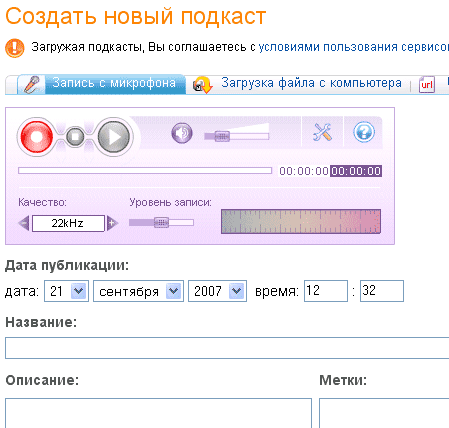
Recording your podcast on the "Rambler" is simplified to the limit: just plug the microphone into your computer, go to the "My podcasts" section, create a new podcast tape and click the "Create podcast" and "Record from Microphone" buttons. A recording player appears in the window, recording quality and microphone sensitivity settings. After making all the necessary settings, press the "Record" button. As soon as you finish - click "Stop". You have the opportunity to listen to what you just performed and, if necessary, overwrite or add, when you press the Record button again. After that, you can add pictures and text to the podcast and share it in open access.
Of course, you can upload a podcast as a URL or MP3 file recorded and edited on your computer into your own tape.
')
Source: https://habr.com/ru/post/14313/
All Articles