Kindle Services Overview
 Last week I received a long-awaited Kindle. Naturally, I had heard before about the convenient opportunity to send books to a box specially provided by Amazon, but only after trying it I personally felt all the delights of this method of content delivery.
Last week I received a long-awaited Kindle. Naturally, I had heard before about the convenient opportunity to send books to a box specially provided by Amazon, but only after trying it I personally felt all the delights of this method of content delivery.Naturally, there are already several services that represent advanced functionality. I want to give a small overview of these services to your attention.
The functionality of the services is about the same: they provide an opportunity to send a web page to the Kindle so that it can be read from the device, however there are some differences about which later. I will consider the functionality only from the perspective of sending articles to the Kindle and I will not talk about the various mobile applications that each service provides.
Carefully, under the cut a lot of pictures.
Services
SENDtoREADER
For a free account, the service provides the ability to send a web page to the Kindle, however, the possibilities of the service are not limited. A list of already submitted articles is available, each article can be downloaded to a computer, sent again to the Kindle, or you can share the link to the article through social services. The same service provides opportunities for integration into browsers, unfortunately there is no official plug-in for the opera, but there is a third-party that does its job perfectly well (by the way, the author of this addon is teh13th , you can contact him with questions / suggestions). Having installed it, a button appears on the panel next to the search, clicking on which you send the article to the Kindle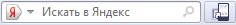 (plugins for other services work the same way). The service also provides an opportunity to integrate with Google reader. For a paid account, you can subscribe to RSS feeds, which will be automatically sent to the Kindle. And the last advantage of the service is the presence of the API . It is extremely simple, but in principle, nothing more is required of it.
(plugins for other services work the same way). The service also provides an opportunity to integrate with Google reader. For a paid account, you can subscribe to RSS feeds, which will be automatically sent to the Kindle. And the last advantage of the service is the presence of the API . It is extremely simple, but in principle, nothing more is required of it.Klip.me
This service also provides the ability to send the current page to the Kindle. For chrome and safari there are plug-ins and for all other browsers it is proposed to add a special bookmark. The idea is that when you click on this tab, the current page should be sent to the service. Unfortunately, the bookmark in the opera did not work, but it is worth noting that the plugin for chrome has the best functionality among analogs: you can view the page before sending it as it appears on the device, you can also save the article for later viewing through the service . The features of the service can also be attributed close integration with Google-reader and Google-basedReadability
This service also offers plug-ins to integrate with the browser, and if your browser is not supported, you will be asked to create a special tab (in the opera, this bookmark did not work for me). The plugin offers a choice of several options: read through the service, save the article on the service and immediately send it to the Kindle. An interesting feature of the service is that it provides each user with an e-mail to which you can send letters with links that will be automatically added to the list for reading. It is possible to configure the automatic sending of the list to the device. It also provides an interesting form of subscription: the user himself exposes the monthly amount that he is willing to pay and 70% of it is distributed among the authors whose articles he read, the remaining 30 go to the authors of the service.')
Instapaper
The functionality of the service is somewhat different from the rest. It is designed to add articles to the list for reading and the function of sending articles to the Kindle is rather a pleasant option. The official application exists only for iOs, browsers offer to use a bookmark, but third-party extensions can easily be found. In chrome, the plugin worked fine for me, but in the opera I didn’t manage to set up any bookmarking method or extensions. Among the features of the service is worth noting synchronization with Google Reader. Instapaper as well as Readability is given a box to which you can send articles. The disadvantages of the service, I will take the lack of synchronization with the Kindle on request, there are only two options: sending articles daily on a timer or save the file with articles in mobi format and manually send it to the device.Kindle it
This service can be considered the most minimalist, there is not even the possibility to register. You can send the desired page to the Kindle either by specifying its URL on the service page, or by using a plugin (for chrome and fireweld) or a bookmark. In the opera, the bookmark did not work for me. After clicking the page, a preview with the result will be shown and a field where you can enter your e-mail on Amazon. Opportunities not to show the previews, and immediately send the page to the device is not even in the plugin, which in my opinion is a serious flaw.Testing services.
To test services, I will try to send four pages through each of the services. In the quality test pages, I chose: news, main bash, an article from the habr and a book on the filibuste. Here's what they look like:
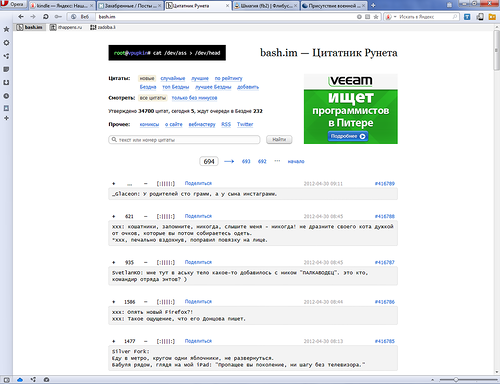
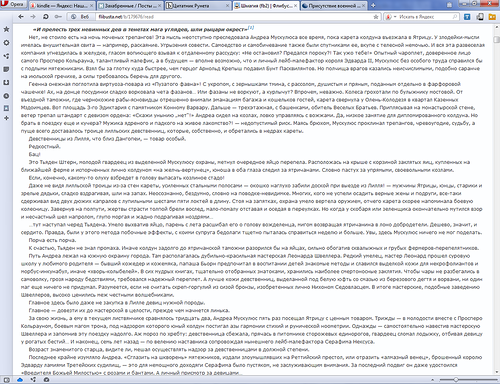
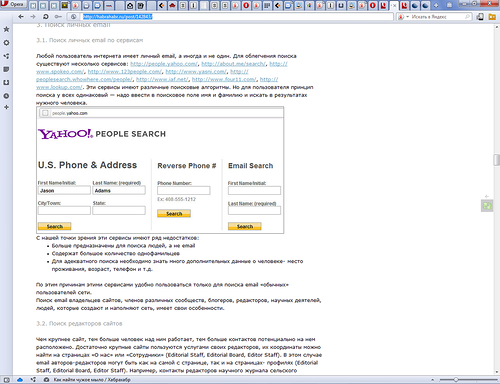
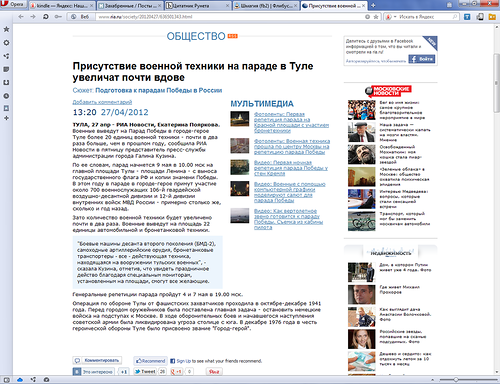
To demonstrate the result, I took screenshots of the converted book, opened in the Kindle Previewer .
Sendtoreader
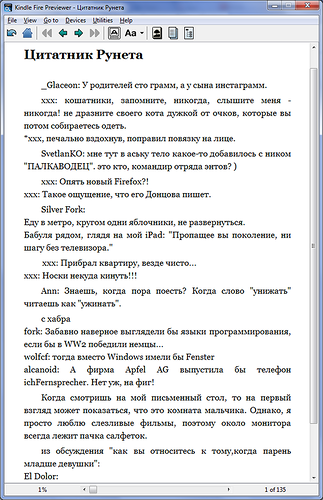
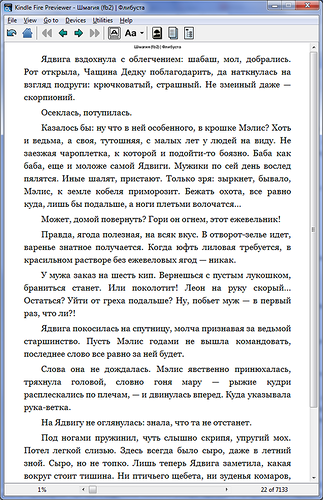
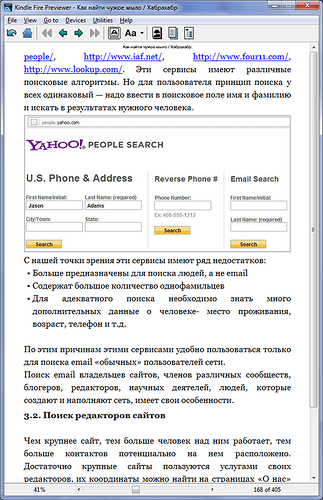
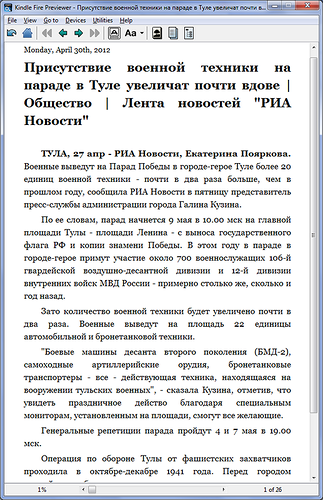
All pages have been converted well, except for the bash, which is a weakly-usable mess, but you can see in the article that the pictures have been preserved, and even colored, which is especially important for the Kindle :)
Clipme
The service has a very convenient plugin: before sending it allows you to use a preview to see how the page will be converted (if the preview is not needed, it is easily disabled in the settings, which is nice). It looks like this:
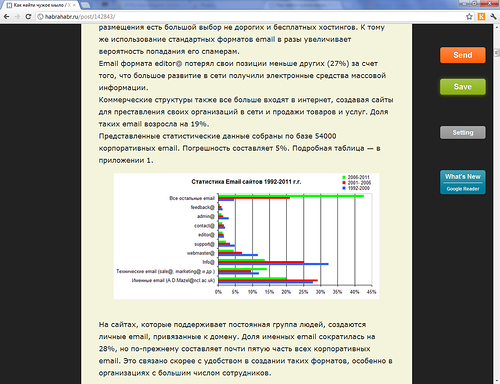
Here are the results of converting other pages:


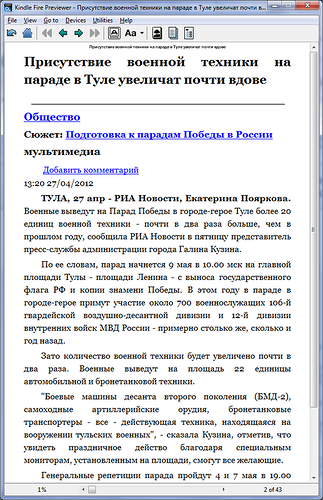
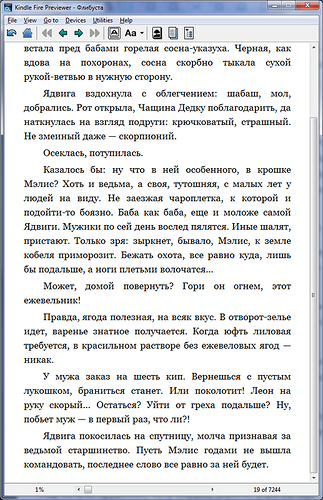
The situation is completely similar to the previous service, but I would like to note that the service had problems with the conversion of the book. Far from the first time I managed to send it to the device, at first I even decided that he would not be able to convert it at all.
Readability
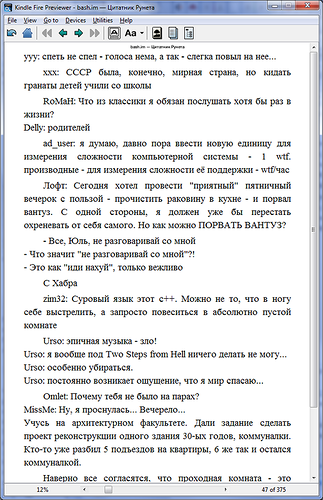
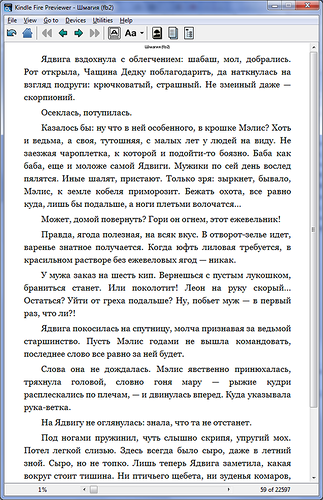


The result is similar to the work of the previous service, except that the pictures are already black and white.
Instapaper
A distinctive feature of this service is that it is saved pages not separately, but together, in a single file, with the ability to navigate through it. For reading articles, this method may be justified, but if you send books, it seems to me that this will not be very convenient, although in principle it is possible to compile collections by authors in this way. So, the results:

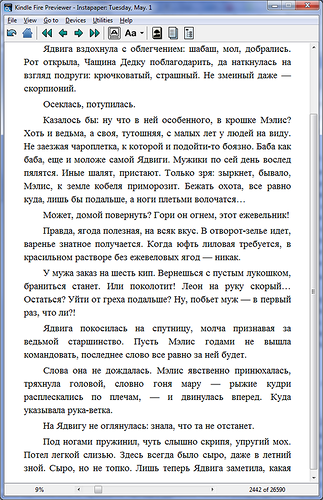
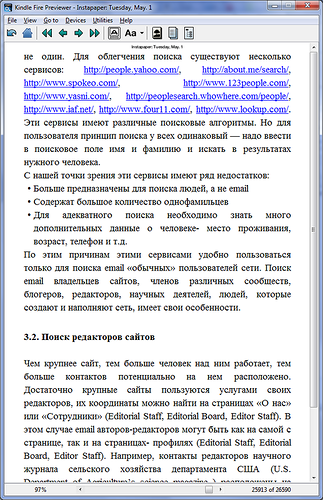
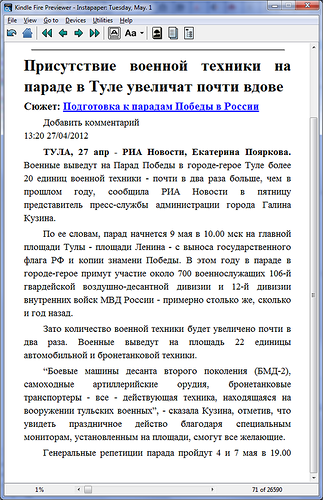
I note that this service was able to convert the bash into something readable. The downside is that when converting all the pictures are thrown out - reading Habr after this is not very convenient.
Kindle it
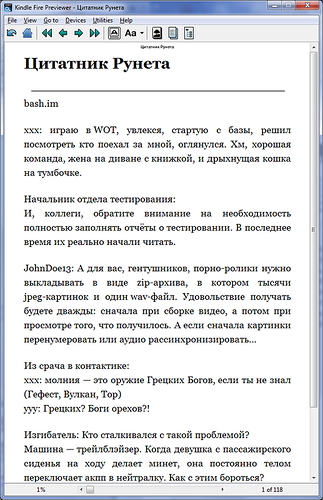
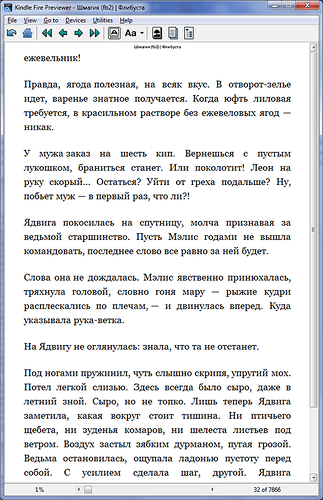
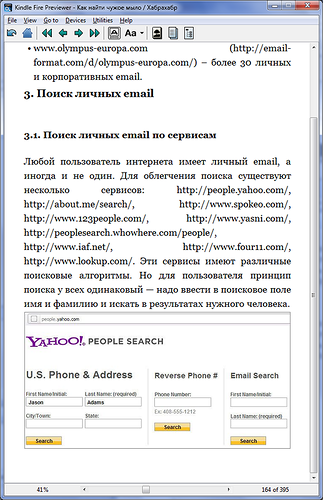
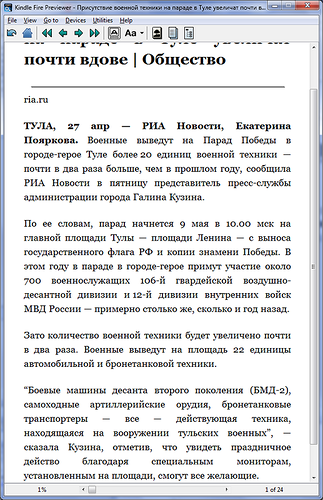
This service coped well with the task. He saved the pictures in the article and was able to issue a readable version of the bash.
During testing, it turned out that none of the services preserve comments on habrostatyam. If you still want to read an article with comments, you can use the method described by mpetrunin
Conclusion
Definitely the best service could not be identified, practically everyone has their own chips. For myself, I chose SENDtoREADER, as my main browser is Opera.If you want, you can familiarize yourself with the results of the conversion more closely.
PS On the-ebook.org there is a topic where you can find a large number of useful services for the Kindle. In particular, I found there a description of how to send books from librusek to Kindle directly.
Source: https://habr.com/ru/post/143117/
All Articles