Xfce 4.10
Today, after almost a year and a half of development, a new stable version of the Xfce environment has been released.
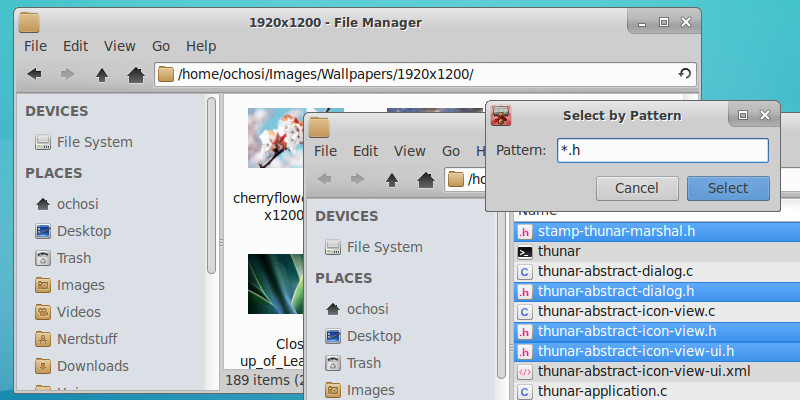
')
A short list of major changes:
- Completely rewritten Application Finder, combining the functionality of xfce4-appfinder and xfrun4.
- Now the main panel has a vertical mode. Also, applets can now be ordered in several rows.
- New MIME-type editor allows you to quickly change the default application for certain file types.
- Added new settings for the mouse and touchpad.
- Improved support for tablet computers.
- Now you can open applications and files on your desktop with one click of the mouse.
- Also on the desktop can display thumbnails of images and automatically change the wallpaper according to a predetermined list.
- The window manager received tiling support and improved theme support.
Xfce Tour 4.10 (in English)
Detailed list of changes
In 4.10, it was decided to move the documentation from local packages to the Internet.
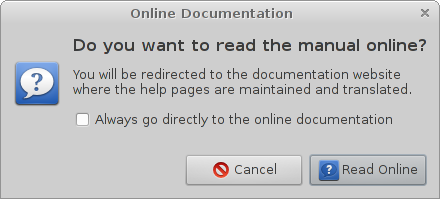
Application Finder is completely rewritten and contains the functionality of the old appfinder and xfrun4.
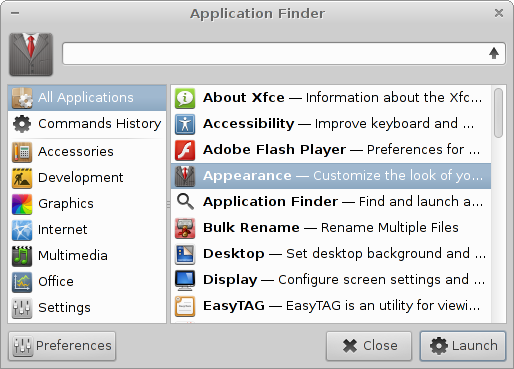
In 4.10, the option to manage rows of elements on the panel is added.
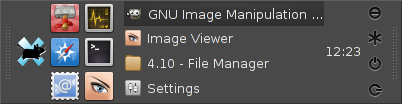
In this mode, the panel is positioned vertically, as in the usual vertical mode, but the elements remain horizontal. This allows you to conveniently customize the panel for widescreen monitors.

There was a button to erase information about the saved session (you no longer have to perform rm -r ~ / .config / sessions). Xfce4-tips has been removed and the session manager can now block the screen before entering standby or hibernation.
It is also possible to customize the autorun application - as it is implemented in GNOME or KDE. Non-Xfce programs are in italics.
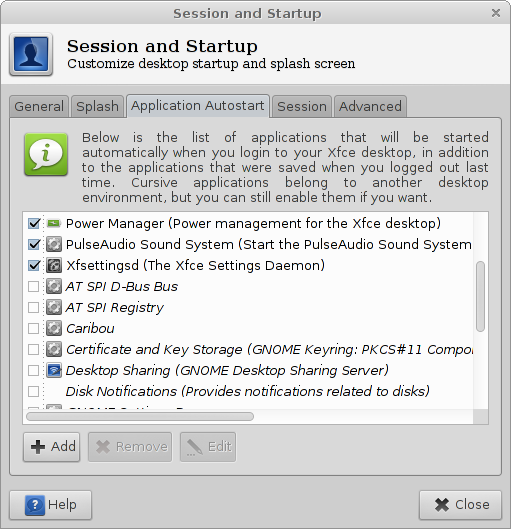
Now xfsettingsd is responsible for the settings.
Dialogs of settings scattered in groups, search added.
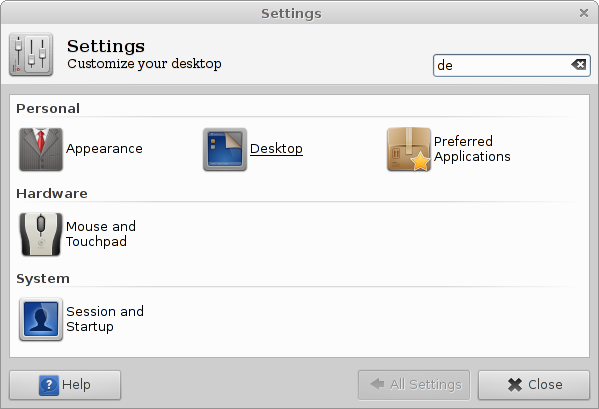
Now you can set default programs for certain file types. Note that the new editor does not allow adding or deleting known file types or changing their icons.
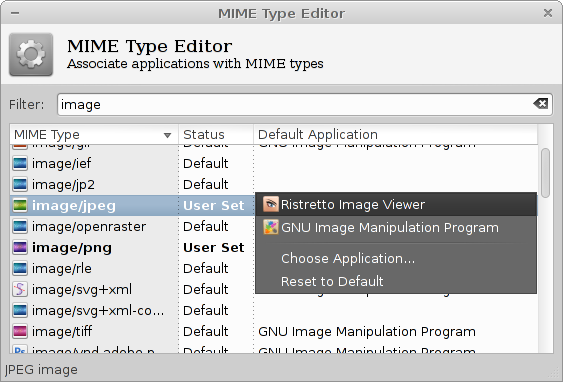
The new configuration dialog allows you to change the basic parameters of the Synaptics and Wacom devices.
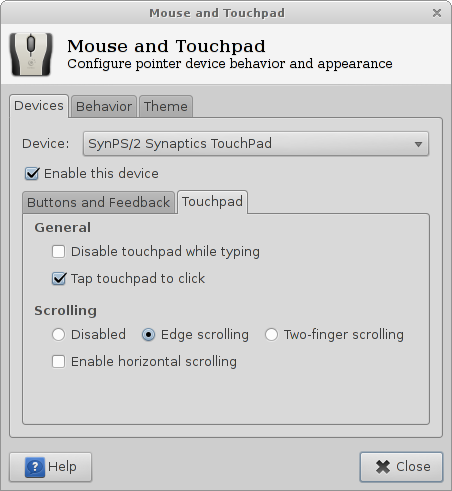
At 4.10, you can drag the archive with the theme or icons directly into the settings dialog. Xfce will try to extract the files and copy them to ~ / .themes or ~ / .icons.
Now you can open files and applications from the desktop with one click and view thumbnails of images. Added automatic wallpaper change.
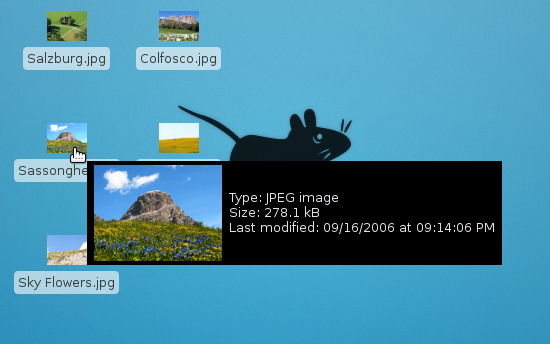
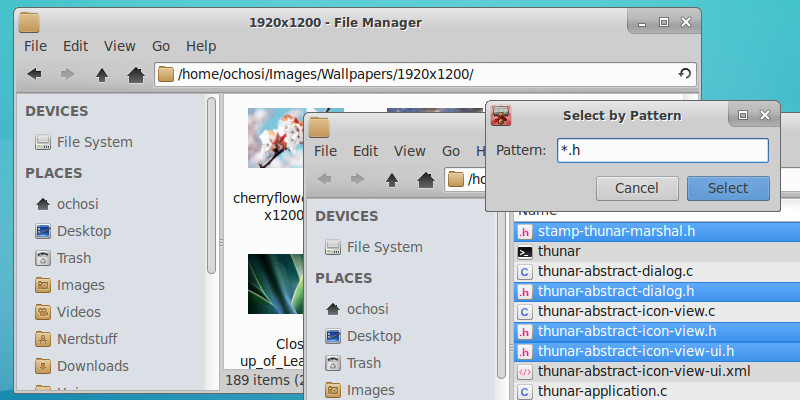
')
A short list of major changes:
- Completely rewritten Application Finder, combining the functionality of xfce4-appfinder and xfrun4.
- Now the main panel has a vertical mode. Also, applets can now be ordered in several rows.
- New MIME-type editor allows you to quickly change the default application for certain file types.
- Added new settings for the mouse and touchpad.
- Improved support for tablet computers.
- Now you can open applications and files on your desktop with one click of the mouse.
- Also on the desktop can display thumbnails of images and automatically change the wallpaper according to a predetermined list.
- The window manager received tiling support and improved theme support.
Xfce Tour 4.10 (in English)
Detailed list of changes
Online documentation
In 4.10, it was decided to move the documentation from local packages to the Internet.
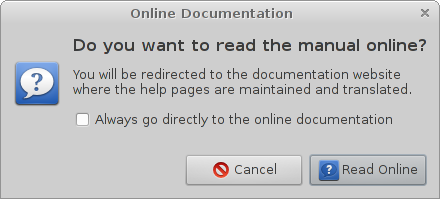
Application Finder (xfce4-appfinder)
Application Finder is completely rewritten and contains the functionality of the old appfinder and xfrun4.
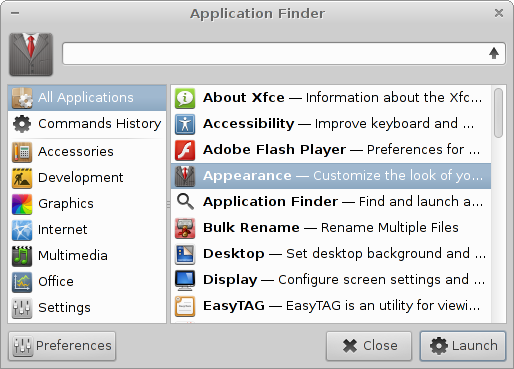
Panel (xfce4-panel)
Multiple Rows
In 4.10, the option to manage rows of elements on the panel is added.
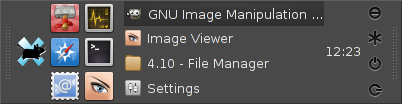
Deskbar mode
In this mode, the panel is positioned vertically, as in the usual vertical mode, but the elements remain horizontal. This allows you to conveniently customize the panel for widescreen monitors.

Session Manager (xfce4-session)
There was a button to erase information about the saved session (you no longer have to perform rm -r ~ / .config / sessions). Xfce4-tips has been removed and the session manager can now block the screen before entering standby or hibernation.
It is also possible to customize the autorun application - as it is implemented in GNOME or KDE. Non-Xfce programs are in italics.
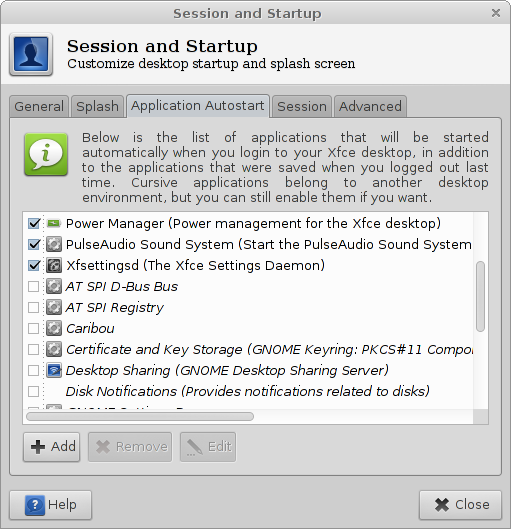
Settings
Now xfsettingsd is responsible for the settings.
Dialogs of settings scattered in groups, search added.
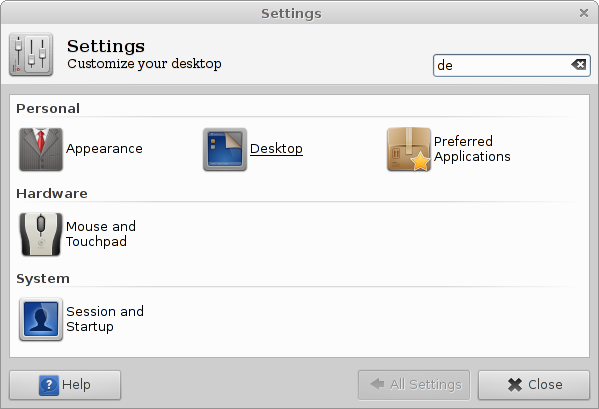
MIME Type Editor
Now you can set default programs for certain file types. Note that the new editor does not allow adding or deleting known file types or changing their icons.
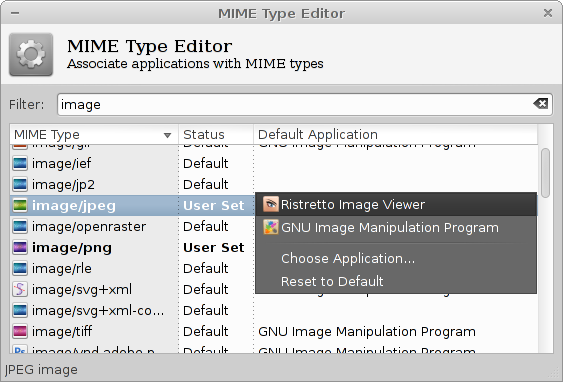
Mouse and touchpad
The new configuration dialog allows you to change the basic parameters of the Synaptics and Wacom devices.
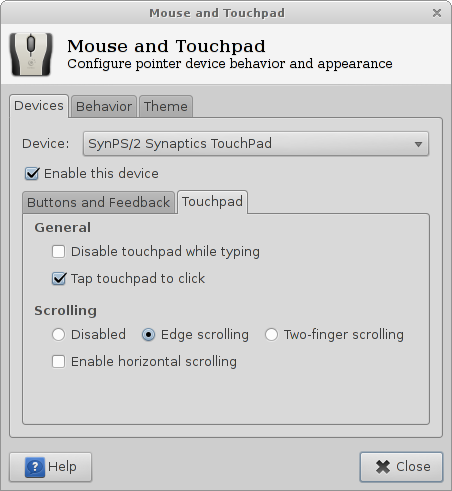
Appearance settings
At 4.10, you can drag the archive with the theme or icons directly into the settings dialog. Xfce will try to extract the files and copy them to ~ / .themes or ~ / .icons.
Desktop Manager (xfdesktop)
Now you can open files and applications from the desktop with one click and view thumbnails of images. Added automatic wallpaper change.
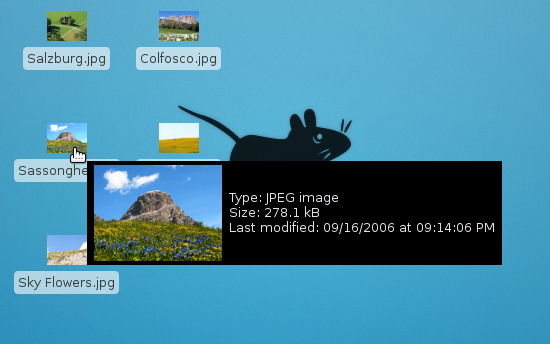
Source: https://habr.com/ru/post/143009/
All Articles