Cloud cover
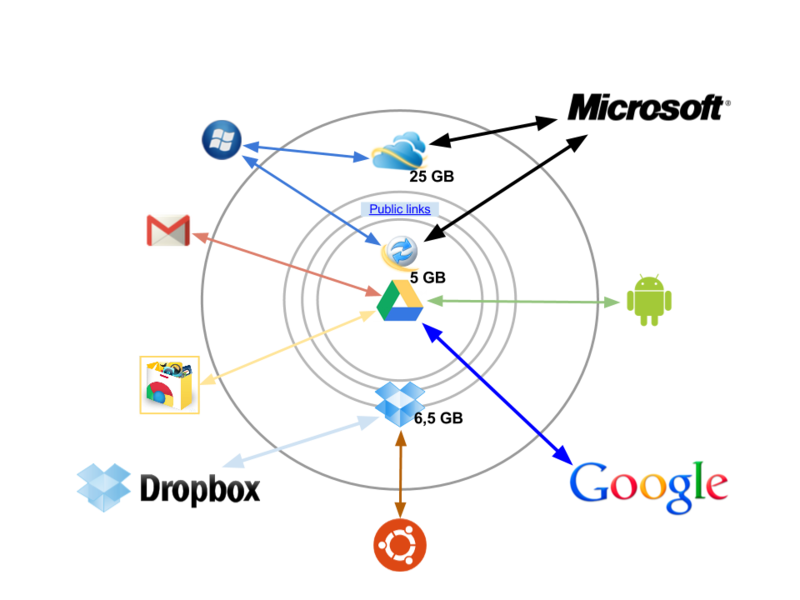
While the Network excitedly argues and argues ( Habr is no exception ), which of the cloud file storage services is better than the rest, it occurred to me to upgrade my personal solution for synchronization and backup using all leading products at once.
')
Idea
I decided to use the advantages of each of the services to provide all my user needs: Google Drive integration, Dropbox prevalence and public links, as well as a large amount of free Microsoft SkyDrive disk space. The idea of co-use is extremely simple and clearly demonstrated by the introductory Euler – Venn diagram: nest synchronized folders into each other in a volume-determined order.
Situation
1. I use Dropbox for more than a year and during this time I managed to fully appreciate all the ingenious simplicity and flexibility of this service. I synchronize 5 different devices on different platforms, but the main ones are:
- Desktop computer on Ubuntu;
- Netbook on native Windows 7 Starter;
- Smartphone on Android.
With all sorts of shares, the places in the Box have accumulated 6.5 GB, but never more than 4 GB is filled up, since I only keep unique personal files that are very rarely heavy. In addition, very actively using public links. Mainly when working with live wikis as an operational knowledge base, only this is not quite, but another story. Be that as it may, the functionality of convenient public links is extremely important to me.
2. I have been using Google products for more than five years and during this time I managed to become an integral part of the ecosystem in which Google Drive is intended to be an important integration node. Already there is the ability to quickly save email attachments , work with files of third-party Chrome applications (of which I use is supported by Lucidchart and Pixlr Editor , I’m waiting for the others), direct upload of photos and videos on Google+ and all those significant benefits that were in Google Docs (powerful search, flexible access control and, of course, the possibility of collaboration). It seems that in Android it will be more fun to work with Drive than with Dropbox.
3. I started working with SkyDrive half a year ago - quite by accident. A friend shared a file through it. Later, installing the package "Main Components of Windows Live 2011" for the sake of Windows Live Movie Maker, drew attention to the Live Mesh and began to back up the Dropbox folder. Actually, the idea of sharing synchronization services started with this. In general, SkyDrive attracted the proposed 25 GB of space that can be used to synchronize large files.
Decision
The organization of "through clouds" occurs back to the principle of collecting dolls:
- Installs the application with the largest available storage volume, in my case it is SkyDrive. For its folder, select a place on the logical drive. To minimize the length of the path to the final files, I specified the D drive directly (by the way, the length of the path to the folder inside the SkyDrive directory, including the file name, should not exceed 255 characters, so it should be concise when naming directories and files).
- Installs an application with a smaller volume, I mean Dropbox. Placing his folder directly in the SkyDrive folder will not succeed , because it is considered systemic. So I created the Cloud directory in it and put the Dropbox folder there. It worked.
- Installs the application with the smallest available volume - Google Drive. I placed his folder in the Public Dropbox folder in order to be able to get public links to target files. Important clarification from burdakovd : If a third party knows your user ID in Dropbox (which can be seen in any of your public links), then he has the opportunity to search for file names inside subdirectories (which names are also visible in the link). Therefore, it is not recommended to place important files in the Public and it is necessary to ensure that those are not automatically downloaded there from Google Drive .
- On top of that, I put Live Mesh back up the same Public. This is a clean backup of 5 GB, independent of the 25 GB of SkyDrive main storage.
If you have already installed some of the applications, you can do about the same steps, moving the existing synchronization folders in the desired order and linking the program to the new location.
Result
The result can be demonstrated by the example of the introductory illustration file:
- I created this image in Google Drawings and it was automatically saved in Google Drive as a file of the appropriate format.
- I uploaded a picture in PNG format to the Pics subdirectory of the Google Drive folder, which is located in the Public subdirectory of the Dropbox folder and got the opportunity to make a public link to the file to add an image to Habr through it: dl.dropbox.com/u/3442793/Google%2020rift /Pics/CrossCloud.png
- UPD Due to excessive traffic, access to my Dropbox public links has been suspended. I immediately published the same file in Google Drive and replaced the source of the image in the article. The picture is again in place, which, in my opinion, to a certain extent proves the effectiveness of the proposed model in terms of risk management .
- The file is available : on a smartphone on Android through Google Drive, on a desktop computer in Ubuntu via Dropbox, on a netbook on Windows through SkyDrive.
- File saved : on all devices listed above, on the Google server, on the Dropbox server and on the Microsoft servers - in the main SkyDrive section and in the Live Mesh.
Morality
Being an apologist is unproductive. See the world wider. Often it is not so important what tool you use, it is important - how , and most importantly - for what purpose .
Source: https://habr.com/ru/post/142923/
All Articles