Fez Panda 2 reading ibutton
Good day.
I apologize if I put it in the wrong topic, but this one seemed appropriate, and there is not enough karma for others.
Long time ago I got Fez Panda 2 for myself (I ordered it on dfrobot )
Pampered and abandoned. Last night I caught this device in the eyes, and next to the keys with the "tablet" from the intercom. So I decided to try to read the data from it. It works on the 1-Wire interface (which, according to the description of the panda “available on any IO”)
I will not paint his work, who can be interested to read here
To work we need to solder / twist just such a shemka:
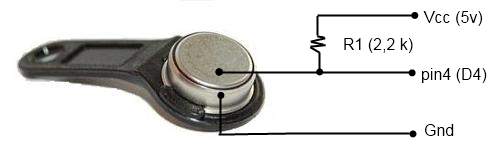
')
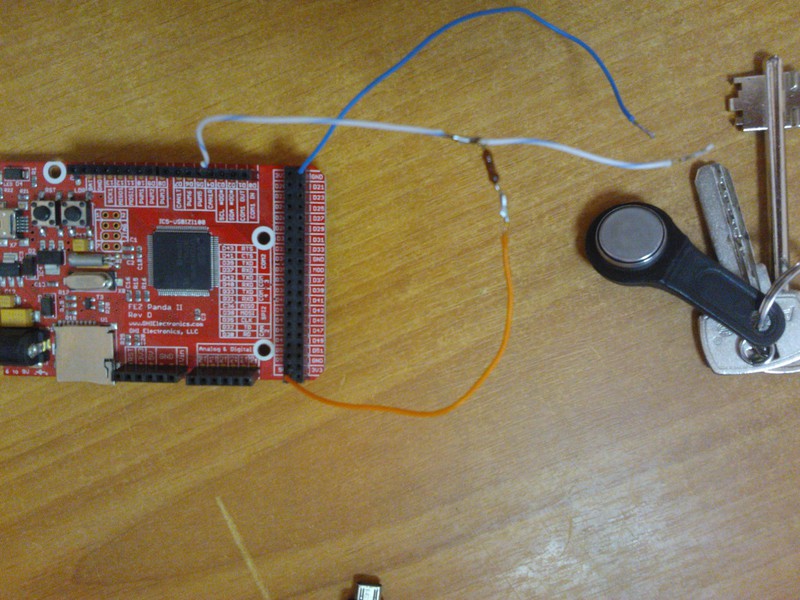
The application code looks like this:
If in the near future I will buy a blank key, then I will try to program it with available data.
I apologize if I put it in the wrong topic, but this one seemed appropriate, and there is not enough karma for others.
Long time ago I got Fez Panda 2 for myself (I ordered it on dfrobot )
| Title | Model | Price |
| 2A Dual Motor Controller | DRI0002 | $ 17.00 |
| FEZ Panda II- A .NET Micro Framework Controller | DFR0142 | $ 39.90 |
| Bluetooth bee | TEL0023 | $ 26.00 |
| IO Expansion Shield For Arduino (V5) | DFR0088 | $ 18.00 |
| HKBRAM - without insurance (weight 235.00 g): | $ 7.00 | |
| Total: | $ 107.90 | |
Pampered and abandoned. Last night I caught this device in the eyes, and next to the keys with the "tablet" from the intercom. So I decided to try to read the data from it. It works on the 1-Wire interface (which, according to the description of the panda “available on any IO”)
I will not paint his work, who can be interested to read here
To work we need to solder / twist just such a shemka:
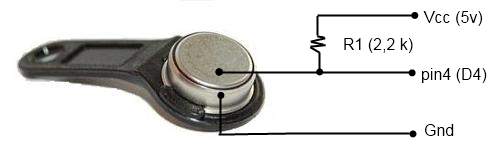
')
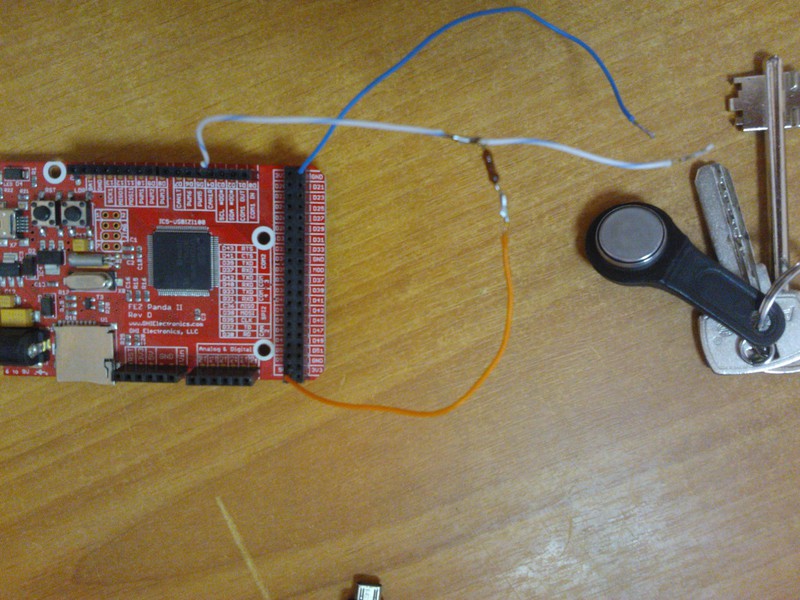
The application code looks like this:
using System;
using System.Threading;
using Microsoft.SPOT;
using Microsoft.SPOT.Hardware;
using GHIElectronics.NETMF.FEZ;
using GHIElectronics.NETMF.Hardware;
namespace iButton
{
public class Program
{
static OneWire ow = new OneWire((Cpu.Pin)FEZ_Pin.Digital.Di4);
static OutputPort led = new OutputPort((Cpu.Pin)FEZ_Pin.Digital.LED, false );
public static void Main()
{
bool ledState = false ;
while ( true )
{
byte [] readall = new byte [8];
if (ow.Search_GetNextDevice(readall))
{
string hex = ByteArrayToString(readall);
Debug.Print( "========================" );
if (readall[0] != 0x01)
{
Debug.Print( "Device is not a DS1990A family device." );
}
Debug.Print(hex);
for ( int i = 0; i < 6; i++)
{
Thread.Sleep(200);
ledState = !ledState;
led.Write(ledState);
}
}
}
}
public static string ByteArrayToString( byte [] ba)
{
string hex = string .Empty;
for ( int i = ba.Length - 1; i >= 0; i--)
{
hex += " " + ByteToHex(ba[i]);
}
return hex;
}
public static string ByteToHex( byte b)
{
const string hex = "0123456789ABCDEF" ;
int lowNibble = b & 0x0F;
int highNibble = (b & 0x0F0) >> 4;
string s = new string ( new char [] { hex[highNibble], hex[lowNibble] });
return s;
}
}
}
* This source code was highlighted with Source Code Highlighter .
using System;
using System.Threading;
using Microsoft.SPOT;
using Microsoft.SPOT.Hardware;
using GHIElectronics.NETMF.FEZ;
using GHIElectronics.NETMF.Hardware;
namespace iButton
{
public class Program
{
static OneWire ow = new OneWire((Cpu.Pin)FEZ_Pin.Digital.Di4);
static OutputPort led = new OutputPort((Cpu.Pin)FEZ_Pin.Digital.LED, false );
public static void Main()
{
bool ledState = false ;
while ( true )
{
byte [] readall = new byte [8];
if (ow.Search_GetNextDevice(readall))
{
string hex = ByteArrayToString(readall);
Debug.Print( "========================" );
if (readall[0] != 0x01)
{
Debug.Print( "Device is not a DS1990A family device." );
}
Debug.Print(hex);
for ( int i = 0; i < 6; i++)
{
Thread.Sleep(200);
ledState = !ledState;
led.Write(ledState);
}
}
}
}
public static string ByteArrayToString( byte [] ba)
{
string hex = string .Empty;
for ( int i = ba.Length - 1; i >= 0; i--)
{
hex += " " + ByteToHex(ba[i]);
}
return hex;
}
public static string ByteToHex( byte b)
{
const string hex = "0123456789ABCDEF" ;
int lowNibble = b & 0x0F;
int highNibble = (b & 0x0F0) >> 4;
string s = new string ( new char [] { hex[highNibble], hex[lowNibble] });
return s;
}
}
}
* This source code was highlighted with Source Code Highlighter .
using System;
using System.Threading;
using Microsoft.SPOT;
using Microsoft.SPOT.Hardware;
using GHIElectronics.NETMF.FEZ;
using GHIElectronics.NETMF.Hardware;
namespace iButton
{
public class Program
{
static OneWire ow = new OneWire((Cpu.Pin)FEZ_Pin.Digital.Di4);
static OutputPort led = new OutputPort((Cpu.Pin)FEZ_Pin.Digital.LED, false );
public static void Main()
{
bool ledState = false ;
while ( true )
{
byte [] readall = new byte [8];
if (ow.Search_GetNextDevice(readall))
{
string hex = ByteArrayToString(readall);
Debug.Print( "========================" );
if (readall[0] != 0x01)
{
Debug.Print( "Device is not a DS1990A family device." );
}
Debug.Print(hex);
for ( int i = 0; i < 6; i++)
{
Thread.Sleep(200);
ledState = !ledState;
led.Write(ledState);
}
}
}
}
public static string ByteArrayToString( byte [] ba)
{
string hex = string .Empty;
for ( int i = ba.Length - 1; i >= 0; i--)
{
hex += " " + ByteToHex(ba[i]);
}
return hex;
}
public static string ByteToHex( byte b)
{
const string hex = "0123456789ABCDEF" ;
int lowNibble = b & 0x0F;
int highNibble = (b & 0x0F0) >> 4;
string s = new string ( new char [] { hex[highNibble], hex[lowNibble] });
return s;
}
}
}
* This source code was highlighted with Source Code Highlighter .
If in the near future I will buy a blank key, then I will try to program it with available data.
Source: https://habr.com/ru/post/142831/
All Articles