Home electronic library: MyHomeLib + FBD
I think almost every e-reading fan has come up against a situation where the volume of books downloaded from the network increases so much that it becomes more difficult to find the necessary book in the folder with them than to download it again. In this case, many try to systematize the collection, some leave everything as it is and continue to download everything in the hope of someday putting everything in order, while others simply stop downloading books in the hope that, if necessary, you will find everything you need on the Internet.
As a result, the former sooner or later throw ungrateful work on keeping a collection of books in order, the latter have a huge pile of books that are almost impossible to work with, and still others risk finding a favorite book site closed or commercialized at one point.
In any case, the question of organizing a home library and finding the right book in it is quite relevant.
When it comes to files in fb2 format, the cataloging question is solved very simply - we install the free program MyHomeLib , create an empty collection, start the import and ... voila! In a few minutes we have our entire collection sorted by authors, series and genres. It looks like this:

In terms of working with fb2 files, the capabilities of the program are very extensive. Initially, MyHomeLib was created to work with the archives of the online library Librusek and from the Flibusta branching off from it.
I will list only the main ones with some explanations:
The program interface consists of several leaflets. The first three bookmarks allow you to work with lists of books, sorted by author, series and genres. The “Search” tab allows you to quickly find the desired book. In earlier versions of MHL, there was a simplified search for a word or a fragment of a word. In current releases only quasi-SQL queries are used.
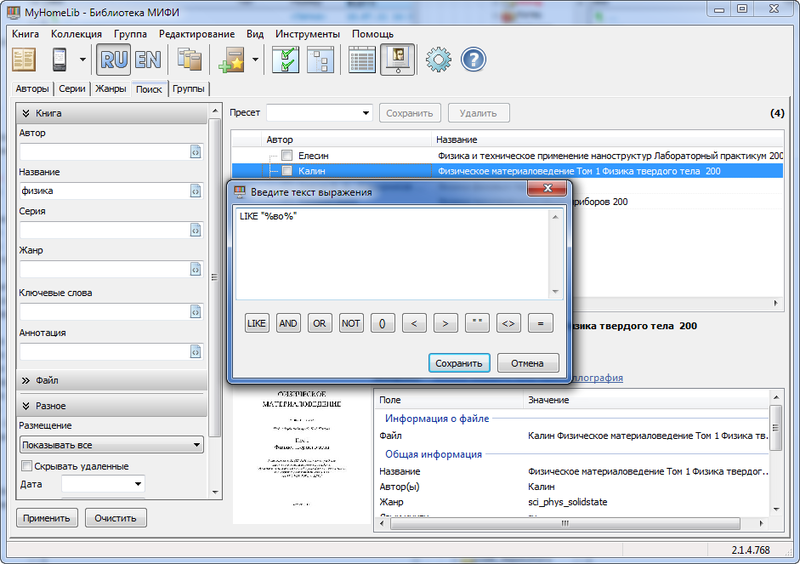
Suppose you need to find a book about which you remember only that in its title was the word "vacation". Click on the button "dot" next to the field "Name". The query editor opens. Now you need to click on the inscription "LIKE" (search for similarity).
In the input box, the request will appear
LIKE "%%"
Between the signs "%" enter the desired word, preferably without ending. Close the window. Formed request:
LIKE "% vacation%"
Click the button “Apply” and after a second or another you can sort through the list of results. And if you suddenly remembered that at the beginning of the title of the book you were looking for was something summer, reopen the query designer and add this condition. It should turn out something like:
LIKE "% vacation%" AND LIKE "summer%"
Formulated search terms can be saved for later use as presets.
MyHomeLib allows you to divide books into groups. Two of them are provided by default, these are “Favorites” and “For reading”, but no one bothers the user to create their own groups. To view the lists of selected books there is a bookmark, which is called "Groups". If you choose the online collection, the Librusek will also have a download manager tab.
The main working bookmark will, of course, be “Authors”. By default, the list of authors is broken down by the letters of the alphabet, but, if necessary, you can also call the full list.
The works of the current author are displayed in the form of a convenient tree structure with a breakdown into series, but you can switch to a flat mode (table).
Almost all actions with books are carried out through the context menu. In addition to the division into groups, MyHomeLib allows you to select books for mass copying, transfer or deletion, evaluate them on a five-point system, mark already read.
The “Book Information” context menu command allows you not only to view the FB2 annotation, but also add reviews. For "librushechnyh" books, you can even download user reviews from the main site.
All these notes, ratings, reviews, as “add-ins” above the main database, can be exported to an XML file, so that, for example, after updating the database, you can return user data back.
MHL database files are not compact. However, it is possible to export them to an XML file or to the inpx format, which gives a gain in volume tenfold. The resulting file can be easily put on the Web or sent by e-mail. Deploying inpx back to the production database does not take much time.
For reading txt, html, doc and FB2-books, the advanced AlReader reader is included in the MyHomeLib kit. But if you are accustomed to another “watcher”, for example, CoolReader, you can easily connect it through the settings.
To extract individual FB-shki from the archives of Librusek, you need to use the function "Send to device". The book will be saved in a pre-specified folder. At the same time, it can be packed into a zip archive and renamed according to the settings in the "Folders / Devices" section of the "Program Settings" function. For example: Author - Name (Series). In the same place, you can set the option so that the program asks each time where to put the file. It is possible to use transliteration of the entire file / folder name, as well as individual parts (convenient for old Sony readers).
Unfortunately, everything said above about the ease of ease of cataloging does not apply to all book formats. Books in the FB2 format contain all the information necessary for cataloging and are easy to process with the help of cataloging software. Just press a couple of buttons and all the necessary information will be extracted from tens of thousands of books, including covers and annotations, the files will be renamed and put into folders in accordance with the specified template.
Solve the problem with the processing of other formats of e-books and called FBD format, proposed by the authors of the program Fb2Librarian
Essentially, FBD is a plain empty FB2 file with a filled descriptor that has the same name as the book itself.
Thus, we have the book itself in any of the common formats (PDF, DjVu, CHM, TXT, DOC, etc.) and a satellite file in the FBD format containing all the necessary information about the book, including the cover and the abstract, packed in one archive. .
There is only one drawback (or rather, a theoretically solvable problem), in my opinion, only one - the standard FB2 genres are not suitable for non-fiction.
Currently FBD is supported by Librusek library and MyHomeLib and Fb2Librarian catalogers. As far as I know, Support in MyRuLib is in the plans.
Currently, work is underway on the editor FBD Maker . The editor's interface was built on the similarity of the interfaces of mp3-tag editors, taking into account the specifics of the tasks. It is more suitable for mass conversion of books - for example, journal files (in this case it is convenient to use masks and templates) or the Genesis library archives (you can get information directly from it).
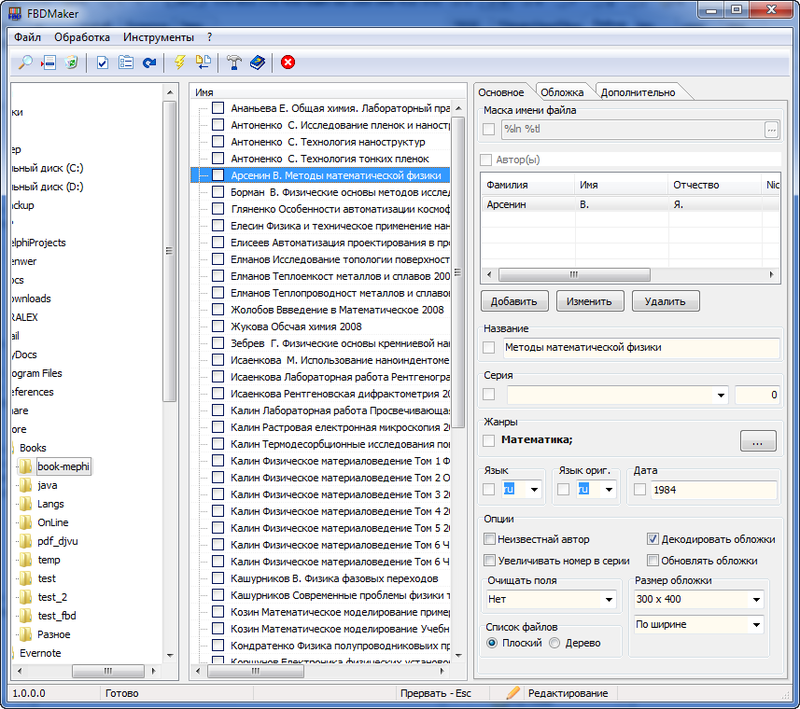
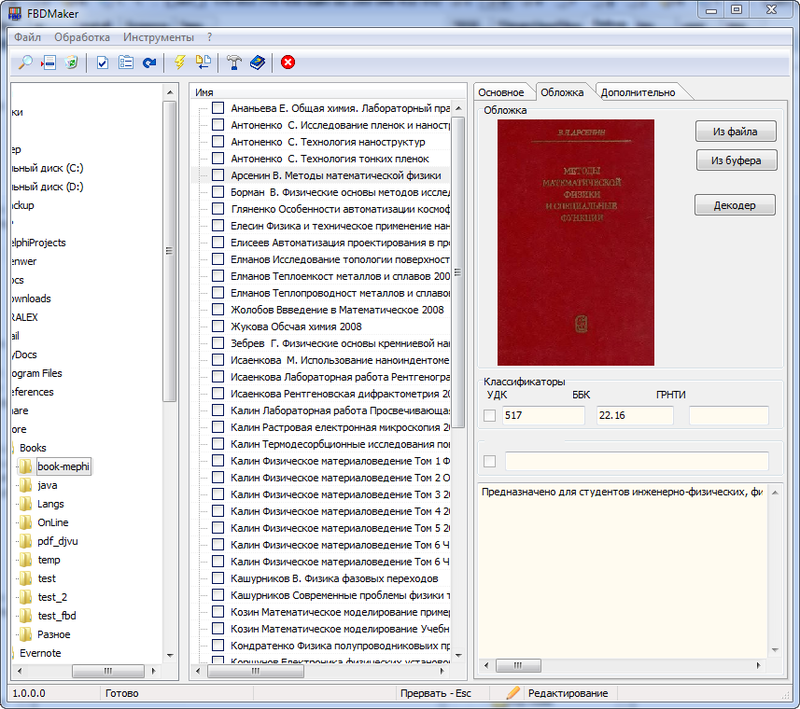
What he can do at the moment:
Conversion of individual books can be carried out directly in MyHomeLib at the time of adding to the collection.
Both projects (MyHomeLib and FBD Maker) are written in Delphi. SQLite is used as a database engine. In the appendage there is a small utility for editing the list of genres.
Homepage
Sources are open and available on Assembla:
MyHomeLib
Fbd maker
Everyone is welcome to participate in the discussion, testing and development.
As a result, the former sooner or later throw ungrateful work on keeping a collection of books in order, the latter have a huge pile of books that are almost impossible to work with, and still others risk finding a favorite book site closed or commercialized at one point.
In any case, the question of organizing a home library and finding the right book in it is quite relevant.
When it comes to files in fb2 format, the cataloging question is solved very simply - we install the free program MyHomeLib , create an empty collection, start the import and ... voila! In a few minutes we have our entire collection sorted by authors, series and genres. It looks like this:

In terms of working with fb2 files, the capabilities of the program are very extensive. Initially, MyHomeLib was created to work with the archives of the online library Librusek and from the Flibusta branching off from it.
I will list only the main ones with some explanations:
Main features
- unlimited number of collections - for example, you can simultaneously work with librusek's archives, with the Flibust library in on-line mode and with your own collections of files in fb2 and fbd formats.
- convenient viewing of collections of books in the form of a tree list grouped by author / series
- ability to work with lists of books in tabular mode, sorted by any column
- display covers and annotations when viewing a list of books
- reading email books in fb2, html, doc, txt formats without installing additional software (using AlReader 2)
- automatically import fb2 from folders and zip archives
- non-fb2 collections, the ability to work with any types of files (in this mode, books in the database must be entered manually or using a list in inpx format)
- Full support for FBD format (import, conversion, editing)
- quick search by author, book title
- full search by author, title, series, genre, etc.
- sharing custom collections using inpx files
- customizable folder and file name patterns when exporting books from collections
- exporting fb2 books in fb2.zip, txt, lrf format (using fb2lrf converter)
- fast connection of e-pub and pdf converters
- import / export of user collections in xml and inpx formats
- connection of user scripts for processing books (creating collections, converting)
- editable individual lists of genres of any nesting level
- book ratings and reviews, reading marks
- work with groups of books (Favorites, For reading, etc.)
- possibility of “two clicks” to connect other collections (Traum Library, etc.)
Working with the archives of the library Lib.rus.ec:
- support for fb2 and usr archives of lib.rus.ec library
- automatic update of book lists for archives Lib.rus.ec
- Download reviews from the site Lib.rus.ec
Working with libraries on the engine Lib.rus.ec (Flibusta, etc.) in the on-line mode
- download manager
- loading books in the background
- automatic update of on-line collections
- download reviews from the site
The program interface consists of several leaflets. The first three bookmarks allow you to work with lists of books, sorted by author, series and genres. The “Search” tab allows you to quickly find the desired book. In earlier versions of MHL, there was a simplified search for a word or a fragment of a word. In current releases only quasi-SQL queries are used.
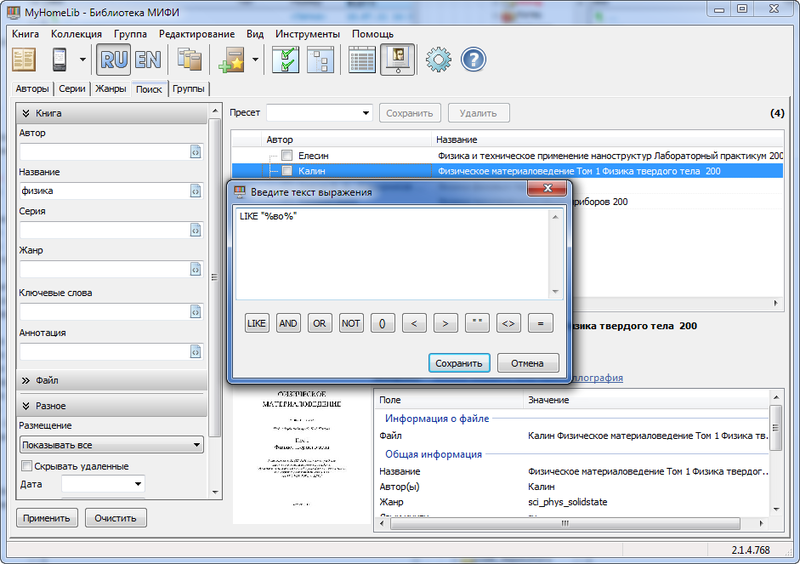
Suppose you need to find a book about which you remember only that in its title was the word "vacation". Click on the button "dot" next to the field "Name". The query editor opens. Now you need to click on the inscription "LIKE" (search for similarity).
In the input box, the request will appear
LIKE "%%"
Between the signs "%" enter the desired word, preferably without ending. Close the window. Formed request:
LIKE "% vacation%"
Click the button “Apply” and after a second or another you can sort through the list of results. And if you suddenly remembered that at the beginning of the title of the book you were looking for was something summer, reopen the query designer and add this condition. It should turn out something like:
LIKE "% vacation%" AND LIKE "summer%"
Formulated search terms can be saved for later use as presets.
MyHomeLib allows you to divide books into groups. Two of them are provided by default, these are “Favorites” and “For reading”, but no one bothers the user to create their own groups. To view the lists of selected books there is a bookmark, which is called "Groups". If you choose the online collection, the Librusek will also have a download manager tab.
The main working bookmark will, of course, be “Authors”. By default, the list of authors is broken down by the letters of the alphabet, but, if necessary, you can also call the full list.
The works of the current author are displayed in the form of a convenient tree structure with a breakdown into series, but you can switch to a flat mode (table).
Almost all actions with books are carried out through the context menu. In addition to the division into groups, MyHomeLib allows you to select books for mass copying, transfer or deletion, evaluate them on a five-point system, mark already read.
The “Book Information” context menu command allows you not only to view the FB2 annotation, but also add reviews. For "librushechnyh" books, you can even download user reviews from the main site.
All these notes, ratings, reviews, as “add-ins” above the main database, can be exported to an XML file, so that, for example, after updating the database, you can return user data back.
MHL database files are not compact. However, it is possible to export them to an XML file or to the inpx format, which gives a gain in volume tenfold. The resulting file can be easily put on the Web or sent by e-mail. Deploying inpx back to the production database does not take much time.
For reading txt, html, doc and FB2-books, the advanced AlReader reader is included in the MyHomeLib kit. But if you are accustomed to another “watcher”, for example, CoolReader, you can easily connect it through the settings.
To extract individual FB-shki from the archives of Librusek, you need to use the function "Send to device". The book will be saved in a pre-specified folder. At the same time, it can be packed into a zip archive and renamed according to the settings in the "Folders / Devices" section of the "Program Settings" function. For example: Author - Name (Series). In the same place, you can set the option so that the program asks each time where to put the file. It is possible to use transliteration of the entire file / folder name, as well as individual parts (convenient for old Sony readers).
FBD format
Unfortunately, everything said above about the ease of ease of cataloging does not apply to all book formats. Books in the FB2 format contain all the information necessary for cataloging and are easy to process with the help of cataloging software. Just press a couple of buttons and all the necessary information will be extracted from tens of thousands of books, including covers and annotations, the files will be renamed and put into folders in accordance with the specified template.
Solve the problem with the processing of other formats of e-books and called FBD format, proposed by the authors of the program Fb2Librarian
Essentially, FBD is a plain empty FB2 file with a filled descriptor that has the same name as the book itself.
Thus, we have the book itself in any of the common formats (PDF, DjVu, CHM, TXT, DOC, etc.) and a satellite file in the FBD format containing all the necessary information about the book, including the cover and the abstract, packed in one archive. .
The advantages of this approach to the storage of information about the book:
- All information is stored and transmitted along with the book.
- The format allows you to store all possible information about the book.
- Books can be processed by cataloguers and online libraries automatically.
- The description file can be created in any editor of FB2-books.
There is only one drawback (or rather, a theoretically solvable problem), in my opinion, only one - the standard FB2 genres are not suitable for non-fiction.
Format support
Currently FBD is supported by Librusek library and MyHomeLib and Fb2Librarian catalogers. As far as I know, Support in MyRuLib is in the plans.
Currently, work is underway on the editor FBD Maker . The editor's interface was built on the similarity of the interfaces of mp3-tag editors, taking into account the specifics of the tasks. It is more suitable for mass conversion of books - for example, journal files (in this case it is convenient to use masks and templates) or the Genesis library archives (you can get information directly from it).
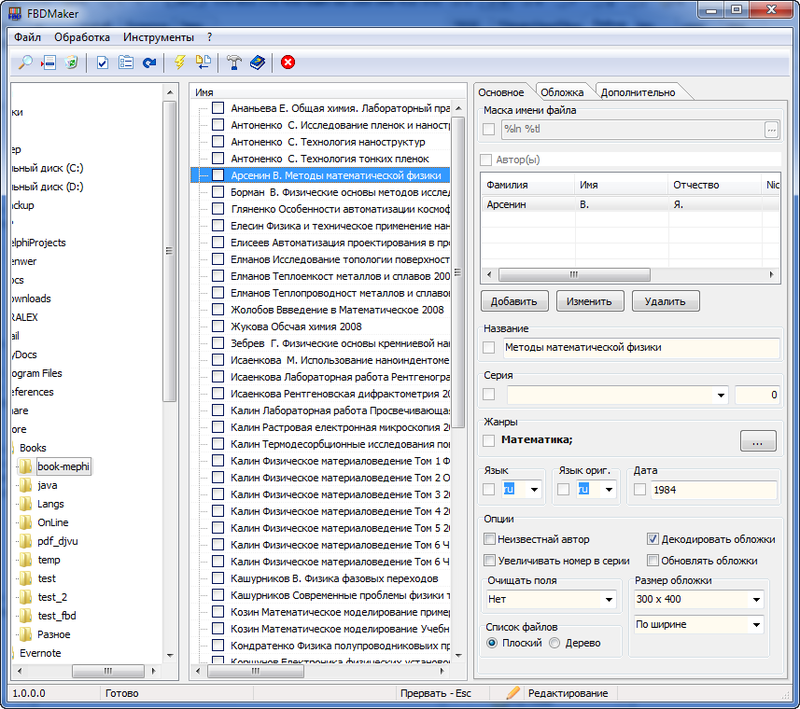
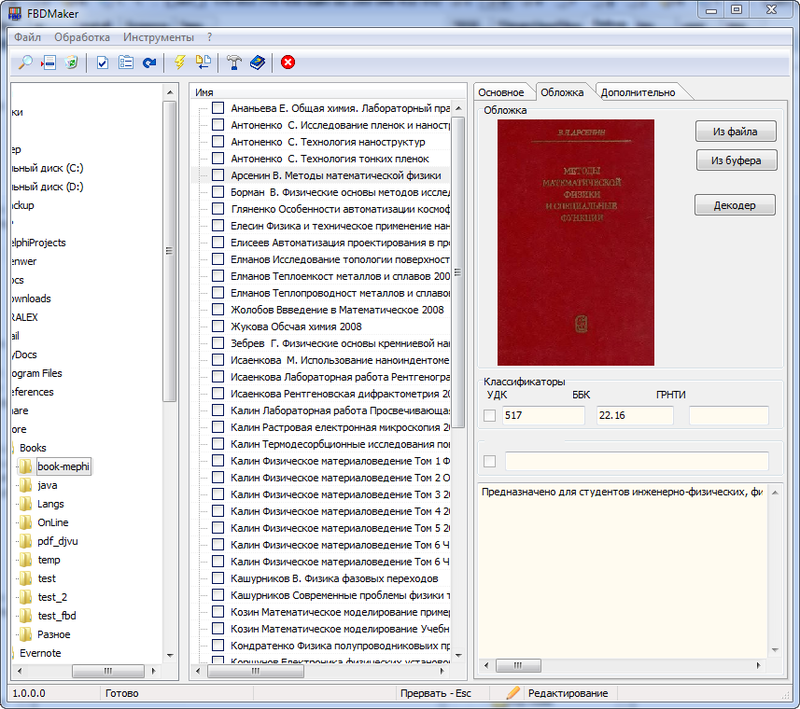
What he can do at the moment:
- fill in the fields on the mask data from the file name
- automatically download information from the Genesis database using md5-hash
- automatically convert all marked files
- automatically insert the cover from the jpg file
- edit single files
- overwrite individual fields in file groups
- automatic conversion and renaming of files from genesis
- import covers from DjVu
Conversion of individual books can be carried out directly in MyHomeLib at the time of adding to the collection.
Both projects (MyHomeLib and FBD Maker) are written in Delphi. SQLite is used as a database engine. In the appendage there is a small utility for editing the list of genres.
Homepage
Sources are open and available on Assembla:
MyHomeLib
Fbd maker
Everyone is welcome to participate in the discussion, testing and development.
')
Source: https://habr.com/ru/post/142701/
All Articles