Subjective opinion about Mac OS in comparison
In short, this is a comparative list of what is good and bad in OS X compared to Windows and Ubuntu. The comparison is based on 4 years of experience in Windows, 3 years of picking in Ubuntu and 4 months of friendship with Mac OS X. It is already clear which side I am on. The recording was born primarily because when I asked Google or the owners of Apple equipment if it was better and than, no one could answer me. Besides the notorious trump cards of safety, beautiful fonts and ephemeral convenience, I did not hear or read anything. According to this, as soon as I became the owner of the "poppy", I began to write down what I managed to notice.
Once in a G + tape, I saw the following message from a friend of mine working in Germany:
“Bought a Macbook Pro. I understood that I had suffered all my life before. ”
The opinion of this person is very authoritative for me for various reasons. I think that by publishing vacancies of the “senior java developer” with salaries of 200 thousand rubles they are looking for people like him. It is clear that he professionally uses both Windows and Linux. It is for this reason that when I heard from him that OS X is cool, after half a year (end of 2011) I bought a Macbook Pro 15 'on Amazon.
After the purchase, I also had to answer the question of another friend, for whom my opinion was authoritative, about whether “Mac” is better than “Windows” and what. Then I could not answer, because I wanted to be objective, but I promised that in three or four months I would tell about my impressions.
As mentioned above, the experience with Mac OS X is the smallest of the three popular operating systems. So that readers understand my level of competence, I will list the activities that are associated with the use of a personal computer in my life.
')
Job
Hobby
3D and 2D graphics, photography, programming. Application examples: Cinema 4d, Photoshop, Sketchbook.
Actually the list of impressions in four months. Reading we remember that the opinion is subjective.
1. After deleting the program, I could not delete its icon from the dock. Removed itself after the reboot.
2. In one of the folders Finder did not show the files. Cured by typing in the terminal killall Finder.
3. There is much to relearn.
4. There are jambs with switching between applications with frequent use of command + Tab with applications with multiple windows. It is difficult to describe briefly. Something like when you switch between applications, and instead of the main window, you are pushed through a window with font settings.
5. In Pages, the combination to insert text without styles alt + shift + command + V is interrupted by the combination shift + command + V and behaves unpredictably. Immediately change to alt + command + V and then everything is fine. But the confusion with the default combinations is still unpleasant.
6. For full removal of applications it is required to put a special software. And not the fact, that any program will cope with the task well and correctly. Many people think that it is enough just to remove the application from the program folder, but this is not the case.
7. To see the hidden files through the explorer this is not for you to take away the candy from the child.
8. The problem with the drivers is not solved until the end. Things are better than in ubuntu, but not everything is smooth. Many printers are sent to the forest.
9. Not every bluetooth mouse will work as it should. After waking the mouse, you may have to reconnect it. With a touchpad, this is tolerable, and how this is solved on an iMac or Mac mini is not quite clear.
10. The microsoft office for mac keyboard shortcuts fell off once. After restarting the program everything is overgrown.
11. Not always the windows are unfolded as desired. Sometimes you have to stretch them all over the screen yourself.
12. With long-term work, firefox, chrome and safari devour RAM. It is recommended to restart them periodically. Or deliver more RAM. The other two operating systems are no better in this regard, it’s just that there is such a problem in Macs.
13. In pages there is no possibility to translate all letters in lower case. The solution is, but it is a real fail.
14. After uptime 10 days 20 hours noticed that Finder stopped double clicking on the “engine” to select the width of the column by the file name. killall Finder did not solve the problem. It is not critical, since you can stretch the columns yourself and this is no longer than a double click, but nevertheless it is unpleasant that double clicking does not have the expected action.
15. Sensible applications from the App Store received little. For example, Parallels Desktop is not in it, which is a pity. Buying in the store is more convenient than registering another account and shine a card once again.
16. I don’t even know where to put this record - notes or shortcomings. I work, suddenly everything stops, a blue screen appears, then a desktop and now - in front of me the authorization form. It’s like I’ve logged out, although I’ve done nothing. I entered the password, looked at the dock - all the programs that were running before the flight are marked open, a dot is lit under them. But the program windows are not visible, as if they are closed. However, their icons do not jump, as at launch. I wait a couple of seconds and browser windows appear. I check - all windows with all tabs as it was before the incident. Then all the programs that were running opened in a different order. All data was in place, even in Microsoft Excel, which I, of course, did not save while working. I didn’t understand what happened, however, letters began to arrive in Yandex from a thunderbird. Before that, for some reason, they could not connect to it, but now it broke through. I am puzzled.
17. On the 19th day of uptime, firefox refused to start. He says that a copy is already running, although it was not found in the processes. Perhaps a reboot will help, but for now the fox is not really needed.
18. It is worth preparing for the fact that you have to look for answers to some questions in foreign forums. This is due to the small number of Russian-speaking users. For example, somehow I could not understand how to save the list styles in Pages. I'm in love with this tool. It costs so much that I can easily use the license. So I changed the style of the list and saved it, as it seemed to me. But he did not persist. The answer was found only by formulating your question “how to save the list style in apple pages” in Google. If you are not able to do this, some programs may upset you a little. Although, if I did not find the answer, I would not like Pages less.
1. Running after sleep is instant. Even after 18 days uptime.
2. Working with the network is easier than in Windows or ubuntu. It is clear that.
3. Mounting disk images native. In Windows for this, you had to put something extra. They say in windows 7 there are standard tools for working with iso, but just where they are not clear.
4. Parallels Desktop 7 for mac is something incredible. VMware dumping (reduced prices after the release of the new version of Parallels, offered a discount to those who switch to their virtual machine), VirtualBox was not around.
5. Pages and the truth is more convenient than Word. And it is much cheaper.
6. Uptime 19 days. No brakes. Everything works fine.
7. Spotlight is looking fast and very convenient. The way to search for the necessary documents has changed completely.
8. Help in applications strives for excellence. This is a new level of help. Although in applications like ms word nothing like this works.
9. Sometimes I get the impression that the same applications that I used in windows or in ubuntu were made by other people. They work more stable and sometimes have additional options that make them more convenient. For example, in the torrent client I have never had a wonderful icon “view file on disk”, but here it is:

trifle, but nice.
10.Minimized applications do not occupy RAM. I do not remember why I wrote it down, but once recorded it means it is so necessary. There is an amendment. Applications work with memory differently than in other operating systems. In the comments they gave where to read and corrected the space.
11. Finder remembers different sorting for different directories. It is possible for documents to put "by name", and for downloads "by type" and enjoy life.
12. I really liked the version history of the document (Time Machine) is very convenient, beautiful and turned out to be necessary in practice.
13. Active corners make my life much easier. For Ubuntu is not relevant, since they are also configured there, but the "Windows" does not have this. Ubutnu has such, but there is no dashboard that hangs on the active corner and speeds up access to small gadgets.
14. The Quick View function speeds up and simplifies work by 10-30%.
15. Open files can be renamed.
16. I would not be able to set up so conveniently and neatly a separate screen for all instant messengers on any other OS:

The other two screens also contain applications by activity. I tried to organize something close on Ubuntu, but it turned out not so convenient.
17. Used Linux and Windows for more than 4 years. And I got the impression that after the program “crash”, the report that is sent with the log goes nowhere. For a long time on the poppy I flew Adium. Apparently because of the unstable Internet, it does not matter. He could work an hour, two, five, and then fly out and offer to send a report. I sent it, sometimes not. But when I sent, I wrote an additional “fuck!” Or “fucking program!”. And now a week has passed - Adium asks for an update. After this update, departures stopped. On other axes I used many programs, sent hundreds of reports to developers. But I never felt so clearly that they reacted to my problem. In gratitude, I sent a letter to the developers in clumsy English “Thanks for last update programm. Now it has ceased to break down. You are great developers. ”In the evening I received the answer:“ Thank you for the kind words! ”. It will be necessary to donate them a couple thousand.
18. Never managed to keep order on the hard disk. A maximum of two weeks managed to keep order when saving documents and creating directories. With the transition to poppy everything is done very carefully. For some reason, on other operating systems, this required terrible efforts.
19. Recently updated OS Lion. Now, after rebooting, all programs that have been launched are restored. Earlier this could be a problem, now everything is fixed. The bug with the bluetooth mouse was also fixed. The non-Oklick mouse did not connect after it went to sleep. It was necessary to search each time through the connection of the mouse. Now everything works as it should.
20. The guide stores the history of recent actions. In case of accidental deletion of a file or directory, the usual Command + Z operation can be canceled. Somehow I double-clicked Command + Delete and, along with the file being deleted, took down its parent directory. Intuitively pressed the combination of the return action and everything returned to its place.
21. After the fourth month of using OS, Lion discovered that minimizing windows is not in the application icon, but separately in the Dock has its advantage. Minimizing a window, I leave myself a reminder of the pending application. Folding in this case is not clearing the desktop, namely, setting the application window aside. It is the window and not the entire application. The example in the screenshot. I put aside the windows with video in chrome and safari in order to watch them at home.
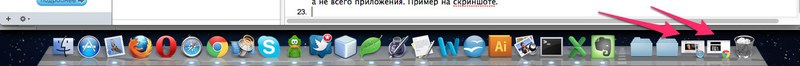
Now they are not confused with other windows and tabs, and I can work with browsers without fear of closing them. In addition, the video in them is loaded in the background, and I can watch it later even without the Internet. Provided that neither the MacBook nor the browser will be restarted. The main thing is to understand what the matter is - folding is not the same as minimizing an application in Windows or Linux. As they say, think different!
22. Mail only after four months became my default email client. It turned out that it is more convenient than the thunderbird. I could not use it before, because it seemed that it was low-functional and did not have sorting by folders, did not share accounts of different mailboxes. Now, I see that it not only performs all the functions of thunderbird, but is also connected with other applications, which is becoming increasingly important for me. Now this is also my rss-reader, since it is convenient to use it.
In practice, there are no results. There are only points of personal observation. Personal opinion - on windows or ubuntu I will not return for any price. How much experience do I have to draw conclusions about the quality of the operating system? I can be classified as poorly educated system administrators. I can configure the printer, reinstall the firmware on the router, I know what pwd is and how ls differs from ls-all. Therefore, if something did not suit me on other operating systems, it was clearly not because of ignorance or unwillingness to learn.
Finally, the story that happened while I was writing this article. It describes well the entire Windows operating system. Ubuntu has popping and falling.
When I wrote the paragraph about the cancellation of deletion of a file in Explorer in OS X, I wanted to check if it was the same in Windows. You never know, maybe in four years I missed something. I asked my wife, who was sitting nearby, to open any directory on her laptop and delete the file. And then press ctrl + z to cancel the operation.
Open the folder "documents", select the first picture. Delete? - asks the conductor. Delete! - we answer. The file is in place. Not understood. Take the next picture - Delete? Delete! And this file will not be deleted. Perplexity is growing. Next to the plate with the extension xls. We try to delete - the same story. My wife said that she had no time to play and I fell behind with my stupid request to delete the file.
UPD:
The whole world ruled mistakes: DepenD , neomoto , arinoki and gifted . Thanks you. I am very ashamed of not doing well in high school. But the thought is like a pearl.
Prehistory
Once in a G + tape, I saw the following message from a friend of mine working in Germany:
“Bought a Macbook Pro. I understood that I had suffered all my life before. ”
The opinion of this person is very authoritative for me for various reasons. I think that by publishing vacancies of the “senior java developer” with salaries of 200 thousand rubles they are looking for people like him. It is clear that he professionally uses both Windows and Linux. It is for this reason that when I heard from him that OS X is cool, after half a year (end of 2011) I bought a Macbook Pro 15 'on Amazon.
After the purchase, I also had to answer the question of another friend, for whom my opinion was authoritative, about whether “Mac” is better than “Windows” and what. Then I could not answer, because I wanted to be objective, but I promised that in three or four months I would tell about my impressions.
Input data
As mentioned above, the experience with Mac OS X is the smallest of the three popular operating systems. So that readers understand my level of competence, I will list the activities that are associated with the use of a personal computer in my life.
')
Job
- web surfing (simultaneously from 2 web browsers)
- work with documents (ms word, ms excel, openoffice, now pages)
- organizer (formerly Megaplan, now iCal)
- terminal (rarely, only to connect via ssh to some servers)
- mail client (formerly gmail web interface, now apple mail)
- coding php and html layout (netbeans, now also coda)
- work with pdf (adobe illustrator)
- notes (evernote)
Hobby
3D and 2D graphics, photography, programming. Application examples: Cinema 4d, Photoshop, Sketchbook.
What's good about Mac OS and what's not good
Actually the list of impressions in four months. Reading we remember that the opinion is subjective.
Negative:
1. After deleting the program, I could not delete its icon from the dock. Removed itself after the reboot.
2. In one of the folders Finder did not show the files. Cured by typing in the terminal killall Finder.
3. There is much to relearn.
4. There are jambs with switching between applications with frequent use of command + Tab with applications with multiple windows. It is difficult to describe briefly. Something like when you switch between applications, and instead of the main window, you are pushed through a window with font settings.
5. In Pages, the combination to insert text without styles alt + shift + command + V is interrupted by the combination shift + command + V and behaves unpredictably. Immediately change to alt + command + V and then everything is fine. But the confusion with the default combinations is still unpleasant.
6. For full removal of applications it is required to put a special software. And not the fact, that any program will cope with the task well and correctly. Many people think that it is enough just to remove the application from the program folder, but this is not the case.
7. To see the hidden files through the explorer this is not for you to take away the candy from the child.
8. The problem with the drivers is not solved until the end. Things are better than in ubuntu, but not everything is smooth. Many printers are sent to the forest.
9. Not every bluetooth mouse will work as it should. After waking the mouse, you may have to reconnect it. With a touchpad, this is tolerable, and how this is solved on an iMac or Mac mini is not quite clear.
10. The microsoft office for mac keyboard shortcuts fell off once. After restarting the program everything is overgrown.
11. Not always the windows are unfolded as desired. Sometimes you have to stretch them all over the screen yourself.
12. With long-term work, firefox, chrome and safari devour RAM. It is recommended to restart them periodically. Or deliver more RAM. The other two operating systems are no better in this regard, it’s just that there is such a problem in Macs.
13. In pages there is no possibility to translate all letters in lower case. The solution is, but it is a real fail.
14. After uptime 10 days 20 hours noticed that Finder stopped double clicking on the “engine” to select the width of the column by the file name. killall Finder did not solve the problem. It is not critical, since you can stretch the columns yourself and this is no longer than a double click, but nevertheless it is unpleasant that double clicking does not have the expected action.
15. Sensible applications from the App Store received little. For example, Parallels Desktop is not in it, which is a pity. Buying in the store is more convenient than registering another account and shine a card once again.
16. I don’t even know where to put this record - notes or shortcomings. I work, suddenly everything stops, a blue screen appears, then a desktop and now - in front of me the authorization form. It’s like I’ve logged out, although I’ve done nothing. I entered the password, looked at the dock - all the programs that were running before the flight are marked open, a dot is lit under them. But the program windows are not visible, as if they are closed. However, their icons do not jump, as at launch. I wait a couple of seconds and browser windows appear. I check - all windows with all tabs as it was before the incident. Then all the programs that were running opened in a different order. All data was in place, even in Microsoft Excel, which I, of course, did not save while working. I didn’t understand what happened, however, letters began to arrive in Yandex from a thunderbird. Before that, for some reason, they could not connect to it, but now it broke through. I am puzzled.
17. On the 19th day of uptime, firefox refused to start. He says that a copy is already running, although it was not found in the processes. Perhaps a reboot will help, but for now the fox is not really needed.
18. It is worth preparing for the fact that you have to look for answers to some questions in foreign forums. This is due to the small number of Russian-speaking users. For example, somehow I could not understand how to save the list styles in Pages. I'm in love with this tool. It costs so much that I can easily use the license. So I changed the style of the list and saved it, as it seemed to me. But he did not persist. The answer was found only by formulating your question “how to save the list style in apple pages” in Google. If you are not able to do this, some programs may upset you a little. Although, if I did not find the answer, I would not like Pages less.
Positive:
1. Running after sleep is instant. Even after 18 days uptime.
2. Working with the network is easier than in Windows or ubuntu. It is clear that.
3. Mounting disk images native. In Windows for this, you had to put something extra. They say in windows 7 there are standard tools for working with iso, but just where they are not clear.
4. Parallels Desktop 7 for mac is something incredible. VMware dumping (reduced prices after the release of the new version of Parallels, offered a discount to those who switch to their virtual machine), VirtualBox was not around.
5. Pages and the truth is more convenient than Word. And it is much cheaper.
6. Uptime 19 days. No brakes. Everything works fine.
7. Spotlight is looking fast and very convenient. The way to search for the necessary documents has changed completely.
8. Help in applications strives for excellence. This is a new level of help. Although in applications like ms word nothing like this works.
9. Sometimes I get the impression that the same applications that I used in windows or in ubuntu were made by other people. They work more stable and sometimes have additional options that make them more convenient. For example, in the torrent client I have never had a wonderful icon “view file on disk”, but here it is:

trifle, but nice.
10.
11. Finder remembers different sorting for different directories. It is possible for documents to put "by name", and for downloads "by type" and enjoy life.
12. I really liked the version history of the document (Time Machine) is very convenient, beautiful and turned out to be necessary in practice.
13. Active corners make my life much easier. For Ubuntu is not relevant, since they are also configured there, but the "Windows" does not have this. Ubutnu has such, but there is no dashboard that hangs on the active corner and speeds up access to small gadgets.
14. The Quick View function speeds up and simplifies work by 10-30%.
15. Open files can be renamed.
16. I would not be able to set up so conveniently and neatly a separate screen for all instant messengers on any other OS:

The other two screens also contain applications by activity. I tried to organize something close on Ubuntu, but it turned out not so convenient.
17. Used Linux and Windows for more than 4 years. And I got the impression that after the program “crash”, the report that is sent with the log goes nowhere. For a long time on the poppy I flew Adium. Apparently because of the unstable Internet, it does not matter. He could work an hour, two, five, and then fly out and offer to send a report. I sent it, sometimes not. But when I sent, I wrote an additional “fuck!” Or “fucking program!”. And now a week has passed - Adium asks for an update. After this update, departures stopped. On other axes I used many programs, sent hundreds of reports to developers. But I never felt so clearly that they reacted to my problem. In gratitude, I sent a letter to the developers in clumsy English “Thanks for last update programm. Now it has ceased to break down. You are great developers. ”In the evening I received the answer:“ Thank you for the kind words! ”. It will be necessary to donate them a couple thousand.
18. Never managed to keep order on the hard disk. A maximum of two weeks managed to keep order when saving documents and creating directories. With the transition to poppy everything is done very carefully. For some reason, on other operating systems, this required terrible efforts.
19. Recently updated OS Lion. Now, after rebooting, all programs that have been launched are restored. Earlier this could be a problem, now everything is fixed. The bug with the bluetooth mouse was also fixed. The non-Oklick mouse did not connect after it went to sleep. It was necessary to search each time through the connection of the mouse. Now everything works as it should.
20. The guide stores the history of recent actions. In case of accidental deletion of a file or directory, the usual Command + Z operation can be canceled. Somehow I double-clicked Command + Delete and, along with the file being deleted, took down its parent directory. Intuitively pressed the combination of the return action and everything returned to its place.
21. After the fourth month of using OS, Lion discovered that minimizing windows is not in the application icon, but separately in the Dock has its advantage. Minimizing a window, I leave myself a reminder of the pending application. Folding in this case is not clearing the desktop, namely, setting the application window aside. It is the window and not the entire application. The example in the screenshot. I put aside the windows with video in chrome and safari in order to watch them at home.
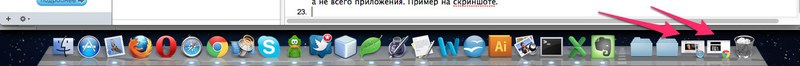
Now they are not confused with other windows and tabs, and I can work with browsers without fear of closing them. In addition, the video in them is loaded in the background, and I can watch it later even without the Internet. Provided that neither the MacBook nor the browser will be restarted. The main thing is to understand what the matter is - folding is not the same as minimizing an application in Windows or Linux. As they say, think different!
22. Mail only after four months became my default email client. It turned out that it is more convenient than the thunderbird. I could not use it before, because it seemed that it was low-functional and did not have sorting by folders, did not share accounts of different mailboxes. Now, I see that it not only performs all the functions of thunderbird, but is also connected with other applications, which is becoming increasingly important for me. Now this is also my rss-reader, since it is convenient to use it.
Results
In practice, there are no results. There are only points of personal observation. Personal opinion - on windows or ubuntu I will not return for any price. How much experience do I have to draw conclusions about the quality of the operating system? I can be classified as poorly educated system administrators. I can configure the printer, reinstall the firmware on the router, I know what pwd is and how ls differs from ls-all. Therefore, if something did not suit me on other operating systems, it was clearly not because of ignorance or unwillingness to learn.
Finally, the story that happened while I was writing this article. It describes well the entire Windows operating system. Ubuntu has popping and falling.
When I wrote the paragraph about the cancellation of deletion of a file in Explorer in OS X, I wanted to check if it was the same in Windows. You never know, maybe in four years I missed something. I asked my wife, who was sitting nearby, to open any directory on her laptop and delete the file. And then press ctrl + z to cancel the operation.
Open the folder "documents", select the first picture. Delete? - asks the conductor. Delete! - we answer. The file is in place. Not understood. Take the next picture - Delete? Delete! And this file will not be deleted. Perplexity is growing. Next to the plate with the extension xls. We try to delete - the same story. My wife said that she had no time to play and I fell behind with my stupid request to delete the file.
UPD:
The whole world ruled mistakes: DepenD , neomoto , arinoki and gifted . Thanks you. I am very ashamed of not doing well in high school. But the thought is like a pearl.
Source: https://habr.com/ru/post/142579/
All Articles