10 best tools for developing and administering MySQL
Many companies create various multi-functional applications to facilitate the management, development and administration of databases.
Most relational databases, with the exception of MS Access, consist of two separate components: the “back-end”, where the data is stored and the “front-end” - the user interface for interacting with the data. This type of design is smart enough, as it parallels a two-level programming model that separates the data layer from the user interface and allows you to concentrate the software market directly on improving its products. This model opens doors for third parties who create their own applications for interacting with various databases.
On the Internet, anyone can find many products for developing and administering MySQL databases. We decided to collect the 10 most popular tools in one article so that you could save your time.
')
The first place is rightfully owned by the Workbench tool (developed by Sun Systems / Oracle), which can work on Microsoft Windows, Mac OS X and Linux platforms. Workbench combines database development and administration and is the successor to DBDesigner4.
MySQL Workbench is distributed under a free license - Community Edition and with an annual paid subscription - Standard Edition. The latter includes additional features that can significantly improve the performance of both developers and database administrators.
Download Workbench here dev.mysql.com/downloads/workbench
The cost is free.
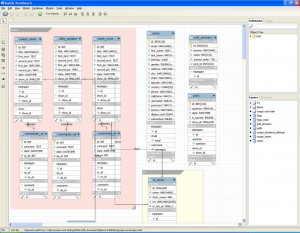
What makes Workbench popular?
Navicat (developed by PremiumSoft CyberTech Ltd) takes the second place - a database development and administration tool that runs on any MySQL server starting from version 3.21. For MySQL, Navicat is available to work on Microsoft Windows, Mac OS X and Linux platforms.
Learn more about Navicat here www.navicat.com/en/products/navicat_mysql/mysql_overview.html
The cost of the product varies from $ 199 to $ 379.
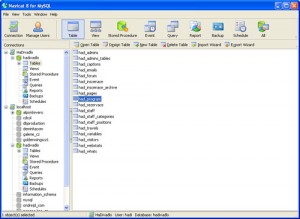
What makes Navicat popular?
PHPMyAdmin is a free open source application designed to administer MySQL DBMS. PHPMyAdmin is a web-based interface with which you can administer a MySQL server, run commands and view the contents of tables and databases through a browser.
Download PHPMyAdmin here www.phpmyadmin.net/home_page
The cost is free.
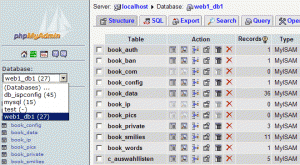
What makes PHPMyAdmin popular?
dbForge Studio for MySQL is a tool of interest to both MySQL users and database developers. With it, you will be able to easily automate routine work and save time. Today, dbForge Studio for MySQL is available in three editions: Express, Standard and Professional, which allows you to choose the tool that you need. You can use dbForge Studio for MySQL as a commercial, and free version.
You can familiarize yourself with the features of dbForge Studio for MySQL here www.devart.com/ru/dbforge/mysql/studio
There are both free and paid versions, the price of the latter is $ 49.95 (standard edition) and $ 99.99 (professional edition).

What makes dbForge Studio popular?
HeidiSQL is a free database management tool. A worthy alternative to PHPMyAdmin, which allows you to create and edit tables, views, triggers, procedures, and view and edit data. HeidiSQL also provides the ability to export data both to a SQL file and to the clipboard on other servers.
Download HeidiSQL here: www.heidisql.com
The cost is free.

What makes HeidiSQL popular?
SQL Maestro for MySQL is a tool for administering, developing and managing the most demanded DBMS. A convenient graphical user interface allows you to execute SQL queries and scripts, manage user privileges, export and create backup copies of data.
You can familiarize yourself with the possibilities and buy SQL Maestro for MySQL here www.sqlmaestro.com/products/mysql
Depending on the selected license and use case, the cost of this tool varies from $ 99 to $ 1949.
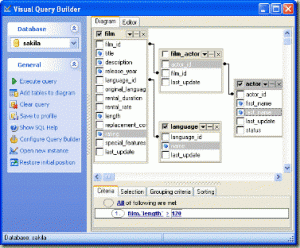
What makes SQL Maestro for MySQL popular?
EMS SQL Manager for MySQL is a database development and administration tool that supports various MySQL functions and works with all versions of MySQL older than 3.23. With it, you have the ability to visually edit, import and export databases, execute SQL scripts, manage user privileges, visually design MySQL databases.
To learn more about and purchase EMS SQL Manager for MySQL, please visit www.sqlmanager.net./ru/products/studio/mysql
There is a paid and free version of the application. The latter has a number of functional limitations. The cost of the paid version varies between $ 95- $ 245.

What makes EMS SQL Manager for MySQL popular?
SQLyog is one of the most powerful tools that combines the capabilities of MySQL Administrator, PHPMyAdmin and some other tools for administering and developing databases. SQLyog runs on Microsoft Windows, Windows NT platforms. and Linux using Wine.
You can learn more about and get SQLyog here www.webyog.com/en/index.php
Both free and paid versions of SQLyog are available. The cost of the paid version is from $ 99 to $ 1,499 (varies depending on the number of users and the license, with or without support).

What makes SQLyog popular?
DBTools Manager is a data management application with built-in support for MySQL, PostgreSQL, MSAccess, MSSQL Server, Oracle and other databases. Supported platforms: Windows 2000, XP, Vista, 7.
DBTools Manager is presented in a free (Standard) and paid version (Enterprise). The cost is $ 69.90 for a single license, discounts are available for the purchase of several licenses.
For more information and purchase DBTools Manager here www.dbtools.com.br/EN/dbmanagerpro
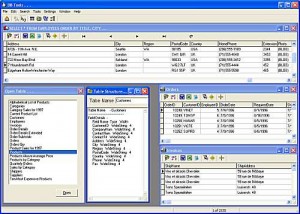
What makes DBTools Manager popular?
MyDB Studio is a free MySQL database administration tool that allows you to create, edit and delete records, tables and databases. Works exclusively on the Windows platform.
Download MyDB Studio here www.mydb-studio.com
The cost is free.

What makes MyDB Studio popular?
Most relational databases, with the exception of MS Access, consist of two separate components: the “back-end”, where the data is stored and the “front-end” - the user interface for interacting with the data. This type of design is smart enough, as it parallels a two-level programming model that separates the data layer from the user interface and allows you to concentrate the software market directly on improving its products. This model opens doors for third parties who create their own applications for interacting with various databases.
On the Internet, anyone can find many products for developing and administering MySQL databases. We decided to collect the 10 most popular tools in one article so that you could save your time.
')
1. Workbench
The first place is rightfully owned by the Workbench tool (developed by Sun Systems / Oracle), which can work on Microsoft Windows, Mac OS X and Linux platforms. Workbench combines database development and administration and is the successor to DBDesigner4.
MySQL Workbench is distributed under a free license - Community Edition and with an annual paid subscription - Standard Edition. The latter includes additional features that can significantly improve the performance of both developers and database administrators.
Download Workbench here dev.mysql.com/downloads/workbench
The cost is free.
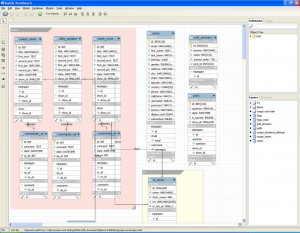
What makes Workbench popular?
- the ability to present a database model in graphical form, as well as editing data in a table;
- the existence of a simple and functional mechanism for creating relationships between the fields of tables, among which many-to-many relationships are implemented with the ability to create a relationship table;
- the Reverse Engineering function allows you to restore the structure of tables and relationships from the one that was implemented earlier and is stored on the database server;
- availability of the SQL query editor, which makes it possible to receive a response in tabular form and other possibilities when sent to the server.
2. Navicat
Navicat (developed by PremiumSoft CyberTech Ltd) takes the second place - a database development and administration tool that runs on any MySQL server starting from version 3.21. For MySQL, Navicat is available to work on Microsoft Windows, Mac OS X and Linux platforms.
Learn more about Navicat here www.navicat.com/en/products/navicat_mysql/mysql_overview.html
The cost of the product varies from $ 199 to $ 379.
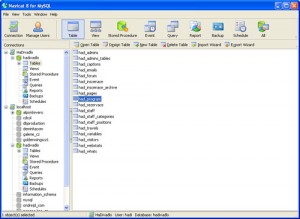
What makes Navicat popular?
- availability of a visual query designer;
- the ability to import, export and backup data;
- the ability to create reports;
- SSH and HTTP tunneling;
- migration and synchronization of data and structure;
- tool for scheduling tasks and other features.
3. PHPMyAdmin
PHPMyAdmin is a free open source application designed to administer MySQL DBMS. PHPMyAdmin is a web-based interface with which you can administer a MySQL server, run commands and view the contents of tables and databases through a browser.
Download PHPMyAdmin here www.phpmyadmin.net/home_page
The cost is free.
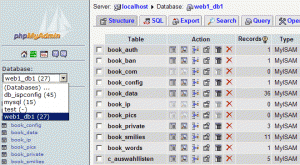
What makes PHPMyAdmin popular?
- the ability to manage MySQL DBMS without directly entering SQL commands;
- as a control panel, PHPMyAdmin provides the ability to administer dedicated databases;
- intensive development;
- the ability to integrate PHPMyAdmin into your own development thanks to the GNU General Public License and other features.
4. dbForge Studio for MySQL
dbForge Studio for MySQL is a tool of interest to both MySQL users and database developers. With it, you will be able to easily automate routine work and save time. Today, dbForge Studio for MySQL is available in three editions: Express, Standard and Professional, which allows you to choose the tool that you need. You can use dbForge Studio for MySQL as a commercial, and free version.
You can familiarize yourself with the features of dbForge Studio for MySQL here www.devart.com/ru/dbforge/mysql/studio
There are both free and paid versions, the price of the latter is $ 49.95 (standard edition) and $ 99.99 (professional edition).

What makes dbForge Studio popular?
- availability of funds for centralized administration;
- tools for comparing the database;
- visual query profiler;
- ability to manage user privileges;
- the presence of the Database Designer, which allows you to build visual charts;
- improved work with database projects and other features.
5. HeidiSQL
HeidiSQL is a free database management tool. A worthy alternative to PHPMyAdmin, which allows you to create and edit tables, views, triggers, procedures, and view and edit data. HeidiSQL also provides the ability to export data both to a SQL file and to the clipboard on other servers.
Download HeidiSQL here: www.heidisql.com
The cost is free.

What makes HeidiSQL popular?
- the ability to connect to the server using the command line;
- the possibility of batch optimization and repair tables;
- the ability to edit columns, indexes and foreign keys of tables, editing the body and parameters of SQL procedures, triggers, etc .;
- simple formatting of unordered SQL;
- table synchronization between different databases and other features.
6. SQL Maestro for MySQL
SQL Maestro for MySQL is a tool for administering, developing and managing the most demanded DBMS. A convenient graphical user interface allows you to execute SQL queries and scripts, manage user privileges, export and create backup copies of data.
You can familiarize yourself with the possibilities and buy SQL Maestro for MySQL here www.sqlmaestro.com/products/mysql
Depending on the selected license and use case, the cost of this tool varies from $ 99 to $ 1949.
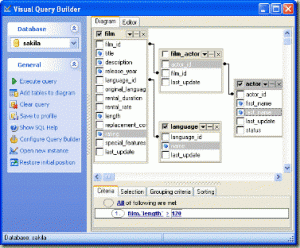
What makes SQL Maestro for MySQL popular?
- support for MySQL server versions from version 3.23;
- availability of database designer;
- the ability to edit, group, sort and filter data;
- visual query designer;
- SSH and HTTP tunneling;
- BLOB editor and other features.
7. EMS SQL Manager for MySQL
EMS SQL Manager for MySQL is a database development and administration tool that supports various MySQL functions and works with all versions of MySQL older than 3.23. With it, you have the ability to visually edit, import and export databases, execute SQL scripts, manage user privileges, visually design MySQL databases.
To learn more about and purchase EMS SQL Manager for MySQL, please visit www.sqlmanager.net./ru/products/studio/mysql
There is a paid and free version of the application. The latter has a number of functional limitations. The cost of the paid version varies between $ 95- $ 245.

What makes EMS SQL Manager for MySQL popular?
- UTF8 data support;
- simple management of various MySQL objects;
- compatibility with all versions from 3.23 to 6.0 inclusive;
- availability of graphical and textual tools for generating queries;
- SSH and HTTP tunneling;
- convenient report designer and other features.
8. SQLyog
SQLyog is one of the most powerful tools that combines the capabilities of MySQL Administrator, PHPMyAdmin and some other tools for administering and developing databases. SQLyog runs on Microsoft Windows, Windows NT platforms. and Linux using Wine.
You can learn more about and get SQLyog here www.webyog.com/en/index.php
Both free and paid versions of SQLyog are available. The cost of the paid version is from $ 99 to $ 1,499 (varies depending on the number of users and the license, with or without support).

What makes SQLyog popular?
- convenient query designer;
- the ability to synchronize data;
- Unicode support;
- SSH and HTTP, HTTPS tunneling;
- Smart auto-complete;
- intelligent code completion and other features.
9. DBTools Manager
DBTools Manager is a data management application with built-in support for MySQL, PostgreSQL, MSAccess, MSSQL Server, Oracle and other databases. Supported platforms: Windows 2000, XP, Vista, 7.
DBTools Manager is presented in a free (Standard) and paid version (Enterprise). The cost is $ 69.90 for a single license, discounts are available for the purchase of several licenses.
For more information and purchase DBTools Manager here www.dbtools.com.br/EN/dbmanagerpro
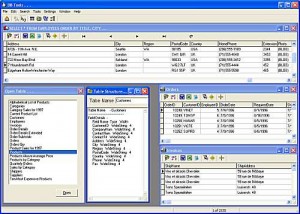
What makes DBTools Manager popular?
- database management, tables;
- availability of the query editor;
- availability of a wizard to create forms and reports;
- the ability to import and export data from various sources, including MSAccess, MSExcel, Paradox, FoxPro, DBF, ODBC tables, text and XML files;
- chart designer and other features.
10. MyDB Studio
MyDB Studio is a free MySQL database administration tool that allows you to create, edit and delete records, tables and databases. Works exclusively on the Windows platform.
Download MyDB Studio here www.mydb-studio.com
The cost is free.

What makes MyDB Studio popular?
- ability to connect to an unlimited number of databases;
- connectivity via SSH channels;
- creating rollbacks and exporting databases to various formats;
- the ability to transfer, backup, restore the database and other features.
Source: https://habr.com/ru/post/142385/
All Articles