Installing Joomla CMS via Windows Web Platform Installer
 Today I would like to talk about how to install the popular Joomla CMS through the Web Platform Installer (WebPI) on a virtual server on the Windows platform. WebPI is a free archive of tools for a web developer (IIS, PHP, MS SQL, .NET, MySql, WebsitePanel, MS WebMatrix, Umbraco, WordPress, Acquia Drupal, Joomla, etc.). The library is constantly updated, you can see its composition here .
Today I would like to talk about how to install the popular Joomla CMS through the Web Platform Installer (WebPI) on a virtual server on the Windows platform. WebPI is a free archive of tools for a web developer (IIS, PHP, MS SQL, .NET, MySql, WebsitePanel, MS WebMatrix, Umbraco, WordPress, Acquia Drupal, Joomla, etc.). The library is constantly updated, you can see its composition here .So, let's begin.
1. Through RDP we connect to the virtual server and in the Downloads folder (C: Users / Administrator / Downloads) launch the file wpilauncher_3_10.exe.
')
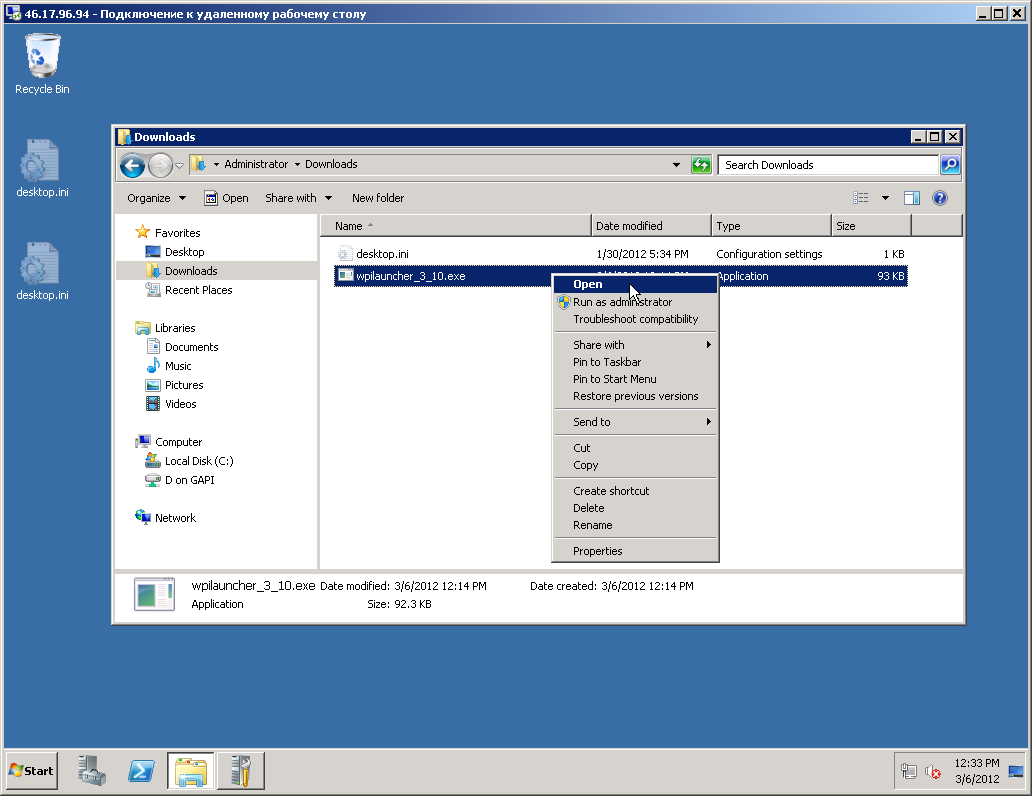
2. Deployed WebPI.
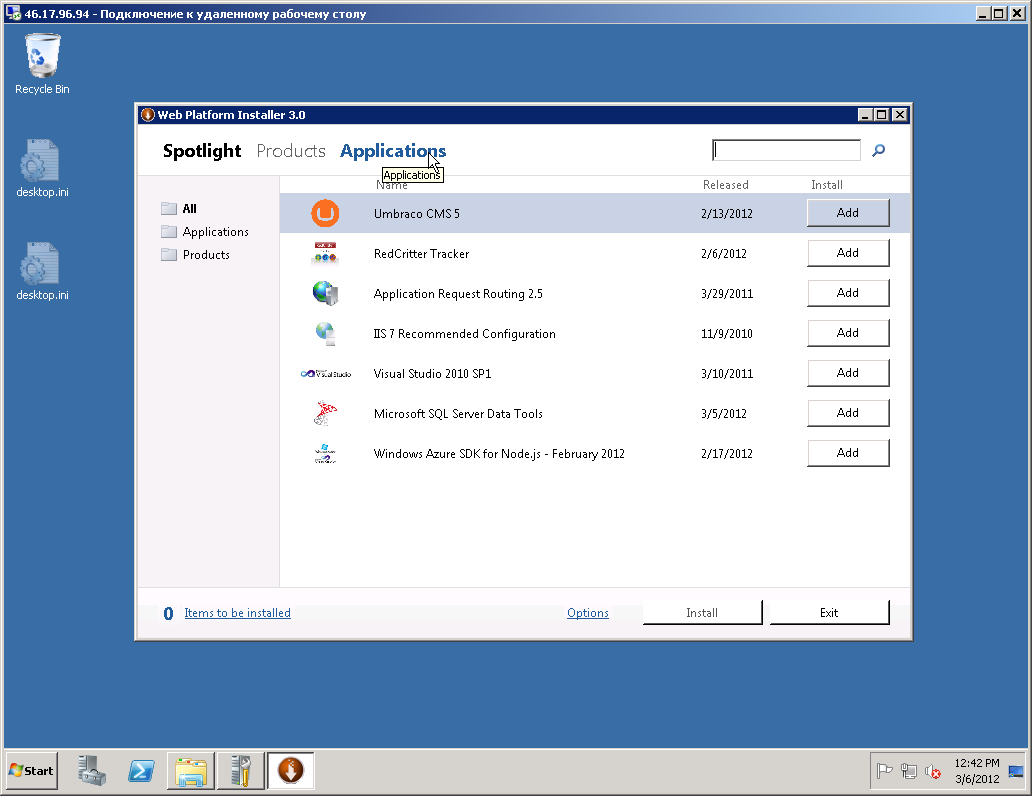
3. Go to the Application -> subsection CMS -> select Joomla and proceed to the installation.
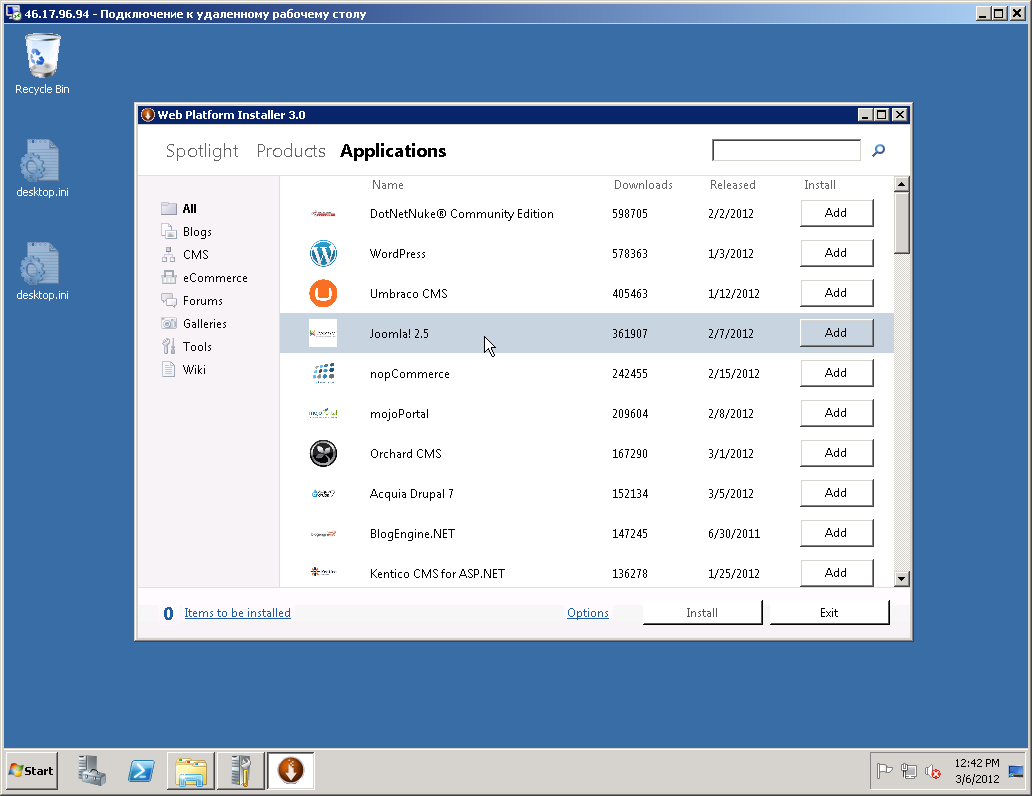
4. Next, select the database and select "Install on my server."


5. Create a database administrator password.
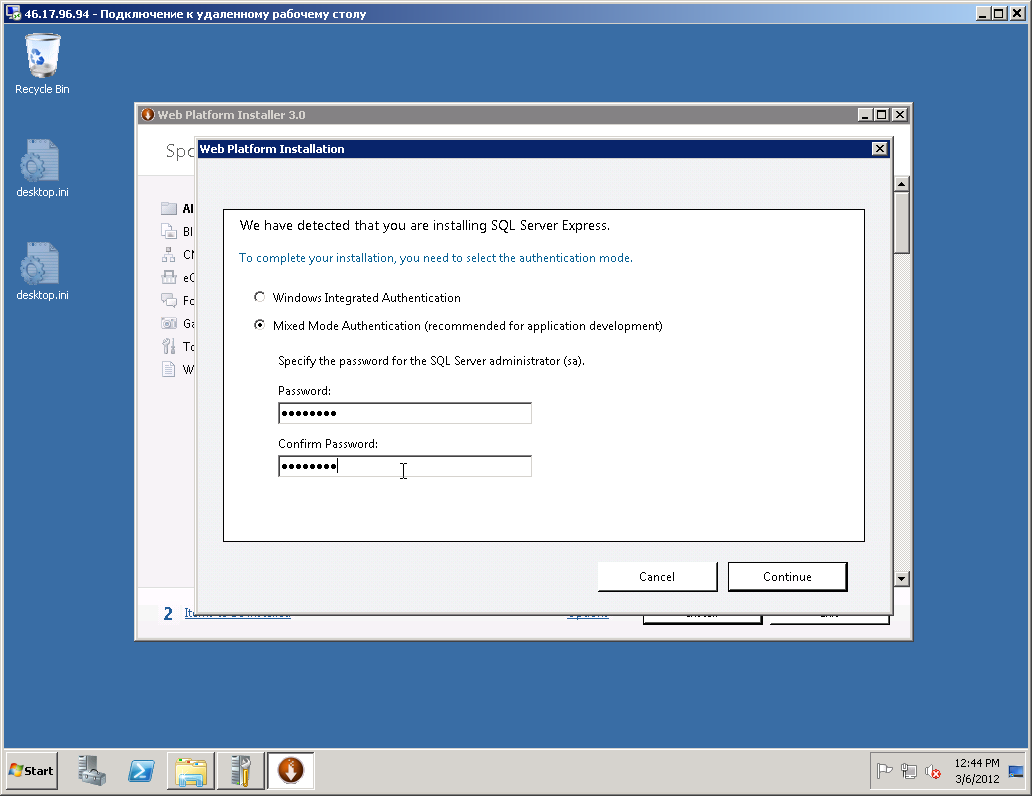
6. Enter information on the future site and leave the “application name” field blank for those who want the site to be in the root directory.

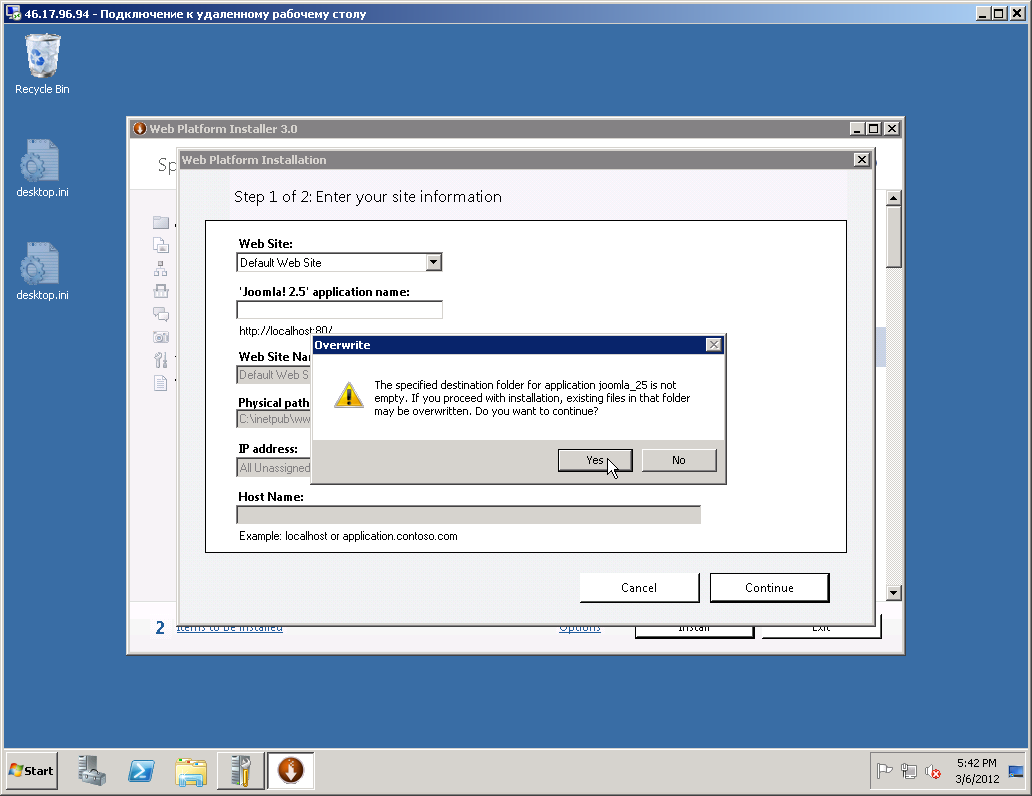
7. At this stage we create a database and login / password to it.
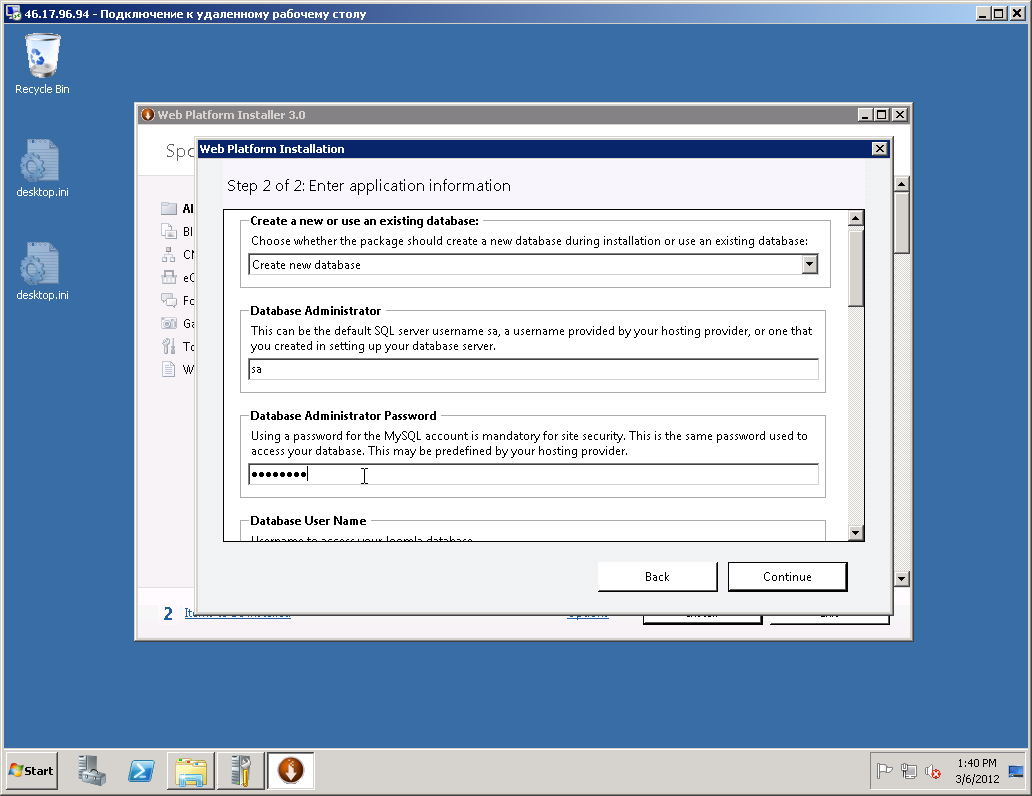
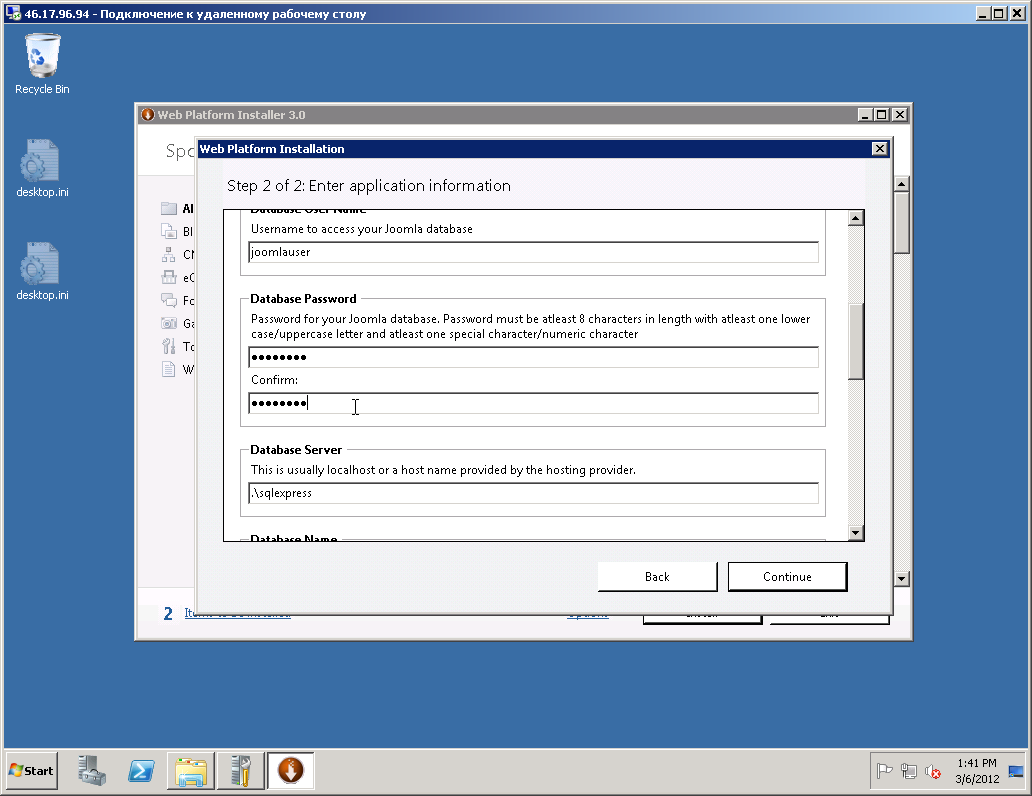
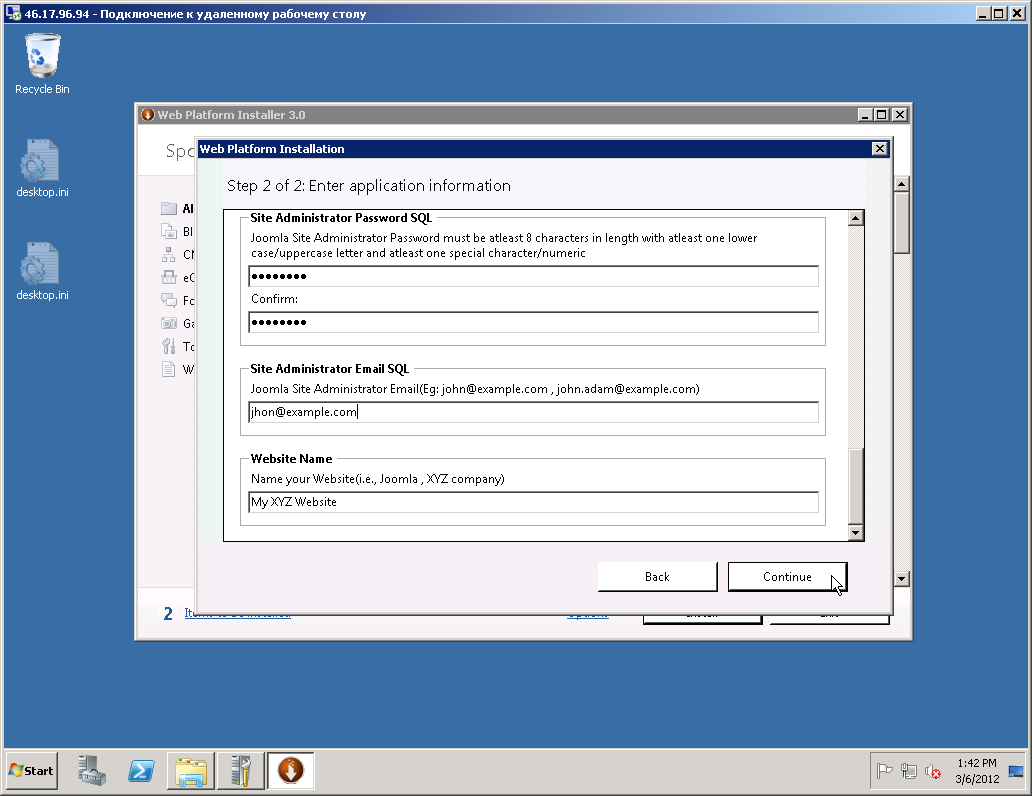
8. Well, that's all. Link to Joomla CMS (http: // localhost /).

9. Open the default version
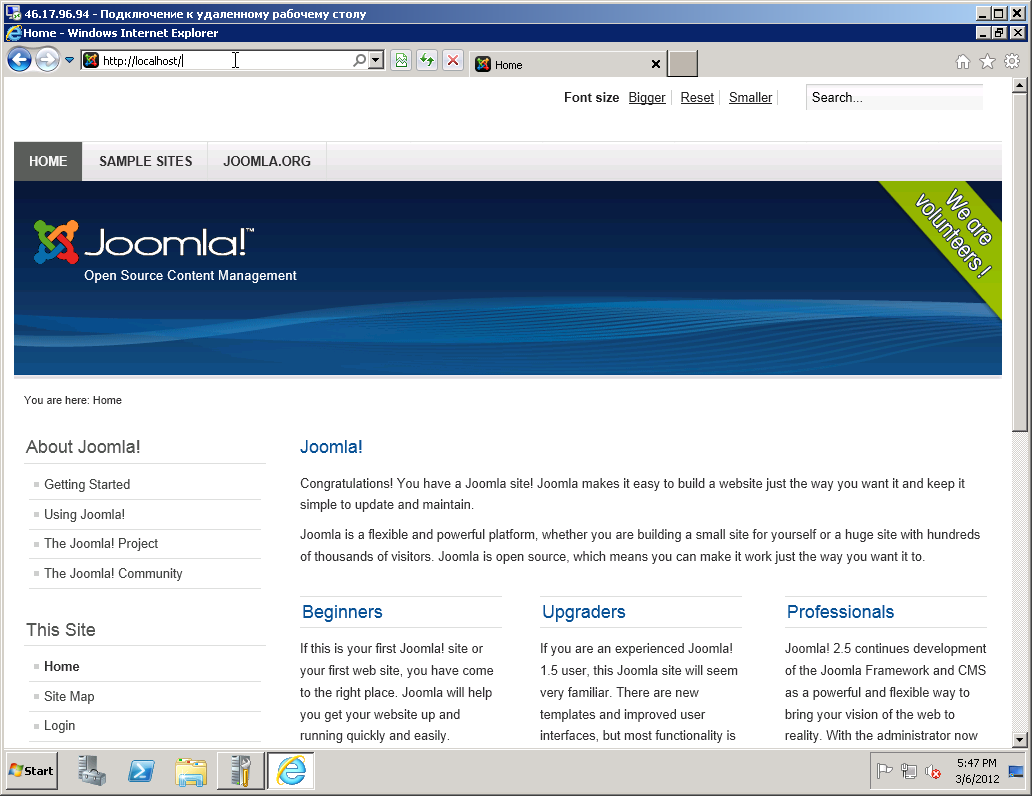
10. To access the site administration, enter localhost / administrator / in the address bar of the browser (or, instead of localhost, the IP address), enter the login and password that was created in step 7.
A virtual server with WebPI can be purchased from us at Hostkey.ru through the VPS configurator.
Source: https://habr.com/ru/post/142227/
All Articles