ASUS U24E Ultraportable Notebook Review
Laptops are increasingly no longer associated with mobility and take the place of a home desktop computer. In urban apartments, where the battle is for every millimeter of free space, the laptop roams through control points (bedroom, kitchen, balcony), pleases with performance and gives the necessary multimedia features. So we calm our conscience, my friends. In fact, most powerful laptops are rarely truly mobile. The 15- or 17-inch “coffin” has a lot of weight, little work on the battery. Where are you going to carry this?
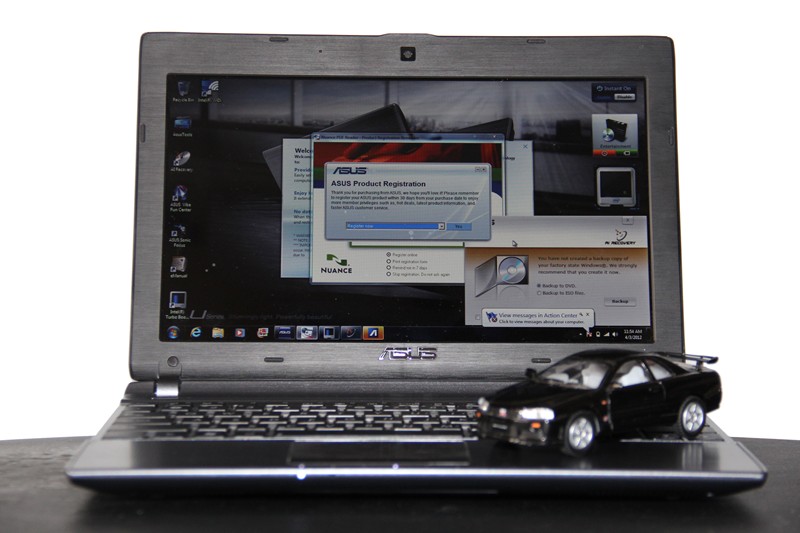
It is all the more interesting to watch the development of the segment of ultra-portable and thin laptops. Compact size - good, long battery life - great! But what about performance? The 11.6-inch ASUS U24E differs from previous models in the processing power of a full-sized notebook with a screen diagonal of 13.3-17.3 ". They stuffed the fine stuffing into a lightweight aluminum case, installed a good battery and provided us with a review. See if it’s tasty turned out or any spices are missing.
')
Specifications

The laptop is based on the second-generation Intel processor (Sandy Bridge) Core i5-2430M (Core i7-2620M is in the maximum configuration). The dual-core processor operates at 2.4 GHz, and with the support of TurboBoost 2.0 technology - up to 3.1 GHz, 3 MB cache in the third level, 32 nm process technology, integrated graphics - HD Graphics 3000.
ASUS U24E is equipped with a full-fledged processor for Intel laptops, not a ULV version with a standard (not reduced) power consumption. The advantage of this approach is obvious - high performance, but you have to pay: power consumption is at the level of 35 watts.
The peculiar exclusivity of ASUS U24E is that it became the world's first laptop with a 11.6-inch screen, which is equipped with such a powerful processor.
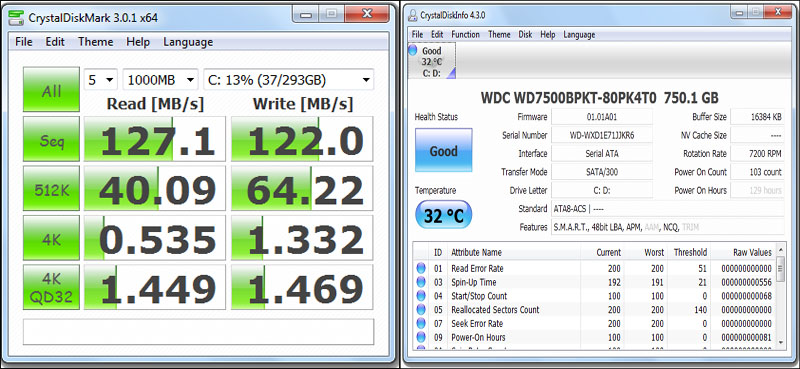
I would like to see an SSD drive in a powerful laptop, but here it is missing (apparently, so as not to throw a stone in the garden of ASUS ZENBOOKTM). ASUS U24E comes with a regular but relatively fast (7200 rpm) HDD with a capacity of 750 GB. Speed options are available on the screen.
Subjectively: it works fast, but the hard disk scored the least amount of points in evaluating the performance of Windows.
Windows Experience Index:
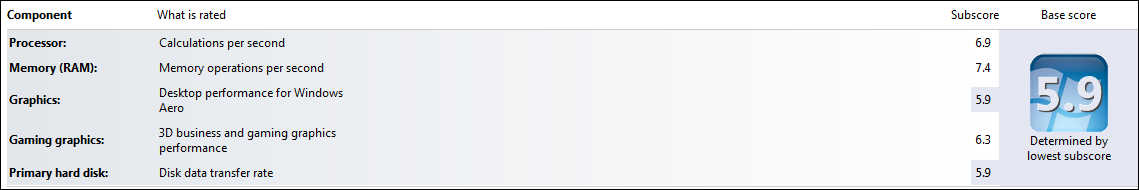
Intel HD 3000 graphics card did not show the best result either. But its capacity is enough to play video of any quality.
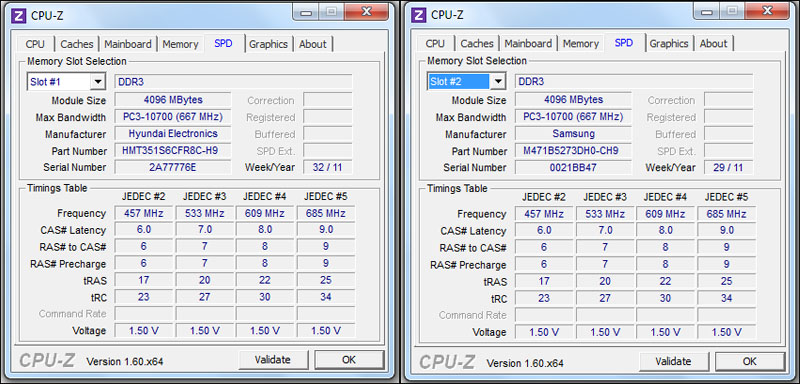
The highest score received operational memory. Our laptop has a maximum grade of 8 GB (two slats of 4 GB each), and in stores more often the usual version of 4 GB is found with one bar, but with the possibility of expansion.
The overall dimensions of the laptop case: 29.1x20.7x2.7 cm, weight - 1.5 kg.
Interfaces
For a small laptop, the ASUS U24E has a good set of interfaces.

On the left side are the ports D-SUB, HDMI, USB 2.0 and the power connector. The remaining space is occupied by the ventilation unit.
USB 2.0 port supports USB Charger + technology. This technology allows you to charge the device while the laptop is in sleep mode.

On the right side is a Kensington lock, RJ-45, two USB 3.0 ports, a card reader, a headphone jack, a separate microphone input.
Wi-Fi 802.11 b / g / n and Bluetooth 3.0 + HS are available from wireless interfaces.
In the usual place is a webcam suitable for web conferencing (0.3 megapixels).
Optical drive is missing.
Design and ergonomics
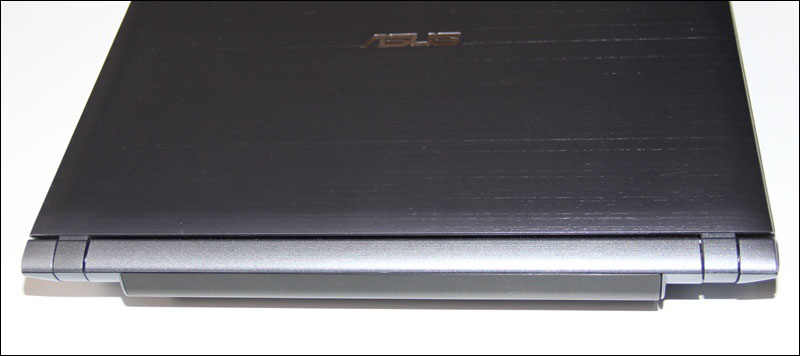
In appearance, the laptop can be attributed to a business series of laptops: it looks strictly, even ascetic. The top cover and the working surface are made of aluminum alloy, the rest of the body is made of matte plastic.

With a stylish design does not combine only the thickness of the body - almost 28 mm. The frame around the screen is slightly wider than it could be in a laptop of such a form factor. Or, on the contrary, the display could be 12-inch.
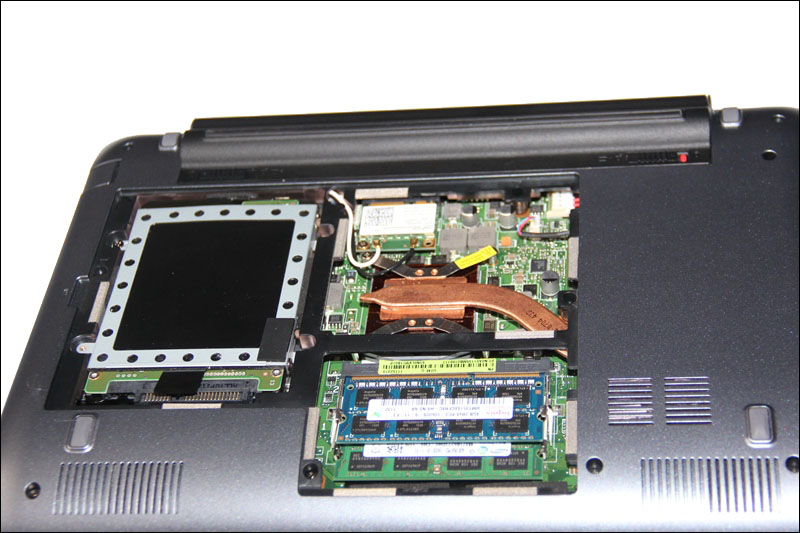
On the bottom cover I expected a pleasant surprise: to quickly replace a memory or a hard disk, it is enough to unscrew just one screw. But even with this in mind, the design is reliable - all plastic parts of the lid fit snugly together.

Although the notebook officially comes with a red or silver case, not all of its parts are painted in the case color. So, the battery is black. From a design point of view, this may be a minus, but there is a nice side: if you need to replace the battery, you will not have to look for it in the color of the case.
As the build does not have to doubt - it is always on top. The body is made of strong and high-quality materials, however, in my opinion, metal surfaces should be slightly thicker to ensure greater rigidity. However, when transporting problems should not be. Problems are noticed only with the battery - there is a slight backlash.
Keyboard and touchpad

The island keyboard is becoming the de facto standard. It is difficult to say something new about it - it is convenient to use, the keys do not make noise. The space between the keys is matte, so it is well protected from the appearance of prints. The keys are quite large, the distance between them is optimal for protection against accidental clicks.
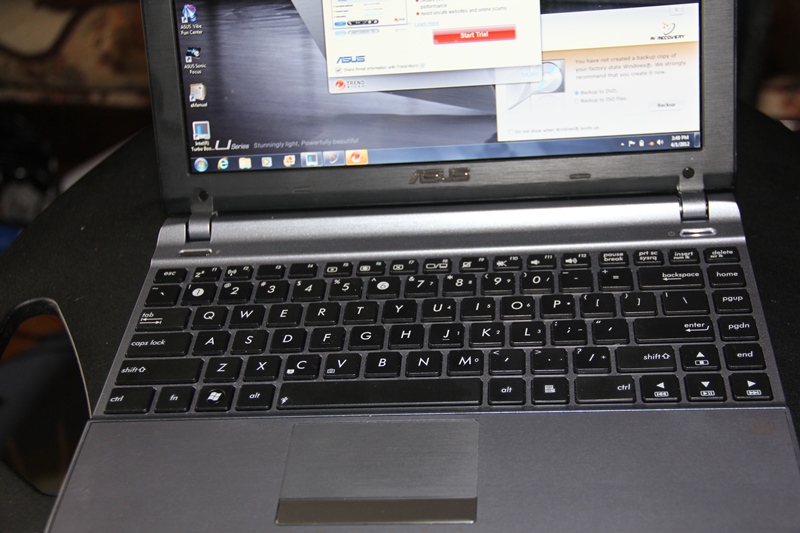
The blessed Fn button has not disappeared anywhere, the whole column from Delete to End fits to the right.

The touchpad is medium in size, made of the same material as the workspace. It works sensitively and responsively, that you can not say about the chrome button-rocker, which is pressed with effort.
Display
11.6-inch glossy display with a resolution of 1366x768 pixels. The laptop uses a medium-quality TN-matrix, showing good brightness and standard contrast. Viewing angles are typical for budget matrices.

In the photo it seems as if the display is matte, but it is not. Brightness allows even a little smooth effect of glare.

Maximum opening angle of the screen.
Heat dissipation and noise
The processor with the existing power consumption indicators is hard to cool, which is why a lot of ventilation holes have been made in the case. The ventilation unit on the left side occupies almost half of the end, there are holes and on the bottom cover. The cooling system was not without flaws: the fan is clearly audible.
With moderate operation, the laptop does not heat up; under high load, the case heat is felt only in the area of the exhaust port.
Sound
Both Altec Lansing speakers are located on the bottom of the notebook closer to the front edge, which is why the sound is somewhat muffled. Understanding the possible inconvenience of such a design feature, ASUS U24E made an adequate volume reserve. The sound is not distorted, although you pay attention to the absence of low frequencies as a class.
Autonomy
Powerful stuffing inevitably detrimental effect on battery life. But not in this case. With Wi-Fi turned on, but with a dimmed screen, a laptop will last more than 7 hours from a single charge. Video with 720 p quality will “eat” the battery in 4 hours. Results ASUS U24E above average for this class of notebooks.
Thanks to efficient battery management (using the ASUS Super Hybrid Engine technology), the laptop can sleep for up to two weeks. It is important to add that when the battery charge is less than 5%, data is automatically saved on the hard disk.
Conclusion
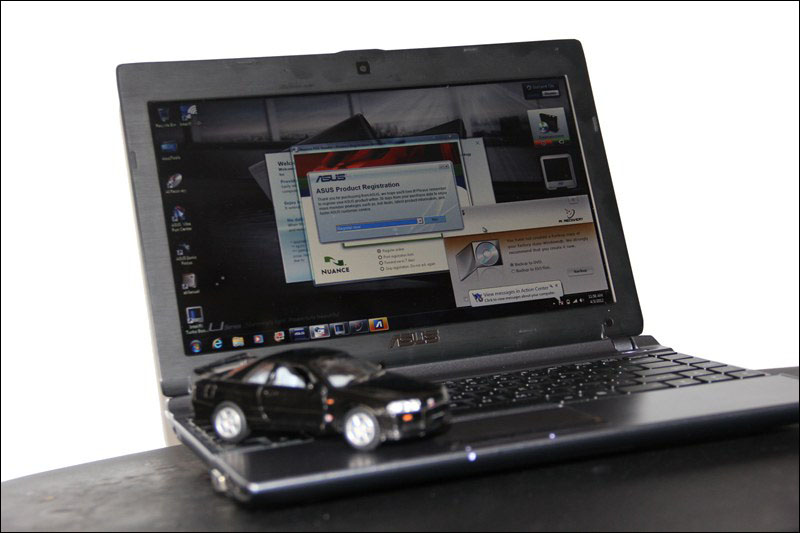
ASUS U24E is a symbiosis of autonomy, processor power and compact size, which is quite a rare combination for devices costing less than $ 1,000. You can, of course, find fault, and say that for a 11.6-inch laptop it is too heavy, and the thickness of the case does not match your aesthetic views ... But, given this price category ... Well, if you want more, be prepared for additional costs.
It’s hard to compare this ultra-mobile laptop with ASUS UX21 or other competitors, as there is a noticeable difference in price, in the ratio of screen size / hardware.
To summarize and see how much has accumulated the pros and cons of this laptop.
Pros:
- good screen resolution ;
- fast processor ;
- easy access to replace HDD under one cover with RAM ;
- battery life ;
- body finish .
Minuses:
- slight backlash of the battery ;
- fan noise ;
- webcam .
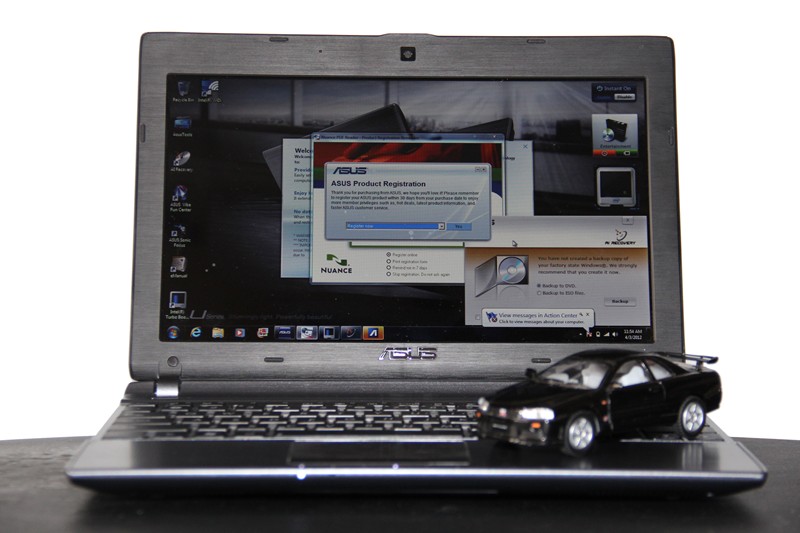
It is all the more interesting to watch the development of the segment of ultra-portable and thin laptops. Compact size - good, long battery life - great! But what about performance? The 11.6-inch ASUS U24E differs from previous models in the processing power of a full-sized notebook with a screen diagonal of 13.3-17.3 ". They stuffed the fine stuffing into a lightweight aluminum case, installed a good battery and provided us with a review. See if it’s tasty turned out or any spices are missing.
')
Specifications

The laptop is based on the second-generation Intel processor (Sandy Bridge) Core i5-2430M (Core i7-2620M is in the maximum configuration). The dual-core processor operates at 2.4 GHz, and with the support of TurboBoost 2.0 technology - up to 3.1 GHz, 3 MB cache in the third level, 32 nm process technology, integrated graphics - HD Graphics 3000.
ASUS U24E is equipped with a full-fledged processor for Intel laptops, not a ULV version with a standard (not reduced) power consumption. The advantage of this approach is obvious - high performance, but you have to pay: power consumption is at the level of 35 watts.
The peculiar exclusivity of ASUS U24E is that it became the world's first laptop with a 11.6-inch screen, which is equipped with such a powerful processor.
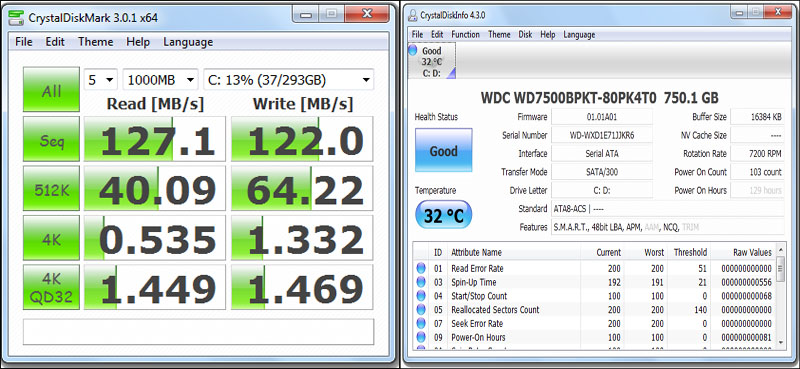
I would like to see an SSD drive in a powerful laptop, but here it is missing (apparently, so as not to throw a stone in the garden of ASUS ZENBOOKTM). ASUS U24E comes with a regular but relatively fast (7200 rpm) HDD with a capacity of 750 GB. Speed options are available on the screen.
Subjectively: it works fast, but the hard disk scored the least amount of points in evaluating the performance of Windows.
Windows Experience Index:
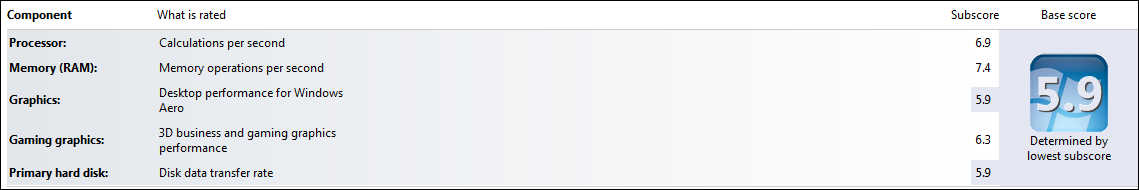
Intel HD 3000 graphics card did not show the best result either. But its capacity is enough to play video of any quality.
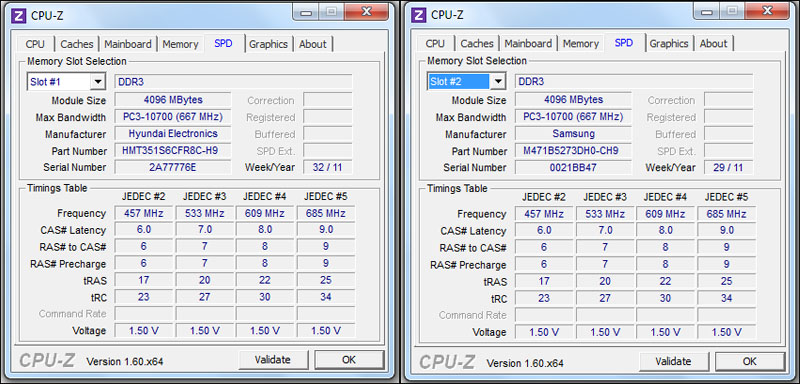
The highest score received operational memory. Our laptop has a maximum grade of 8 GB (two slats of 4 GB each), and in stores more often the usual version of 4 GB is found with one bar, but with the possibility of expansion.
The overall dimensions of the laptop case: 29.1x20.7x2.7 cm, weight - 1.5 kg.
Interfaces
For a small laptop, the ASUS U24E has a good set of interfaces.

On the left side are the ports D-SUB, HDMI, USB 2.0 and the power connector. The remaining space is occupied by the ventilation unit.
USB 2.0 port supports USB Charger + technology. This technology allows you to charge the device while the laptop is in sleep mode.

On the right side is a Kensington lock, RJ-45, two USB 3.0 ports, a card reader, a headphone jack, a separate microphone input.
Wi-Fi 802.11 b / g / n and Bluetooth 3.0 + HS are available from wireless interfaces.
In the usual place is a webcam suitable for web conferencing (0.3 megapixels).
Optical drive is missing.
Design and ergonomics
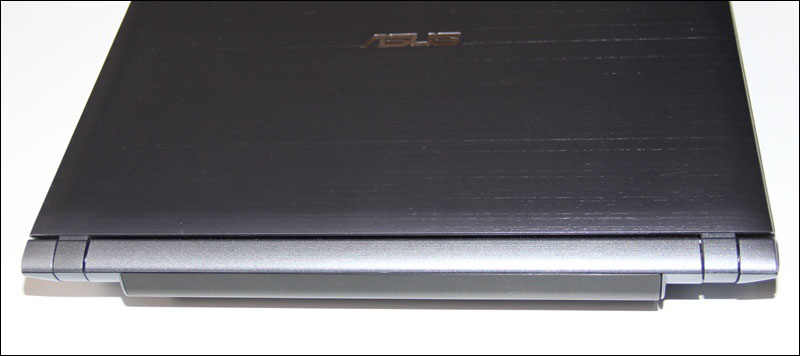
In appearance, the laptop can be attributed to a business series of laptops: it looks strictly, even ascetic. The top cover and the working surface are made of aluminum alloy, the rest of the body is made of matte plastic.

With a stylish design does not combine only the thickness of the body - almost 28 mm. The frame around the screen is slightly wider than it could be in a laptop of such a form factor. Or, on the contrary, the display could be 12-inch.
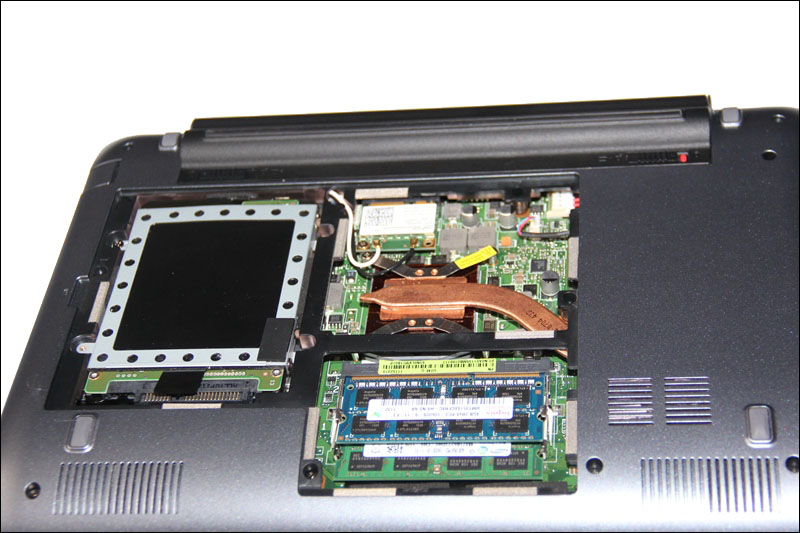
On the bottom cover I expected a pleasant surprise: to quickly replace a memory or a hard disk, it is enough to unscrew just one screw. But even with this in mind, the design is reliable - all plastic parts of the lid fit snugly together.

Although the notebook officially comes with a red or silver case, not all of its parts are painted in the case color. So, the battery is black. From a design point of view, this may be a minus, but there is a nice side: if you need to replace the battery, you will not have to look for it in the color of the case.
As the build does not have to doubt - it is always on top. The body is made of strong and high-quality materials, however, in my opinion, metal surfaces should be slightly thicker to ensure greater rigidity. However, when transporting problems should not be. Problems are noticed only with the battery - there is a slight backlash.
Keyboard and touchpad

The island keyboard is becoming the de facto standard. It is difficult to say something new about it - it is convenient to use, the keys do not make noise. The space between the keys is matte, so it is well protected from the appearance of prints. The keys are quite large, the distance between them is optimal for protection against accidental clicks.
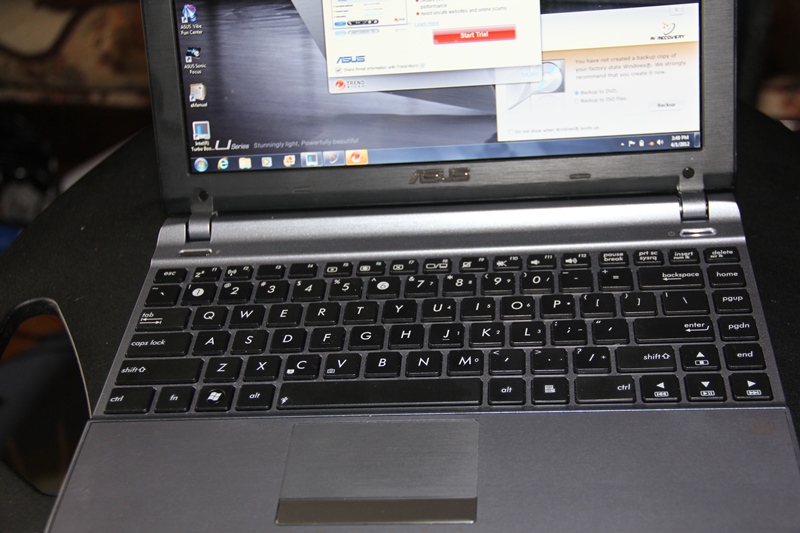
The blessed Fn button has not disappeared anywhere, the whole column from Delete to End fits to the right.

The touchpad is medium in size, made of the same material as the workspace. It works sensitively and responsively, that you can not say about the chrome button-rocker, which is pressed with effort.
Display
11.6-inch glossy display with a resolution of 1366x768 pixels. The laptop uses a medium-quality TN-matrix, showing good brightness and standard contrast. Viewing angles are typical for budget matrices.

In the photo it seems as if the display is matte, but it is not. Brightness allows even a little smooth effect of glare.

Maximum opening angle of the screen.
Heat dissipation and noise
The processor with the existing power consumption indicators is hard to cool, which is why a lot of ventilation holes have been made in the case. The ventilation unit on the left side occupies almost half of the end, there are holes and on the bottom cover. The cooling system was not without flaws: the fan is clearly audible.
With moderate operation, the laptop does not heat up; under high load, the case heat is felt only in the area of the exhaust port.
Sound
Both Altec Lansing speakers are located on the bottom of the notebook closer to the front edge, which is why the sound is somewhat muffled. Understanding the possible inconvenience of such a design feature, ASUS U24E made an adequate volume reserve. The sound is not distorted, although you pay attention to the absence of low frequencies as a class.
Autonomy
Powerful stuffing inevitably detrimental effect on battery life. But not in this case. With Wi-Fi turned on, but with a dimmed screen, a laptop will last more than 7 hours from a single charge. Video with 720 p quality will “eat” the battery in 4 hours. Results ASUS U24E above average for this class of notebooks.
Thanks to efficient battery management (using the ASUS Super Hybrid Engine technology), the laptop can sleep for up to two weeks. It is important to add that when the battery charge is less than 5%, data is automatically saved on the hard disk.
Conclusion
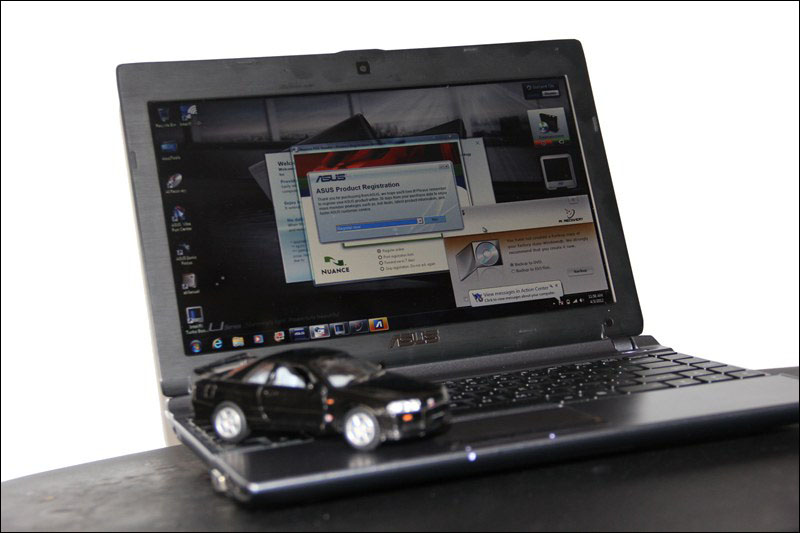
ASUS U24E is a symbiosis of autonomy, processor power and compact size, which is quite a rare combination for devices costing less than $ 1,000. You can, of course, find fault, and say that for a 11.6-inch laptop it is too heavy, and the thickness of the case does not match your aesthetic views ... But, given this price category ... Well, if you want more, be prepared for additional costs.
It’s hard to compare this ultra-mobile laptop with ASUS UX21 or other competitors, as there is a noticeable difference in price, in the ratio of screen size / hardware.
To summarize and see how much has accumulated the pros and cons of this laptop.
Pros:
- good screen resolution ;
- fast processor ;
- easy access to replace HDD under one cover with RAM ;
- battery life ;
- body finish .
Minuses:
- slight backlash of the battery ;
- fan noise ;
- webcam .
Source: https://habr.com/ru/post/142226/
All Articles