GTD: Programs and Services for Task Management
The need for careful tracking of how the tasks assigned to you are performed arises regardless of the chosen activity profile. Whether it is your own project or personal affairs, the only way to meet the deadlines is to divide the workload into a number of subtasks with very clear wording. This principle, along with several others, underlies such a voluminous discipline as time management, and we will only try to consider some tools designed to assist you in accomplishing your goals.
Of course, programs of this kind in Google Play a great many. These are schedulers, utilities for time tracking (time tracking), and, finally, task management applications. Having chosen two popular and sought-after solutions, we will try to make a rather unusual comparison and compare them with the Workflowy.com web service, which does not yet have an official mobile application.
The task managers Any.DO and GTasks discussed in the article are free and synchronized with the Google Tasks service, it is enough to provide the programs with the appropriate access rights to your account. Thus, you can create and organize tasks through the Google Calendar web interface, but mobile applications are so convenient that all operations are performed faster through them. An alternative solution from the Workflowy team is presented relatively recently, but it is developing intensively, so it was decided to pay more attention to it.
')
The program has a high-quality and well-developed interface that distinguishes it from most standard solutions.
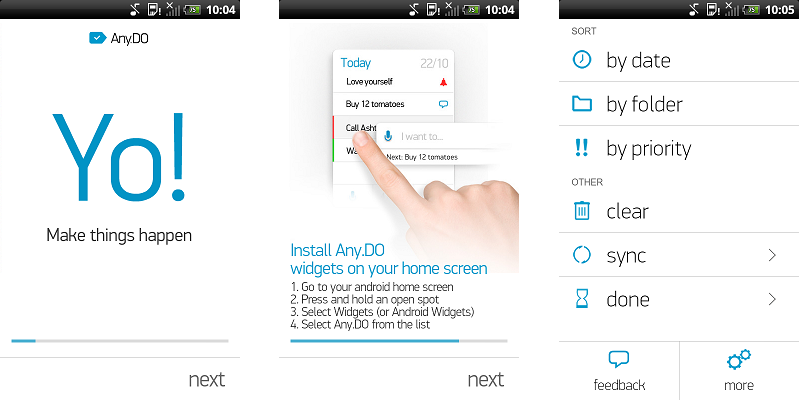
The introduction begins with a short and clear instruction explaining the basic management techniques. Particular attention is paid to gestures, and their implementation is definitely on top. So, after synchronization with your Google account and the appearance of the tasks you have entered, it is enough to use the usual movement to perform the task from left to right to mark it as completed. Moreover, a separate item of settings allows you to remove completed cases from the screen by shaking the smartphone.

Pay attention to the available options should be after the authorization of the account, because Any.DO contains a number of useful and easy-to-use "chips". So, the design theme easily switches from light to dark (unfortunately, the inscriptions on the dark background seem to be too thin and the readability deteriorates), if necessary, the reaction to shaking is turned off and the day of the week from which to start the countdown is set. The program is free, but the possibility of creating backup copies of your data is not forgotten, which is welcome. It happens that Google servers are sometimes not available.

When entering new tasks, the application tries to predict further words based on the most common combinations. It should be noted a high level of implementation of the algorithm, sometimes it saves valuable time.
The main criteria for sorting are the usual deadlines and priorities, and tasks that go in one direction can be combined into folders. Urgent cases are marked with a red line, and the pop-up menu that appears when you touch the line will allow you to either edit the entry or promptly add a reminder, note, or invite you to collaborate via email.
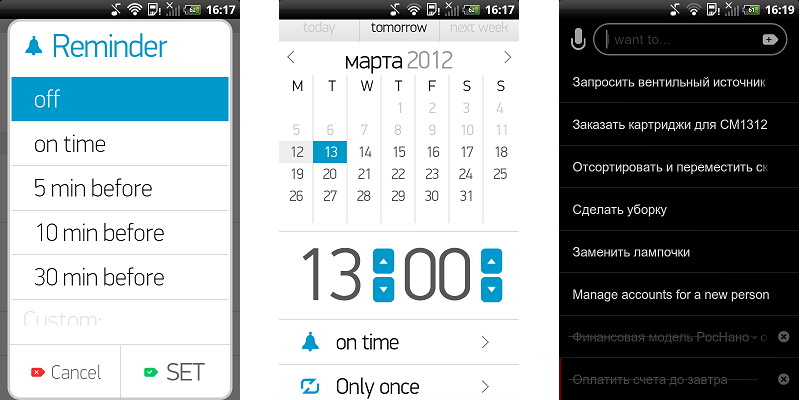
The reminder screen is designed in a general style, is informative and offers a lot of possibilities for setting signals. Both the time and the frequency of operation are adjusted so that you definitely do not miss an important meeting or call, in any case, not the fault of Any.DO.
Free install Any.DO: play.google.com/store/apps/details?id=com.anydo
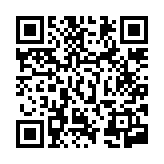
This application can be called a classic answer to the question "And advise the task manager for a smartphone on the Android OS?". Deservedly popular due to the availability of the free version, additional features and user-friendly interface, GTasks are appreciated by many users.
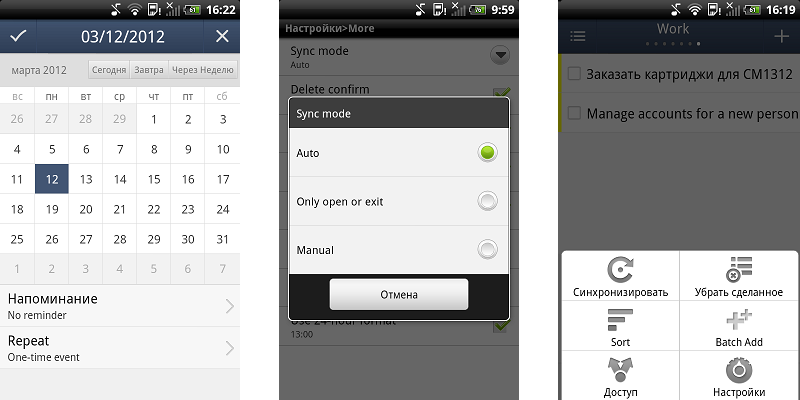
Of course, innovation in the presentation you will not find here, but in the current form the program is quite convenient and intuitive. So, you can switch between categories by simply flipping, tasks are added with an obvious cross in the upper right corner, and you can remove completed tasks through the menu.
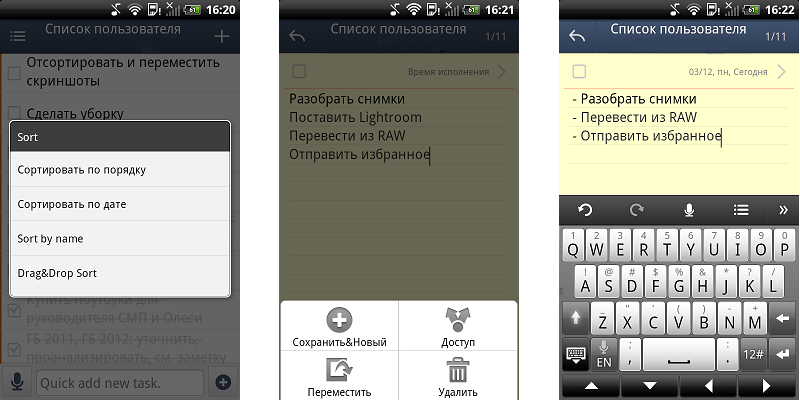
Unlike the minimalism inherent in Any.DO, in GTasks the emphasis is placed on the most detailed description of the issues you solve. You can immediately add an unlimited note to the task (unfortunately, line breaks are for some reason displayed as squares), transfer it to another category, or give access to a friend or colleague.
The priority of doing things is also reflected in the form of strips from the left edge, and this indication is assigned automatically depending on the time given in the task.

A bit confused by the partial Russification of the program, however, Any.DO so far and does not have a localized version at all. In the settings, both the obvious display options (date, time, and start of the week format) and the ways to confirm actions performed by the user change. If you are sure that erroneous clicks will be eliminated, you can save some time and turn off the confirmation of deleting tasks.
A separate screen is responsible for managing categories. They are swapped to simplify navigation, and, of course, there is also the option of removing unnecessary ones and creating new ones. One of the screens can be a calendar, which should also contribute to speeding up work with the program.
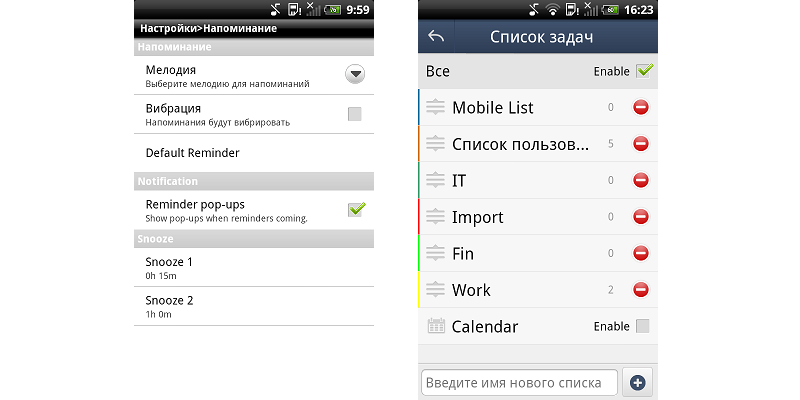
Thus, the ability to customize and personalize GTasks is somewhat higher than that of the previous program, but Any.DO definitely impresses with its extraordinary appearance and ease of management. In time, both programs will be able to remind you of an important matter, but what is the alternative that is capable of, which is currently represented only by a web service?
Install GTasks free: play.google.com/store/apps/details?id=org.dayup.gtask
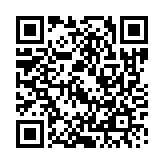
Buy for $ 4.99 key for accessing premium features: play.google.com/store/apps/details?id=org.dayup.gtask.key
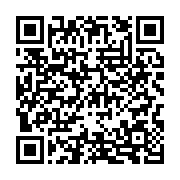
This service appeared relatively recently, but all the time on the hearing. It is actively developing, a number of premium features has recently been launched, and we will try to consider whether it can be used as a real alternative to existing programs for the Android OS.
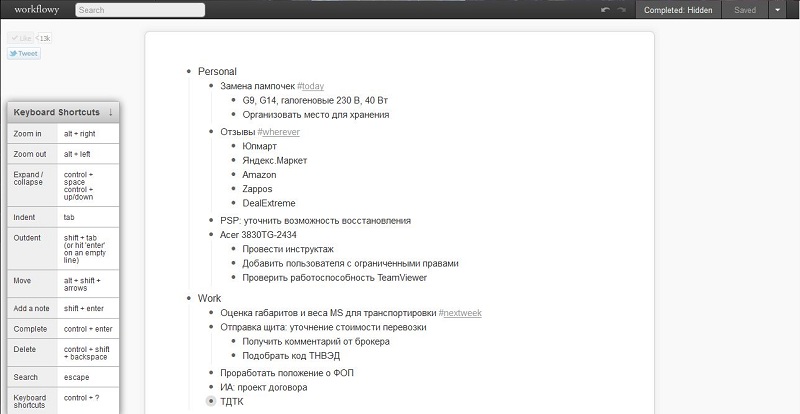
We would like to draw your attention to the fact that Workflowy.com has not yet acquired its own application, but a third-party client already exists. So far, the creators have focused on a convenient mobile version, accessible through the browser of your smartphone.
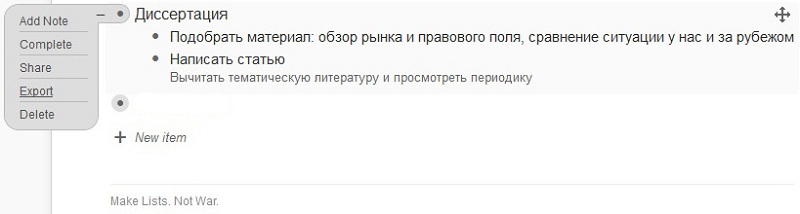
Registration does not take a couple of minutes, and when you visit the site from a mobile device, the input fields are displayed large and centrally, without distracting attention to extraneous elements of the page.
Of course, for initial setup it is better to log in to the service from a stationary computer, but the mobile version will allow you to change the font or disable daily reports on your activity.
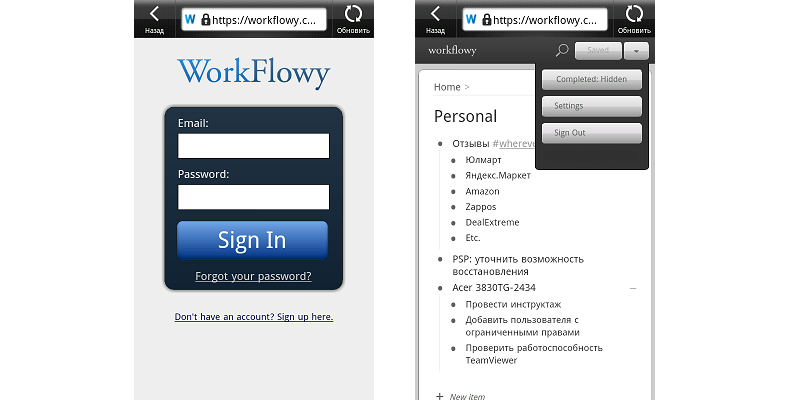
Of course, Google Tasks also allow you to create a tree structure of tasks within a separate project, but Workflowy impresses with its simplicity and clarity. If something has become less priority, the list is easy to collapse, and if you need to export data to offline, both simple and formatted text of the necessary entries are at your service.

The desktop version, in fact, is an endless sheet of paper, on which it is not terrible to make a blot, and completed and crossed-out tasks are easily removed from view. From a mobile device, editing and tagging tasks completed is also not difficult, but the service works so quickly that sometimes it seems that it is running locally and not on a remote server.
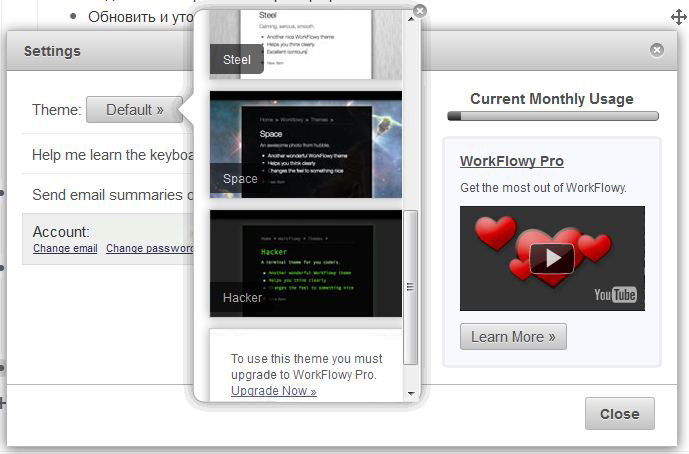

Of course, the prospects for joint activities are not forgotten. As in Google Docs, you can open access to a certain category to the right circle of people, assigning them the authority of editors or limiting the ability to view.
The order is easy to change with a simple drag and drop, and tag support will help you navigate the outlined deadlines and speed up the search for cases marked accordingly. Notes to the tasks, as in the Google service, you can add, but reminders, unfortunately, are not available.
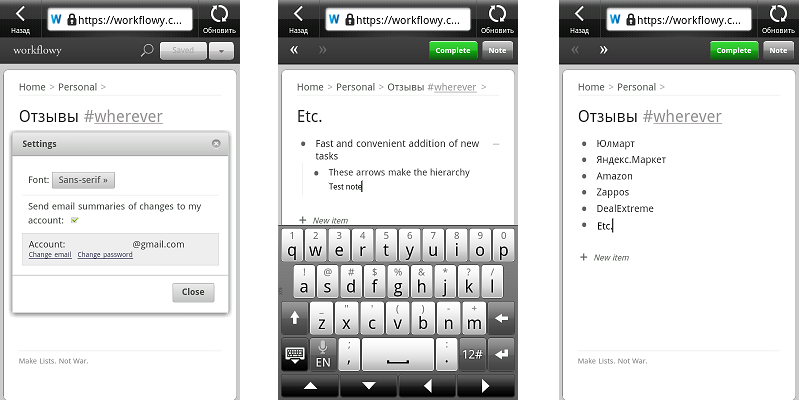
It may seem that it is somewhat unreasonable to compare established GTD solutions provided by native clients with such a young project as WorkFlowy.com. But the prospects for its further development, coupled with the simplicity and functionality available now, suggest that a new player has emerged on the GTD services market, deserving close attention.
Register on the service: workflowy.com
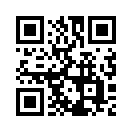
As you can see, solutions from different developers offer similar functionality, and the differences are observed only in individual nuances. However, the final choice is made on the basis of the presence of specific functions that you need, so we will only be happy if you start using any of the applications mentioned in the review or share with us a third-party solution that is also of interest.
Of course, programs of this kind in Google Play a great many. These are schedulers, utilities for time tracking (time tracking), and, finally, task management applications. Having chosen two popular and sought-after solutions, we will try to make a rather unusual comparison and compare them with the Workflowy.com web service, which does not yet have an official mobile application.
The task managers Any.DO and GTasks discussed in the article are free and synchronized with the Google Tasks service, it is enough to provide the programs with the appropriate access rights to your account. Thus, you can create and organize tasks through the Google Calendar web interface, but mobile applications are so convenient that all operations are performed faster through them. An alternative solution from the Workflowy team is presented relatively recently, but it is developing intensively, so it was decided to pay more attention to it.
')
Any.DO
The program has a high-quality and well-developed interface that distinguishes it from most standard solutions.
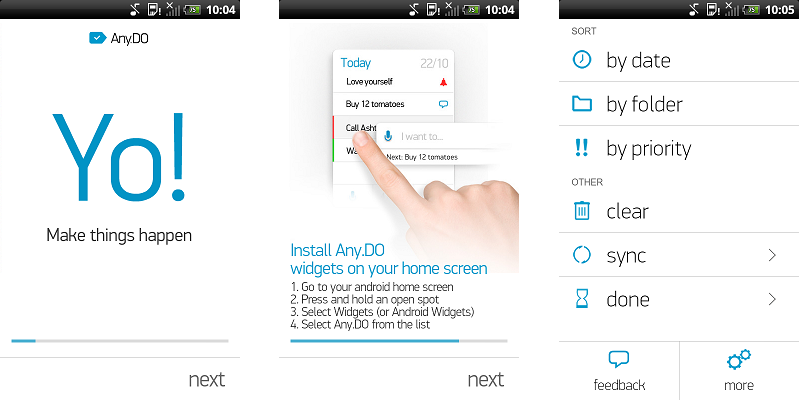
The introduction begins with a short and clear instruction explaining the basic management techniques. Particular attention is paid to gestures, and their implementation is definitely on top. So, after synchronization with your Google account and the appearance of the tasks you have entered, it is enough to use the usual movement to perform the task from left to right to mark it as completed. Moreover, a separate item of settings allows you to remove completed cases from the screen by shaking the smartphone.

Pay attention to the available options should be after the authorization of the account, because Any.DO contains a number of useful and easy-to-use "chips". So, the design theme easily switches from light to dark (unfortunately, the inscriptions on the dark background seem to be too thin and the readability deteriorates), if necessary, the reaction to shaking is turned off and the day of the week from which to start the countdown is set. The program is free, but the possibility of creating backup copies of your data is not forgotten, which is welcome. It happens that Google servers are sometimes not available.

When entering new tasks, the application tries to predict further words based on the most common combinations. It should be noted a high level of implementation of the algorithm, sometimes it saves valuable time.
The main criteria for sorting are the usual deadlines and priorities, and tasks that go in one direction can be combined into folders. Urgent cases are marked with a red line, and the pop-up menu that appears when you touch the line will allow you to either edit the entry or promptly add a reminder, note, or invite you to collaborate via email.
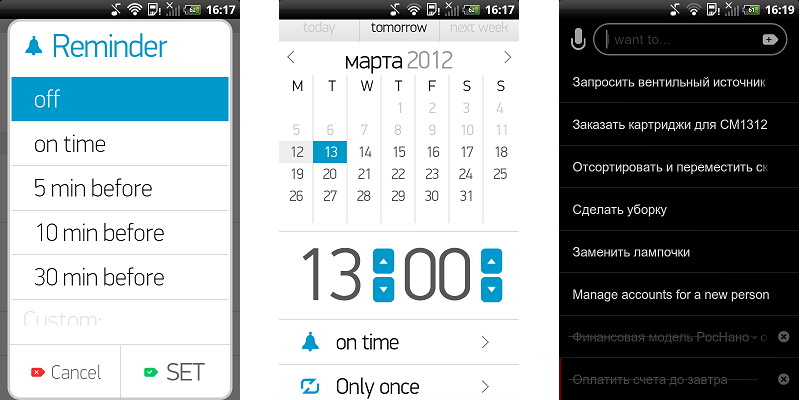
The reminder screen is designed in a general style, is informative and offers a lot of possibilities for setting signals. Both the time and the frequency of operation are adjusted so that you definitely do not miss an important meeting or call, in any case, not the fault of Any.DO.
Free install Any.DO: play.google.com/store/apps/details?id=com.anydo
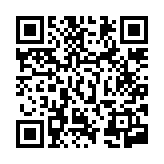
GTasks
This application can be called a classic answer to the question "And advise the task manager for a smartphone on the Android OS?". Deservedly popular due to the availability of the free version, additional features and user-friendly interface, GTasks are appreciated by many users.
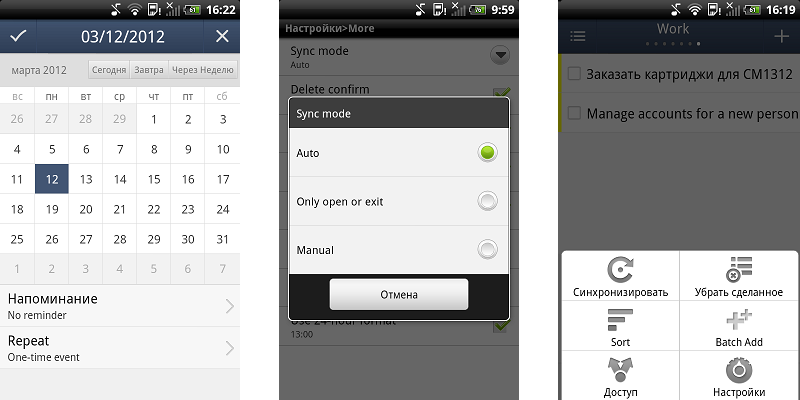
Of course, innovation in the presentation you will not find here, but in the current form the program is quite convenient and intuitive. So, you can switch between categories by simply flipping, tasks are added with an obvious cross in the upper right corner, and you can remove completed tasks through the menu.
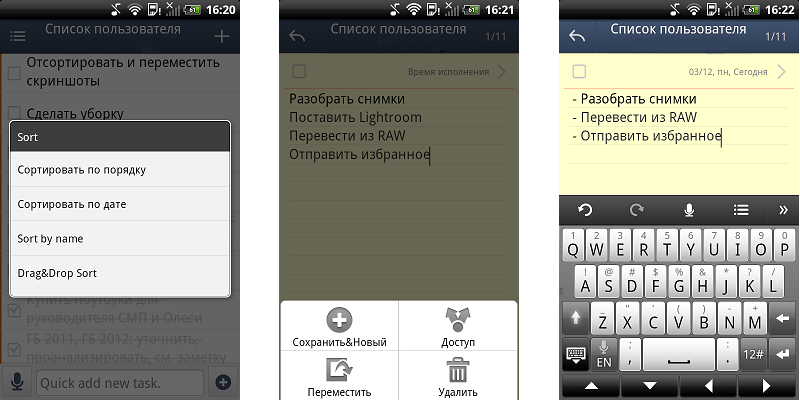
Unlike the minimalism inherent in Any.DO, in GTasks the emphasis is placed on the most detailed description of the issues you solve. You can immediately add an unlimited note to the task (unfortunately, line breaks are for some reason displayed as squares), transfer it to another category, or give access to a friend or colleague.
The priority of doing things is also reflected in the form of strips from the left edge, and this indication is assigned automatically depending on the time given in the task.

A bit confused by the partial Russification of the program, however, Any.DO so far and does not have a localized version at all. In the settings, both the obvious display options (date, time, and start of the week format) and the ways to confirm actions performed by the user change. If you are sure that erroneous clicks will be eliminated, you can save some time and turn off the confirmation of deleting tasks.
A separate screen is responsible for managing categories. They are swapped to simplify navigation, and, of course, there is also the option of removing unnecessary ones and creating new ones. One of the screens can be a calendar, which should also contribute to speeding up work with the program.
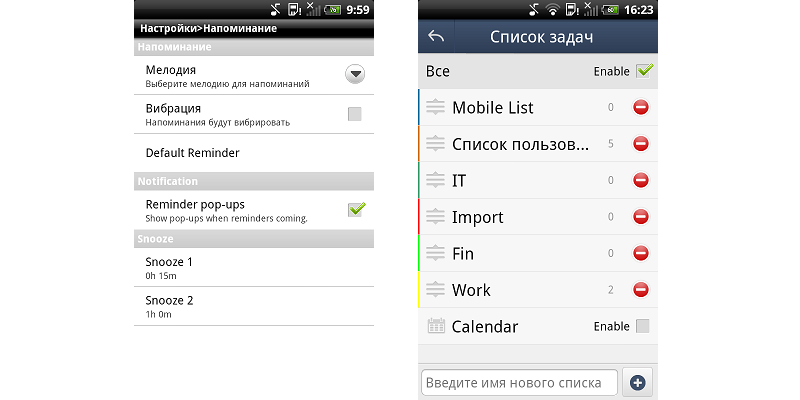
Thus, the ability to customize and personalize GTasks is somewhat higher than that of the previous program, but Any.DO definitely impresses with its extraordinary appearance and ease of management. In time, both programs will be able to remind you of an important matter, but what is the alternative that is capable of, which is currently represented only by a web service?
Install GTasks free: play.google.com/store/apps/details?id=org.dayup.gtask
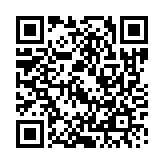
Buy for $ 4.99 key for accessing premium features: play.google.com/store/apps/details?id=org.dayup.gtask.key
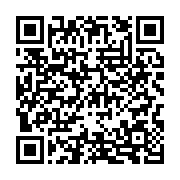
Workflowy.com
This service appeared relatively recently, but all the time on the hearing. It is actively developing, a number of premium features has recently been launched, and we will try to consider whether it can be used as a real alternative to existing programs for the Android OS.
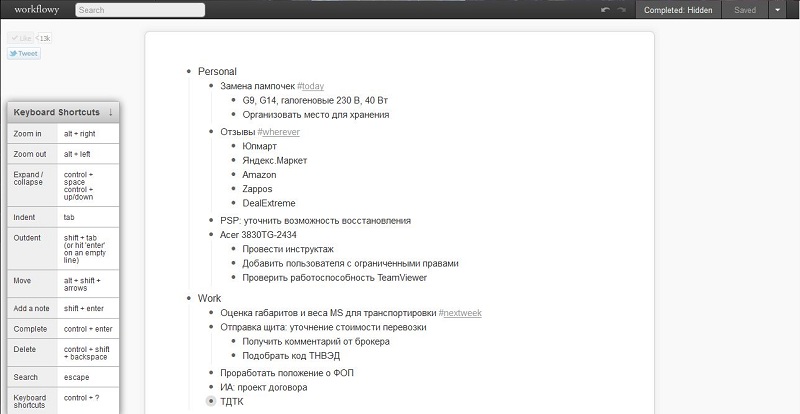
We would like to draw your attention to the fact that Workflowy.com has not yet acquired its own application, but a third-party client already exists. So far, the creators have focused on a convenient mobile version, accessible through the browser of your smartphone.
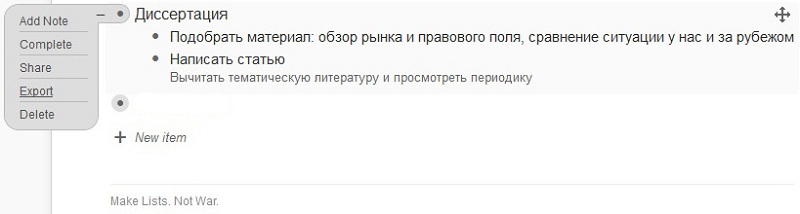
Registration does not take a couple of minutes, and when you visit the site from a mobile device, the input fields are displayed large and centrally, without distracting attention to extraneous elements of the page.
Of course, for initial setup it is better to log in to the service from a stationary computer, but the mobile version will allow you to change the font or disable daily reports on your activity.
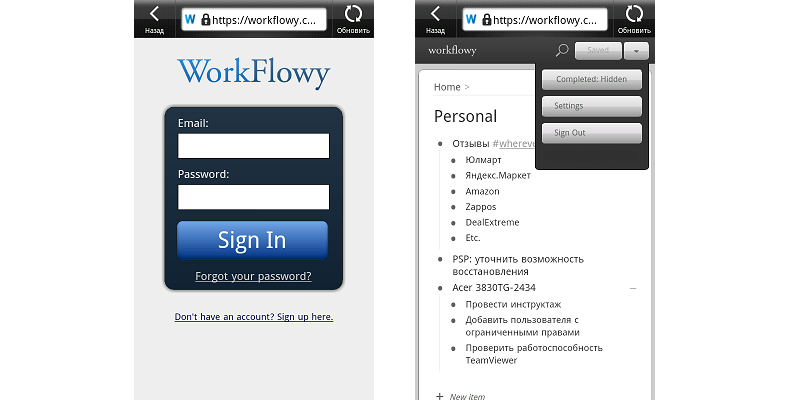
Of course, Google Tasks also allow you to create a tree structure of tasks within a separate project, but Workflowy impresses with its simplicity and clarity. If something has become less priority, the list is easy to collapse, and if you need to export data to offline, both simple and formatted text of the necessary entries are at your service.

The desktop version, in fact, is an endless sheet of paper, on which it is not terrible to make a blot, and completed and crossed-out tasks are easily removed from view. From a mobile device, editing and tagging tasks completed is also not difficult, but the service works so quickly that sometimes it seems that it is running locally and not on a remote server.
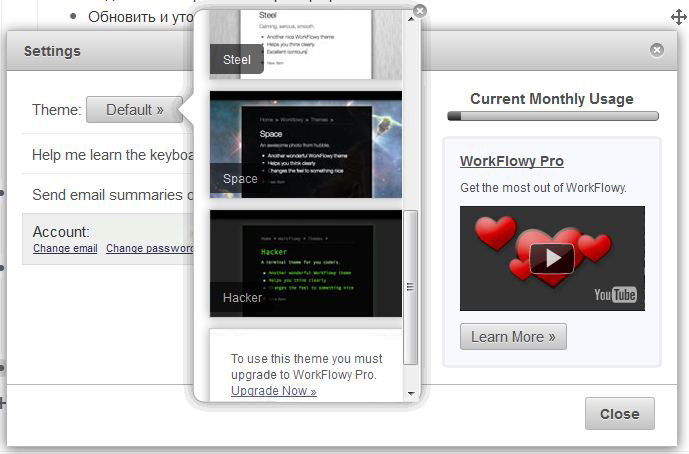

Of course, the prospects for joint activities are not forgotten. As in Google Docs, you can open access to a certain category to the right circle of people, assigning them the authority of editors or limiting the ability to view.
The order is easy to change with a simple drag and drop, and tag support will help you navigate the outlined deadlines and speed up the search for cases marked accordingly. Notes to the tasks, as in the Google service, you can add, but reminders, unfortunately, are not available.
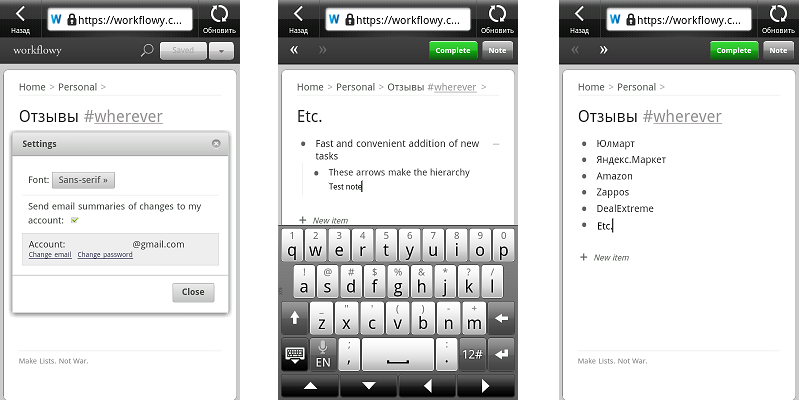
It may seem that it is somewhat unreasonable to compare established GTD solutions provided by native clients with such a young project as WorkFlowy.com. But the prospects for its further development, coupled with the simplicity and functionality available now, suggest that a new player has emerged on the GTD services market, deserving close attention.
Register on the service: workflowy.com
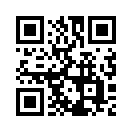
As you can see, solutions from different developers offer similar functionality, and the differences are observed only in individual nuances. However, the final choice is made on the basis of the presence of specific functions that you need, so we will only be happy if you start using any of the applications mentioned in the review or share with us a third-party solution that is also of interest.
Source: https://habr.com/ru/post/142160/
All Articles