Useful links for learning CSS animations
We began to observe a lot of experiments on CSS3 animation and articles about it in 2011, but then the support for this animation was limited to webcam browsers. In mid-2011, Firefox 5 also received this support, and we can also expect it in the next reincarnation of Internet Explorer (10), so now is the perfect time to deal with the syntax
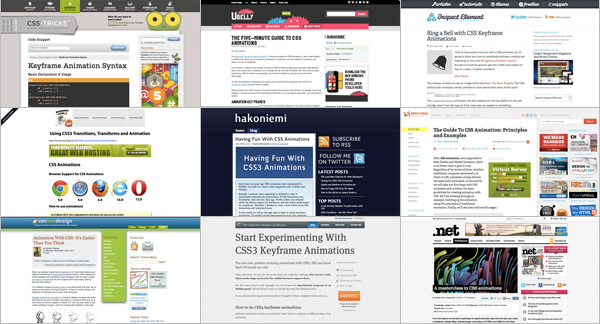
')
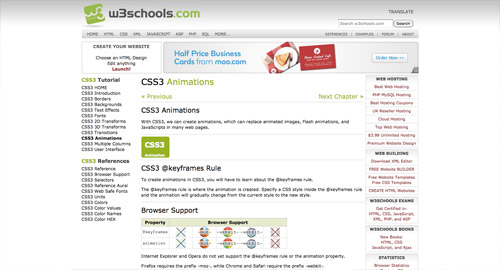
Looking for basic info on CSS3 animations? The W3 Schools site provides you with basic information about the rules of frame animation @keyframes, browser support, and the various properties available. All this is equipped with high-quality and illustrative examples.
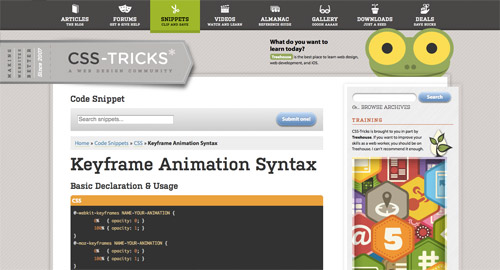
If you are already familiar with the work of CSS3 animations and you just need a quick cheat sheet, then you should definitely read the corresponding page on Chris Koyer's CSS-Tricks site. There you can find many examples of code that can be easily copied and pasted into your style sheet.
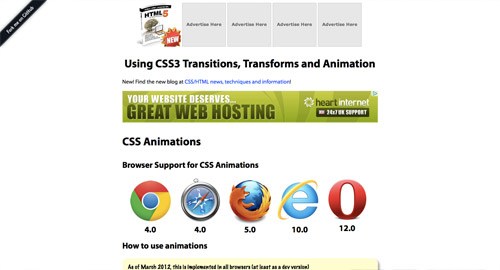
Richard Bradshaw has compiled a highly useful collection of information on various aspects of CSS3 animation. The page on the proposed link focuses mainly on @keyframes frame-by-frame animation, but also don’t miss useful information on transitions and transforms on the same site.
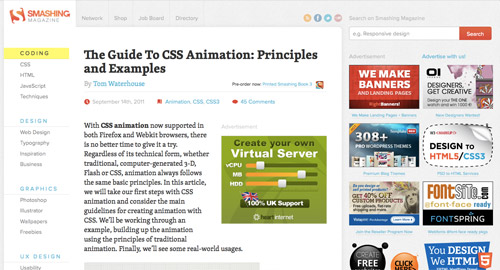
This in-depth article on Smashing Magazine focuses on CSS3 animation, which uses traditional animation principles such as compression and stretching ('squash and stretch'), which help in creating more realistic illusions.

Net magazine offers a tour of CSS3 animation rules and properties using simple examples that can help create interesting and cool effects in the future.
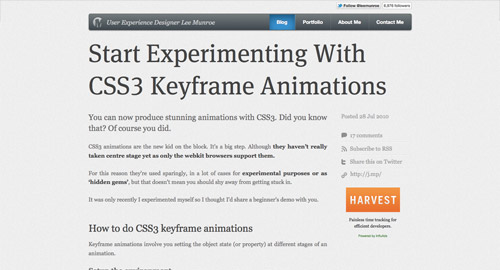
Lee Munroe was at his best in 2010 when he published an article on CSS3 animation in his block. His example was focused on vendor webkit prefixes, but the syntax itself remained unchanged. He ends his article by giving examples from around the Internet.
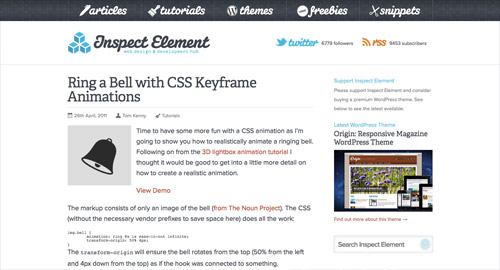
This may sound like a simple example, but this demo with time-lapse CSS animation from Inspect Element offers a number of different properties to use that contribute to realistic animation.

Samuli Hakoniemi (Samuli Hakoniemi) created a tricky, but effective way to create animation using the rules @keyframes. Besides the fact that moving rectangles and jumping balls are perfect for studying, demos like this will help you come up with great ideas for applying these animations to practice on your projects on the web.
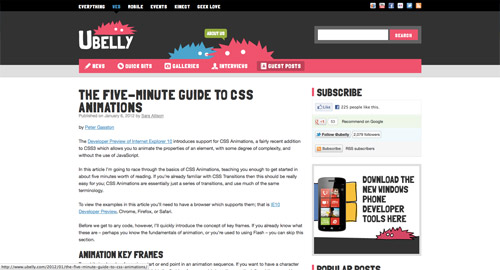
The last but one article from this collection belongs to UBelly , who introduced his readers to CSS animation support in Explorer 10 and offered a five-minute review of the basics of terminology.
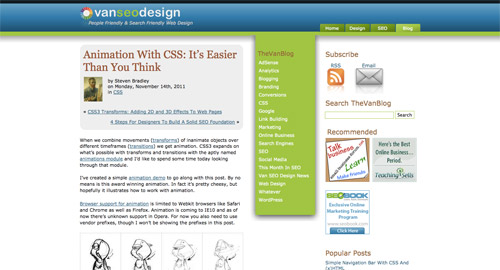
Finally, a well-formatted article from Van SEO Design , which offers an overview of the various properties and rules you may want to use in your CSS animations, and which includes descriptions of code examples for each of them.
@keyframes (frame-by-frame animation). This post offers a brief overview of 10 articles that explain how to use this cool CSS3 property, with examples and demos.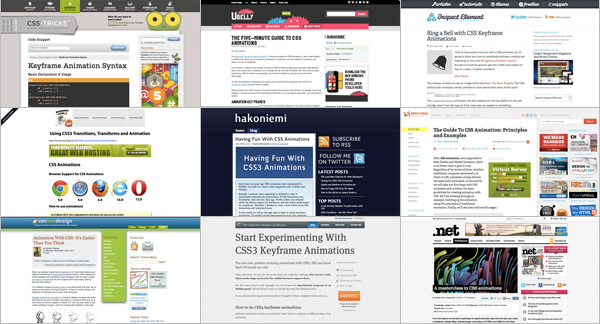
CSS Animation (CSS3 Animations)
')
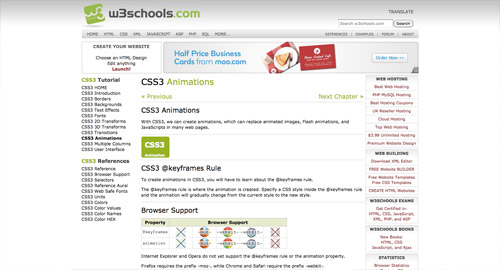
Looking for basic info on CSS3 animations? The W3 Schools site provides you with basic information about the rules of frame animation @keyframes, browser support, and the various properties available. All this is equipped with high-quality and illustrative examples.
Timeframe Syntax (Keyframe Animation Syntax)
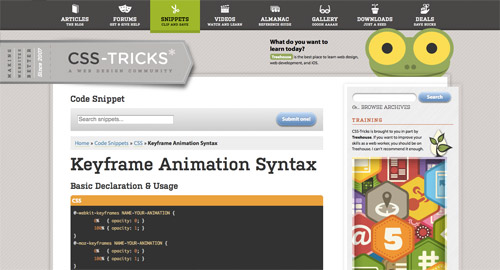
If you are already familiar with the work of CSS3 animations and you just need a quick cheat sheet, then you should definitely read the corresponding page on Chris Koyer's CSS-Tricks site. There you can find many examples of code that can be easily copied and pasted into your style sheet.
CSS3 Animation (CSS3 Animations)
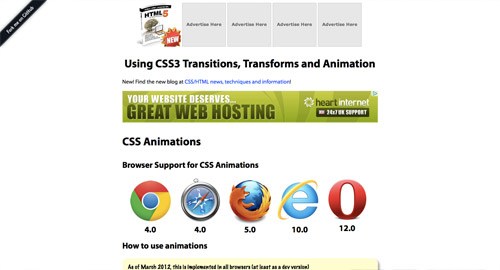
Richard Bradshaw has compiled a highly useful collection of information on various aspects of CSS3 animation. The page on the proposed link focuses mainly on @keyframes frame-by-frame animation, but also don’t miss useful information on transitions and transforms on the same site.
CSS Animation: Principles and Examples (CSS Animation: Principles and Examples)
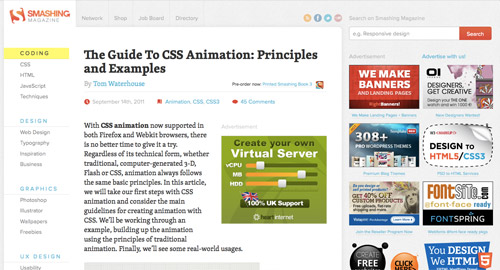
This in-depth article on Smashing Magazine focuses on CSS3 animation, which uses traditional animation principles such as compression and stretching ('squash and stretch'), which help in creating more realistic illusions.
CSS Animation Masterclass (A Masterclass in CSS Animation)

Net magazine offers a tour of CSS3 animation rules and properties using simple examples that can help create interesting and cool effects in the future.
Starting experiments on CSS3 Animation (Start Experimenting with CSS3 Animations)
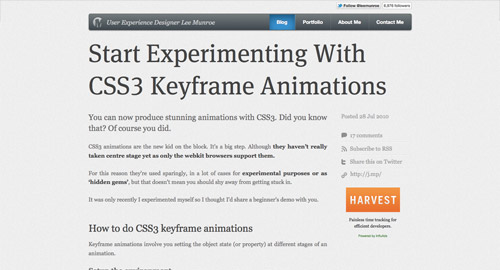
Lee Munroe was at his best in 2010 when he published an article on CSS3 animation in his block. His example was focused on vendor webkit prefixes, but the syntax itself remained unchanged. He ends his article by giving examples from around the Internet.
Ringing bell with frame-by-frame CSS animation (Ring a Bell with CSS Keyframe Animations)
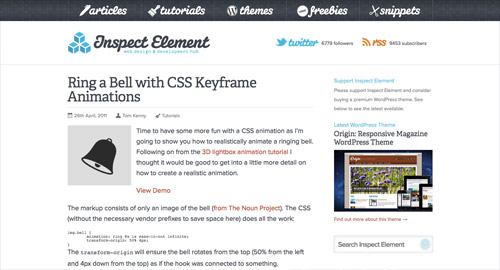
This may sound like a simple example, but this demo with time-lapse CSS animation from Inspect Element offers a number of different properties to use that contribute to realistic animation.
Having Fun with CSS Animations (Having Fun with CSS Animations)

Samuli Hakoniemi (Samuli Hakoniemi) created a tricky, but effective way to create animation using the rules @keyframes. Besides the fact that moving rectangles and jumping balls are perfect for studying, demos like this will help you come up with great ideas for applying these animations to practice on your projects on the web.
Five Minute CSS Animation Guide (The Five-Minute Guide to CSS Animations)
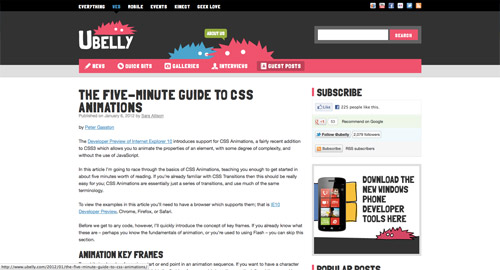
The last but one article from this collection belongs to UBelly , who introduced his readers to CSS animation support in Explorer 10 and offered a five-minute review of the basics of terminology.
CSS Animation: It's Easier Than You Think (Animation with CSS: It's Easier Than You Think)
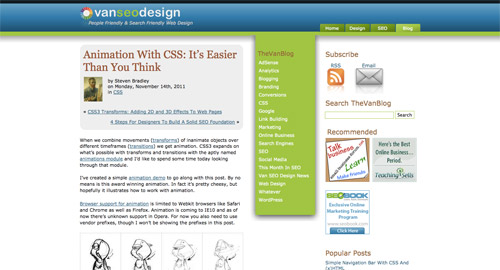
Finally, a well-formatted article from Van SEO Design , which offers an overview of the various properties and rules you may want to use in your CSS animations, and which includes descriptions of code examples for each of them.
Source: https://habr.com/ru/post/141780/
All Articles