Proxmox VE 2.0 final release finally released
March 30, 2012 the final release of Proxmox VE 2.0 was released. The first public beta came out on September 30, 2011 - exactly 6 months there was a file sharpening. RC1 was published on February 16, 2012.
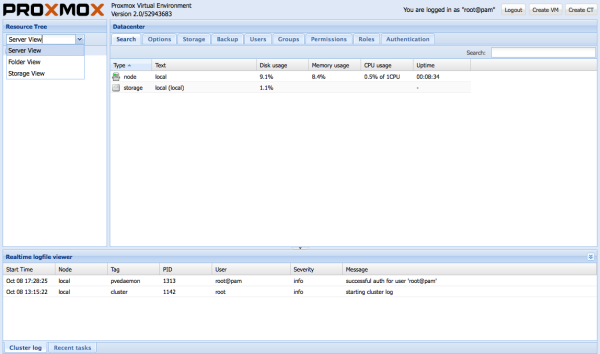
Proxmox VE ( wiki ) is an open source virtualization system based on KVM and OpenVZ hypervisors based on Debian GNU / Linux.
Version 2.0 is quite radically different from the first branch.
')
You can start with the fact that the product license has changed and the opportunity to purchase paid support has been added. GPL v2 replaced AGPL v3 .
One of the distinguishing features of Proxmox VE is the ease of installation and user-friendly interface. In version 2, the interface is completely redesigned. In the new version it is based on ExtJs 4. Some argue that it has become more confusing and complex. In any case, it is obvious that his appearance has become much more pleasant. The developers emphasize high speed (full AJAX) and usability of the new interface due to a good search.
The new version also has the opportunity to create a failover cluster. The cluster is based on corosync . It uses its own file system to store and synchronize the configuration files of the Proxmox Cluster file system (pmxcfs), multi-master and centralized logging are supported. In the new version, it is possible to automatically start virtual machines on the new node if the old one fails.
The Debian version is finally refreshed, on the basis of which VE works. Now it is squeeze. Kernel updated to 2.6.32.
Version 2.0 adds RESTful HTTP API. Also, the ability to Backup / Restore via the web interface, including the schedule. Let me remind you that any actions in the system can be done from without a GUI using the standard command line utilities OpenVZ, KVM and proxmox proprietary utilities. However, developers are betting on simplicity. Therefore, the main admin tool in this case is GUI. And they really saw it with a file to the maximum.
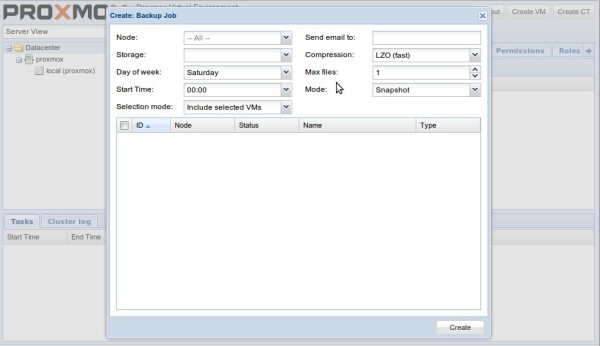
The new version adds integration with TurnKey (service ready templates for OpenVZ) and the ability to download templates from its own set. Now there are several repositories for OpenVZ containers, and there is no need to bind to / var / lib / vz (a trifle, but very nice in some situations). Added support for VSwap .
See also: complete list of changes , video tutorials , ISO download section, update manual from 1.9 .
I will add that at the core of Proxmox is virtualization based on Linux OpenVZ containers. KVM-hypervisor is used primarily for other operating systems. OpenVZ (like other container systems) works on the principle of a common core between guests and host. This imposes significant restrictions on guest machines (the same core as on the host). Therefore, in some situations, even Linux is launched in KVM, and not OpenVZ. Proxmox VE itself presents an equally convenient GUI for working with both platforms.
Using Proxmox is most relevant for those users who do not want or can not climb into the wilds of OpenVZ and KVM. The system is positioned as ready to use. And really it is. Perfect for beginners.
From free analogues in the open source market can be noted Citrix XenServer . It uses a completely different virtualization scheme - paravirtualization . In this case, each xen-host will have its own xen-compatible kernel, which significantly weakens the dependence of guest requirements on the host. Xen-HVM (based on QEMU ) is also used to virtualize non-Linux systems. XenServer defoltovy client works only under Windows, but there are third-party implementations, including web-based.
The choice in favor of a platform depends on a number of factors. Each of them has its advantages and disadvantages. But in any case, both platforms are serious players in the open source virtualization market.
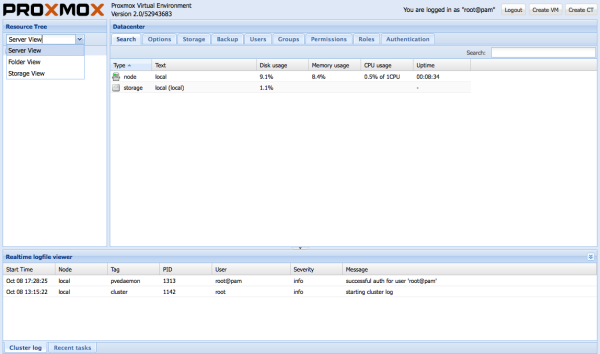
Proxmox VE ( wiki ) is an open source virtualization system based on KVM and OpenVZ hypervisors based on Debian GNU / Linux.
Version 2.0 is quite radically different from the first branch.
')
You can start with the fact that the product license has changed and the opportunity to purchase paid support has been added. GPL v2 replaced AGPL v3 .
One of the distinguishing features of Proxmox VE is the ease of installation and user-friendly interface. In version 2, the interface is completely redesigned. In the new version it is based on ExtJs 4. Some argue that it has become more confusing and complex. In any case, it is obvious that his appearance has become much more pleasant. The developers emphasize high speed (full AJAX) and usability of the new interface due to a good search.
The new version also has the opportunity to create a failover cluster. The cluster is based on corosync . It uses its own file system to store and synchronize the configuration files of the Proxmox Cluster file system (pmxcfs), multi-master and centralized logging are supported. In the new version, it is possible to automatically start virtual machines on the new node if the old one fails.
The Debian version is finally refreshed, on the basis of which VE works. Now it is squeeze. Kernel updated to 2.6.32.
Version 2.0 adds RESTful HTTP API. Also, the ability to Backup / Restore via the web interface, including the schedule. Let me remind you that any actions in the system can be done from without a GUI using the standard command line utilities OpenVZ, KVM and proxmox proprietary utilities. However, developers are betting on simplicity. Therefore, the main admin tool in this case is GUI. And they really saw it with a file to the maximum.
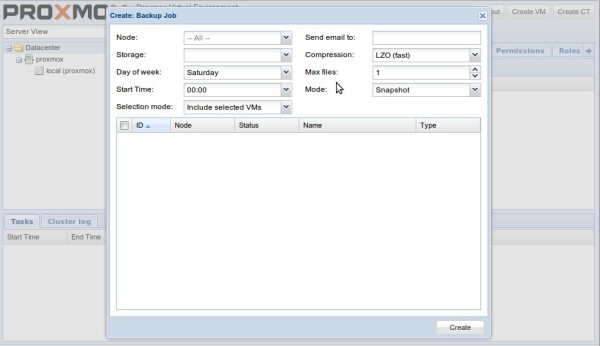
The new version adds integration with TurnKey (service ready templates for OpenVZ) and the ability to download templates from its own set. Now there are several repositories for OpenVZ containers, and there is no need to bind to / var / lib / vz (a trifle, but very nice in some situations). Added support for VSwap .
See also: complete list of changes , video tutorials , ISO download section, update manual from 1.9 .
I will add that at the core of Proxmox is virtualization based on Linux OpenVZ containers. KVM-hypervisor is used primarily for other operating systems. OpenVZ (like other container systems) works on the principle of a common core between guests and host. This imposes significant restrictions on guest machines (the same core as on the host). Therefore, in some situations, even Linux is launched in KVM, and not OpenVZ. Proxmox VE itself presents an equally convenient GUI for working with both platforms.
Using Proxmox is most relevant for those users who do not want or can not climb into the wilds of OpenVZ and KVM. The system is positioned as ready to use. And really it is. Perfect for beginners.
From free analogues in the open source market can be noted Citrix XenServer . It uses a completely different virtualization scheme - paravirtualization . In this case, each xen-host will have its own xen-compatible kernel, which significantly weakens the dependence of guest requirements on the host. Xen-HVM (based on QEMU ) is also used to virtualize non-Linux systems. XenServer defoltovy client works only under Windows, but there are third-party implementations, including web-based.
The choice in favor of a platform depends on a number of factors. Each of them has its advantages and disadvantages. But in any case, both platforms are serious players in the open source virtualization market.
Source: https://habr.com/ru/post/141649/
All Articles