The practice of using an interactive prototype at the stage of a commercial offer
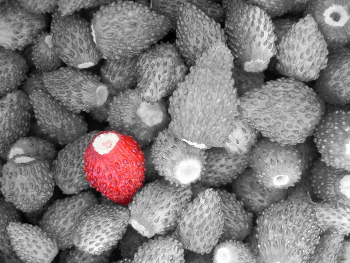 Interactive prototypes of complex information systems (in our case it is an electronic archive system), as is known, can be used at different stages of development, for example:
Interactive prototypes of complex information systems (in our case it is an electronic archive system), as is known, can be used at different stages of development, for example:- at the stage of collecting requirements for fixing requirements, elaboration of the concept and logic of the interface, their coordination with the customer;
- at the design stage for setting tasks for programmers;
- at the implementation stage as a model for programmers;
- at the testing stage to verify the compliance of the implemented system with the prototype agreed with the customer.
In my company, the first three options are used in the lion’s share of projects, the fourth - less often (because the prototype is not always worked out so that it can be used as a reference). We decided to go further and offer another interesting option of using an interactive prototype.
As they say - it is necessary to take the bull by the horns while it is hot. For example, a company holds an open competition for creating an information system. How to stand out from a dozen similar commercial offers?
We do this with interactive prototypes.
Our steps
- We read the tender documentation
- Select a small, but interesting in our opinion, function of the system that has an idea in the user interface.
- We study the subject area in all available ways.
- We pull corporate identity from the customer’s site (logos, typography, icons, colors, etc.)
- We make a prototype of the web-interface of the system in the corporate style.
- We launch the prototype and shoot video from the screen, simultaneously accompanying voice comment.
Example: one Russian bank held a contest, this is how their site looked (later the site was subject to total redesign), and this is how we got a prototype:
')
You can download the prototype being launched and feel for it yourself (to launch, you need to open the designerviewer.exe file) or download a working prototype that can be viewed from the inside (to open it you need to download and install the GUI Machine Demo)
Summarize
- You make interactive prototypes and inform the customer about it at an early stage of interaction with him.
- You got into the subject area and show the customer the willingness to study and improve its business processes, and not just the intention to sell it software
- You have presented a solution to the problem in the interface, and not in the form of text that few people read
This can already tell a lot to the customer about you and tip the scales in your direction. Naturally, this does not always work. However, it must be remembered that it is unacceptable to spend a lot of time on the prototype at the stage of a commercial offer. Depending on the size of the project - from several hours to two or three working days. Do not choose large functions. Do not suffer from fanaticism and do not engage in pixel-hunting'om.
Why do we give the customer a video, and not the prototype itself?
In the prototype, all links and buttons to make workers unrealistic. Therefore, you need to know where and in what order to press. From here and video, and you will show the prototype in work to the customer already at a personal meeting.
Source: https://habr.com/ru/post/141633/
All Articles