Which browser will save your battery longer?
If the running time of your laptop or netbook leaves much to be desired, then you will probably be interested in a comparative test among browsers in terms of power consumption.

Continued under the cut.
Testing process
For the comparative test, the following browsers were used without any additions: Internet Explorer 9, Internet Explorer 10 beta (included in Windows 8 Consumer Preview), Google Chrome 18, Mozilla Firefox 11 and Opera 11.62.
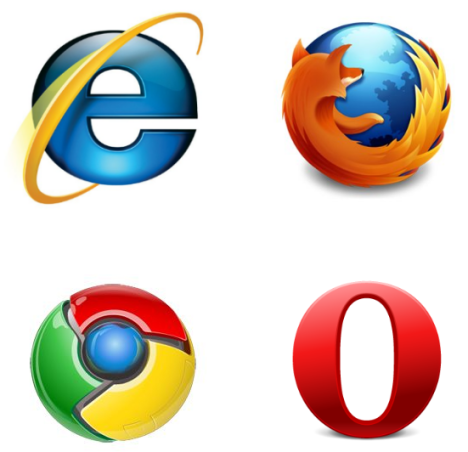
For tests, a laptop of more than 2 years old was used with the HP Pavillion dv7 2185dx with the following configuration: Intel Core2 Quad CPU Q9000 @ 2.00 GHz, 6 GB RAM DDR2, ATI Mobility Radeon HD 4650. This model has always been positioned as an alternative replacement for a stationary PC, and therefore, battery life was not a high priority. And even after two years, time has not changed and is a little less than two hours.
All tests were conducted on pure Windows 7 without any additional software and with the latest updates installed. In addition, the tests were carried out in an economical mode of the battery, and in the settings in addition to canceling the shutdown of the hard drive, the transition was also set to Sleep only after reaching the critical battery level.
For Internet Explorer 10 beta, a clean installation of Windows 8 Consumer Preview on the same laptop was used. Battery mode settings remained the same as in Windows 7.
')
As a basic tool for the test, the Peacekeeper battery test was used, which allows you to load your browser until the battery consumes the entire stock and the laptop does not fall asleep. For each browser, the test was run at least 3 times. Unfortunately, some attempts were unsuccessful and had to start a new one. There were many reasons: from small gaps in Internet connection and the fact that Peacekeeper did not record the results, and ending with the banal crashes of the browsers themselves.
For each browser, the successful completion of the test was taken into account for three times, after which the average results were calculated on the basis of which the comparison was made.
Observations: instability - Google Chrome, consistency of results - Internet Explorer 10 beta.
Among all tested browsers, Google Chrome has the most problems. Most of the tests run on it have not completed successfully. First, there was a problem with the browser crash around the middle of the test, which disappeared after it was reinstalled. Then, some of the tests simply did not complete, with the result that no final data was also output. The reason for this behavior was not found out. In addition, it was noted that despite the fact that the laptop was on the table all the time, and no one touched the mouse and keyboard, the laptop screen was activated from time to time, which probably had a significant impact on the battery life when testing the browser from Google . In other browsers, nothing like this was observed.
It is also worth noting the stability of the results in Internet Explorer 10 beta. The difference between the results of individual tests was minimal (for example, the difference in the best and worst battery life was only 4 minutes). At the same time, Mozilla Firefox was the most unstable. The difference between the worst and best result was 21 minutes.
All browsers, with the exception of Google Chrome, passed tests without any serious problems and showed pretty stable performance.
Results: Internet Explorer provides the longest battery life.
So below are the average results obtained during the test.
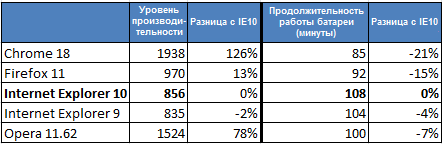
Thus, if you need a browser that allows you to keep your laptop alive for as long as possible without recharging, then depending on the operating system, it is best to choose Internet Explorer 10 or 9. Both browsers showed very close results, showing an average battery life of 108 and 104 minutes.
If you evaluate the performance of the browser, the winner was Google Chrome, showing a result of 126% more than Internet Explorer 10. Nevertheless, the same browser showed the worst result in battery life (the difference was 21%). The impression was that due to the use of all available resources by the browser, the ability to save battery power in Windows 7 is simply reduced to nothing.
The most compromise between performance and time is Opera. Losing Internet Explorer 10 and 9 of about 7% in battery life, its performance was 78% better.
Conclusion
Judging only by numbers, Internet Explorer and Opera can be mentioned as the best. But of course, to determine which browser is better to use this purely choice and personal preferences of each, depending on its needs and objectives.
I would be glad to see in the comments your observations on the dependence of the duration of work and performance on your browser.
The original article is here.

Continued under the cut.
Testing process
For the comparative test, the following browsers were used without any additions: Internet Explorer 9, Internet Explorer 10 beta (included in Windows 8 Consumer Preview), Google Chrome 18, Mozilla Firefox 11 and Opera 11.62.
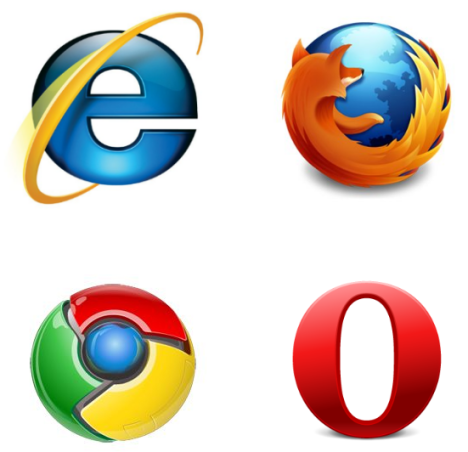
For tests, a laptop of more than 2 years old was used with the HP Pavillion dv7 2185dx with the following configuration: Intel Core2 Quad CPU Q9000 @ 2.00 GHz, 6 GB RAM DDR2, ATI Mobility Radeon HD 4650. This model has always been positioned as an alternative replacement for a stationary PC, and therefore, battery life was not a high priority. And even after two years, time has not changed and is a little less than two hours.
All tests were conducted on pure Windows 7 without any additional software and with the latest updates installed. In addition, the tests were carried out in an economical mode of the battery, and in the settings in addition to canceling the shutdown of the hard drive, the transition was also set to Sleep only after reaching the critical battery level.
For Internet Explorer 10 beta, a clean installation of Windows 8 Consumer Preview on the same laptop was used. Battery mode settings remained the same as in Windows 7.
')
As a basic tool for the test, the Peacekeeper battery test was used, which allows you to load your browser until the battery consumes the entire stock and the laptop does not fall asleep. For each browser, the test was run at least 3 times. Unfortunately, some attempts were unsuccessful and had to start a new one. There were many reasons: from small gaps in Internet connection and the fact that Peacekeeper did not record the results, and ending with the banal crashes of the browsers themselves.
For each browser, the successful completion of the test was taken into account for three times, after which the average results were calculated on the basis of which the comparison was made.
Observations: instability - Google Chrome, consistency of results - Internet Explorer 10 beta.
Among all tested browsers, Google Chrome has the most problems. Most of the tests run on it have not completed successfully. First, there was a problem with the browser crash around the middle of the test, which disappeared after it was reinstalled. Then, some of the tests simply did not complete, with the result that no final data was also output. The reason for this behavior was not found out. In addition, it was noted that despite the fact that the laptop was on the table all the time, and no one touched the mouse and keyboard, the laptop screen was activated from time to time, which probably had a significant impact on the battery life when testing the browser from Google . In other browsers, nothing like this was observed.
It is also worth noting the stability of the results in Internet Explorer 10 beta. The difference between the results of individual tests was minimal (for example, the difference in the best and worst battery life was only 4 minutes). At the same time, Mozilla Firefox was the most unstable. The difference between the worst and best result was 21 minutes.
All browsers, with the exception of Google Chrome, passed tests without any serious problems and showed pretty stable performance.
Results: Internet Explorer provides the longest battery life.
So below are the average results obtained during the test.
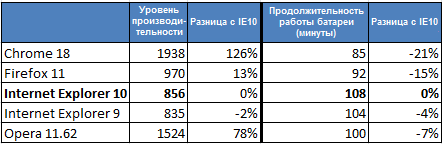
Thus, if you need a browser that allows you to keep your laptop alive for as long as possible without recharging, then depending on the operating system, it is best to choose Internet Explorer 10 or 9. Both browsers showed very close results, showing an average battery life of 108 and 104 minutes.
If you evaluate the performance of the browser, the winner was Google Chrome, showing a result of 126% more than Internet Explorer 10. Nevertheless, the same browser showed the worst result in battery life (the difference was 21%). The impression was that due to the use of all available resources by the browser, the ability to save battery power in Windows 7 is simply reduced to nothing.
The most compromise between performance and time is Opera. Losing Internet Explorer 10 and 9 of about 7% in battery life, its performance was 78% better.
Conclusion
Judging only by numbers, Internet Explorer and Opera can be mentioned as the best. But of course, to determine which browser is better to use this purely choice and personal preferences of each, depending on its needs and objectives.
I would be glad to see in the comments your observations on the dependence of the duration of work and performance on your browser.
The original article is here.
Source: https://habr.com/ru/post/141516/
All Articles