Yandex.Disk - first look

On the morning of April 5, Yandex suddenly presented to the public its new service, Yandex.Disk. An entry in the Yandex corporate blog promised 10 gigabytes of free storage space for files, client programs for Windows and Mac OS X, mobile applications for iOS and Android, and lots of joy for kids of any age.
At the same time, the record did not contain an answer to the most important question - whether it will be just a file store, or a full-fledged synchronization service like Dropbox. The best way to find out the answer is to try it yourself. And I went to try.
As indicated in the note, registration for the service so far is by invitation only and their number is limited. I entered my e-mail in the application form on the service page and received an email promising to send an invitation within a few weeks. I don’t know if there were so few people in the morning, or I was one of the first to register, but the invitation came in half an hour and was immediately activated by me.
')
Web interface.
After activation, I again got into the Yandex.Mail interface, but now a new tab has appeared in it - “Files”. And then it turned out that the promised 10 gigabytes would not be given to me immediately, but for performing the “three simple steps”. The steps are really simple - to install the desktop application, download several files with it and tell your friends about the service.
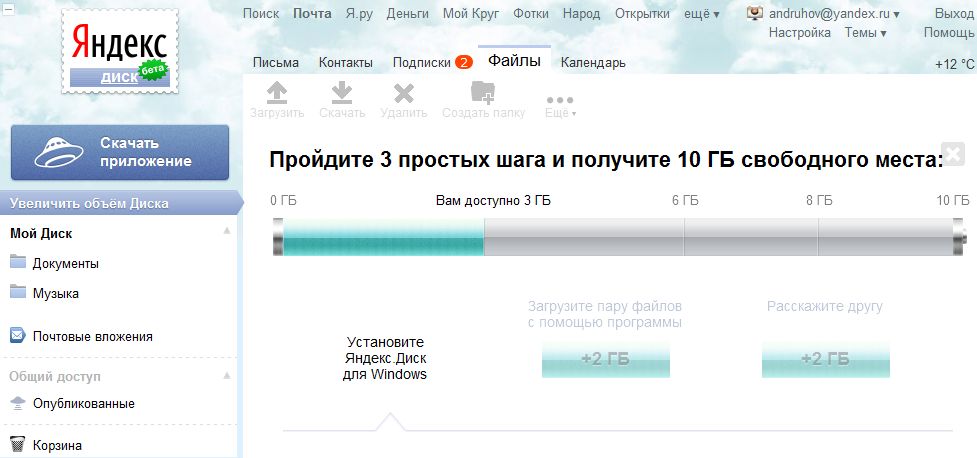
Of course, these steps were immediately executed. It's funny that when I performed the last “step” - I shared a link to the service on Facebook - instead of a link to Yandex.Disk in the Facebook share window, for some reason, there was a link to the old Yandex file system — Narod. Disk. These services do not intersect with each other, so most likely it was just a glitch.
The web interface looks familiar: on the left - the folder tree, on the right - the contents of the current folder. From the unusual - at the very bottom of the folder tree there is a link "Email Attachments". It does not show the contents of Yandex.Disk, but the files attached to the letters stored in your mailbox. What this function does in Yandex.Disk is incomprehensible. Copy these files to your repository is impossible, just download. So this function looks quite alien.

When you select any file there are two buttons - “View” and “Download”. With the second, everything is clear, but the first works unpredictably. Sometimes it is simply not available. For example, when you select a file in PDF, RTF or DOC format, which is strange, because Yandex. Mail has long been able to display documents of these formats directly in the browser. The same story with MP3 - music in the Yandex.Disk web interface is not played. But when you select a .PSD file - Adobe Photoshop format - the “View” button is activated, but when you click it, it’s not a browser view, but a banal file download. Beta version, what can I say ...
Client for Windows.
The program Yandex.Disk for Windows reminds Dropbox from beginning to end. In overseas competitors, they licked everything - a brief illustrated instruction at the end of the installation, file status tabs (a green circle with a check mark for synchronized files), an animation of the icon in the notification area, the absence of its own program window. Even the settings window is a little different from the dropbox - the same minimalism. Of course, the principle of working with the program has not changed either - you put the files in a special folder and they immediately start uploading to the server.

Although there are still differences. Yandex.Disk is registered not only in the tray, “start-up” and the sidebar of the explorer, but also in the “My Computer” window. Moreover, it is not defined as a physical disk, but huddles in the “Others” category.
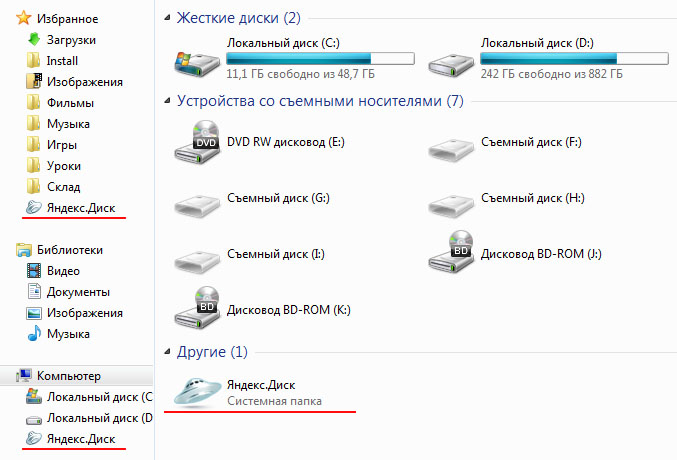
Another, less pleasant difference is that the context menu that appears when you right-click on the tray icon does not show the amount of used space. To find out how much free space you have left, you have to stomp into the web interface.
After installation, the program creates a folder on the computer in which copies of files from Yandex.Disk will be stored. There is already a PDF-file with a brief instruction and the song of the group with the strange name "My Rockets Up". By the way, when installing the program does not ask where to place your folder. Therefore, if 10 gigabytes of your files do not fit on the C drive, right-click on the flying saucer - the program icon in the tray - go to the settings and through them move the Yandex.Disk folder to a more suitable place.
Any file can be shared, habitually clicking on it with the right button and selecting the item “Copy public link” in the context menu. By the way, in the web interface the process of getting a link to a file looks a little different. When you select a file in the right side of the screen, a switch appears with two positions: “Personal file” or “Available to others.” If you select the second option, a link to the file appears under the switch. I suspect that these “statuses” are just fiction and you can access any file by reference, even if it is marked three times in the web interface as “personal”. Another nuance - in the web interface you get a long link to the file, and through the desktop client - the link shortened using the Clck.ru service.
By the way, you can copy a public link not only for the files in the Yandex.Disk folder - this context menu item is available in any folder on your computer. If you decide to copy the link for a file that is in the “outsider” folder, it is automatically copied to Yandex.Disk. I foolishly decided to try this feature on the first file - the movie size of 5 gigabytes. And right there regretted it, because I couldn’t cancel this action - the copy of the file refused to be deleted, the program creaked desperately at the hard drive and persistently tried to push the file through the narrow provider channel ... It was only after killing the Yandex.Disk application - only then could I delete the movie from the folder. Dropbox does not allow this.
A look into the future.
From a dialogue with developers in the corporate blog of Yandex, we managed to find out some interesting facts. Yandex.Disk does not save file versions as they change and does not allow rolling back to earlier versions, but developers are planning to add this feature in the future. The size of the available storage can be increased, and no one has put upper limits yet. A paid subscription will most likely not be - additional space will be given for some social activity. More detailed information on the increase in available space is promised to be disclosed in the near future.
PS I tried to upload illustrations to the article on Yandex.Disk, but a fig. It turned out that the public link leads not to the image file itself, but to the page from which it can be downloaded. Such a solid page is loaded for the sake of a 5 kilobyte picture. Of course, insert this image can not be anywhere. I had to upload pictures on Dropbox.
Source: https://habr.com/ru/post/141514/
All Articles