XBOX 360 xk3y. Part 2 - Installation
Good day!
In my first article, I talked about a device called xk3y. It's time to share with the community how to install it in our console.
So, the box with the device in your hand, but you do not know what to do with all this? Welcome
')
Installing xk3y is done in several steps:
You have to disassemble the console in order to install the xk3y motherboard inside, and also remove the DVD drive to get the key from it. To open the console do not need any special tools, however, on sale there are kits for opening the console, which can save you time and nerves.
For those who do not know how to remove the key or do not want to mess around for a long time, or maybe someone does not have a computer to connect a drive to it, but there is a laptop, there are devices called Maximus 360 Lizard and X360USB Pro that allow you to remove key by connecting the drive to the USB port and pressing one key to remove the key.
If you are not looking for easy ways, read on.
To open the case of the Xbox 360 we need the following items:
I will not describe in detail the procedure for opening the console, especially since Fat and Slim are somewhat different from each other. Better to tell me about this video:
From myself I’ll say that for the first time you can disassemble the console rather dreary, nervously and long, but when a skill appears, you can do it with closed eyes :)
After you have disassembled the console, you can start to get a dump of the DVD-drive and install xk3y.
The supplied SD card has a capacity of 128 MB. This volume is divided into 3 sections:
1. BootINIT sector.
2. Ext3 sector (this section contains rootfs and uImage, xk3y firmware files). This section cannot be seen in Windows. If you want to update these files, there is no need to install Linux to see this section. You can update xk3y via USB or hard disk, xk3y will see and copy the firmware files for you. You will learn about this below.
3. 0.98MB FAT32. Here you need to place the drive key file firmware.bin (for XBOX Fat) or dummy.bin (for XBOX Slim), as well as the xk3y configuration file. How to get these files you will also find out below.
If the microSD card does not work for you, it is incorrectly divided into sections, or when you try to start the console, an E64 error appears, you can try to repair the microSD card. For this you will need:
1. USB Image Tool
2. Image of XK3Y microSD card
3. MicroSD card (in case the original card is broken or lost, you can
use any other volume of at least 128 MB)
To get a working XKEY microSD card, do the following:
1. Unpack the USB Image Tool and the XK3Y MicroSD card image into a separate folder.
2. Insert the microSD card into the USB Card Reader. Make sure that Windows has assigned a drive letter to the card.
3. Run the USB Image Tool (on Windows Vista and Windows 7, the program should be run in Administrator mode).
4. Set the “Device Mode”.
5. Select your microSD card.
6. Click on the “Restore” button.
7. In the dialog that opens, select the image file of the XK3Y microSD card.
8. Wait until the end of the operation. Remove the finished XK3Y microSD card.
The received XK3Y MicroSD card already has xk3y version 1.02 firmware installed.
So, the prefix is disassembled, the drive model is known, it’s time to remove the drive dump.
Attention to owners of Liteon DG16D4S DVD-ROM with firmware 9504! For your drive in the middle of 2011 there was an update from Microsoft, changing version 9504 to 0272. It is very important that the dump from the DVD-drive be obtained after this update. If you have a prefix with this drive, and it has not been updated for a long time, the new XGD3 games will not work.
I shot a dump on this interactive drive firmware. I also recommend using it, everything is very clear there and in the pictures (: You need to act on it until the moment when we have the saved key and drive dump. Namely, when we have the files D ummy.bin, Key.bin, Inquiry. bin, Identify.bin and Serial.bin . Save these files in several places.This is the “passport” of your drive and if it fails, only with the help of these files can you put a new drive into the console and make it work.
To install xkey in the Slim console we need only one file - Dummy.bin. It should be put on the Micro SD card xkey.
Setting up xk3y on Fat consoles is a bit more complicated. Instead of a partial dump from the drive, a full OFW (Official firmware, official) dump is required here. If you have only a part of the dump or CFW (Custom Firmware, third-party firmware) is installed on the console's DVD drive, then you need to convert the dump to a format that accepts xk3y. The file for XBOX 360 Fat should be called firmware.bin .
To get the correct dump you need to use the latest version of Jungle Flasher . You will also need a collection of official firmware for DVD-drives.
We assume that you have a drive dump (Dummy.bin).
Now, copy the resulting dump of the Dummy.bin drive (for the Slim console) or firmware.bin (for the Fat console) onto the xkey Micro SD card and insert it into the slot on the board.
1. Place the microSD card in xk3y, then connect the power and data cables from the motherboard to the xk3y:

2. Connect the supplied SATA and power cables to the set-top DVD drive:

3. Mount the drive so that the cables are laid under xk3y
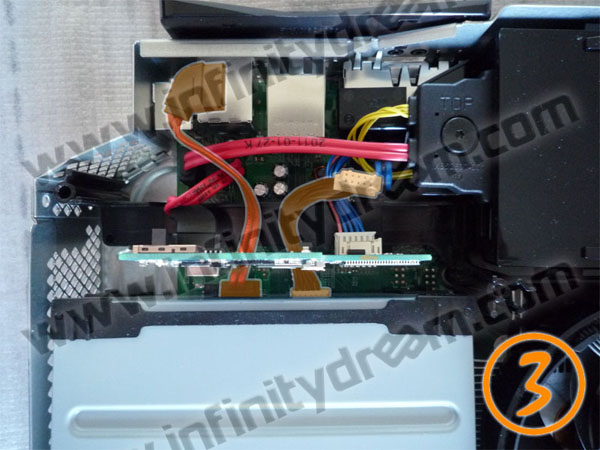
4. Connect the cables from the drive to xk3y
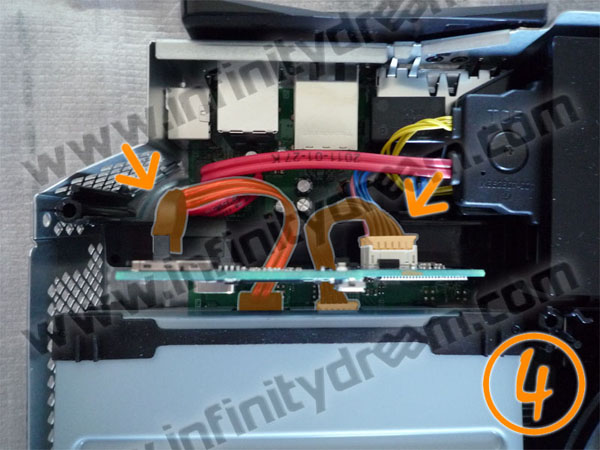
5. Connect the ribbon (flexible flat cable) to the xk3y blue side up

6. Insulate the xk3y motherboard with cardboard
If the carton does not come bundled with xk3y or you have lost it, you can use this file. You can print it on thick paper or cardboard. Or you can use other insulation material as a wrapper. After the device is safely isolated, make sure that it does not touch other current-carrying parts of the console.
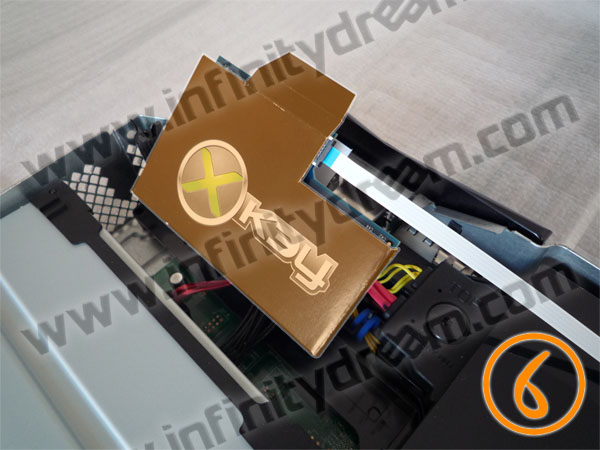
7. Pass the tape through the USB slot (blue side up) and then place the xk3y in the corner
metal cage

8. Return the DVD drive to its original position.

9. Make sure the xk3y is properly positioned and the tape is not clamped during assembly of the top cover.
10. Connect the external part of the tape to the xk3y USB Dongle, then connect the xk3y control panel to the USB - Micro USB cable.

11. Installation xk3y completed. Now turn on the console (in the case of XBOX 360 Slim do not forget to attach the WiFi adapter that you disconnected when disassembling the console) and check that both the console and xk3y function properly. If everything is in order, turn off and assemble the console.
This completes the installation of xk3y in the console. In the next and, probably, the last article I will talk about the options for connecting the USB-drive to xk3y, about the control panel, which in the new revisions of the device is no longer available, but is purchased for a fee.
I'll sign for how to update the xk3y firmware, how to run games from the control panel and from the console dashboard. I'll tell you about the xkey.cfg configuration file and why it is needed.
Photos for this article are taken from the official xk3y manual. I don’t have mine, but I haven’t found anything better on the net.
I hope I stated everything more or less clear. If something remains unclear, questions are welcome.
Thank you for getting to the end!
PS: For the translation of the official guide, thanks BeAsT
In my first article, I talked about a device called xk3y. It's time to share with the community how to install it in our console.
So, the box with the device in your hand, but you do not know what to do with all this? Welcome
')
Installing xk3y is done in several steps:
- Autopsy (disassembly) XBOX 360
- Getting a DVD-key drive
- Connecting and installing xk3y inside the console
- XBOX 360 build
Autopsy (disassembly) XBOX 360
You have to disassemble the console in order to install the xk3y motherboard inside, and also remove the DVD drive to get the key from it. To open the console do not need any special tools, however, on sale there are kits for opening the console, which can save you time and nerves.
For those who do not know how to remove the key or do not want to mess around for a long time, or maybe someone does not have a computer to connect a drive to it, but there is a laptop, there are devices called Maximus 360 Lizard and X360USB Pro that allow you to remove key by connecting the drive to the USB port and pressing one key to remove the key.
If you are not looking for easy ways, read on.
To open the case of the Xbox 360 we need the following items:
- T10 screwdriver for loosening screws;
- Long thin wand (or any other equivalent) to open the clips;
- Negative small screwdriver;
I will not describe in detail the procedure for opening the console, especially since Fat and Slim are somewhat different from each other. Better to tell me about this video:
From myself I’ll say that for the first time you can disassemble the console rather dreary, nervously and long, but when a skill appears, you can do it with closed eyes :)
After you have disassembled the console, you can start to get a dump of the DVD-drive and install xk3y.
Setting up and preparing xk3y to work
Review microSD card xk3y
The supplied SD card has a capacity of 128 MB. This volume is divided into 3 sections:
1. BootINIT sector.
2. Ext3 sector (this section contains rootfs and uImage, xk3y firmware files). This section cannot be seen in Windows. If you want to update these files, there is no need to install Linux to see this section. You can update xk3y via USB or hard disk, xk3y will see and copy the firmware files for you. You will learn about this below.
3. 0.98MB FAT32. Here you need to place the drive key file firmware.bin (for XBOX Fat) or dummy.bin (for XBOX Slim), as well as the xk3y configuration file. How to get these files you will also find out below.
Recover MicroSD Card
If the microSD card does not work for you, it is incorrectly divided into sections, or when you try to start the console, an E64 error appears, you can try to repair the microSD card. For this you will need:
1. USB Image Tool
2. Image of XK3Y microSD card
3. MicroSD card (in case the original card is broken or lost, you can
use any other volume of at least 128 MB)
To get a working XKEY microSD card, do the following:
1. Unpack the USB Image Tool and the XK3Y MicroSD card image into a separate folder.
2. Insert the microSD card into the USB Card Reader. Make sure that Windows has assigned a drive letter to the card.
3. Run the USB Image Tool (on Windows Vista and Windows 7, the program should be run in Administrator mode).
4. Set the “Device Mode”.
5. Select your microSD card.
6. Click on the “Restore” button.
7. In the dialog that opens, select the image file of the XK3Y microSD card.
8. Wait until the end of the operation. Remove the finished XK3Y microSD card.
The received XK3Y MicroSD card already has xk3y version 1.02 firmware installed.
Getting the key from the DVD drive
So, the prefix is disassembled, the drive model is known, it’s time to remove the drive dump.
Attention to owners of Liteon DG16D4S DVD-ROM with firmware 9504! For your drive in the middle of 2011 there was an update from Microsoft, changing version 9504 to 0272. It is very important that the dump from the DVD-drive be obtained after this update. If you have a prefix with this drive, and it has not been updated for a long time, the new XGD3 games will not work.
I shot a dump on this interactive drive firmware. I also recommend using it, everything is very clear there and in the pictures (: You need to act on it until the moment when we have the saved key and drive dump. Namely, when we have the files D ummy.bin, Key.bin, Inquiry. bin, Identify.bin and Serial.bin . Save these files in several places.This is the “passport” of your drive and if it fails, only with the help of these files can you put a new drive into the console and make it work.
To install xkey in the Slim console we need only one file - Dummy.bin. It should be put on the Micro SD card xkey.
Setting up xk3y on Fat consoles is a bit more complicated. Instead of a partial dump from the drive, a full OFW (Official firmware, official) dump is required here. If you have only a part of the dump or CFW (Custom Firmware, third-party firmware) is installed on the console's DVD drive, then you need to convert the dump to a format that accepts xk3y. The file for XBOX 360 Fat should be called firmware.bin .
Getting firmware.bin for XBOX 360 Fat
To get the correct dump you need to use the latest version of Jungle Flasher . You will also need a collection of official firmware for DVD-drives.
We assume that you have a drive dump (Dummy.bin).
- Open JungleFlasher.exe . You may receive an error message when opening on a 64-bit operating system. Do not pay attention to the error.
In the FirmwareTool32 tab, click on the Open Source Firmware button.
- Select the firmware file. Its size should be 256Kb. For demonstration purposes, we will use the file for the LiteOn drive.
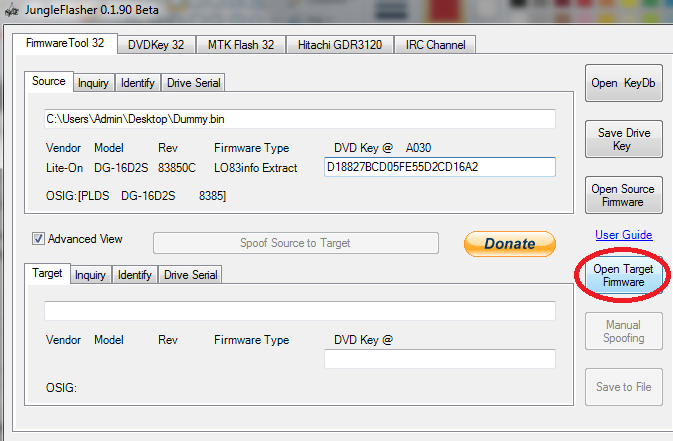
- After opening the firmware, your information will be displayed in the top panel. The next step is to open the full original dump to change it. This is a file that you need to add your dump. The files are in the archive of official firmware drives, the link to which was higher:
- BenQ;
- Hitachi (Phat);
- LiteOn (Phat);
- Samsung.
These are 4 companies that made DVD drives for XBOX 360 Fat. Choose the firmware that fits your DVD drive (see the sticker on the drive cover). - All that needs to be done now is to press the Spoof to Target button. This will allow you to copy all the information from the dump of your DVD drive to the full dump of the firmware. As soon as you click on the button, you will see the change of the DVD key from FFFFFFFFFFFFFFFF into your DVD key.
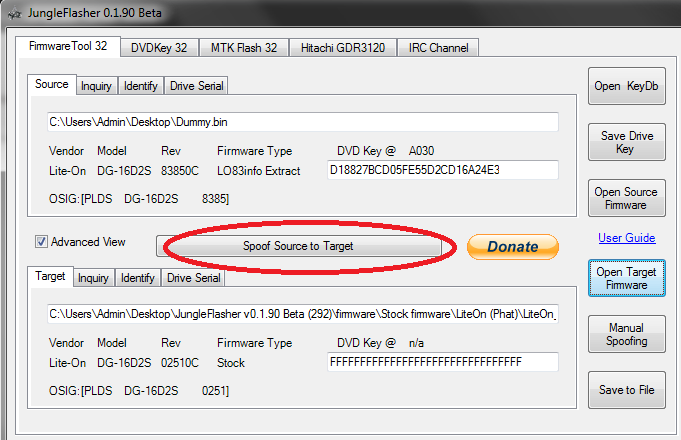
- Click the Save to File button. Save the file as firmware.bin . The name must be lowercase. Save it to your computer, and then copy the file to the xk3y microSD card.
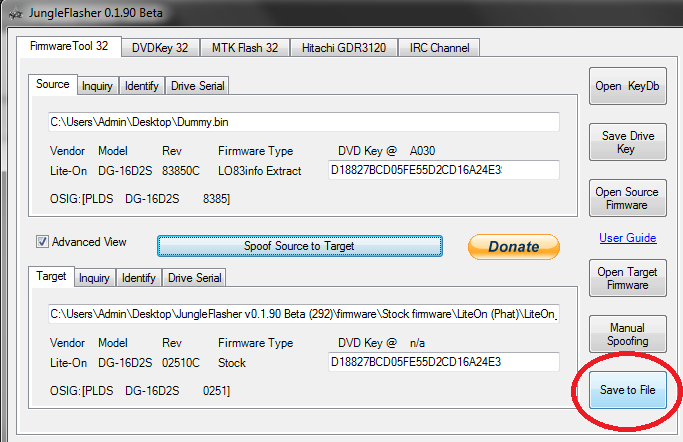
Now, copy the resulting dump of the Dummy.bin drive (for the Slim console) or firmware.bin (for the Fat console) onto the xkey Micro SD card and insert it into the slot on the board.
Installing xk3y in the console
1. Place the microSD card in xk3y, then connect the power and data cables from the motherboard to the xk3y:

2. Connect the supplied SATA and power cables to the set-top DVD drive:

3. Mount the drive so that the cables are laid under xk3y
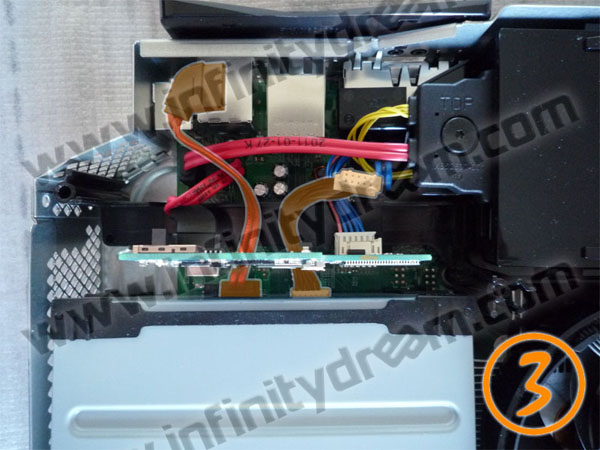
4. Connect the cables from the drive to xk3y
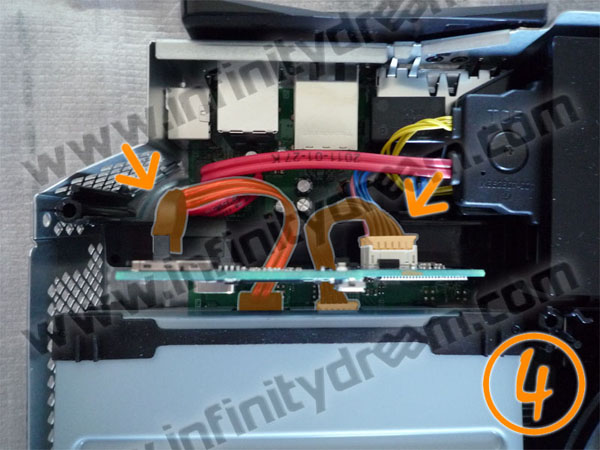
5. Connect the ribbon (flexible flat cable) to the xk3y blue side up

6. Insulate the xk3y motherboard with cardboard
If the carton does not come bundled with xk3y or you have lost it, you can use this file. You can print it on thick paper or cardboard. Or you can use other insulation material as a wrapper. After the device is safely isolated, make sure that it does not touch other current-carrying parts of the console.
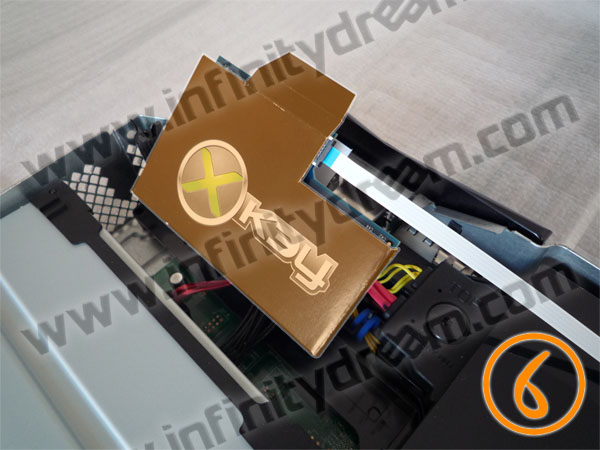
7. Pass the tape through the USB slot (blue side up) and then place the xk3y in the corner
metal cage

8. Return the DVD drive to its original position.

9. Make sure the xk3y is properly positioned and the tape is not clamped during assembly of the top cover.
10. Connect the external part of the tape to the xk3y USB Dongle, then connect the xk3y control panel to the USB - Micro USB cable.

11. Installation xk3y completed. Now turn on the console (in the case of XBOX 360 Slim do not forget to attach the WiFi adapter that you disconnected when disassembling the console) and check that both the console and xk3y function properly. If everything is in order, turn off and assemble the console.
This completes the installation of xk3y in the console. In the next and, probably, the last article I will talk about the options for connecting the USB-drive to xk3y, about the control panel, which in the new revisions of the device is no longer available, but is purchased for a fee.
I'll sign for how to update the xk3y firmware, how to run games from the control panel and from the console dashboard. I'll tell you about the xkey.cfg configuration file and why it is needed.
Photos for this article are taken from the official xk3y manual. I don’t have mine, but I haven’t found anything better on the net.
I hope I stated everything more or less clear. If something remains unclear, questions are welcome.
Thank you for getting to the end!
PS: For the translation of the official guide, thanks BeAsT
Source: https://habr.com/ru/post/141212/
All Articles