Let the morning be kind or Sleep as Android
Good day!
As you know, good morning does not happen, but the audience knows that sleep can be tricked, and wake up full of energy for a new day. I will highlight three groups of people getting enough sleep, someone just sleeps a lot, others get ready for bed correctly, and still others use clever alarm clocks. More recently, I have moved from the category of alarm clocks with sleep phases that do not get enough sleep in user groups. A minimum of effort was spent on the move, it took only a free program for my android smartphone.

Upd. The owners of iOS and Windows Phone 7.5 have not been forgotten.
Sleep phases
Sleep is divided into two main phases, the fast sleep phase and the slow sleep phase. In the phase of fast sleep, the human brain does not sleep at all, but rather intensively processes information, that is why we see dreams, toss and turn, and awakening at this moment will be almost painless. During the night there are several cycles consisting of fast and slow sleep, while in the first 90-100 minute cycle, slow sleep prevails, and the phase of quick sleep may be absent. In the next cycle, slow sleep becomes a little less long, giving way to fast sleep, which can last just a few minutes. During the transition to the third cycle, the share of REM sleep increases significantly, and by the time sleep ends, REM sleep clearly prevails over slow sleep. This is what all “smart” alarm clocks use.
Sleep as Android
I will not describe the standard features of many alarms, they are already known to everyone. Sleep as Android features the ability to record sleep phases and “smart wake up.” Therefore, immediately proceed to the description of my morning.
I used this alarm for 10 days, with the last four days sleeping in different beds, the first one is hard, with a good mattress, the second one is hard to call a bed, a folding bed. In both cases, I put the phone in different points of the bed and for five minutes I followed the graphs during my movements, wherever the device was located, the accelerometer confidently recorded all my movements. From this we can conclude that the program has no special requirements for sleeping accommodation.

You can go to sleep.
Thanks to the choice of the interval in which you allow yourself to wake up, you can optimally set the alarm for your sleep, choose the standard thirty minutes for yourself, usually the alarm goes off 10-20 minutes before the scheduled time, so that you can wake up more comfortably with pleasant music. But you should not completely trust the “smart” alarm clock, if for some reason there is no REM sleep during the alarm, a pleasant melody is unlikely to wake you up. This is where the second alarm clock comes to the rescue with an air-raid alarm and a matan captcha.
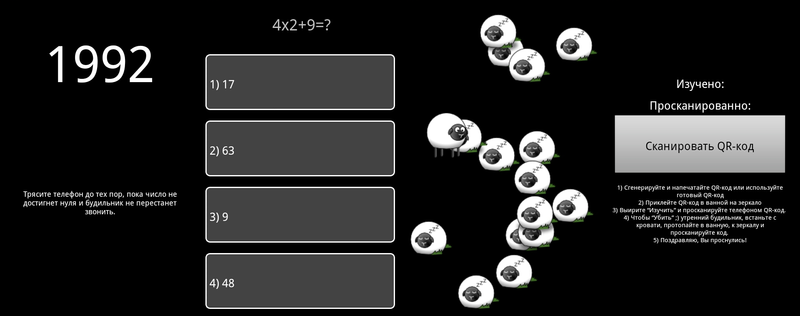
Variants of captcha, you can solve examples, shake the phone, catch a cheerful sheep or run around the apartment in search of a QR code .
If you manage to go to bed at your usual time, then with a 95% chance the smartphone will have time to catch the desired sleep phase, and you will immediately reach for the alarm off button. At this point, the body will require continued sleep, but it’s rather laziness or physical fatigue, the brain usually wakes up in a working mood and does not require the traditional five minutes. In this regard, you have to lie down for a couple of minutes “warming up” of the limbs, at this time you can think about the day to come, or what to do in the freed fifteen minutes. For myself, I chose charging and reading the morning news, at home it is somewhat nicer than in a crowded minibus.
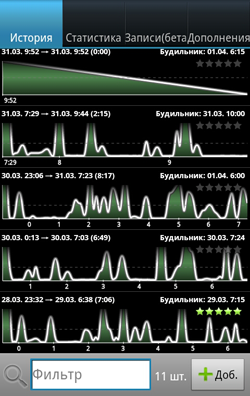
Sleep graphics, statistics can be collected.
But not a fly in the ointment. If there is a wife / husband / cat / dog besides you, they can wake up at six in the morning instead of you.
Battery consumption
Here we are waiting for the second spoon. Most phones turn off the accelerometer during locking, so with high probability you have to keep the display on, which in turn warms the device and forces you to charge the phone throughout the night. The lucky ones with an accelerometer that does not turn off during the lockout write about the consumption of 5-10% of the battery per night.
Pros and cons of Sleep as Android
 In 95% of cases it will help to wake up and start the day much easier.
In 95% of cases it will help to wake up and start the day much easier.
 Setting your own signal.
Setting your own signal.
 Increase and decrease in volume.
Increase and decrease in volume.
 A rich selection of captcha to turn off the signal.
A rich selection of captcha to turn off the signal.
 Record the phases of sleep.
Record the phases of sleep.
 Record snoring or muttering in a dream.
Record snoring or muttering in a dream.
 Dream analysis and detailed statistics on them.
Dream analysis and detailed statistics on them.
 The need for an active screen for most smartphones.
The need for an active screen for most smartphones.
 The need for constant charging during operation of the device.
The need for constant charging during operation of the device.
 Manual start of the program, otherwise the “smart” alarm clock may not work.
Manual start of the program, otherwise the “smart” alarm clock may not work.
 Does not work correctly for two.
Does not work correctly for two.
Conclusion
The conclusion is unequivocal, this is probably one of the most useful applications for a smartphone, and now I cannot understand how I did without it before, although only ten days had passed. The morning finally became good, you wake up with a great mood for the day ahead, your working capacity increased, and in general the day began to pass better. If you have not used such alarms, you should start right now.
Application page in Google Play .
A page of a similar alarm clock in the AppStore .
ak40u offers G-Alarm for Windows Phone 7.5 and higher.
The problem of sleep rises neither the first nor the last time, useful posts:
Upd.2 Markmaster , referring to reliable sources, recommends putting the phone on its part if you are not sleeping one (a).
As you know, good morning does not happen, but the audience knows that sleep can be tricked, and wake up full of energy for a new day. I will highlight three groups of people getting enough sleep, someone just sleeps a lot, others get ready for bed correctly, and still others use clever alarm clocks. More recently, I have moved from the category of alarm clocks with sleep phases that do not get enough sleep in user groups. A minimum of effort was spent on the move, it took only a free program for my android smartphone.

Upd. The owners of iOS and Windows Phone 7.5 have not been forgotten.
Sleep phases
Sleep is divided into two main phases, the fast sleep phase and the slow sleep phase. In the phase of fast sleep, the human brain does not sleep at all, but rather intensively processes information, that is why we see dreams, toss and turn, and awakening at this moment will be almost painless. During the night there are several cycles consisting of fast and slow sleep, while in the first 90-100 minute cycle, slow sleep prevails, and the phase of quick sleep may be absent. In the next cycle, slow sleep becomes a little less long, giving way to fast sleep, which can last just a few minutes. During the transition to the third cycle, the share of REM sleep increases significantly, and by the time sleep ends, REM sleep clearly prevails over slow sleep. This is what all “smart” alarm clocks use.
Sleep as Android
I will not describe the standard features of many alarms, they are already known to everyone. Sleep as Android features the ability to record sleep phases and “smart wake up.” Therefore, immediately proceed to the description of my morning.
I used this alarm for 10 days, with the last four days sleeping in different beds, the first one is hard, with a good mattress, the second one is hard to call a bed, a folding bed. In both cases, I put the phone in different points of the bed and for five minutes I followed the graphs during my movements, wherever the device was located, the accelerometer confidently recorded all my movements. From this we can conclude that the program has no special requirements for sleeping accommodation.

You can go to sleep.
Thanks to the choice of the interval in which you allow yourself to wake up, you can optimally set the alarm for your sleep, choose the standard thirty minutes for yourself, usually the alarm goes off 10-20 minutes before the scheduled time, so that you can wake up more comfortably with pleasant music. But you should not completely trust the “smart” alarm clock, if for some reason there is no REM sleep during the alarm, a pleasant melody is unlikely to wake you up. This is where the second alarm clock comes to the rescue with an air-raid alarm and a matan captcha.
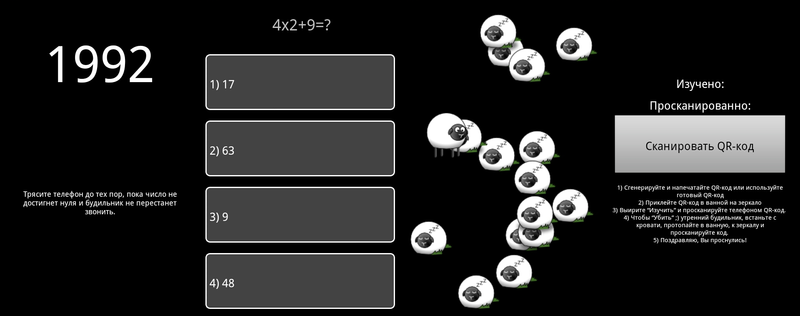
Variants of captcha, you can solve examples, shake the phone, catch a cheerful sheep or run around the apartment in search of a QR code .
If you manage to go to bed at your usual time, then with a 95% chance the smartphone will have time to catch the desired sleep phase, and you will immediately reach for the alarm off button. At this point, the body will require continued sleep, but it’s rather laziness or physical fatigue, the brain usually wakes up in a working mood and does not require the traditional five minutes. In this regard, you have to lie down for a couple of minutes “warming up” of the limbs, at this time you can think about the day to come, or what to do in the freed fifteen minutes. For myself, I chose charging and reading the morning news, at home it is somewhat nicer than in a crowded minibus.
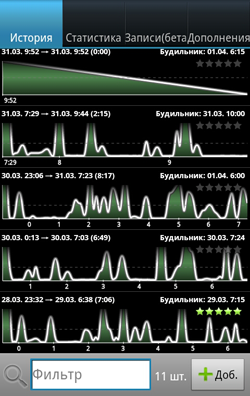
Sleep graphics, statistics can be collected.
But not a fly in the ointment. If there is a wife / husband / cat / dog besides you, they can wake up at six in the morning instead of you.
Battery consumption
Here we are waiting for the second spoon. Most phones turn off the accelerometer during locking, so with high probability you have to keep the display on, which in turn warms the device and forces you to charge the phone throughout the night. The lucky ones with an accelerometer that does not turn off during the lockout write about the consumption of 5-10% of the battery per night.
Pros and cons of Sleep as Android
 In 95% of cases it will help to wake up and start the day much easier.
In 95% of cases it will help to wake up and start the day much easier. Setting your own signal.
Setting your own signal. Increase and decrease in volume.
Increase and decrease in volume. A rich selection of captcha to turn off the signal.
A rich selection of captcha to turn off the signal. Record the phases of sleep.
Record the phases of sleep. Record snoring or muttering in a dream.
Record snoring or muttering in a dream. Dream analysis and detailed statistics on them.
Dream analysis and detailed statistics on them. The need for an active screen for most smartphones.
The need for an active screen for most smartphones. The need for constant charging during operation of the device.
The need for constant charging during operation of the device. Manual start of the program, otherwise the “smart” alarm clock may not work.
Manual start of the program, otherwise the “smart” alarm clock may not work. Does not work correctly for two.
Does not work correctly for two.Conclusion
The conclusion is unequivocal, this is probably one of the most useful applications for a smartphone, and now I cannot understand how I did without it before, although only ten days had passed. The morning finally became good, you wake up with a great mood for the day ahead, your working capacity increased, and in general the day began to pass better. If you have not used such alarms, you should start right now.
Application page in Google Play .
A page of a similar alarm clock in the AppStore .
ak40u offers G-Alarm for Windows Phone 7.5 and higher.
The problem of sleep rises neither the first nor the last time, useful posts:
- Sleep a little, but right?
- Sleep and productive activities .
- How to regain lost activity and stop being a zombie .
- Sleep culture
- Improving performance: how do I wake up in the morning .
Upd.2 Markmaster , referring to reliable sources, recommends putting the phone on its part if you are not sleeping one (a).
')
Source: https://habr.com/ru/post/141143/
All Articles