IconBIT XFIRE 550DV: review and test portable gaming system with a large touch screen and built-in video decoder
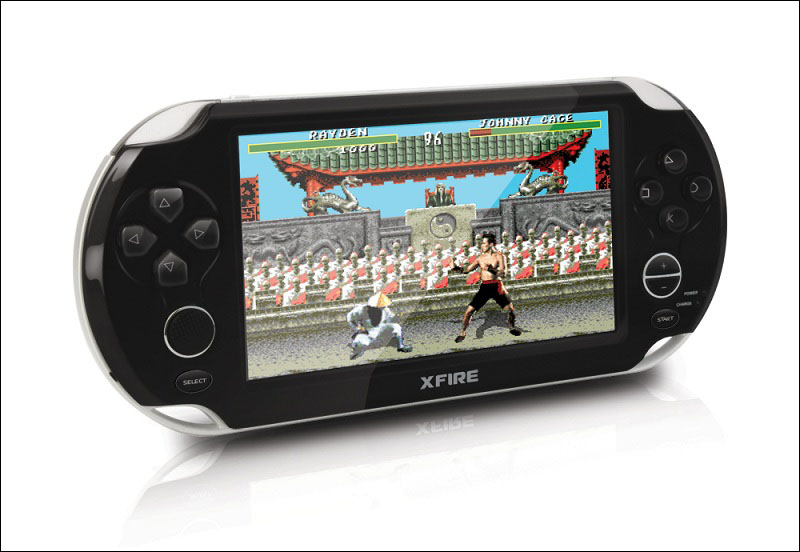
Recently, a new direction has become popular: portable devices, the main task of which is emulation of game consoles and machines of the past centuries. And they are popular in different age categories: such devices are played, like children, who so far are only taking the first steps in the world of the gaming industry, as well as adults, who are already 20 or 30 years old and for whom such devices are superfluous reason for nostalgia.
IconBIT did not pass by and released the XFIRE 550DV handheld gaming system, which allows to emulate CP System, Neo-Geo gaming machines, Nintendo Entertainment System stationary consoles and Sega Mega Drive, as well as the Game Boy Advance portable system. A distinctive feature of this device is the presence of a large five-inch touch screen and a hardware FULL HD video decoder that allows you to watch videos without prior conversion. Detailed review and test results under the cat.
')

Specs
Game support from popular 8bit, 16bit game consoles such as: NES (Dendy, Lifa), Game Boy Advance, SEGA (Mega Drive, Genesis), Capcom, Neo-Geo and other gaming machines
Video : avi, divx, mp4, mkv, wmv, mpg, mpeg, dat, vob, m2ts, mts, ts, tp, mov, flv
Audio : mp3, wav, aac, wma, ogg, ac3, dts, flac, ape
E-books : TXT / TTS / PDF / EPUB
Image Formats : JPEG / GIF / BMP / PNG
Video Camera : 5mpix, 24 bit, 720P video recording
Voice Recorder : MP3
Radio : Built-in FM tuner
LCD display : touch 5 ", 800480
Video Output : Composite
Interfaces : USB 2.0
Processor : 32bit RISC CPU 700Mhz
Video processor : 2D / 3D video core + hardware Full HD 1080p video decoder
Audio processor : Audio DSP core with multi-channel audio mixer
Memory Cards : Micro SecureDigital High Capacity (microSDHC / TF) up to 32GB
Interface Languages : Russian / English
Power supply : DC5V / USB
Complete set : Earphones, USB cable, Power supply unit, audio / video cables (optionally)
Equipment
In a simple white box is the device itself, a brief instruction, as well as a cable for connecting the device to a computer, a charger, and droplet headphones.

However, this is only the basic equipment. Soon, cables for outputting pictures and sound to the TV screen should appear on the screen, and branded joysticks, apparently wireless, should appear. The presence of the last accessory significantly improves the situation, because playing the favorite games while sitting in front of the TV and using the prefix itself as a controller is not very convenient - the wires will interfere, but if there is a universal controller, preferably programmable, then this is a completely different "level ".

On the Internet you can find a photo of a branded gamepad. But it is not clear - this is a prototype or a ready-made device, which simply has not yet gone on sale. The release date of the controller is not reported, alas. It is possible that XFIRE supports gamepads, from other manufacturers, most likely, an updated list of compatible controllers will appear on the developer’s website soon.
Appearance
The device looks like a copy of the PSP, and the dimensions of the XFIRE and PS Vita are close. The body is made of plastic, but the device looks strong - it does not give in to bending pressure and does not creak. The coating of the upper and lower parts is glossy and brandy, made in black, and the middle part is gray and matte. The device is quite light, conveniently lies in the hands.

On the front side there is a five-inch touchscreen with a resolution of 800x480 pixels, LED indicators, and various buttons: D-pad (cross, located on the left), analog 360-degree stick (located under the cross), action buttons - right “petal” (more in the text, these buttons will be called "cross", "circle", "square" and "triangle"), service buttons - “select”, “start”, as well as buttons to adjust the volume of the sound.

At the bottom, on the side, there is a slot for Micro-SD memory cards, and beside, on the right side, there is an on / off lever for hardware off / on.

At the top there are various connectors: 3.5 mm for headphones, mini-USB 2.0 video output, connector for connecting a charger, as well as a microphone and a button to turn off / on the screen. Above the sides are the triggers "L" and "R". By the way, these triggers with a dark blue backlight, which, as it turned out, can not be disabled. Although she especially does not interfere.

On the back of the camera is located, the backlight for the camera (small flashlight) and speakers.

The quality of the buttons is good: the triggers do not “play” and do not hang out, the D-Pad has no problems with pressing diagonally, the action buttons are pressed confidently, they have a slight “play”, but the inscriptions on them are hidden under the transparent main one and cannot be erased after intensive use of the device. Analog stick has a ribbed surface for better “grip” with a finger, it takes some time to “develop” - at first it moves tight and it is not always possible to manage it confidently, but after a few hours of playing the stick is “developed” - the turn becomes softer. But those who are not used to this method of management can use the classic D-pad.
Screen
On board the device is a TFT touch screen with a resolution of 800x480 pixels and a diagonal of 5 inches. The screen coating is glossy, but all problems associated with such a coating are solved by applying an anti-reflective film on the screen. The color rendition is quite good, for example, “rich” scenes in films or, for example, cartoons look pretty nice.

The screen backlight is designed to use the device indoors - on the street the screen fades noticeably. There are 14 gradations of screen brightness, the lowest is useful to those who like to play in the dark.
Touch resistive type stack, no stylus included. But you can do without it - the sensitivity of the screen is sufficient so that you can control your fingers. The benefits of the touch screen do not take away - with it you can move much faster through the menu, especially along the desktop screens, than with the buttons. It is worth noting that the surface of the screen, though branded, but fingerprints are not very noticeable on it.
Menu

The desktop consists of three screens, each with large shortcuts for pre-installed games (12 such labels in total), as well as small shortcuts at the bottom of the screen (“Review”, “Cinema”, “Music”, “Photo”, “Books”, “ Games ”,“ Radio ”,“ Record ”,“ Menu ”,“ Calculator ”,“ Tetris ”,“ DV ”,“ PDF ”,“ TXT ”). All labels are clickable. You can switch between the desktop screens by moving your finger from one edge of the screen to another, as well as using shifters or a cross.

There are few settings, but there are the most basic ones: TV output (LCD, NTSC 60Hz, PAL 50Hz, PAL 720p 50Hz, NTSC 720p 50Hz), Power (shows interactive graphs of battery voltage, charge percentage, as well as the estimated remaining time or remaining time Charging), Language (Russian, English and two more, apparently Chinese), Auto off. (5, 10, 30 minutes, 1 hour, Always), Screen off. (5, 10, 15, 30 seconds, 1 minute, Always), Volume of buttons (On, Off), Joystick (On, Off), Brightness (14 gradations), Calibration, Inf. about the system, wallpaper (three options), Default (reset).
Games
Below we will analyze the features of the emulation of each of the supported platforms.
CP System

CPS-1 is an arcade system developed by Capcom. More than 20 games came out for this system from 1988 to 1995, until the company switched to the successor of this system. P System became popular due to Shoot 'em up / Beat' em up games - walkers / shooters with a side view, as well as this system began a massive love for fighting games, thanks to the release of Street Fighter II.
The screen resolution is 384x224 pixels, controlled by an eight-axis gamepad, from 3 to 6 buttons.
XFIRE was able to launch all the games found on the network from this arcade system, including the famous Street Fighter II (various versions), Final Fight, Cadillacs and Dinosaurs, 1941: Counter Attack, etc.
Previously, in order to play the CPS-1 slot machine, it was necessary to purchase special tokens, without which the game will not start. In the prefix "input system" tokens is emulated by pressing the trigger "R". Control is carried out using the cross / joystick, as well as using the "cross" and "circle", "start" and "select" buttons. Mostly for CPS-1, games were made with landscape screen orientation, but there are several games with portrait orientation, for example, 1941 - Counter Attack, Mercs. On XFIRE there are no problems with control in such games - the joystick axes change accordingly.
All games go without brakes, there are no problems with sound.
CP System II

CPS-2 is a small CPS-1 update, the reason for which is the lack of protection against piracy in the first version of the CP System. In fact, CPS-2 is a CPS-1 with a QSound chip + ROM encryption algorithm (by the way, only at the beginning of 2007, the encryption method was solved). Games were produced from 1993 to 2003. the same genres as on CPS-1, but the number of fighting games has significantly increased - the Street Fighter series of games has been developed, and new fighting games have appeared, such as X-Men: Children of the Atom, Marvel Super Heroes and others.
The screen resolution is 288x224 pixels, controlled by an eight-axis gamepad, from 3 to 6 buttons.
On XFIRE, almost all games for this platform found on the web have been launched. Such games as Marvel Super Heroes, Alien vs. were launched. Predator, Street Fighter Alpha: Warriors' Dreams, Super Street Fighter II: The New Challengers, X-Men: Children of the Atom, 1944: The Loop Master, etc. But, unfortunately, not all games from the Street Fighter series have been launched on device. Street Fighter Alpha 3 and Marvel Super Heroes Vs. Street Fighter did not go to XFIRE. The coins are still entered using the “R” shift, and the cross / joystick buttons “cross”, “circle”, “square”, “triangle” and shift “L”, “start” and “select” are now involved in the control. .
All the games that turned out to run, did not slow down, there were no problems with sound either.
Neo-geo

Neo-Geo is an arcade system created by the Japanese company SNK. Games for this platform were produced from 1989 to 2004. The most popular games were Art of Fighting, Metal Slug, Samurai Shodown, Fatal Fury and The King of Fighters.
The screen resolution is 320 × 224 pixels, controlled by an eight-axis gamepad, from 3 to 6 buttons.
Unfortunately, not all games made for this slot machine can be launched on XFIRE. If the ROM "weighs" more than 18-19MB (meaning Zip archive), then you can be sure that the game will not start on the console, and therefore you will not be able to play some popular games: Metal Slug 3/4/5, Samurai Shodown IV / V, Garou: Mark of the Wolves.
Some games can still be played, for example, games from the Art of Fighting series, the first part of Metal Slug, the first part of Samurai Shodown, and The King of Fighters are on the console. And a few dozen "lightweight" games for this platform (ROMs that weigh less than 18-19MB), such as World Heroes, Ghost Pilots, Burning Fight, etc. Also on the console it turned out to launch Metal Slug 2, Samurai Shodown II / III , but they slow down, and the brakes are non-linear and depend on the number of effects / enemies on the screen. Management is implemented as in the case of CPS-1 / CPS-2.
Games, ROMs of which are less than 12-13MB, started normally - sometimes there are problems with sound. Games, ROMs that weigh 14-18 MB, can slow down and sometimes severely, while more “heavy” games are not launched at all.
Nintendo Entertainment System

NES (NES in the USA, Famicom in Japan and Dendy in Russia) - 8-bit gaming console. Games for this console were produced from 1985 to 2004. A huge number of games have been released for this console, including Super Mario Bros, Battle City, Contra, Chip 'n Dale, Rescue Rangers, etc.
The screen resolution is 256 × 240 pixels, controlled by a cross and 4 buttons (“start”, “select”, “A”, “B”).
On XFIRE, all the games selected for the test were launched, and these are several dozen games. However, some of them look noticeably elongated due to the different proportions of the screen in NES and XFIRE. A cross / joystick, buttons "cross", "circle", "start" and "select" are involved in the control.
All games are going fine, no sound problems were observed.
Sega mega drive

Sega Mega Drive - 16 bit gaming console. In North America, known as Genesis. Games for this console were produced from 1988 to 1998. At one time, she was a “killer” of the NES, and even after the release of SNES she continued to hold a strong position in the gaming market. A variety of games have been released for this console, including Ultimate Mortal Kombat 3, Mortal Kombat, Sonic the Hedgehog, Sonic 3D Blast, Comix Zone, Prince of Persia, etc.
The screen resolution is 320 × 240 pixels, controlled by the cross and the buttons “start”, “A”, “B”, “C” (the first gamepads were three-button, and later gamepads appeared with additional buttons “X”, “Y” , "Z").
On XFIRE all popular games from this console were launched. With games, sharpened under the three-button control, there are no problems. But with the games that were released later and were sharpened by a larger number of buttons, problems may arise. In some cases, the ability to select the control mode saves: 6 or 3-button mode (the choice makes in the menu of the game itself).
All games are going well, there were no problems with sound - this is a very good result, because practice shows that when emulating SMD there are often problems with sound - this is typical for “emulators” for both computers and portable systems. Fortunately, XFIRE proved itself worthy of emulating this console.
Game Boy Advance

GBA is a 32-bit portable gaming console released by Nintendo in 2001. This console was compatible with its predecessor, Game Boy Color. A huge number of 2D games for this console and several dozen 3D games were released.
The screen resolution is 240 × 160 pixels, the control of the crossbar, using the “L”, “R” keys, the “A”, “B”, “Select” and “Start” buttons.
XFIRE did a great job with this console. It was possible to run almost all the games - only rare games were not launched. In the management there is a cross / joystick, buttons "cross", "circle", "square", "triangle", "select" and "start". Unfortunately, triggers do not work - they “sit” on the “square” and “triangle” buttons.
All 2D games made for this console are excellent, almost perfect. For example, the Sonic Advance GBA port is emulated better on XRIFE than the original SMD game. The same can be said about other ported games, for example, King of Fighters EX is very fluent and Metal Slug Advance looks much better than the original first part from the Neo-Geo slot machine. Other 2D games also performed well: Guilty Gear X Advance Edition, Crash Bandicoot, Prince of Persia Sand of Time and many others. Sometimes there are problems with the sound, but in most cases the problems are not significant.
Although the manufacturer does not claim support for "heavy" 3D games, games like Driver 3, V Rally-3, Max Payne, NFS Porsche Unleashed and Baldur's Gate, etc. were launched on XFIRE. All the above games are pretty fluent, the problems with sound are almost no - sometimes minor artifacts appear.
Save
In order to save / load a game, you need to enter a special menu by long pressing the “select” key. You can save anywhere in the game. If you encounter a difficult moment in the game, then having survived in front of it, it will be possible to return to this moment many times. But such a "chip" will not lead to a strong simplification of the gameplay - XFIRE allows you to keep in memory only one save (one for each game), and therefore it will not be possible to save every 5 seconds - you need to save it wisely.
Video player

The manufacturer declared support for the prefix of many video formats, as well as Full HD video. The device is positioned not just as a game console, but as a personal entertainment system. Therefore, let us check whether this is so in reality and what really the device’s capabilities are in terms of video playback.
A large enough test was conducted to test the support of various containers, codecs and subtitles:




Well, the results speak for themselves, and they are very good. After all, the device read without any problems almost all the containers used in the test - AVI, FLV, F4V, MOV, MP4, MPG, TS, WMV, MKV (by the way, the off site does not say about the device support for the F4V container, although this support is implemented). Also, the device understands such codecs as DivX 3, DivX 5, Xvid, FMP4, MJPG, avc1, MPEG 1, MPEG 2, VC-1 and V_MPEG4 / ISO / ASP - and these are the most popular codecs. Unfortunately, the prefix did not do well with the fourth version of the DivX codec, as well as with the Microsoft codec from Microsoft MPEG-4 v2, but these are minor drawbacks against the background of outstanding test results. On the above, the advantages do not end - the device successfully passed the tests on the B-Frame - the video was run, which included the sections with 1, 2 and 3 Bframes, the test for Custom Matrix, the Quarter Pixel, Global Motion Compensation - the video was launched with 1 and 3 Warp Points, and a Context-Adaptive Binary Arithmetic Coding test.
It is stated that XFIRE supports audio in DTS format and this is true - the device perfectly decodes DTS, WMA 5.1, AAC 5.1, Dolby Digital 5.1. It was also verified that XFIRE supports mp2, mp3, ac-3, aac and wma audio tracks. Although the console allows you to display only 2 audio channels, support for the above formats will allow you to play any “rip”, even if the film does not have a stereo track, but there is only a multichannel one.
The “Cinema” application menu is not as extensive as the capabilities of the built-in decoder, but the most popular settings are present: you can choose the audio track, subtitle language or turn them off, change the screen brightness, choose the aspect ratio: full screen 1, full screen 2, original, 4: 3 and 16: 9 (the difference between the full-screen 1 and full-screen 2 modes is that in the first case the image is enlarged to the full screen with the proportions preserved, and in the second case the image is stretched to fit the screen); You can also adjust the playback order, select the audio output mode (stereo, left or right channel), as well as select the size of the subtitles. And with the help of triggers “L”, “R” and crosses you can rewind, go to the next or previous video, and the other four buttons (on the right of the device) are responsible for pausing, opening the menu and quitting the application. Also on the screen there is a timeline with a slider, a clickable slider.
And still, the bailiff has an “excessively cool” hardware decoder, yes of course, the console has a TV-OUT, only FULL HD doesn’t look at it - the maximum is 720p, and the data transfer speed between the microSD and the device is not enough to watch “heavy "Films, and in the memory of the device such films simply do not fit. But support for 720p is very useful - you can not “bother” with file conversion, but simply download movies at 720p and be sure that the device can play these movies.
Audio player
A test was conducted to test the support of various audio formats:

The console played music in AAC, AMR, APE, FLAC, MP3, OGG, WAV, WMA formats and could not cope with the “apple” format only. Excellent result, especially for the game console.

When you open the Music application, the prefix offers you to find the desired track in the device’s memory, on the memory card, or go to the medialib section. In this section, the audio files stored on the console are sorted by artist, album, genre, star, and year. During playback, the buttons work in the same way as in the Cinema application. When you turn off the screen, all buttons are automatically locked. It is also possible to listen to music in the background.
There are few settings: there are 9 equalizer presets (Nature, Bass, Popular, Rock, Classic, Jazz, Vocal, Dance, Soft), there is no user mode. Apparently the “Normal” mode corresponds to the “Nature” preset.You can set the order of playback and display the lyrics of the song, as well as select the font color of the text.

I liked the sound quality and the presence of a large volume reserve. The audio output power with a large margin is enough to shake any in-ear headphones, most of the overhead, and it may well be enough to shake the monitor, for example, in conjunction with Axelvox HD 241 headphones, the prefix behaved very decently. The sound quality is comparable to the level of portable audio player in the price range of 2-3K, which is quite a good result, given the fact that audio playback is not the main function of the console. The volume reserve is large, for example, if you listen to music in the gags, then 20 of 30 divisions are enough for the Moscow metro.
But the built-in speaker does not differ in special quality, if you choose a volume level greater than 20 of 30 divisions, then when listening to music, there are various sounds and echoes, if you continue to increase the volume, then the speaker starts wheezing. It seems that the speaker was set to play sounds from games, because for this purpose it fits perfectly, and for music it is better to use the console with headphones, the benefit on board is a good audio chip.
Rest
A photo

The device allows you to view images in formats JPEG, GIF, BMP and PNG. XFIRE easily opened pictures of these formats, including “heavy” photos.
Any picture can be put on the desktop, and it will automatically stretch to fit the screen, if the aspect ratio of the picture is not the same as that of the screen. You can turn on music playback, view thumbnails of photos as a scrollable column, zoom in on pictures, and there are a lot of slideshow settings — delay time, playback order, and transition effects. You can switch between pictures in the normal mode with the help of triggers, D-pad or “tapas” to the corresponding areas of the screen.
Books

There are two different "software": one for reading TXT, and the other for reading PDF.
Txt You can navigate through the text using the D-pad or using the "scroll". You can adjust the automatic page turning, rotate the screen 90 degrees, add a bookmark (8 pieces), select the font size (16, 20, 24, 28, 32), color text (black, blue, green, red, white), select a background (4 pictures, the default texture is yellow), change the screen brightness, start playing music, select the indent value from the left edge (4 gradations), choose an encoding (Cyrillic or , apparently, Chinese). Also, the software can “read by voice”, but only in Chinese. The possibilities of reading TXT are quite wide - this is undoubtedly a plus, but there is also one minus - the letter “I” is displayed as “Y” with two dots on top. Hopefully, this bug will be fixed soon.
PDF. Softina weak. For it there is no difference between “PDF with text” and between “PDF with a picture” (for example, a scan of a page from a book), in other words there is no PDF REFLOW function. Not every PDF file will turn out to be read, and most likely only in porter screen orientation, because there is no provision for cutting borders, and scaling opportunities are reduced to a simple increase — and a maximum of 200% percent — for example, it’s impossible to do so In landscape mode, the page was stretched across the width of the screen - although, if this feature is added in future firmware, then it will be possible to read PDF files, including heavy scans.
Because reading books is far from the main function of this device, some shortcomings in the work of the software may well be acceptable at the first stage - the developers said at the official forum that they would work on expanding the functionality of the device.
Radio

Simple radio for undemanding. You can memorize 12 radio stations, there is an auto search. And there is one drawback - the screen performance greatly affects the reception quality, but if you turn it off, then a significant part of the noise disappears.
Dictaphone

Surprisingly good voice recorder. Writes in MP3, you can choose three quality options (Good -320 Kbps, Normal - 160 Kbps, Low - 80 Kbps), shows the signal level, how much time is left for recording (based on the remaining memory), shows the size of the recorded file, and also allows you to quickly move to the folder that contains all the records. For the test, music was recorded from the speakers in three different quality options. The recording in “good” quality turned out to be quite good, all elements of the music were distinguishable, there was no hum, but the recording in “normal” and “low” quality was not impressed at all - there were many artifacts and a characteristic hum from speakers appeared.
Calculator

Simple calculator, designed to manage using touch screen.
Tetris

You can control it with buttons, although this is not very convenient due to the fact that the application is made in portrait orientation, and the buttons work as if the application was made in landscape orientation. But on the screen there are "clickable" buttons with which you can fully play.
Working hours
The console works from a single charge in the area of 3-4 hours in the "game mode" at the maximum level of the screen brightness and sound volume.
Advantages and disadvantages
Pros:
• Large touch screen
• 700M MHz processor
• Integrated video decoder
• Omnivorous video player
• High-quality audio chip
• CP / CPII, NES, GBA good level
emulation • Normal emulation Neo-Geo, SMD
• Understands microSD memory cards (HC)
• Analog stick availability
• The ability to output pictures to a TV
• Ability to use wireless controllers
• Many additional features
• High-quality voice recorder
Minuses:
• No HDMI output
• Only one save slot (for each game)
• You cannot change the button assignment
Total
. XFIRE 550DV — , , , , . .
, , – «» , : 3500 ( ).
Source: https://habr.com/ru/post/141070/
All Articles