Once again about screencasts in Linux
Recently there was an article on this topic pomeo . It’s not that I have any alternative view of it or my version is different. I just know that some problems in Linux are not solved by only one manual. Therefore, repeating a little, I will describe how I do it.
Some time ago I decided to go into the cycle of articles “Network for the smallest” and seriously puzzled by the question of recording screencasts. Readers were asked to accompany the article with video materials.
There were two difficulties in working in Linux:
1) A program to record video from the screen,
2) A program for video processing.
The first thing that came to mind is not to look for adventure on your head and do it in Windows. But, firstly, this is a whole series of not very pleasant actions, and, secondly, IT blood has leaped - we need to figure it out.
Linux has a great recordMyDesktop application - simple and universal. This is the first one I tried and it completely satisfied me.
In Ubuntu, put one command:
There is also a gtk-recordMyDesktop GUI for it, but I chose a different path. I created two buttons on the quick launch panel:

')
On the first button I registered the following command:
It starts recording and will capture only the rectangle given by the coordinates. That is, the upper left point is here: 0; 25, and the length and width are: 1250x750. It will save the final file in the sdsm / video / desktop.ogv directory .
After clicking on this button, recordMyDesktop will helpfully show a frame in which it will record:

There is really one unpleasant thing: here with such a frame length: 1250 - it cuts the window a little, and if you increase it by one pixel, for some reason it jumps a lot more and grabs a part of my panel on the left. I had to accept it.
On the second button hang command to stop recording. Perhaps I did not do it very carefully, if anyone knows a hard work, tell me:
hang command to stop recording. Perhaps I did not do it very carefully, if anyone knows a hard work, tell me:
But it works and I was completely satisfied. After stopping, processing of this video begins, which will affect the operation of your processor.
If you start and stop RecordMyDesktop from the console or graphical shell, you will see the video calculation process:


In my case with the buttons, we act blindly, focusing on the image of the processor and the noise of the coolers. As soon as the load fell, you can go to check the result. If you press the button once again, the processing will abort. That is, if you started recording and something went wrong, just double-click on the button and that's it.
once again, the processing will abort. That is, if you started recording and something went wrong, just double-click on the button and that's it.
The final file is obtained in the format ogv - as anyone, but I fit.
Now, as for sound. The built-in speaker and sound card leave much to be desired, or even the presence of articulate sounds as a result. An example .
So I found a good microphone:

The quality has become much better, but the voice is very quiet. Having played with the sound parameters, I realized that with software amplification, wild noises are obtained, but some more or less sane result can be achieved. An example .
But this is not what we need. I did not want to buy an external sound card, but an old eeepc901 was idle in the nightstand - ideal. The absence of a hard drive and a weak, quiet cooler did their job: the result is completely nothing. Example
I was already advised that in order to get rid of the noise of hard drives, batteries, coolers and other things, I should use a mixer with a microphone input - they say the sound quality will rise by an order of magnitude.
I record using the Audacity program, where I process the sound later.
When processing, I remove all sorts of wheezing, wheezing, breathing and other things. Then, if necessary, I make the signal amplification, normalization and noise removal:
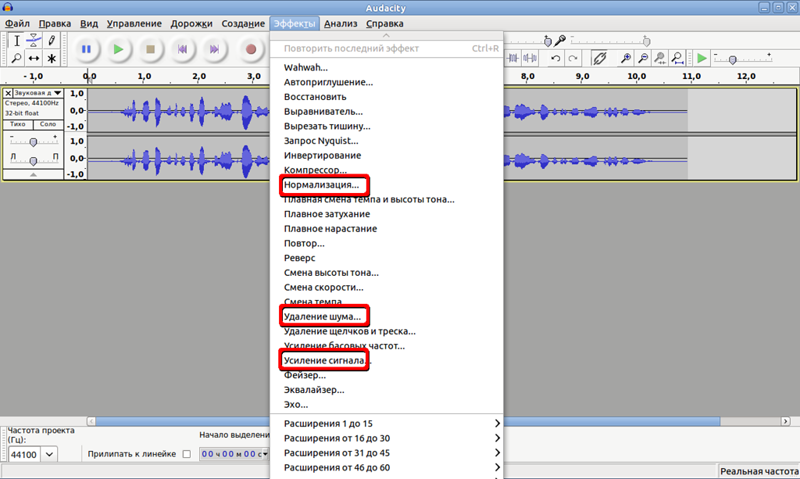
Noise removal - killer feature. Select a site where you only have noise and create a model:
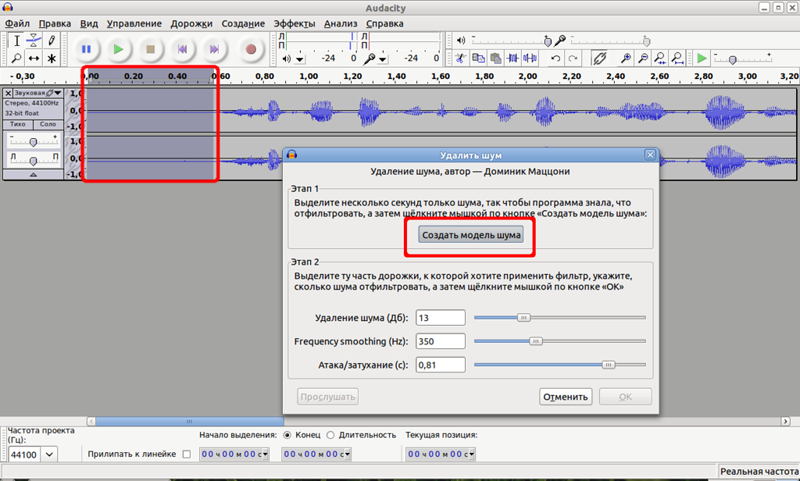
Next, select the entire track (or remove the selection) and then open “Noise Reduction” and Ok. Audacity will clean up your entire file.
And at the output you can get a very tolerable file. An example .
One of the most difficult parts is to put it all into one final video file. I've broken a lot of copies in search of a working version. I tried to do it in the console through ffmpeg - either the sound deteriorates or the quality of the video - I did not have the patience to figure it out.
Kino has a very modest functionality and also spoils the quality.
Avidemux is generally buggy when trying to open this video. Whether he did not like ogv, or the size of the picture.
Pitivi was pleased, but the functionality is not enough.
So I stopped at Kdenlive . With him, too, everything is not so simple, if you write, for example, the final file in avi, then for some reason he spoiled the sound for me, I did not give other codecs like mp3. Again, because of my incredible laziness, I decided to record in m2t - the size was slightly larger than necessary, but the result was suitable for all other parameters. Youtube also takes them with pleasure.

What Kdenlive especially suited me for is the fact that you can create many tracks and easily work with pictures. In my videos, I use a series of photos to create a video series, and this opportunity is most welcome to me.

Processing even a 15-minute video takes a very long time. For example, a 30-minute video in two passes was considered to be about 2 hours. But this is not the program's fault, but of my rather old typewriter.
One of the significant shortcomings of kdenlive is that it is a falling, a bastard. And the trigger of his fall, I did not catch. But to his credit, he restores the last (or almost the last) state before the collapse.
In addition, in the article that was in front of mine, the author uses OpenShot , which is very similar to kdenlive, but with more glamor. In addition, I have already set myself Cinelerra . for preparing the next video, but there are problems with the encoding. Judging by the feedback is very powerful and high-quality program.
My last videos were 30-40 minutes almost. I prepared them piece by piece and in the end, merging the 5-minute part with the 30-minute one, not dying on hold, I did it on Youtube - they have a simple but good video editor .
It has the most necessary functions for me to “trim” and “glue”. In general, out of my video pieces, I collected the final version there and Google servers cheated the result.
Profit
PS I apologize for the number of heterogeneous players - testing audio hosting.
Some time ago I decided to go into the cycle of articles “Network for the smallest” and seriously puzzled by the question of recording screencasts. Readers were asked to accompany the article with video materials.
There were two difficulties in working in Linux:
1) A program to record video from the screen,
2) A program for video processing.
The first thing that came to mind is not to look for adventure on your head and do it in Windows. But, firstly, this is a whole series of not very pleasant actions, and, secondly, IT blood has leaped - we need to figure it out.
Linux has a great recordMyDesktop application - simple and universal. This is the first one I tried and it completely satisfied me.
In Ubuntu, put one command:
#apt-get install recordmydesktop
There is also a gtk-recordMyDesktop GUI for it, but I chose a different path. I created two buttons on the quick launch panel:

')
On the first button I registered the following command:
recordmydesktop -y 25 --height 750 --width 1250 -o sdsm/video/desktop.ogv
It starts recording and will capture only the rectangle given by the coordinates. That is, the upper left point is here: 0; 25, and the length and width are: 1250x750. It will save the final file in the sdsm / video / desktop.ogv directory .
After clicking on this button, recordMyDesktop will helpfully show a frame in which it will record:

There is really one unpleasant thing: here with such a frame length: 1250 - it cuts the window a little, and if you increase it by one pixel, for some reason it jumps a lot more and grabs a part of my panel on the left. I had to accept it.
On the second button
 hang command to stop recording. Perhaps I did not do it very carefully, if anyone knows a hard work, tell me:
hang command to stop recording. Perhaps I did not do it very carefully, if anyone knows a hard work, tell me:pkill recordmydesktop
But it works and I was completely satisfied. After stopping, processing of this video begins, which will affect the operation of your processor.

If you start and stop RecordMyDesktop from the console or graphical shell, you will see the video calculation process:


In my case with the buttons, we act blindly, focusing on the image of the processor and the noise of the coolers. As soon as the load fell, you can go to check the result. If you press the button
 once again, the processing will abort. That is, if you started recording and something went wrong, just double-click on the button and that's it.
once again, the processing will abort. That is, if you started recording and something went wrong, just double-click on the button and that's it.The final file is obtained in the format ogv - as anyone, but I fit.
Now, as for sound. The built-in speaker and sound card leave much to be desired, or even the presence of articulate sounds as a result. An example .
So I found a good microphone:

The quality has become much better, but the voice is very quiet. Having played with the sound parameters, I realized that with software amplification, wild noises are obtained, but some more or less sane result can be achieved. An example .
But this is not what we need. I did not want to buy an external sound card, but an old eeepc901 was idle in the nightstand - ideal. The absence of a hard drive and a weak, quiet cooler did their job: the result is completely nothing. Example
I was already advised that in order to get rid of the noise of hard drives, batteries, coolers and other things, I should use a mixer with a microphone input - they say the sound quality will rise by an order of magnitude.
I record using the Audacity program, where I process the sound later.
When processing, I remove all sorts of wheezing, wheezing, breathing and other things. Then, if necessary, I make the signal amplification, normalization and noise removal:
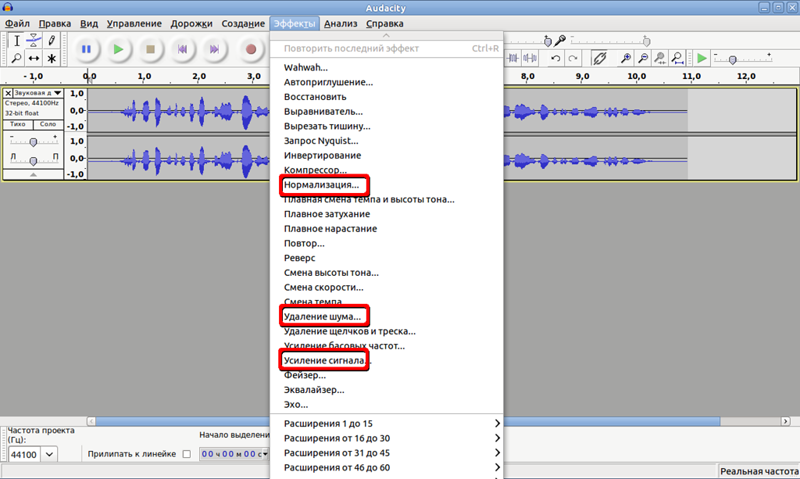
Noise removal - killer feature. Select a site where you only have noise and create a model:
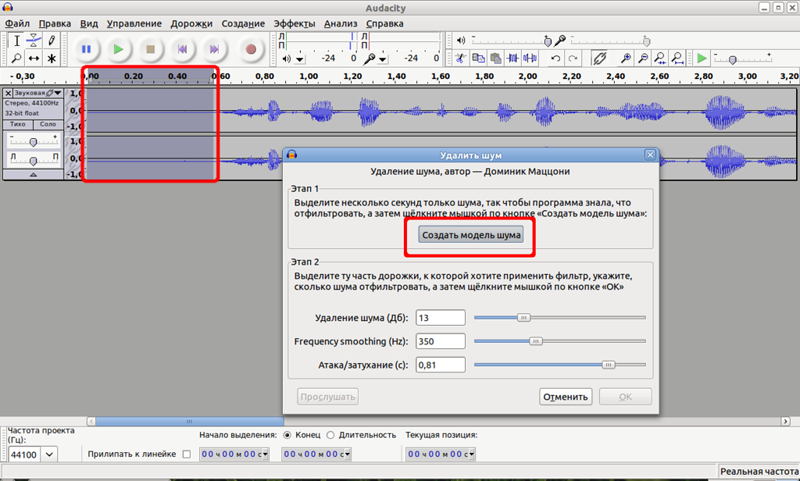
Next, select the entire track (or remove the selection) and then open “Noise Reduction” and Ok. Audacity will clean up your entire file.
And at the output you can get a very tolerable file. An example .
One of the most difficult parts is to put it all into one final video file. I've broken a lot of copies in search of a working version. I tried to do it in the console through ffmpeg - either the sound deteriorates or the quality of the video - I did not have the patience to figure it out.
Kino has a very modest functionality and also spoils the quality.
Avidemux is generally buggy when trying to open this video. Whether he did not like ogv, or the size of the picture.
Pitivi was pleased, but the functionality is not enough.
So I stopped at Kdenlive . With him, too, everything is not so simple, if you write, for example, the final file in avi, then for some reason he spoiled the sound for me, I did not give other codecs like mp3. Again, because of my incredible laziness, I decided to record in m2t - the size was slightly larger than necessary, but the result was suitable for all other parameters. Youtube also takes them with pleasure.

What Kdenlive especially suited me for is the fact that you can create many tracks and easily work with pictures. In my videos, I use a series of photos to create a video series, and this opportunity is most welcome to me.

Processing even a 15-minute video takes a very long time. For example, a 30-minute video in two passes was considered to be about 2 hours. But this is not the program's fault, but of my rather old typewriter.
One of the significant shortcomings of kdenlive is that it is a falling, a bastard. And the trigger of his fall, I did not catch. But to his credit, he restores the last (or almost the last) state before the collapse.
In addition, in the article that was in front of mine, the author uses OpenShot , which is very similar to kdenlive, but with more glamor. In addition, I have already set myself Cinelerra . for preparing the next video, but there are problems with the encoding. Judging by the feedback is very powerful and high-quality program.
My last videos were 30-40 minutes almost. I prepared them piece by piece and in the end, merging the 5-minute part with the 30-minute one, not dying on hold, I did it on Youtube - they have a simple but good video editor .
It has the most necessary functions for me to “trim” and “glue”. In general, out of my video pieces, I collected the final version there and Google servers cheated the result.
Profit
PS I apologize for the number of heterogeneous players - testing audio hosting.
Source: https://habr.com/ru/post/141031/
All Articles