Second beta released Ubuntu 12.04
Just a few hours ago, the second beta release of Ubuntu 12.04 took place and is already available for download. The next release will be the full version of Ubuntu 12.04, which is scheduled for release on April 26th.
So, immediately a small demonstration from the site webupd8.org, where all the changes from the release of Ubuntu 12.04 Beta 1 are shown:
')
Let's talk about the main changes.
The standard Ubuntu shell has been updated from version 5.4 to 5.8 (for details o Unity 5.8 , Unity 2D 5.8 ), which includes many changes and fixes. Consider the main.

No global changes were made with Dash, they just thoroughly reworked the look, tweaked everything, added new hot keys and a message, when nothing was found in the search.

With the new menu from Canonical, again, they did not change anything, they just improved the appearance and animation, and also fixed conflicts when the Alt key was used in the hot keys (I remind you that it serves to open the HUD menu)
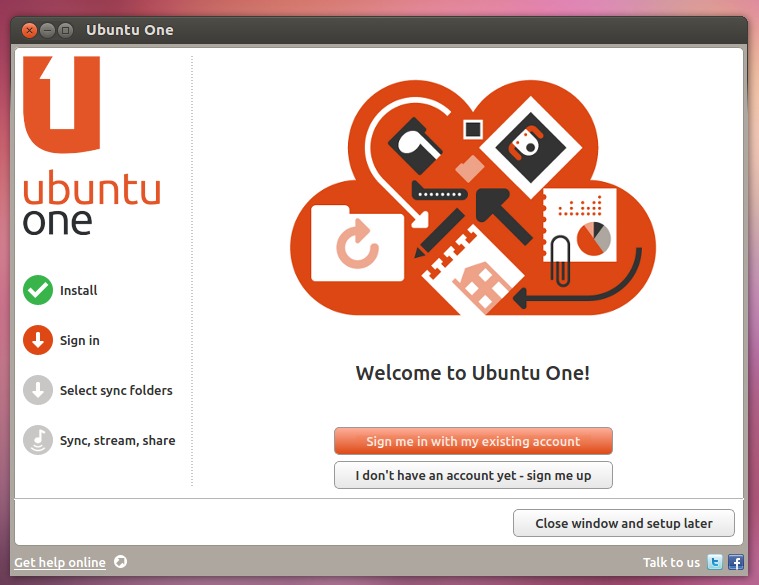
The interface of the Ubuntu One program is pretty much updated, now it's easier to use, everything is intuitive. There are no changes in the service itself.

The standard Gwibber social client has been updated, but only cosmetic changes have been made.
Starting from version 12.04, Ubuntu has added a standard application Landscape - a powerful system management tool with which you can control, update, and also perform many other actions with a computer running the Ubuntu Linux operating system.
A convenient function was added: during the installation of the application, an application icon with an installation indicator is added to the sidebar. Conveniently, do not deploy the Application Center every time.
Application versions in Ubuntu 12.04:
Also, the system uses the kernel 3.2.0-20.33 based on version 3.2.12.
One of the most interesting innovations is full support for two monitors. Also, a built-in option appeared to enable window sticking to the edges of the screen.
In general, judging by the general reviews, the system has become really more stable. Previously, it was scary to put the beta-version, now things are better with this.
To upgrade Ubuntu to the second beta, enter the following command in the terminal:
Also you can always download the current version of Ubuntu on my website: Download Ubuntu 12.04 .
So, immediately a small demonstration from the site webupd8.org, where all the changes from the release of Ubuntu 12.04 Beta 1 are shown:
')
Let's talk about the main changes.
Unity
The standard Ubuntu shell has been updated from version 5.4 to 5.8 (for details o Unity 5.8 , Unity 2D 5.8 ), which includes many changes and fixes. Consider the main.
Dash

No global changes were made with Dash, they just thoroughly reworked the look, tweaked everything, added new hot keys and a message, when nothing was found in the search.
Hud

With the new menu from Canonical, again, they did not change anything, they just improved the appearance and animation, and also fixed conflicts when the Alt key was used in the hot keys (I remind you that it serves to open the HUD menu)
Standard Applications
Ubuntu one
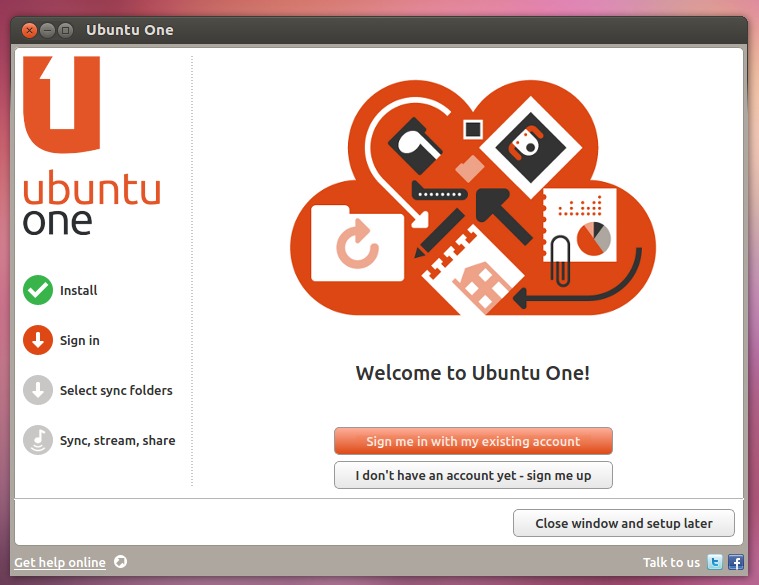
The interface of the Ubuntu One program is pretty much updated, now it's easier to use, everything is intuitive. There are no changes in the service itself.
Gwibber

The standard Gwibber social client has been updated, but only cosmetic changes have been made.
Landscape
Starting from version 12.04, Ubuntu has added a standard application Landscape - a powerful system management tool with which you can control, update, and also perform many other actions with a computer running the Ubuntu Linux operating system.
Ubuntu Application Center
A convenient function was added: during the installation of the application, an application icon with an installation indicator is added to the sidebar. Conveniently, do not deploy the Application Center every time.
Application versions in Ubuntu 12.04:
- Firefox 11
- Nautilus 3.3.92
- Thunderbird 11
- Gedit 3.3.8
- Rhythmbox 2.96
- LibreOffice 3.5.1
- Totem 3.0.1
- Transmission 2.50
- Empathy 3.3.92
- Deja dup 22.0
- Shotwell 0.11.93
- Gwibber 3.3.93
- Ubuntu Software Center 5.1.13.2
Also, the system uses the kernel 3.2.0-20.33 based on version 3.2.12.
System
One of the most interesting innovations is full support for two monitors. Also, a built-in option appeared to enable window sticking to the edges of the screen.
In general, judging by the general reviews, the system has become really more stable. Previously, it was scary to put the beta-version, now things are better with this.
Installation
To upgrade Ubuntu to the second beta, enter the following command in the terminal:
update-manager -dAlso you can always download the current version of Ubuntu on my website: Download Ubuntu 12.04 .
Source: https://habr.com/ru/post/141026/
All Articles