Review of the Asus Zenbook UX31E Ultrabook
Ultrabook is the most fashionable and stylish direction for the development of portable computers running Windows. The development of a segment of ultra-compact systems is a merit of Intel. On Habrahabr, there was already a review of Asus Zenbook UX31E, but I still want to tell not so much about the device itself, but about my impressions and feelings about working with it.
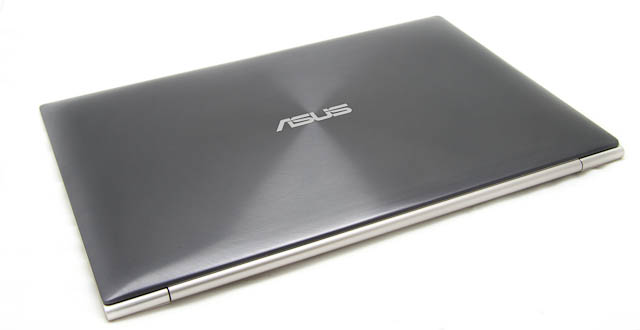
The box is black. The packaging is very compact, many motherboards and video cards have large gabrites. Very stylish gray color prevails in the design. The device itself is also dark gray, the case material is brushed aluminum. Very thin, very stylish - the hands themselves are drawn to him. Probably this is how it should be, the buyer should not doubt, he should be willing to acquire such happiness.
 Box
Box
The case looks gorgeous. Polished aluminum is probably the best material for ultrabook. I could not imagine a similar device in a plastic case. All the details of the design worked out and thought out. Often there is a comparison of the ultrabook with a razor, I agree, the English word Razor is quite suitable for comparison.
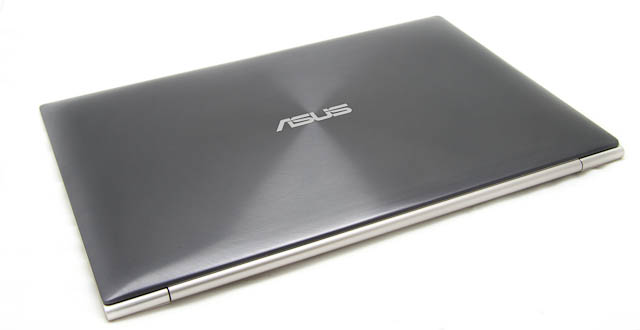
The lower part of the ultrabook is made of a solid metal plate, which, in addition to its protective functions, is designed to improve the temperature regime. At the bottom there is also a small sticker with the serial number of the device.

The 13.3-inch display has a resolution of 1600 * 900 pixels, which for me is a huge plus, I used to work on two FullHD monitors in a stationary workplace, and of course, 1366 * 768 does not contain all the necessary windows. I foresee the comments "And how much more could I put the windows?". One or two, but it still reduces the need to use the combination Win + Tab. The matrix used is the most common type of TN, so super-demanding users, who do not recognize anything except IPS, will have to abandon the idea of acquisition. Brightness at a high level, using 100% of the settings will strongly implant the battery and vision. I would recommend not to raise more than 60%, and when working on battery, even reduce to 20-25%.
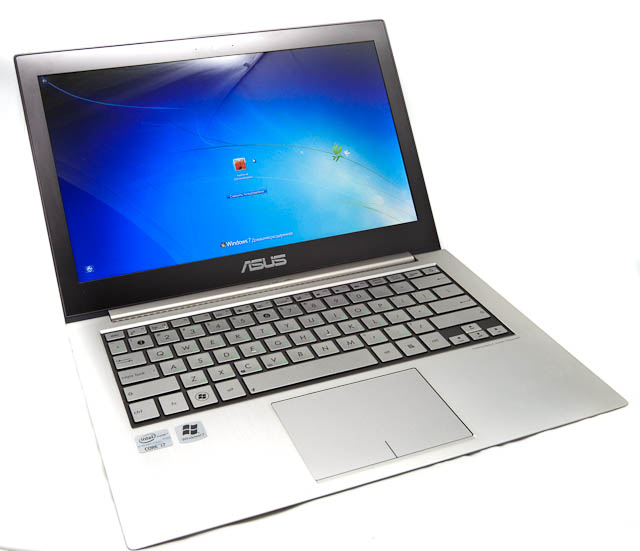
The touchpad is large, comfortable, with two clearly and easily pressing keys. The surface of the touchpad is gray in the general style of the ultrabook. Multitouch support is present.

The keyboard is pleasant to the touch with silver keys. English letters are applied in black paint, but the Russian layout is in an unconventional green color. I am certainly not a designer, but the decision is controversial, in the evening Russian letters are poorly visible. If you do not own a blind seal, it will cause some inconvenience when typing. Keyboard is missing. I have heard reviews in which the location of the power button is criticized. For a month of work I never missed, probably my hands are crooked =).


On the side faces a number of expansion ports perched. On the right you can find the connector for connecting the power adapter, next to it is a USB 3.0 port, then a miniVGA connector, mini HDMI and a power LED.

The left side is reserved for the USB 2.0 port, a combined headphone / microphone jack and an SD / MMC card reader.

The sound solution corresponds to the level of the ultrabook. The configuration and design of the speakers is approved by Bang & Olufsen. Assessing the sound quality subjectively, I can say that the ultrabook sings very well for its size (I listened to Queen - I liked it, but connoisseurs will surely be sure that the warm tube sound is very far away).
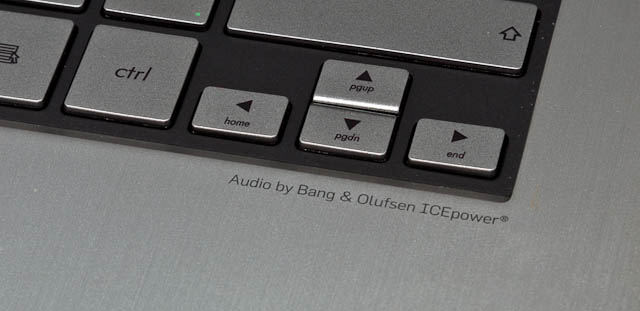
What does Asus offer yet? On the one hand, everything that is required for work is, on the other hand, I want more “buns”. Asus has equipped the Zenbook UX31E with a power adapter, a smart ultrabook case that more closely resembles an expensive paper folder, a USB-Ethernet adapter, a miniVGA-VGA adapter and a special accessory case.

A stylish little thing where another flash drive can fit and for example a mouse receiver.
 -
-

These adapters do not represent some terrible rarities, but are a valuable addition. For example, I have to read presentations and connecting a projector with a VGA input would be a nontrivial task, and everything will fall into place quickly and painlessly.

The laptop case is beautiful, if you are naughty, I would ask you to make it completely leather, as Acer did with his Ferrari.
All for mobile work. The power adapter is very compact and it is not recommended to lose it - there is a sticker on it with the license for Windows 7. It’s hard to say who had such a bright idea, but the failure or loss of the adapter will have consequences for the user in the form of a license violation.

The key performance indicators for me are the results of the processor and hard disk. To my great regret, gaming graphics cards in laptops are a myth. Although the integrated graphics of the new generation Intel HD Graphics could (though not in the native resolution of 1600 * 900, but 1366 * 768) allow me to play the Mass Effect 3 demo.
The heart of the ultrabook is the mobile Intel Core i7 second generation.
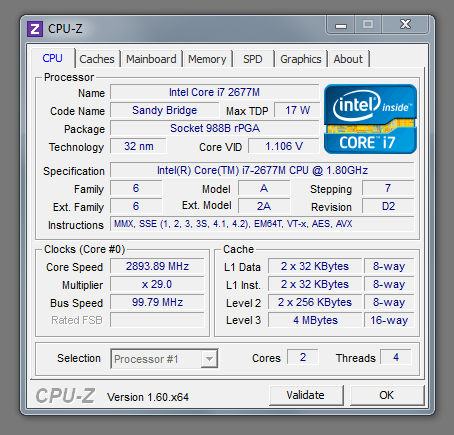
The processor is manufactured using 32 nanometer technology, which is currently the last word of technology. The nominal frequency is 1800 MHz, and in TurboBoost mode up to 2900 MHz.
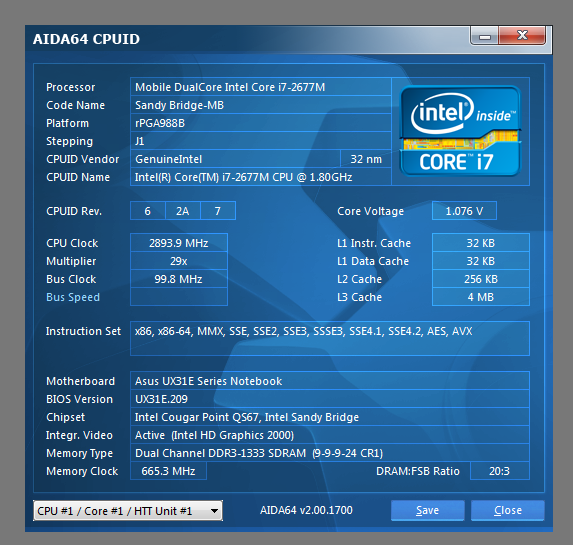
In the screenshots - the maximum frequency of work when you turn on the technology TurboBoost. Dual-core processor with HyperThreading technology, which allows it to process 4 data streams simultaneously.
RAM bandwidth test
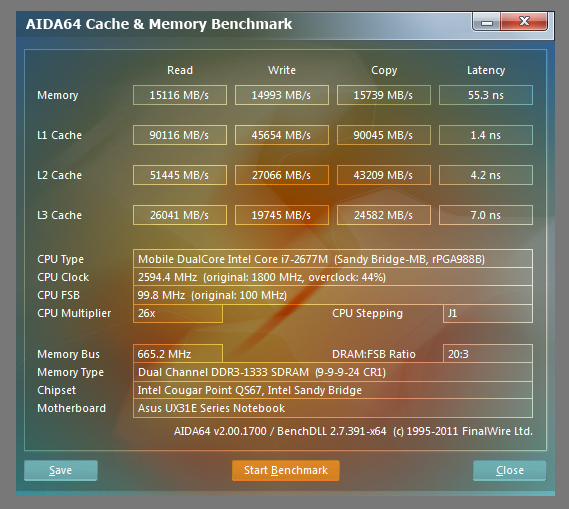
RAM with a total capacity of 4 gigabytes runs at 1333 MHz with timings 9-9-9-24. The bandwidth is very high, for comparison, my desktop based on the AMD Phenom II X6 1100T processor demonstrates 40% lower results.
Solid State Drive from Sandisk


Storage is one of the most expensive components in the Asus Zenbook UX31E. Sandisk's SSD drive with a capacity of 256 gigabytes demonstrates very high performance, thanks to the SATA III interface (6 Gb / s). Excellent read speed allows you to quickly load the OS, run applications and load them from the solid-state drive. Start office suite from Microsoft takes a fraction of a second. In addition, InstantON technology takes advantage of SSD to the fullest and brings the computer out of sleep in a couple of seconds.
Conclusion
I will note the pros and cons from a consumer point of view.
If you have money and you need mobility - finish reading and run to the store, and if one of the two points is not met, then, alas, wait for the right moment.
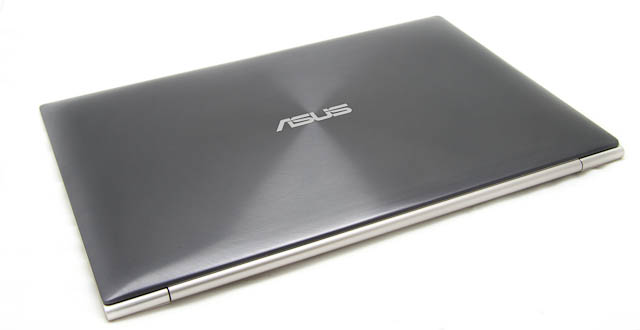
Step one. External impressions.
The box is black. The packaging is very compact, many motherboards and video cards have large gabrites. Very stylish gray color prevails in the design. The device itself is also dark gray, the case material is brushed aluminum. Very thin, very stylish - the hands themselves are drawn to him. Probably this is how it should be, the buyer should not doubt, he should be willing to acquire such happiness.
 Box
BoxThe case looks gorgeous. Polished aluminum is probably the best material for ultrabook. I could not imagine a similar device in a plastic case. All the details of the design worked out and thought out. Often there is a comparison of the ultrabook with a razor, I agree, the English word Razor is quite suitable for comparison.
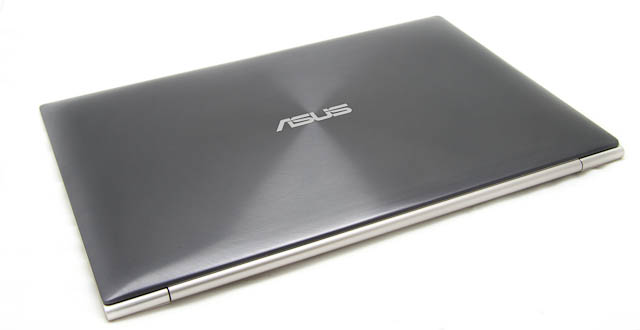
The lower part of the ultrabook is made of a solid metal plate, which, in addition to its protective functions, is designed to improve the temperature regime. At the bottom there is also a small sticker with the serial number of the device.

The 13.3-inch display has a resolution of 1600 * 900 pixels, which for me is a huge plus, I used to work on two FullHD monitors in a stationary workplace, and of course, 1366 * 768 does not contain all the necessary windows. I foresee the comments "And how much more could I put the windows?". One or two, but it still reduces the need to use the combination Win + Tab. The matrix used is the most common type of TN, so super-demanding users, who do not recognize anything except IPS, will have to abandon the idea of acquisition. Brightness at a high level, using 100% of the settings will strongly implant the battery and vision. I would recommend not to raise more than 60%, and when working on battery, even reduce to 20-25%.
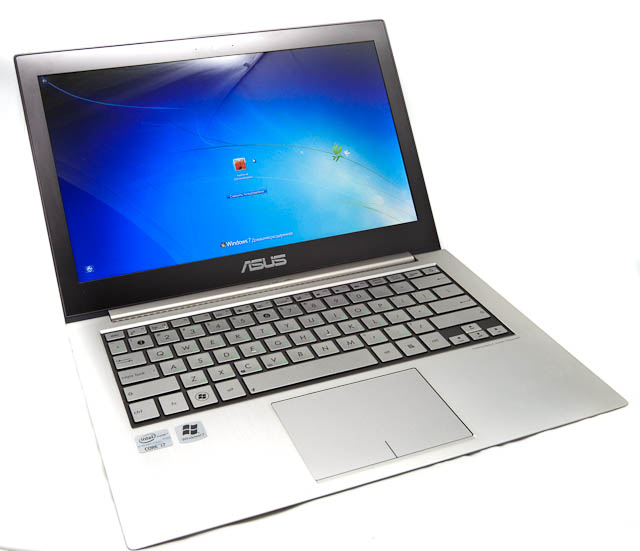
The touchpad is large, comfortable, with two clearly and easily pressing keys. The surface of the touchpad is gray in the general style of the ultrabook. Multitouch support is present.

The keyboard is pleasant to the touch with silver keys. English letters are applied in black paint, but the Russian layout is in an unconventional green color. I am certainly not a designer, but the decision is controversial, in the evening Russian letters are poorly visible. If you do not own a blind seal, it will cause some inconvenience when typing. Keyboard is missing. I have heard reviews in which the location of the power button is criticized. For a month of work I never missed, probably my hands are crooked =).


On the side faces a number of expansion ports perched. On the right you can find the connector for connecting the power adapter, next to it is a USB 3.0 port, then a miniVGA connector, mini HDMI and a power LED.

The left side is reserved for the USB 2.0 port, a combined headphone / microphone jack and an SD / MMC card reader.

The sound solution corresponds to the level of the ultrabook. The configuration and design of the speakers is approved by Bang & Olufsen. Assessing the sound quality subjectively, I can say that the ultrabook sings very well for its size (I listened to Queen - I liked it, but connoisseurs will surely be sure that the warm tube sound is very far away).
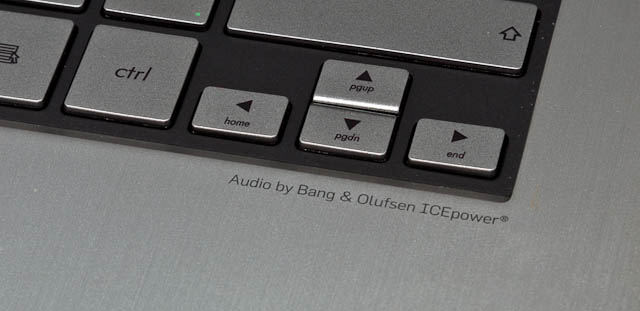
Step two. Kit.
What does Asus offer yet? On the one hand, everything that is required for work is, on the other hand, I want more “buns”. Asus has equipped the Zenbook UX31E with a power adapter, a smart ultrabook case that more closely resembles an expensive paper folder, a USB-Ethernet adapter, a miniVGA-VGA adapter and a special accessory case.

A stylish little thing where another flash drive can fit and for example a mouse receiver.
 -
-
These adapters do not represent some terrible rarities, but are a valuable addition. For example, I have to read presentations and connecting a projector with a VGA input would be a nontrivial task, and everything will fall into place quickly and painlessly.

The laptop case is beautiful, if you are naughty, I would ask you to make it completely leather, as Acer did with his Ferrari.
All for mobile work. The power adapter is very compact and it is not recommended to lose it - there is a sticker on it with the license for Windows 7. It’s hard to say who had such a bright idea, but the failure or loss of the adapter will have consequences for the user in the form of a license violation.

Step three. Performance.
The key performance indicators for me are the results of the processor and hard disk. To my great regret, gaming graphics cards in laptops are a myth. Although the integrated graphics of the new generation Intel HD Graphics could (though not in the native resolution of 1600 * 900, but 1366 * 768) allow me to play the Mass Effect 3 demo.
The heart of the ultrabook is the mobile Intel Core i7 second generation.
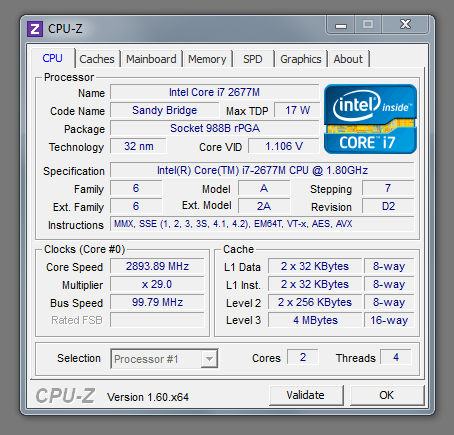
The processor is manufactured using 32 nanometer technology, which is currently the last word of technology. The nominal frequency is 1800 MHz, and in TurboBoost mode up to 2900 MHz.
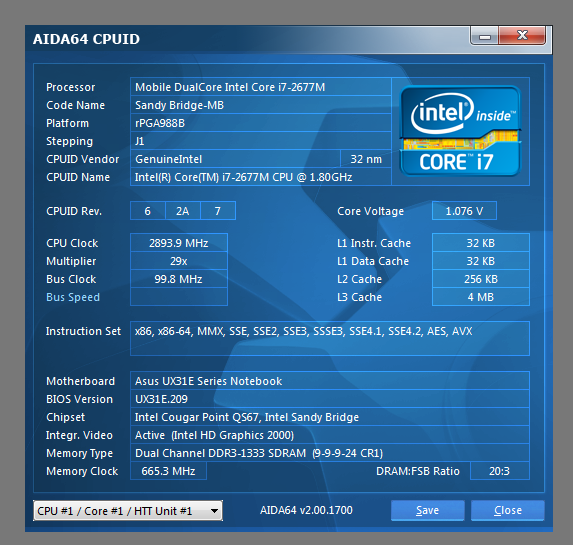
In the screenshots - the maximum frequency of work when you turn on the technology TurboBoost. Dual-core processor with HyperThreading technology, which allows it to process 4 data streams simultaneously.
RAM bandwidth test
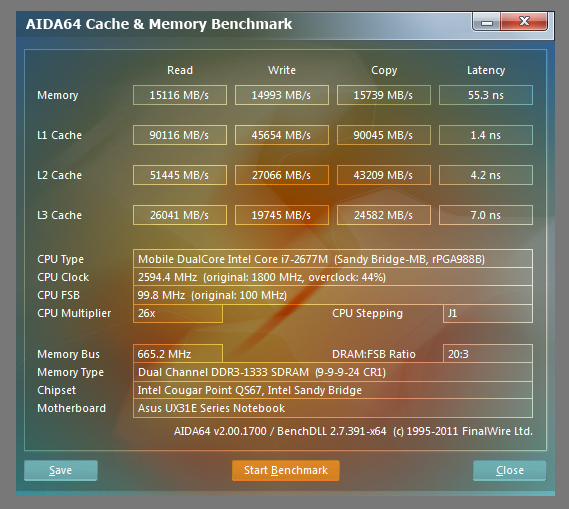
RAM with a total capacity of 4 gigabytes runs at 1333 MHz with timings 9-9-9-24. The bandwidth is very high, for comparison, my desktop based on the AMD Phenom II X6 1100T processor demonstrates 40% lower results.
Solid State Drive from Sandisk


Storage is one of the most expensive components in the Asus Zenbook UX31E. Sandisk's SSD drive with a capacity of 256 gigabytes demonstrates very high performance, thanks to the SATA III interface (6 Gb / s). Excellent read speed allows you to quickly load the OS, run applications and load them from the solid-state drive. Start office suite from Microsoft takes a fraction of a second. In addition, InstantON technology takes advantage of SSD to the fullest and brings the computer out of sleep in a couple of seconds.
Conclusion
I will note the pros and cons from a consumer point of view.
pros
- InstantOn instant start technology - wake up from sleep in a couple of seconds. It's hard to say how much this chip will be in demand by all ultrabook users, but I definitely liked it. It's so cool when you open the laptop and you can already work, even if you are not in a hurry.
- Very light - I can’t imagine my state of health if there was not a Asus Zenbook UX31E, but a full 2.5 kg laptop on my back during CeBIT 2012. In reality, the struggle was for every 100 grams and centimeters of space.
- Very thin - see above
- The screen resolution is 1600 * 900 - for me any screen smaller than FullHD is small, but on this ultrabook it is really comfortable to work.
- Comfortable keyboard - you want to spousely and say: “If you take it in your hands, you wrap a thing.” It is pleasant to press the keys, it is pleasant to feel cold metal under your fingers.
- Compact dimensions of charging - probably those habrizhiteli who used laptops seven years ago, remember the bricks with the weight of the laptop itself, which had to carry with them. The problem was resolved little by little, now charging is a little more than a similar device for a cell phone.
- Aluminum case - the complete lack of gloss on the lid does not make you nervous. The bottom of aluminum perfectly dissipates heat, although if you put the device on your knees you will feel that something is still heating inside. I don’t know such a problem yet, I either work on the desk or on a comfortable stand on my knees.
Minuses
- Glossy screen - I remind you that at the beginning of the article, I focused on what I would write about my feelings. So to me personally, the gloss does not like at all. And I can't do anything about it.
- Two USB ports - I understand that the ultrabook - the device is primarily mobile, and when working on the road, few people manage to connect more than one device. But after all, there is an adapter for Ethernet in the kit - it means that at some points in time the manufacturer expects to work in a calm environment. To equip the ultrabook with an elegant one, designed in a general style, and probably even integrated into an Ethernet module, is certainly not expensive with a USB hub. In any case, people who would overpay $ 10-15 for such an option would not resent the impossibility of simultaneously working with a flash drive, mouse and external drive. Another critical boom in the direction of USB is the location of the USB 3.0 port too close to the power plug - it has long been known that high-capacity flash drives with this interface have significant dimensions. I personally faced the impossibility of simultaneously charging the Asus Zenbook UX31E and using the Kingston HyperX USB 3.0 64 Gb drive. You will tell me - should I be more modest? And why, if I can afford ultra beech, I can not afford to use a large and fast flash drive? Unclear. And unpleasant. As for USB 2.0, there is another point in the layout - the headphone jack is near, and the situation when a person sitting at his desk charges an ultrabook and listens to music threatens with the inability to stick an overall USB flash drive at all .... And by the way, the aforementioned USB hub would fall.
- Price (conditional minus, because you need to pay for all the good) - the cost of the top model Asus Zenbook UX31E is about 60,000 rubles. Not everyone can afford it. There are more affordable models on Intel Core i5 processors, but there you have to choose between economy and performance.
Final sentence
If you have money and you need mobility - finish reading and run to the store, and if one of the two points is not met, then, alas, wait for the right moment.
')
Source: https://habr.com/ru/post/140946/
All Articles