Skype went on the advertising path
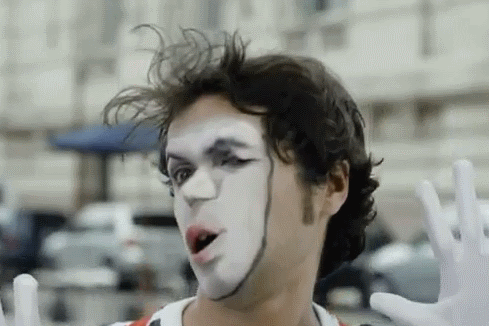
Apparently, in the current version of Skype, there is a bug that leads to endless playback of the commercial " try a new tweak with ginger biscuits " with the sound turned on to full even if the sound icon of the video itself is turned off. Be careful! The video starts to play regardless of whether the main Skype page or what is different (for example, a conversation page with a contact) is turned on, just as, apparently, minimizing to the tray does not prevent the advertisement from loading and starting to play.
Based on the observations, we can conclude that the video begins to fail when it goes to the second round of playback. Those. If you open the main page and press F5 several times (until the desired video appears), the movie will start playing without sound at the beginning (the sound icon at the video shows the status without sound), but when you go to the second and subsequent circles, the sound appears mysteriously. In some cases, the video ignores pause while continuing to play sound until the end of the video.
A very “pleasant” surprise was in the midnight silence with a cup of tea and code. When from the speakers to the whole district it was spread.
')
Interested please join the
upd: As megalodon suggests, you can block the cdn.eyewonder.com firewall. Well, or just redirect it to 127.0.0.1 in hosts, in order to at least temporarily get rid of this intrusive advertising. Although of course it is not a matter of cdn blocking.
upd 2: The problem was noticed and it seems that the unfortunate movie has already been removed.
Source: https://habr.com/ru/post/140926/
All Articles