We are looking for a Linux distribution for the tablet

I bought myself a netbook last December. But not a simple netbook, but a transformer , with a beautiful “ASUS” inscription and a two-touch resistive touch screen. I was extremely happy until I found out that a netbook in tablet mode (I mean, with the keyboard and touchpad removed) is almost impossible to use. Having grieved, I tried different versions of Windows, Linux distributions, and, not finding solace, I left Fyodor there - to type letters, and to read the Internet.
But now you can see again whether decent working environments have appeared for such devices.
ALT GNU / Linux Netbook Live with LXDE
The recent news about the release of a special version of Alt Linux, which officially supports my device, pushed the whole thing.
We are loading, and we see almost standard LXDE-environment with a bunch of pre-installed software:
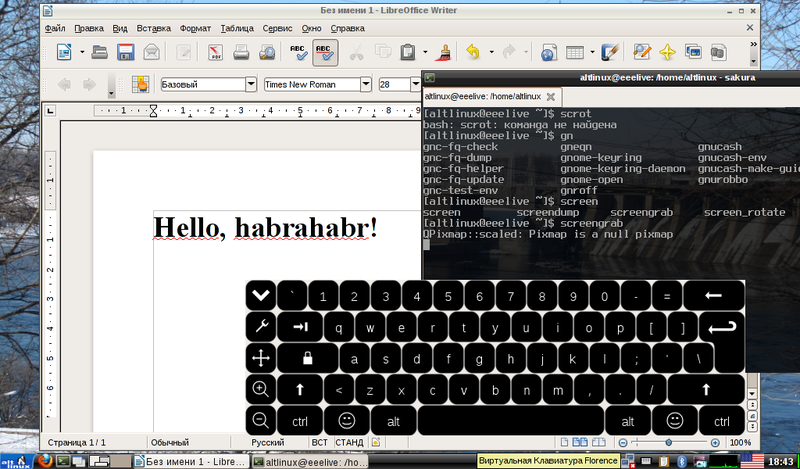
Pleasant
- Working and configured to work on the tablet virtual keyboard "out of the box"
- Working screen rotation
- Runs faster than Gnome3 or Unity
- Domestic development :)
- The touchpad did not work at all. The same problem was in the LiveCD Fedora, but disappeared with the installation
- Very small controls that are not adapted to the finger. Need to get the stylus
- Lack of multitouch, and, therefore, gestures. It's not so scary, it just appeared in the X, and you can use twofing for gestures
- You can not make a click RMB. Quite
- Appearance is not for the faint of heart (“The distribution is aimed at a professional user,” as the ALT Linux wiki branch page says)
Fedora 17 RC1 with Gnome3
More recently , GTK + 3.4 has been released , which now has kinetic scrolling. The GTK3.4 distro closest to me is Fedora 17 (still in beta), so I'll take it. Also, X.org is already included in it with multitouch, which naturally needs to be tested as quickly as possible. Screenshot:
')

Pleasant
- Kinetic scrolling is cool, really, especially when you see it for the first time in your favorite Linux.
- Convenient “Fingertip” interface
- Kinetic scrolling does not work in Firefox, in the terminal emulator
- Not even a hint of gestures
- The terrible on-screen keyboard: small keys, a cheerful ignoring of the system layout (Latin letters are on the keys, and Russians are entered) does not always “fall out”
- Can not make PCM
Balsam Professional Live Image
We all probably remember the recently announced tablet with Plasma Active . I thought for a long time what distribution to take with it. If anything, here is the list . In the end, I had to try everything, but only one of them worked fine. So, Balsam Professional with Plasma Active:
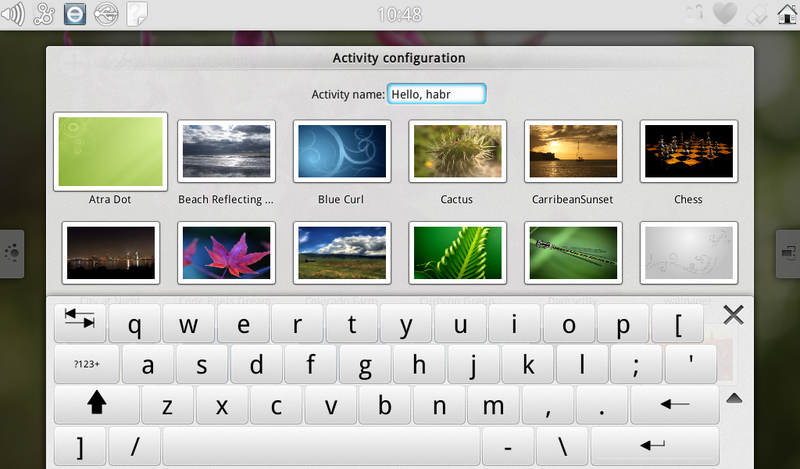
Pleasant
- Beautiful and convenient interface for use on the tablet.
- Relatively comfortable virtual keyboard
- Kinetic scrolling
- Directivity of the distribution kit on tablets
- Total dampness, sometimes unfinished
- Unlike other subjects, this sample was slowed down and started two times later.
- No multitouch, gestures. In Kubuntu Active, they probably have , but it did not work for me
- No Russian localization. In general, there are no localizations, as well as keyboard layouts
- Poor settings
- No cursor when working with the touchpad
Ubuntu 11.10 with Unity (UPD1)
One of the very first of my distributions. Thanks to uTouch, Ubunt has learned multitouch and gestures before anyone else.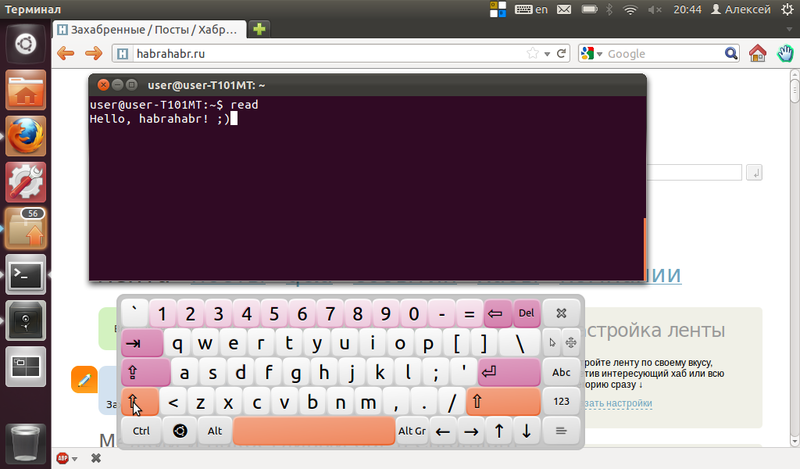
Pleasant
- At least some, but still gestures
- Side menu is convenient to flip through the finger
Unpleasant
- It is not convenient to make PCM, but it can be done
- Sometimes it works quite slowly
- No multi-touch virtual keyboard
- It is not always possible to press any button with your finger, you have to get the stylus
- No kinetic scrolling, you need to wait for the GTK + update to 3.4
- Scroll bars! Standard completely unsuitable for use on tablets
Ubuntu, despite the past negative experience, caused me only positive emotions. If
Android x86
Android x86 - This is a project for porting Android to the IA-32 architecture . Of all the kernel-based linux systems, this one is definitely the most suitable for tablets. But alas, the release of ICS-x86 has not yet taken place, and there are still a lot of bugs in the system.
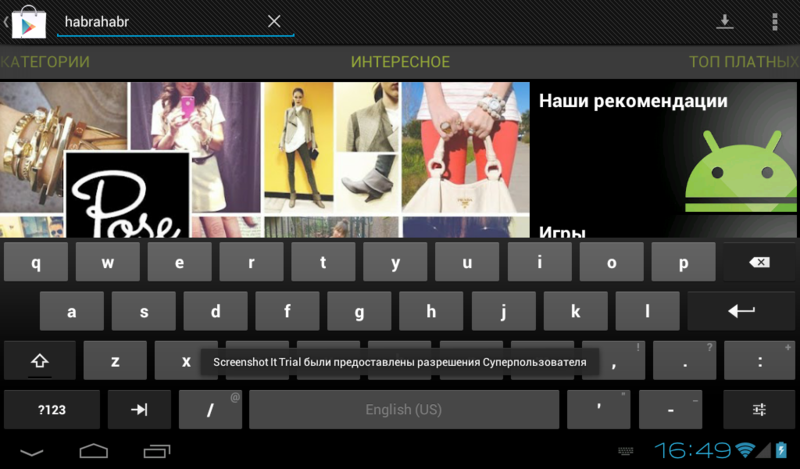
Pleasant
- Finger-oriented interface
- Gestures, multitouch
- A bunch of necessary things that are very necessary on the tablet
- There are no normal x86 keyboards (Or they are not yet ready for ICS, I don’t know), an inconvenient standard keyboard
- In addition to keyboards, a large pile of software does not want to run. Let's hope that with the release of the Intel Atom smartphone this will change
- Inconvenient switching between physical and virtual keyboard, why can't they work at the same time?
- Cannot adjust screen rotation
- Many small and unpleasant bugs
Instead of conclusion
Although it is still practically impossible to use a tablet without a keyboard, one cannot help noticing a positive trend in the development of software environments for such types of devices. Perhaps the day will come when it will be possible to use a tablet with an OS that does not depend on any of several corporations.
Source: https://habr.com/ru/post/140918/
All Articles