Created GUI for iPhone Unlock Utility
It took less than a day for comrades from http://www.freeiphoneunlock.com/ to create a graphical interface for the iUnlock utility, which allows unplugging the Apple iPhone mobile phone from the AT & T mobile network operator.
What we have:
1. The phone must have firmware 1.02.
2. The modem firmware on the phone should be (03.14.08_G)
( Settings → General → About → Version. Modem Firmware should also say 03.14.08_G )
3. In addition, you must first prepare the device using iBrickr.
4. Download the utility itself:
rs160tl2.rapidshare.com/files/55201526/dl/Unlock.app.zip
rs160cg2.rapidshare.com/files/55201526/dl/Unlock.app.zip
rs160l33.rapidshare.com/files/55201526/dl/Unlock.app.zip
rs160l3.rapidshare.com/files/55201526/dl/Unlock.app.zip
rs160tl2.rapidshare.com/files/55201526/dl/Unlock.app.zip
rs160l32.rapidshare.com/files/55201526/dl/Unlock.app.zip
rs160l34.rapidshare.com/files/55201526/dl/Unlock.app.zip
rs160gc.rapidshare.com/files/55201526/dl/Unlock.app.zip
depositfiles.com/files/1746511
www.theyearbooks.ca/iphone/Unlock.app.zip
5. Unpack to the / Applications / directory on the phone
( /Applications/Unlock.app/ )
6. New file replace with old iUnlock in / Unlock.app/
rs205tl.rapidshare.com/files/55177995/dl/iUnlock
rs205cg.rapidshare.com/files/55177995/dl/iUnlock
')
7. The unlock icon should appear on the phone itself.
8. wait 20 minutes
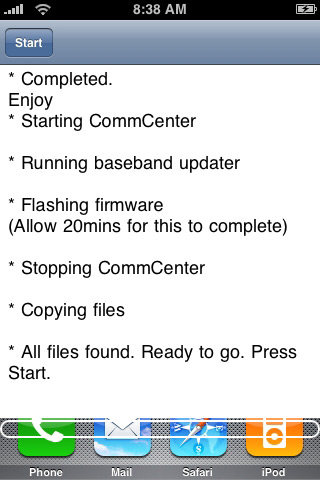
Details: http://www.freeiphoneunlock.com/unlock/
What we have:
1. The phone must have firmware 1.02.
2. The modem firmware on the phone should be (03.14.08_G)
( Settings → General → About → Version. Modem Firmware should also say 03.14.08_G )
3. In addition, you must first prepare the device using iBrickr.
4. Download the utility itself:
rs160tl2.rapidshare.com/files/55201526/dl/Unlock.app.zip
rs160cg2.rapidshare.com/files/55201526/dl/Unlock.app.zip
rs160l33.rapidshare.com/files/55201526/dl/Unlock.app.zip
rs160l3.rapidshare.com/files/55201526/dl/Unlock.app.zip
rs160tl2.rapidshare.com/files/55201526/dl/Unlock.app.zip
rs160l32.rapidshare.com/files/55201526/dl/Unlock.app.zip
rs160l34.rapidshare.com/files/55201526/dl/Unlock.app.zip
rs160gc.rapidshare.com/files/55201526/dl/Unlock.app.zip
depositfiles.com/files/1746511
www.theyearbooks.ca/iphone/Unlock.app.zip
5. Unpack to the / Applications / directory on the phone
( /Applications/Unlock.app/ )
6. New file replace with old iUnlock in / Unlock.app/
rs205tl.rapidshare.com/files/55177995/dl/iUnlock
rs205cg.rapidshare.com/files/55177995/dl/iUnlock
')
7. The unlock icon should appear on the phone itself.
8. wait 20 minutes
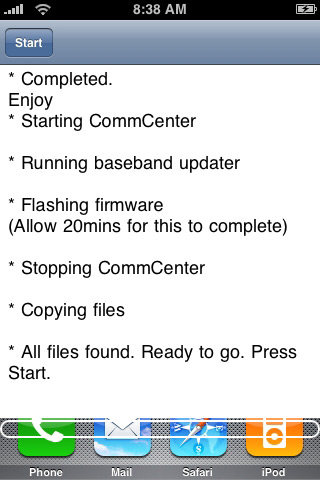
Details: http://www.freeiphoneunlock.com/unlock/
Source: https://habr.com/ru/post/14089/
All Articles