Komodo IDE 6 Settings
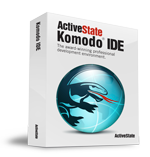
Although (Active) Perl, Python, Tcl interpreters from the company ActiveState are quite popular, for some reason you will not read much about the Komodo IDE development environment itself on the Internet, except on the official website. Alas, because I am not good in English, then it would be easier for me to understand some points in pictures or translations. Not finding detailed answers (in Russian) to periodically raised issues of tuning and optimization, I want to share my personal experience of poking and closing, in the hope of finding the same Komodo IDE novice users. I myself write Perl scripts to work with the database. So, what am I using?
Edit - Preferences
Most of the general settings, as you would expect, are in the Edit - Preferences tab. Here I customize the following menu items:
- Editor - displaying spaces (Show whitespase characters), line numbers (Show line numbers), D & D behavior (Drag & Drop) and alerts for various events.
- Editor - Indentation - Number of spaces per indent
- Environment - the necessary environment variables (User Environment Variables)
- Fonts and Colors scheme (Scheme - New) and adjusting it to your own taste and color by tabs
- Interactive Shell - choose the preferred language (Preffered Language), allows you not to choose the language for the new shell, but creates it automatically (in my case, Perl)
- Languages - Perl - path to the interpreter (Use this interpreter)
- New Files - Ctrl + N creates a file with the necessary extension (in my case .pl)
- Shared Support - distribution of toolbox to all / single users
- Source Code Control - CVS / Perforce / Subversion / Bazaar / Git / Mercurial - the path to the version control system
(?) I don’t understand what they mean or how to adjust the following tabs:
- Formatters
- Language Help
- Mapped uris
The rest I left in the form in which they are by default. And a little more about the features of this environment:
')
HTTP Inspector - sometimes it helps when analyzing HTTP traffic, does not know how to work with https, there is a setting for the rules for selecting data.
Servers - remote file access
Rx Toolkit - regular expression debugger
Databases - working with SQLite databases; MySQL and Oracle using extensions ( Tools - Add-ons )
Places - working directories
DOM - view the DOM of the HTML document
By the way, I highly recommend digging into Extensions , there are some good things that can help. For example, the TODO helper module allows you to set yourself reminders in the code about what needs to be done in the future and it is convenient to monitor them later. It is possible to write your own extensions for Komodo.
Manage all kinds of snippets (Snippets) and macros (Macros) commands in the Tools tab. There are still options for customizing templates for new files (Template). Write the blank, save it (Save as) as a template and then create a new file from this template.
Ctrl + J - autoclass / subclass / method (CodeItel Completion)
Ctrl + Space - autocompletion of the word, provided that you have already typed it in the editor pr -> print (Complete Word)
Ctrl + 3 - comment out the selected block
Ctrl + 2 - remove comments from the selected block
Can someone tell me what he is actively using in Komodo? What are the advantages of certain things over other IDEs?
Source: https://habr.com/ru/post/140848/
All Articles