Accounting Finance with Personal Finances

Hello! Realization of the dream of a new gadget or car depends not only on income, but also on the ability to properly manage money. To find “holes” in your budget, through which uncontrolled amounts like water flow away without positive returns, some use a notebook and a calculator. However, the best tool is a special program for financial accounting, with which you can quickly enter data and comfortably study the financial situation. As an example of such a program, I chose Personal Finances Free, which I haven’t written about yet.
')
Personal Finances is a tool for personal and family finances on a PC and USB. Along with the non-commercial version - Personal Finances Free , there is also a paid version of Personal Finances Pro (590 rubles) with additional functions - for example, it has an income and expenditure planner, budgeting, updating currency rates via the Internet, the ability to install a program on a USB flash drive, export and import of data, creating graphical reports.
Attention: We will distribute 5 registration keys to Personal Finances Pro, which will give the most valuable advice on how to improve the functionality of the program. Write your ideas in the comments. The contest will last two days (until Friday).
The Personal Finances program is based on the idea of splitting expenses and revenues into categories. This feature allows you to immediately, without having to study reports and graphs, to see where and in what quantities money is spent. The system of categories is a tree with unlimited nesting: each category can have subcategories, and those, in turn, have their own subcategories, and so on. Also, expenses and incomes can be divided by family members - this will help to keep personalized records and see who earned and spent how much and reduce unnecessary items of expenses.
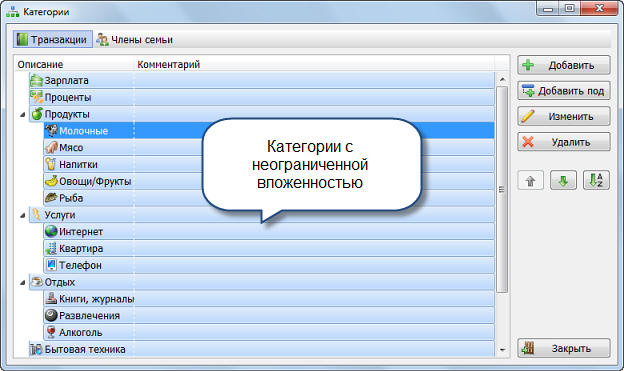
To start working with the program you need to create an account. Usually, people keep money in several places - in a wallet, on plastic cards, bank accounts and in electronic wallets. The state of all these assets must be reflected in the program by creating “virtual” accounts. To do this, click on the "Accounts" icon on the toolbar, and then click the "Add" button. A dialog will appear on the screen in which you specify the name of the account, the currency, the initial balance and assign an icon.
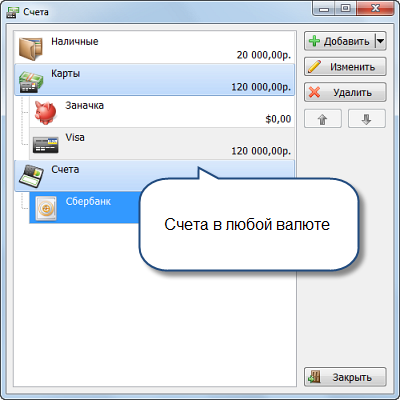
After creating the accounts, we simply start recording the data on income and expenses. By default, the program is already shipped with transactions entered into the database, and the user can first practice on them, introducing additional transactions and deleting existing ones. After that you can create your own database. To add your transactions to it in the main window of the program there is a button “Add”. When clicked, a dialog opens where you can add an expense, income or transfer.
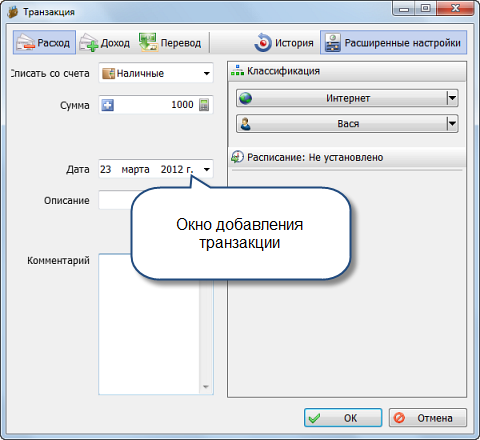
For example, to pay to the program for the Internet, you need to select the tab "Expense", select the account to be debited, specify the amount, date, and add a category and a family member. When you click the "OK" button, the transaction is saved in the database and displayed in the main window.
Analysis of income and expenses
After your database is replenished with information for a month, you can estimate the ratio of income and expenses, analyze what money is spent on and where you can save.

In the upper part of the main window there is a “Grouping” menu, which groups transactions into categories and family members. The first option will help to present expenses by category, and the second will allow you to see how much each family member earns and spends, and what exactly he spends money on.
If you require a more complex reporting system with pie, bar charts and line graphs, then you will find it in the full-featured version of Personal Finances Pro.
Sample Report # 1
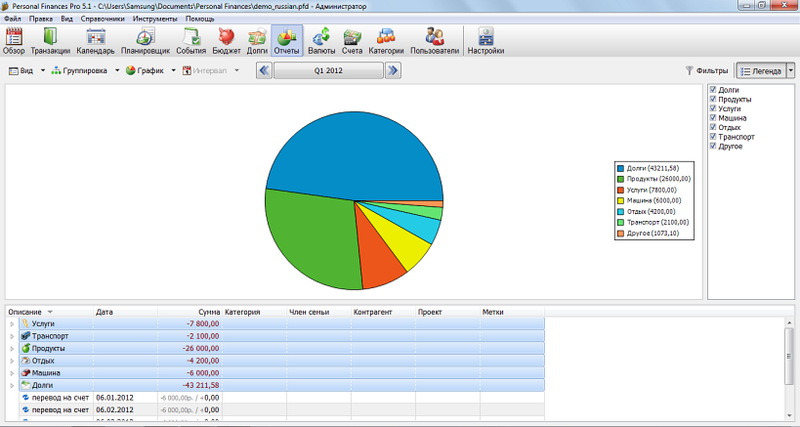
Report Sample # 2
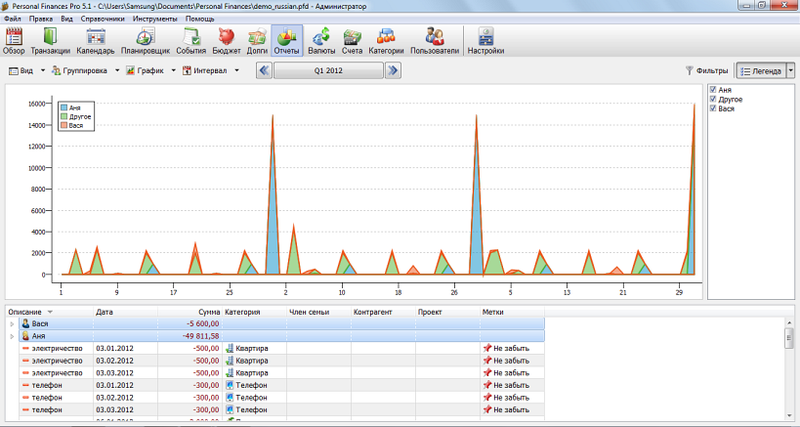
From personal experience of use, I can say that the program is convenient. It has a convenient and intuitive interface that allows you to cover the entire current financial situation and in one or two clicks make the necessary entries. The program is not overloaded with unnecessary features and can be used without preparation. With its help it is really easier to find “black holes” in the budget, through which uncontrolled sums flow away from the wallet.
Want to try Personal Finances yourself? Welcome to the program site: http://www.personalfinances.ru . There you will find a free Lite version of the program, as well as a commercial version of Personal Finances Pro, which you can use for free for 30 days.
Attention: We will distribute 5 registration keys to Personal Finances Pro, which will give the most valuable advice on how to improve the functionality of the program. Write your ideas in the comments. The contest will last two days (until Friday).
UPDATE: Thank you for your advice. Five keys sent to the winners.
Subscribe to our blog and you will not miss anything interesting!
Source: https://habr.com/ru/post/140800/
All Articles