Making GMail Web Client Convenient
If you try hard, you can bring GMail's web client to a state where it is more or less pleasant to use it. Here is how it looks at me now:
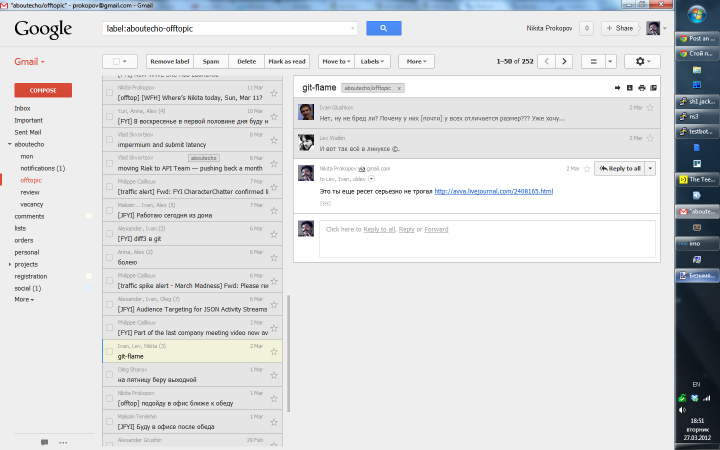
Under the cut a story about what features and how I use.
The topic is high contrast, the barely gray lines of the default theme beat me out. It is impossible to hint so subtly that you have to guess whether something is drawn there or not.
')
Let's go from left to right.
I once read an article on how Google uses mail. Like, automate everything you can, create a bunch of labels and filters. "Hmm, but it is logical," - I thought, and so did it. Frequently used shortcuts in the panel on the left, rare ones are hidden with the setting “show if there are unread letters”:
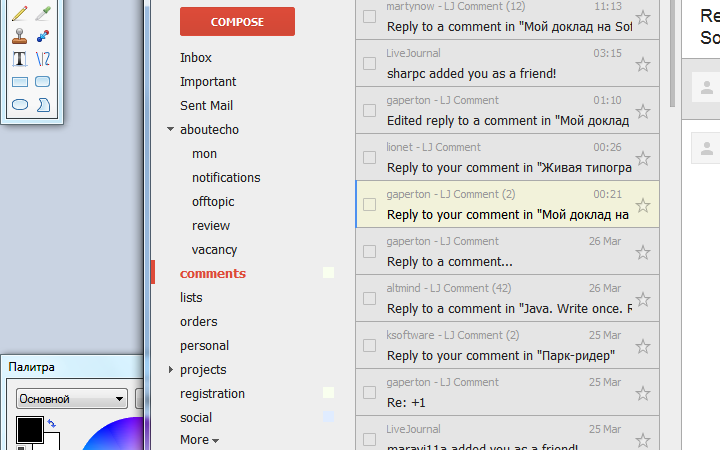
There are even two hierarchical labels (hierarchy does not affect anything other than the display method). The farm is served, as bequeathed, a bunch of filters:

The interface for creating / managing filters in GMail is the worst thing , apparently, it is considered as a advanced feature:

Just in case, it works like this: in the “Includes the words” field we write a query of the type:
or (the hardest thing I have):
It means taking all the letters going either to the domains of my work or from our domains, minus the letters with keywords that I don’t need in the main folder - they will be decomposed into subfolders by separate filters. For example, the
In action, of course, Apply label, Skip Inbox (see below), Never send it to Spam (since I’m setting up a filter, I don’t need a gmail to guess that I know for sure what matters to me).
Thus, I almost always have an Inbox empty, very rare personal letters get there, something getting out of my everyday routine. As a rule, such letters require a reaction, so my inbox is also a sheet. If a relationship is established with a person (freelance project, for example), I will create a new filter for him. No poultices like “let gmail tell you which letters are important to you” or a few inboxes I don’t need.
The only thing that is very lacking in filters (besides the human interface) is the ability to filter by contact groups. Unfortunately, nothing can be done about it.
Further, as you can see, there is a thread panel. Enabled by the awesome Preview Pane plugin from the Labs section:

As such, I finally realized that GMail can be convenient. Certain requirements for the width of the monitor, he, however, makes.
If you dig deeper in the settings, you can find another nice detail - replace the mystical icons on the buttons with the text:


Finally, it is absolutely necessary in the postal book for everyone with whom you communicate that you have cards with photos.
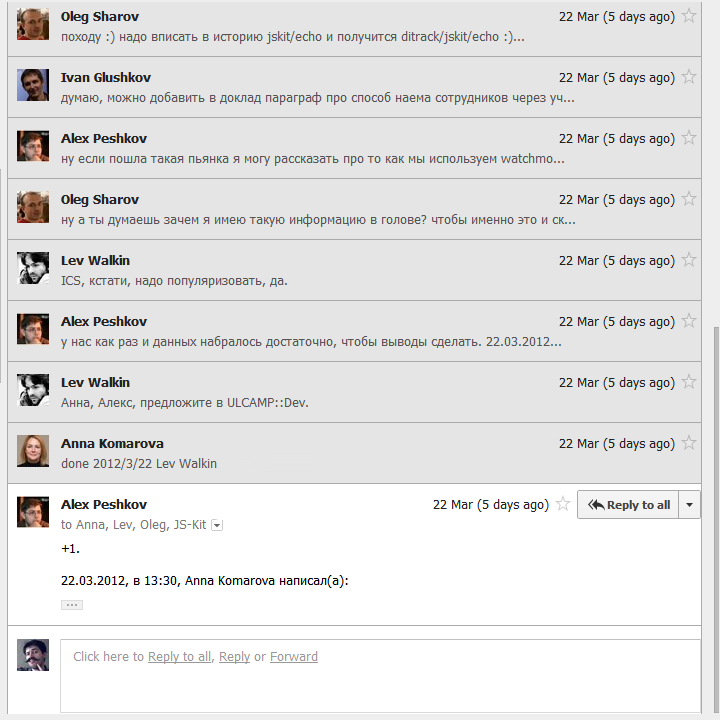
So threads are much easier to perceive - it is immediately clear who said what, and in general it almost looks like easy threads of social networks or Habr's comments.
Yes, you can assign a photo to a person yourself if he has not yet bothered with this. If you yourself have not bothered with this yet - immediately fill the gap, then your recipients will see your letters immediately with a picture.
On top of all this, I threw a little bit of user css to taste with the help of stylebot guglhrom-plugin. It hides the advertising column on the right (in the vertical preview pane mode a horse column with ads), fixes indents in some places, mutes the addressee’s name so that the subject stands out better, makes scrollbars easier and a few other little things that the designers of such a large web-oriented company like google manage to skip in production.
And when I can fix it with a flick of the wrist, I want the web applications to win across the planet immediately. I understand that very few people can use user css, but personally I bastard from this function regularly (yes, Habr, I also have a little tweaked on the part of the fonts).
A window with GMail as a desktop application is launched, this is such a feature in Google Chrome. This is quite a detail.
It seems now everything. All he knew, told. I am pleased to hear other useful tips in the comments.
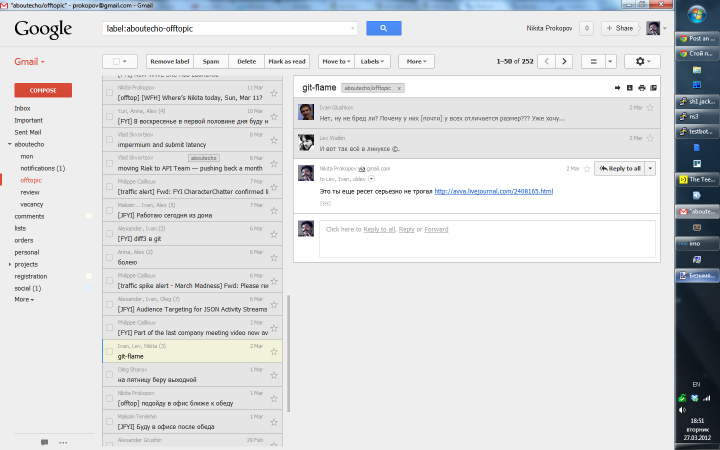
Under the cut a story about what features and how I use.
The topic is high contrast, the barely gray lines of the default theme beat me out. It is impossible to hint so subtly that you have to guess whether something is drawn there or not.
')
Let's go from left to right.
I once read an article on how Google uses mail. Like, automate everything you can, create a bunch of labels and filters. "Hmm, but it is logical," - I thought, and so did it. Frequently used shortcuts in the panel on the left, rare ones are hidden with the setting “show if there are unread letters”:
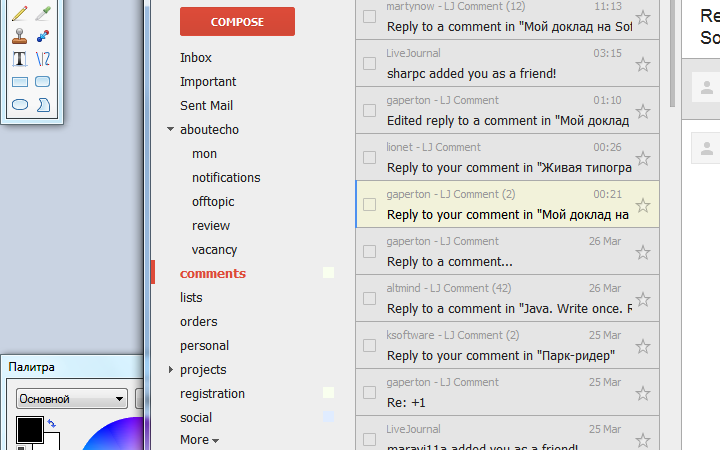
There are even two hierarchical labels (hierarchy does not affect anything other than the display method). The farm is served, as bequeathed, a bunch of filters:

The interface for creating / managing filters in GMail is the worst thing , apparently, it is considered as a advanced feature:

Just in case, it works like this: in the “Includes the words” field we write a query of the type:
from:(livejournal.com OR ljplus.ru OR habrahabr.ru OR disqus.net)or (the hardest thing I have):
(from:(aboutecho.com OR js-kit.com) OR to:(aboutecho.com OR js-kit.com) -mon.jacknyfe.net -fogbugz.com -offtopic -offtop -fyi -[pr] -jfi -jfyi)It means taking all the letters going either to the domains of my work or from our domains, minus the letters with keywords that I don’t need in the main folder - they will be decomposed into subfolders by separate filters. For example, the
aboutecho/offtopic :(offtop OR fyi OR jfyi OR jfi OR [PR]) AND (from:aboutecho.com OR to:aboutecho.com)In action, of course, Apply label, Skip Inbox (see below), Never send it to Spam (since I’m setting up a filter, I don’t need a gmail to guess that I know for sure what matters to me).
Thus, I almost always have an Inbox empty, very rare personal letters get there, something getting out of my everyday routine. As a rule, such letters require a reaction, so my inbox is also a sheet. If a relationship is established with a person (freelance project, for example), I will create a new filter for him. No poultices like “let gmail tell you which letters are important to you” or a few inboxes I don’t need.
The only thing that is very lacking in filters (besides the human interface) is the ability to filter by contact groups. Unfortunately, nothing can be done about it.
Further, as you can see, there is a thread panel. Enabled by the awesome Preview Pane plugin from the Labs section:

As such, I finally realized that GMail can be convenient. Certain requirements for the width of the monitor, he, however, makes.
If you dig deeper in the settings, you can find another nice detail - replace the mystical icons on the buttons with the text:


Finally, it is absolutely necessary in the postal book for everyone with whom you communicate that you have cards with photos.
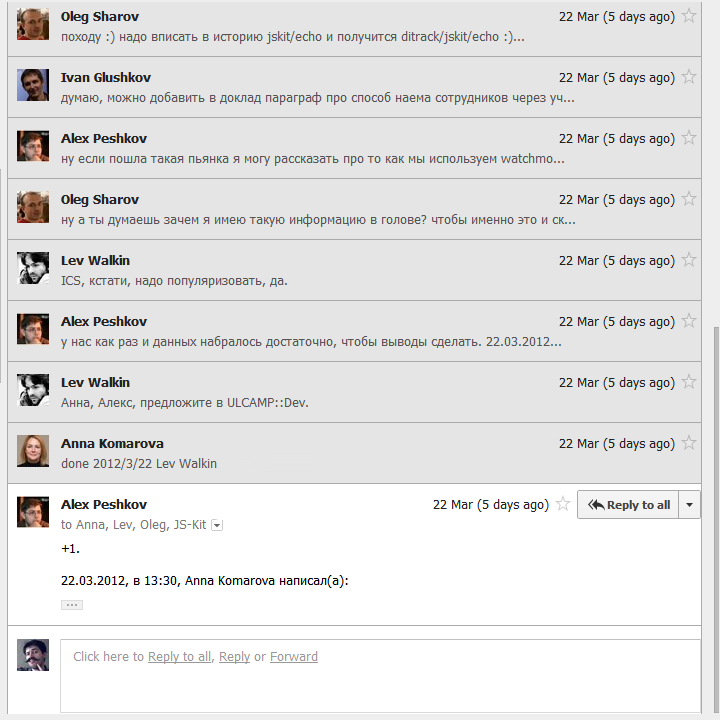
So threads are much easier to perceive - it is immediately clear who said what, and in general it almost looks like easy threads of social networks or Habr's comments.
Yes, you can assign a photo to a person yourself if he has not yet bothered with this. If you yourself have not bothered with this yet - immediately fill the gap, then your recipients will see your letters immediately with a picture.
On top of all this, I threw a little bit of user css to taste with the help of stylebot guglhrom-plugin. It hides the advertising column on the right (in the vertical preview pane mode a horse column with ads), fixes indents in some places, mutes the addressee’s name so that the subject stands out better, makes scrollbars easier and a few other little things that the designers of such a large web-oriented company like google manage to skip in production.
And when I can fix it with a flick of the wrist, I want the web applications to win across the planet immediately. I understand that very few people can use user css, but personally I bastard from this function regularly (yes, Habr, I also have a little tweaked on the part of the fonts).
A window with GMail as a desktop application is launched, this is such a feature in Google Chrome. This is quite a detail.
It seems now everything. All he knew, told. I am pleased to hear other useful tips in the comments.
Source: https://habr.com/ru/post/140794/
All Articles