Asterisk + FreePBX + 7937G
Hello!
The other day I had to very quickly solve the Asterisk + FreePBX + Cisco 7937G friendship problem.
I think not everyone will immediately remember what the 7937G is, let me remind you - this is a conference station from Cisco.
')
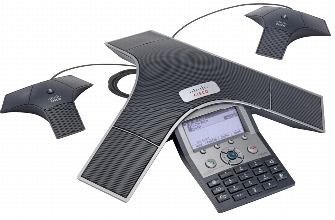
She has 2 "little features":
Immediately make a reservation, the following example was made on CentOS 5.8 (i386).
Let's start the setup:
tftp (optional if not installed)
In the directory / tftpboot you need to create the file XMLDefault.cnf.xml:
Here, it is very important to specify the correct version of the piece of software, in my case, apps37sccp.1-4-1-0 . You can view the software version by logging into the 7937G via the web.
Asterisk
By default, there is no SCCP support in Asterisk (chan_skinny is supported, but I really wanted to do it on SCCP), it is better to build it, not to play through RPM:
Enable the download of chan_sccp.so when booting Asterisk:
Add the lines:
After that, we configure sccp.conf in / etc / asterisk (I did the minimal configuration, leaving everything I needed):
I will give a strongly abbreviated description: there are 3 sections [general] - the global configuration of the channel driver, [SEPXXXXXXXXXXXXX] - the hardware configuration, [310] - the configuration of the line. Note that the SEPXXXXXXXXXXXXX is also easily accessible via the web 7937.
It is very desirable to restart the asterisk kernel (core restart now) after creating the configuration.
After that you can request:
Freepbx
To fully integrate with the 7937G with FreePBX, you need to create (register) in FreePBX, what we have defined in the configs.
Create a new extension: Extensions-> Other (custom) device:
User Extension: 200
Display Name: Conference Room
SIP Alias: 200
dial: SCCP / 200
(the minimum and sufficient set of fields is given to completion)
Cisco 7379G
Everything is quite simple here, you need to set the network settings (IP address, mask, gateway) and the server's IP address from the “buttons”. I’ll make a reservation, changing the settings is locked (there is a closed narsovan lock there) and you must enter ** # to unlock before starting the configuration.
Actually, that's all!
References:
Asterisk
FreePPX
Cisco 7937G
PS: By tradition: this is my first post, do not hit hard)))
The other day I had to very quickly solve the Asterisk + FreePBX + Cisco 7937G friendship problem.
I think not everyone will immediately remember what the 7937G is, let me remind you - this is a conference station from Cisco.
')
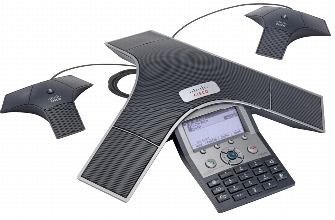
She has 2 "little features":
- Works only with SCCP
- Power over PoE
Immediately make a reservation, the following example was made on CentOS 5.8 (i386).
Let's start the setup:
tftp (optional if not installed)
yum install tftp-server.i386 chkconfig xinetd on chmod 777 / tftpboot service xinetd start
In the directory / tftpboot you need to create the file XMLDefault.cnf.xml:
<Default>
<callManagerGroup>
<members>
<member priority = "0">
<callManager>
<ports>
<ethernetPhonePort> 2000 </ ethernetPhonePort>
<mgcpPorts>
<listen> 2427 </ listen>
<keepAlive> 2428 </ keepAlive>
</ mgcpPorts>
</ ports>
<processNodeName> </ processNodeName>
</ callManager>
</ member>
</ members>
</ callManagerGroup>
<loadInformation431 model = "Cisco Phone 7937"> apps37sccp.1-4-1-0 </ loadInformation431>
<authenticationURL> </ authenticationURL>
<directoryURL> </ directoryURL>
<idleURL> </ idleURL>
<informationURL> </ informationURL>
<messagesURL> </ messagesURL>
<servicesURL> </ servicesURL>
</ Default>
Here, it is very important to specify the correct version of the piece of software, in my case, apps37sccp.1-4-1-0 . You can view the software version by logging into the 7937G via the web.
Asterisk
By default, there is no SCCP support in Asterisk (chan_skinny is supported, but I really wanted to do it on SCCP), it is better to build it, not to play through RPM:
wget http://downloads.sourceforge.net/project/chan-sccp-b/V3/Chan_SCCP-3.1.2_STABLE.tar.gz tar zxf Chan_SCCP-3.1.2_STABLE.tar.gz cd Chan_SCCP-3.1.2_STABLE / make clean ./configure make && make install
Enable the download of chan_sccp.so when booting Asterisk:
nano /etc/asterisk/modules.conf
Add the lines:
noload => chan_skinny.so load => chan_sccp.so load => res_features.so
After that, we configure sccp.conf in / etc / asterisk (I did the minimal configuration, leaving everything I needed):
; ================================================ ======================================== ; ; general definitions ; ; ================================================ ======================================== [general] servername = MyOfficePBX keepalive = 60 debug = 0 context = from-internal-xfer dateformat = DMY bindaddr = 0.0.0.0 port = 2000 disallow = all allow = alaw allow = ulaw allow = g729 firstdigittimeout = 16 digittimeout = 8 autoanswer_ring_time = 1 autoanswer_tone = 0x32 remotehangup_tone = 0x32 transfer_tone = 0 callwaiting_tone = 0x2d musicclass = default language = en deny = 0.0.0.0 / 0.0.0.0 permit = 10.10.1.0 / 255.255.255.0 dnd = on sccp_tos = 0x68 sccp_cos = 4 audio_tos = 0xB8 audio_cos = 6 video_tos = 0x88 video_cos = 5 echocancel = on silencesuppression = off trustphoneip = no private = on callanswerorder = oldestfirst protocolversion = 17 hotline_enabled = yes; can devices without configuration register hotline_context = from-internal-xfer; context for hotline hotline_extension = 11111; extension will be dialed on offHook ; ================================================ ======================================== ; ; actual definitions ; ; ================================================ ======================================== [SEPXXXXXXXXXXXXX]; MAC of 7937G description = Conference Room devicetype = 7937 type = device button = line, 200 deny = 0.0.0.0 / 0.0.0.0; Same as general permit = 10.10.1.0 / 255.255.255.0; Same as general imageversion = apps37sccp.1-4-1-0 pickupcontext = from-internal-xfer tzoffset = +0 transfer = on trustphoneip = no directrtp = off earlyrtp = progress private = on mwilamp = on mwioncall = off setvar = testvar = value cfwdall = on imageversion = apps37sccp.1-4-1-0 [310] id = 1001 type = line label = Phone 200 description = Line 200 cid_name = CONFROOM cid_num = 200 echocancel = off context = from-internal-xfer transfer = on vmnum = 600 trnsfvm = 1000 secondary_dialtone_digits = 9 secondary_dialtone_tone = 0x22 musicclass = default language = en echocancel = on silencesuppression = off
I will give a strongly abbreviated description: there are 3 sections [general] - the global configuration of the channel driver, [SEPXXXXXXXXXXXXX] - the hardware configuration, [310] - the configuration of the line. Note that the SEPXXXXXXXXXXXXX is also easily accessible via the web 7937.
It is very desirable to restart the asterisk kernel (core restart now) after creating the configuration.
After that you can request:
pbx * CLI> sccp show version Skinny Client Control Protocol (SCCP). Release: 3.1.2 STABLE pbx * CLI> sccp show devices NAME ADDRESS MAC Reg. State Reg. Time ================================================= ================================ ========= ======== ================= Conference Room -: 0 SEPXXXXXXXXXXXXX None Sat Mar 24 17:29:55 2012
Freepbx
To fully integrate with the 7937G with FreePBX, you need to create (register) in FreePBX, what we have defined in the configs.
Create a new extension: Extensions-> Other (custom) device:
User Extension: 200
Display Name: Conference Room
SIP Alias: 200
dial: SCCP / 200
(the minimum and sufficient set of fields is given to completion)
Cisco 7379G
Everything is quite simple here, you need to set the network settings (IP address, mask, gateway) and the server's IP address from the “buttons”. I’ll make a reservation, changing the settings is locked (there is a closed narsovan lock there) and you must enter ** # to unlock before starting the configuration.
Actually, that's all!
References:
Asterisk
FreePPX
Cisco 7937G
PS: By tradition: this is my first post, do not hit hard)))
Source: https://habr.com/ru/post/140645/
All Articles