Android: reader with synchronization between devices
I have a tablet and a phone on the android. I read both on that and on the other (on the phone - on the road, on the tablet - at home). The books themselves are automatically synchronized via the dropbox, but I wanted to stop, you could continue reading on another device from the same place.
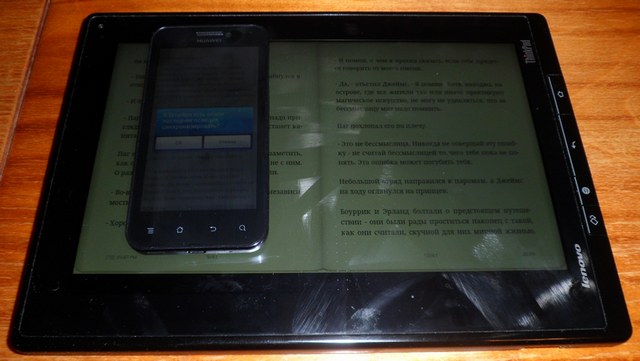
From the reader as such, I do not need very much:
support for hyphenation in the Russian text (this is mandatory)
two-page mode on the tablet (it's more convenient for me)
fb2 support (but I agree to epub, if it suits the rest)
night / day mode (everyone has it, but you never know)
I used Coolreader 'om, but, despite the numerous requests in the topic on w3bsit3-dns.com, I do not see any progress towards synchronization. They suggested that the .cr3 folder be synchronized via dropbox, but all settings are stored there, not just the position in the file. Because it does not fit.
')
Updated 3/26/12, added information about bookmate and synchronization option for coolreader.
I decided to see what the market offers.
Amazon Kindle.

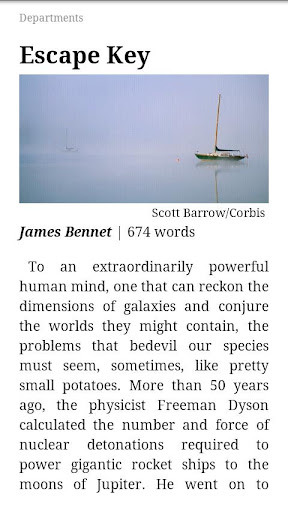
The application is not bad, but it only supports its books purchased on Amazon. I have a few of them. Installed, but as the main reader is not suitable.
Page Turner Reader , which is positioned as "reader that keeps all your devices in sync."
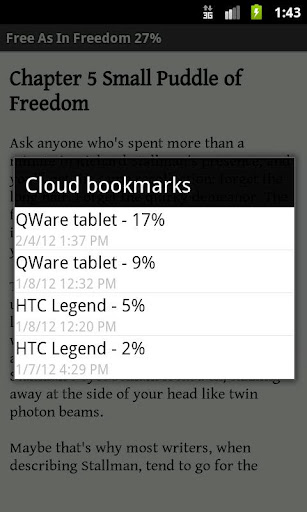

I looked. Fb2 is not supported, there are no hyphenation in the Russian text, there is no two-page mode.
FBReader plus an addition to it FBSync .

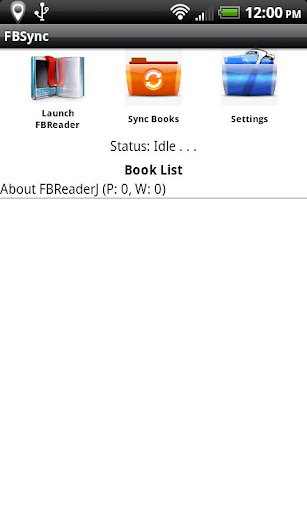
It requires root rights to work. On the phone, they are on the tablet to get lazy, so I fly. And the two-page mode on the tablet does not support.
Aldiko Book Reader and Aldico sync

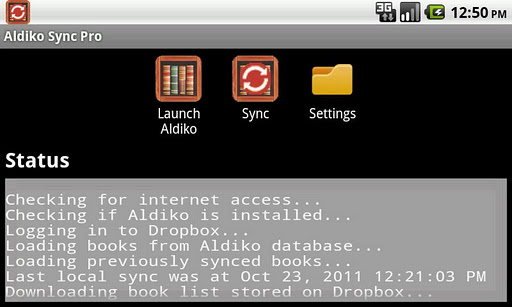
Recently, Aldico sync does not require root rights. But I didn’t like the reader itself, the inconvenient interface, the sad work with the Russian (displays, but no more).
Moon + Reader


A good reader with a large set of features. Quite a rival to the coolreader, the possibilities are practically the same (everything I need is available), but a slightly more beautiful interface. Well, synchronization via dropbox. It works only on the second and third androids, the fourth does not work. But, since on the phone I rolled back from the four back to the deuce, it suited me.
To enable, you need to open any file for reading and go to the settings section "Miscellaneous". They squander to the end and put a checkbox about synchronization.
Among the shortcomings - it loads the file in small pieces, the transition between which is noticeable and not very fast. But while I use it and try to understand how annoying it is to me.
Addition:
bookmate.com

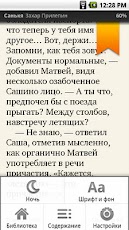
Not a reader, but a service — an attempt to make a paid library. But it is possible to download your books (through the browser), rather than use library books and synchronize them with the help of the bookmate client. The idea is good, but I don’t really like the implementation - although they have found their consumer, judging by the number of comments.
There are transfers in the reader, but I did not find either a two-page mode or a working day / night switch (it exists, but the brightness is only slightly tugging) or even a search through a book.
Coolreader

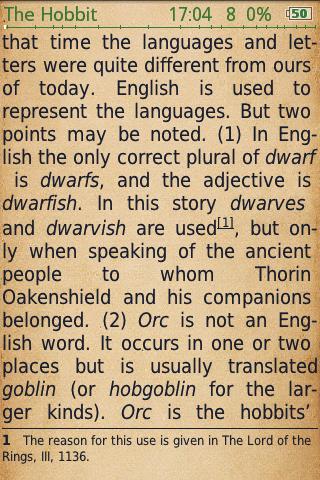
In the comments suggested the synchronization option for Coolreader, I decided to look at how it would look.
To begin with, we delete the cr3.ini file from the .cr3 folder so that the program transfers its settings to another location. After that, the .cr3 will only contain the cache of the read files, covers, and position information in the files. Although ideally you can bang everything in this folder. Next dropsync is taken and .cr3 synchronization is configured with any folder in the dropbox, it is advisable to enable “instant upload” so that the files are loaded immediately after the change.
Everything, synchronization works, but with reservations:
So, in my opinion, this is a purely theoretical possibility, unsuitable for real use.
Personally, I'm trying to get used to the moonreader. But bookmate and kindle look like quite worthy solutions if you are satisfied with the file upload methods and the readers themselves.
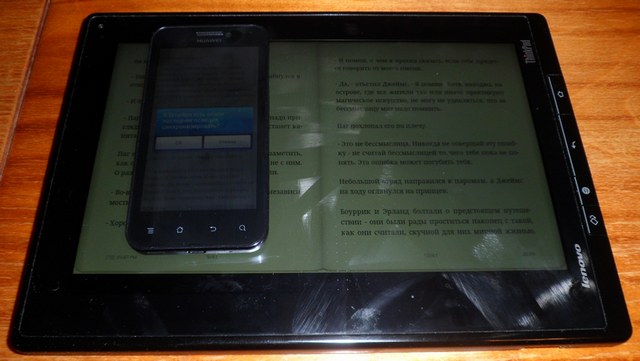
From the reader as such, I do not need very much:
support for hyphenation in the Russian text (this is mandatory)
two-page mode on the tablet (it's more convenient for me)
fb2 support (but I agree to epub, if it suits the rest)
night / day mode (everyone has it, but you never know)
I used Coolreader 'om, but, despite the numerous requests in the topic on w3bsit3-dns.com, I do not see any progress towards synchronization. They suggested that the .cr3 folder be synchronized via dropbox, but all settings are stored there, not just the position in the file. Because it does not fit.
')
Updated 3/26/12, added information about bookmate and synchronization option for coolreader.
I decided to see what the market offers.
Amazon Kindle.

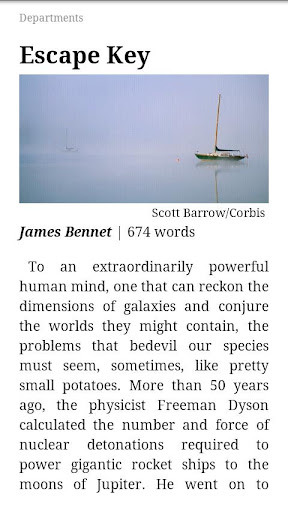
The application is not bad, but it only supports its books purchased on Amazon. I have a few of them. Installed, but as the main reader is not suitable.
Page Turner Reader , which is positioned as "reader that keeps all your devices in sync."
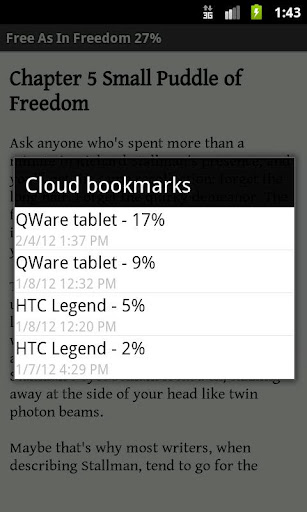

I looked. Fb2 is not supported, there are no hyphenation in the Russian text, there is no two-page mode.
FBReader plus an addition to it FBSync .

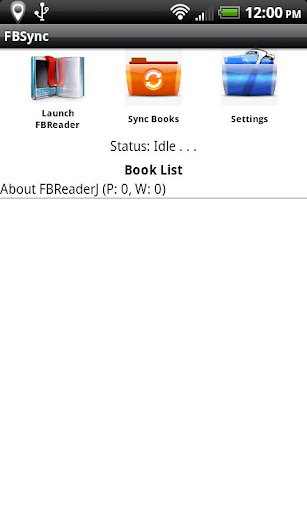
It requires root rights to work. On the phone, they are on the tablet to get lazy, so I fly. And the two-page mode on the tablet does not support.
Aldiko Book Reader and Aldico sync

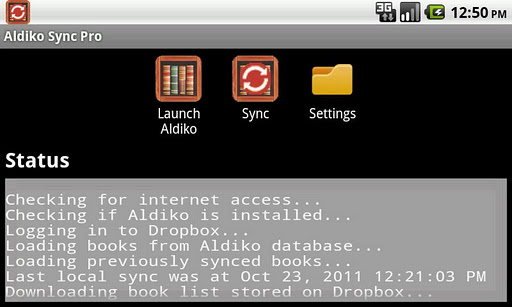
Recently, Aldico sync does not require root rights. But I didn’t like the reader itself, the inconvenient interface, the sad work with the Russian (displays, but no more).
Moon + Reader


A good reader with a large set of features. Quite a rival to the coolreader, the possibilities are practically the same (everything I need is available), but a slightly more beautiful interface. Well, synchronization via dropbox. It works only on the second and third androids, the fourth does not work. But, since on the phone I rolled back from the four back to the deuce, it suited me.
To enable, you need to open any file for reading and go to the settings section "Miscellaneous". They squander to the end and put a checkbox about synchronization.
Among the shortcomings - it loads the file in small pieces, the transition between which is noticeable and not very fast. But while I use it and try to understand how annoying it is to me.
Addition:
bookmate.com

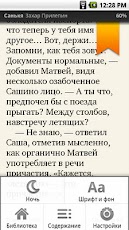
Not a reader, but a service — an attempt to make a paid library. But it is possible to download your books (through the browser), rather than use library books and synchronize them with the help of the bookmate client. The idea is good, but I don’t really like the implementation - although they have found their consumer, judging by the number of comments.
There are transfers in the reader, but I did not find either a two-page mode or a working day / night switch (it exists, but the brightness is only slightly tugging) or even a search through a book.
Coolreader

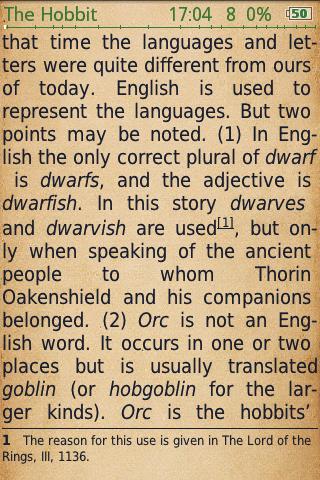
In the comments suggested the synchronization option for Coolreader, I decided to look at how it would look.
To begin with, we delete the cr3.ini file from the .cr3 folder so that the program transfers its settings to another location. After that, the .cr3 will only contain the cache of the read files, covers, and position information in the files. Although ideally you can bang everything in this folder. Next dropsync is taken and .cr3 synchronization is configured with any folder in the dropbox, it is advisable to enable “instant upload” so that the files are loaded immediately after the change.
Everything, synchronization works, but with reservations:
- when you stop reading on one device, you must explicitly exit the program, and not leave it hanging in the background - otherwise you will get conflicting copies of files
- dropsync does not have an “instant download” function, because the update will not be instant, but depending on how often you set it up (you can, of course, install it every minute, but it will put the battery very quickly)
- during synchronization, not only the settings file, but also the book cache will be updated, so if you have a slow, unstable or expensive Internet, it is better not to use it
So, in my opinion, this is a purely theoretical possibility, unsuitable for real use.
Well, the conclusions that were asked:
Personally, I'm trying to get used to the moonreader. But bookmate and kindle look like quite worthy solutions if you are satisfied with the file upload methods and the readers themselves.
Source: https://habr.com/ru/post/140635/
All Articles