Manual PaintCAD Graphic Editor
I would like to tell you about the unusual graphic editor "PaintCAD 4Windows". In this editor, you can draw either with a mouse or fingers (“virtual keyboard” and a finger in the picture), or from a regular keyboard without using a mouse. Simplified selection of settings, simple control and control over each pixel of the picture - that's what I wanted to lay in it. The complete opposite of photoshop. His great-great-grandfather is MS Paint in Windows 3.1 (it was possible to draw there by controlling the cursor from the keyboard). After a series of beta versions, the first non-beta version was recently released. You will like it!
Download archive with program, debug MAP file and CHM-file of help (4.6 Megabyte)
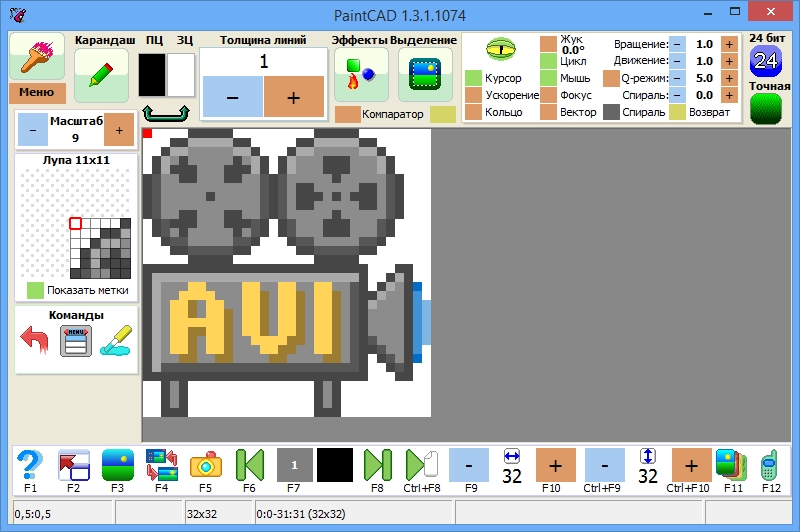
(PaintCAD main window with an open virtual keyboard and main menu enabled for display)
')
This editor was originally developed by me under Java2ME and over the course of several years (already a year from 2005-2006) it developed as a free program for drawing on mobile phones.
At first it was called Painter (“drawing artist” - the first thing that came to mind), then it was renamed PaintCAD by analogy with AutoCAD, but there is no “design automation” in it. PaintCAD it means “super-paint”, paint with great potential. In PaintCAD, you do everything yourself and it will not do anything without demand.
At first, the young Paintcad painted black and white pictures 32x32 pixels in size and saved them in BMP pictures and BMX animations (both formats can be sent in extended format SMS (EMS). There were only 4 tools: a pencil, a black marker, a white marker, which reverses marker.
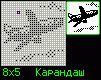
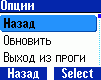

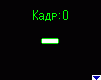
Then other tools were added, the menus were converted into graphical ones:
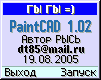
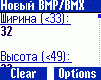
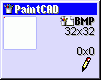
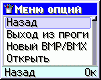
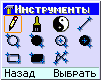
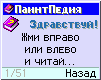
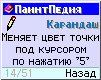
Then the possibilities of drawing 256-color drawings (with a palette of colors) up to 48x48 pixels (and a little later and the size of a mobile screen) were added. As well as a full-fledged graphical file manager:



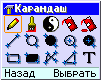

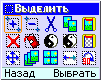


I had a Siemens C60 with a screen of 101x80 pixels and 4096 colors. And in the paintkad on the C60 it was already possible to draw such:


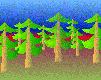
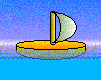

Then the phones with MIDP2 came out and more RAM became available in mobile Java, and in the editor it became possible to draw pictures the size of a mobile screen. And I bought myself a Siemens CX75 with a screen of 132x176 pixels and 6536 colors of color.

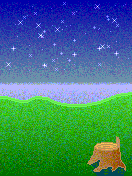


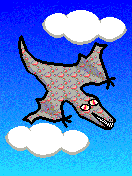
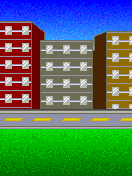

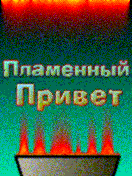
We also added the ability to save GIF files, build GIF animations from them, work with a mobile phone camera, use your own PaintCAD Font (PCF) fonts (they can be made from Windows fonts using PaintCAD Font Creator blackstrip.ru/pcfc.exe 191 Kb), and even drawing these fonts in the paintpad on the mobile.
A little later, phones with 240x320 screens came out and for such permissions (and programs for these permissions) they had even more RAM in Java. And I bought myself a Benq-Siemens E71 (and still with it).
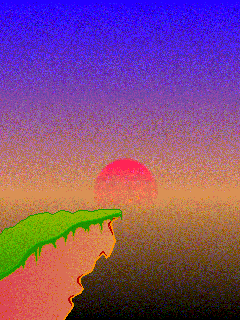
With such volumes of memory there was a thought - it’s time to switch to 24-bit full-fledged drawing. In order not to lose the accumulated PaintCAD was divided into two modes:
a) 8-bit old mode for drawing 256-color (8 bits per dot) drawings with a palette (i.e., each of the 256 colors of the palette can be any of the 16 million RGB shades, but all of them in the palette and in the picture there can be only 256 pieces).
b) a 24-bit new mode for drawing pictures, in which each point has 24 bits, and each point can have its own RGB color, any of more than 16 million.
In 8-bit mode, it is easy to draw 256-colored GIF files, and since the program added the ability to build animations from GIF-frames - then you could draw animated banners or just animations (there was a whole gallery of such animations and drawings pg.blackstrip.ru );
In 24-bit mode, it was possible to draw full-color images, save them as BMP and PNG files. Also, some enthusiasts made programs on the mobile phone BASIC and painted graphics for these programs in a paintkade (here’s one of them: habrahabr.ru/post/82730 ).
Of course, the mobile editor PaintCAD was a whole separate story with a length of 7 years (it continues to this day). But he had one feature that I gradually got used to, and because of this, I became more and more weaned from computer mouse editors: in all its versions, starting with the first, the drawing method was as follows - manually controlling the cursor on the screen using the keys mobile phone.
The 14 regular keys of the phone and the 5 buttons of the joystick at the mobile paintkad contained all the features of the editor, including drawing primitives, applying effects, loading and saving files, drawing and using custom fonts, receiving photos from the built-in camera, collecting pictures in GIF -animation In this case, any arc could draw a polyline, which is very easy to arrange from the keyboard as you need. Instead of a “magic wand”, masking was used, where one of the colors in the figure played the role of “transparent” or “informational” (the effect is applied to objects of that color only). Fills, textures, effects also worked on “informational” colors and using “transparent” colors.
Another attractive feature is that the complex (relatively complex) effect settings are split up into simple dialog boxes “indicate the color in the picture”, “indicate the strength of the effect”, “choose the degree of transparency”. In the phone it was reasonable to do, because if the screen fits six lines of text - then there you will not make complex windows with flags, lists of options, buttons. Of course, over the years, the screen sizes of the phones have increased, but the method of managing the editor has remained the same. Here are some screenshots of what was on the phone in one of the latest versions:
First window after launch, Start wizard, Main menu:

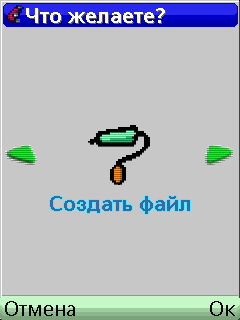
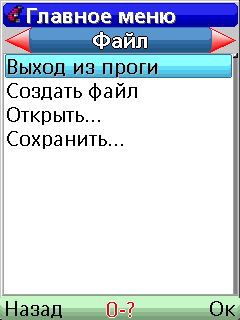
File Manager, Tools, Effect Setting:
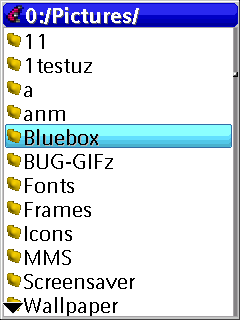
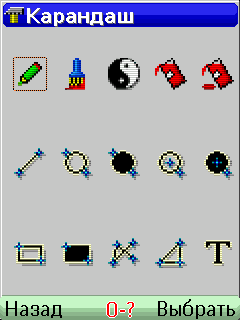
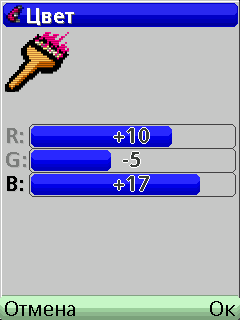
Applying effect, Help system, Drawing process:
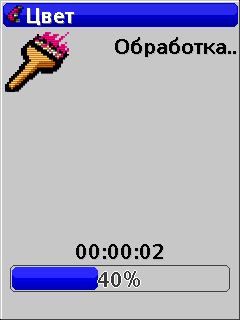


And there was always the thought - what if such a method of drawing and managing the editor was done not in Java2ME, but in Windows? And so I dreamed about it from 2005 to 2010, and finally decided.
And in April 2010, it was decided to start transferring everything from Java to Windows. Delphi 7 was chosen (because of this, without any frameworks, PaintCAD works both in Windows 95 (!) And in Windows XP or Windows 7). At first he was like this:
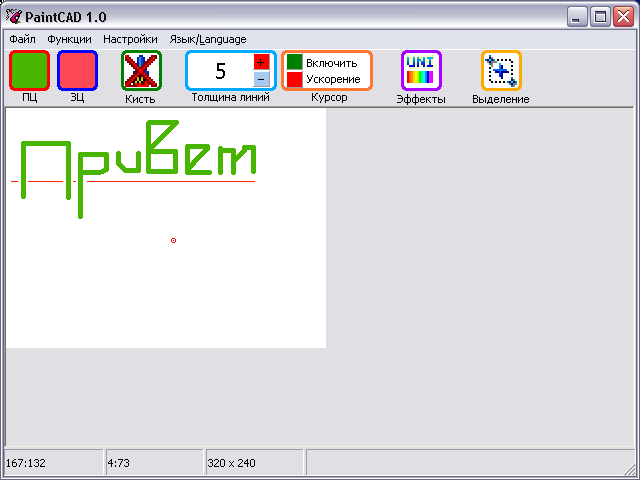
Then this:
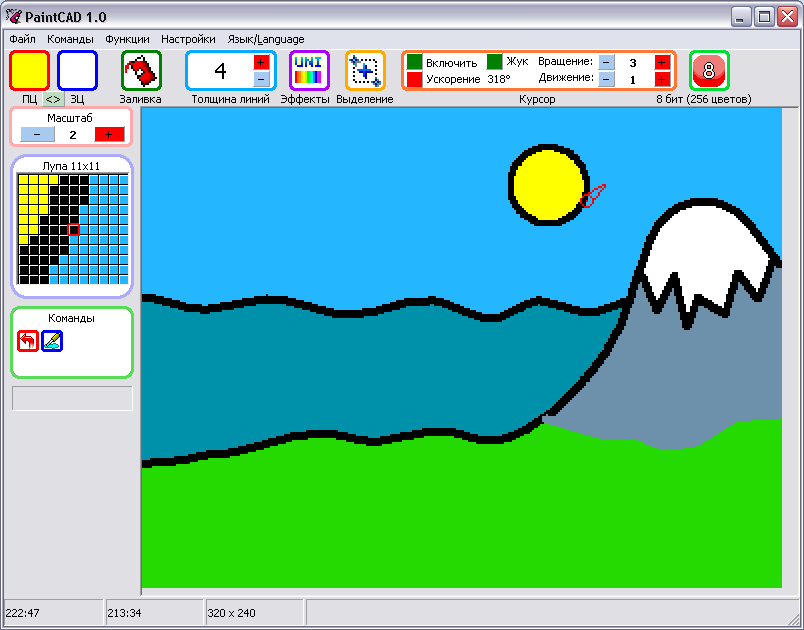
And this:
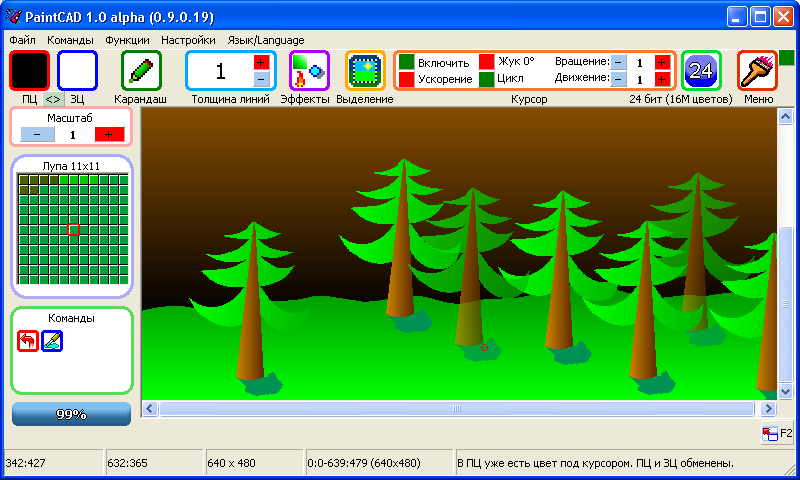
Then it became clear that soon the era of Windows 8 and touch devices in general. It’s time to do something under the touch screen, there are more buttons (the whole tip was redesigned), a sliding virtual keyboard to control the cursor from the tablet screen (on the right).

The virtual keyboard has the type of "built-in phone", because It is controlled like a mobile phone control from a telephone (with the fingers of the right hand on the touch screen).
By default, the horizontal menu is hidden, and the virtual keyboard is hidden. When launched on devices with a touch screen, the editor controls the following:
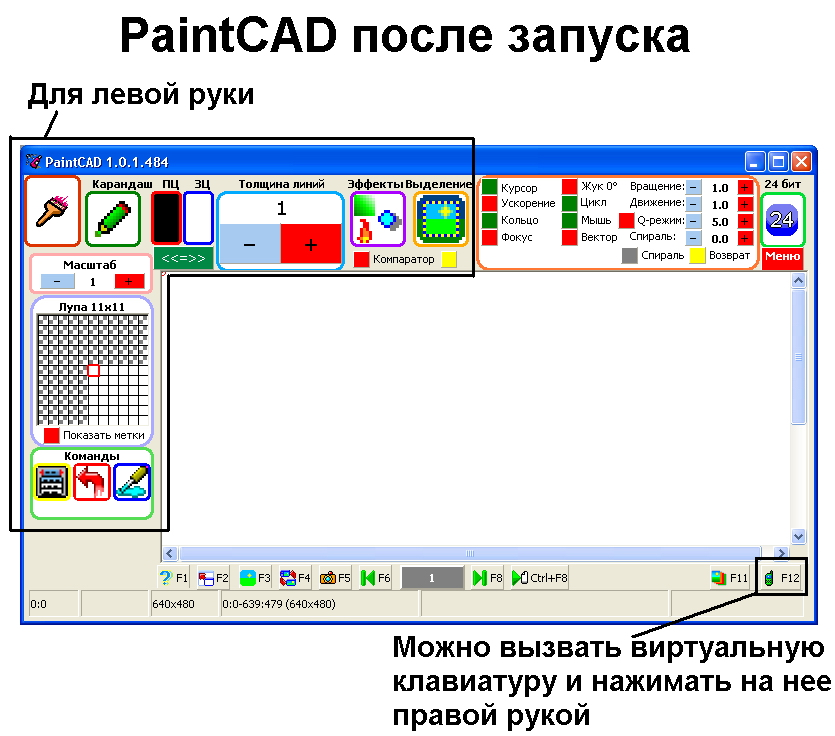
The PaintCAD dialog boxes look quite simple and in each of them “it’s clear what they are asking for”, each window has a green bar at the bottom with buttons for the final action (as in the mobile version, the signatures under the soft keys were):
a) palette. Here choose colors - three different types of palette:
from the table:
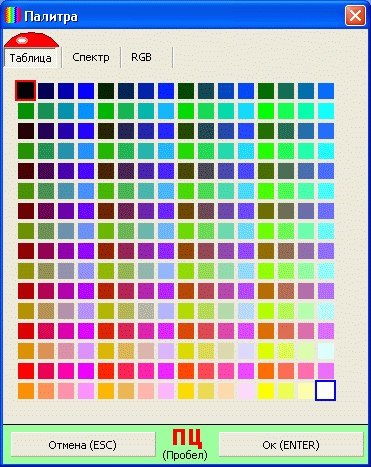
According to the spectrum (color and brightness):
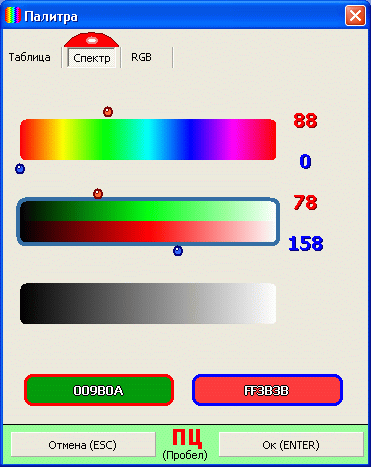
And by RGB values:
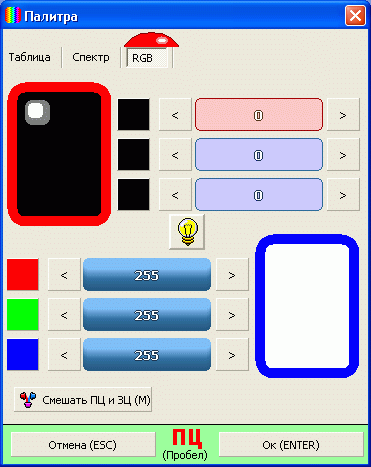
b) tools, effects and selection and clipboard menus:
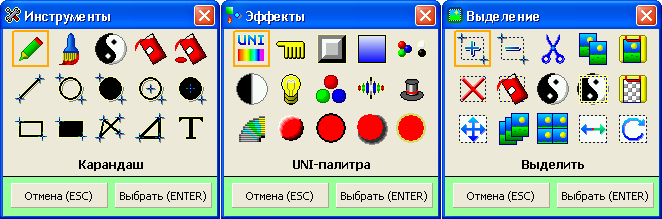
c) a menu of additional effects and other similar line menus:
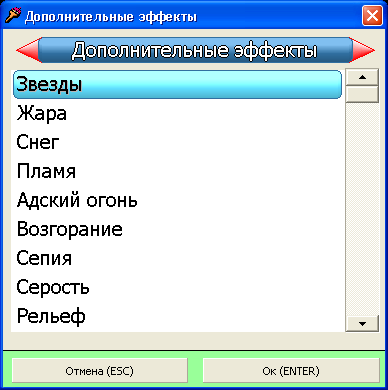
d) choice in a menu of two items (simple dialogue):
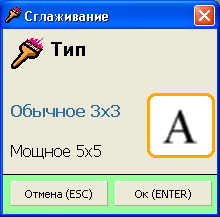
e) selection of effect strength (simple dialogue with one engine):
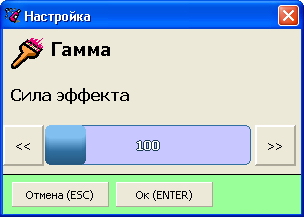
e) and the choice of three values at once
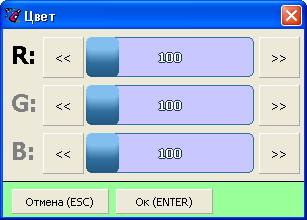
g) the choice of three values from strictly specified options:
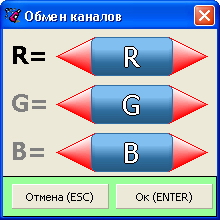
h) the choice of two-dimensional displacement:
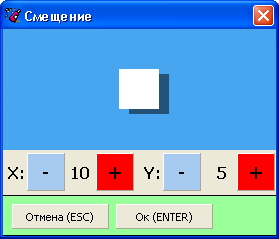
i) the choice of rotation angle:

k) color selection:
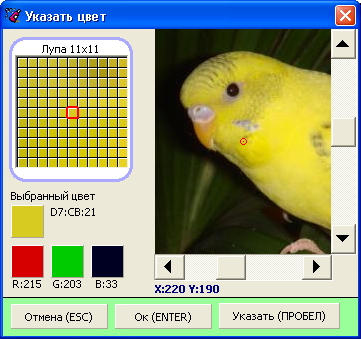
l) create a new file (with buttons for touch screens):

m) text input (for later insertion into the picture):
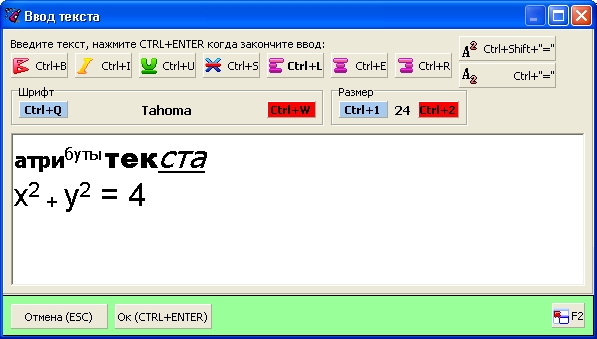
and inserting text into a drawing with the choice of an anchor point and several options:
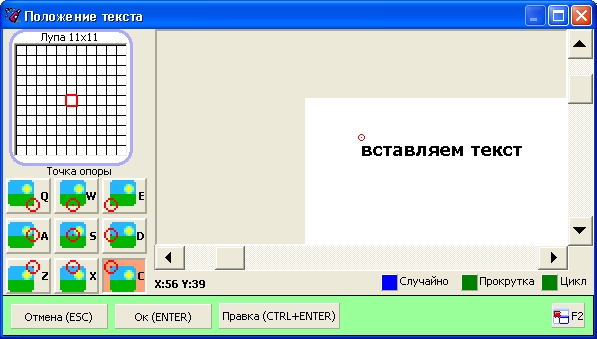
or insert a picture:

m) window for shooting video and photos from a webcam or TV tuner
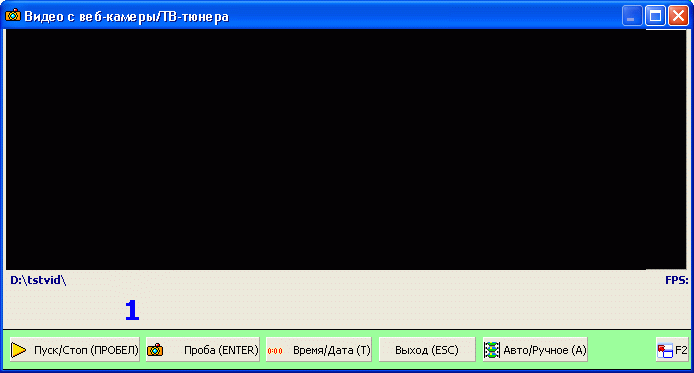
o) error window
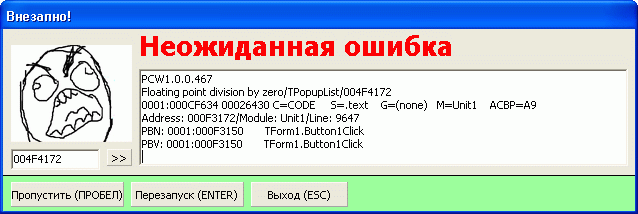
Each of these dialogs is easily controlled from the keyboard, although you can also control the mouse, well, or poke a stylus or finger directly into the screen. There is nothing to think about in them, although in the help system (it is attached to the rar-archive with the program) everything is described in more detail.
In the PaintCAD 4Windows editor, as well as the mobile editor, you can draw in two modes: 24-bit (more than 16 million colors) and 8-bit (8 bits per dot, i.e. 256 colors with a palette, each of 256 colors can contain their RGB components). In the future, the 8-bit mode is planned to be developed, save to GIF and build animation from GIF frames (while there is an assembly of AVI animations from BMP / JPG frames). It is also planned to introduce the use and creation of PCF-fonts (as in the mobile version).
At this point in PaintCAD 4Windows it is already possible:
- use ONLY the keyboard when drawing, the mouse is almost not needed (except perhaps to select a file in the save / load files dialog);
- for fans of the mouse: you can use only the mouse;
- draw graphic primitives, text;
- use a lot of built-in effects: chroma, brightness, contrast, gamma, color, 3D, cut, gradient, smoothing, outlining, shadow, glow, stars, heat, snow, flame, hellfire, trajectory fire, sepia, grayness, relief , sharpness, glitches, spray, thermo, color replacement, channel exchange, black-and-white (with each new version there will be more and more);
- Increase low-color images "without loss of quality" (well, almost without, using the "Expander" effect);
- fill the drawn objects with a texture;
- quickly draw animations on devices with a stylus: at the bottom of the main window on the panel there are buttons for fast frame switching, saving frames named 1.bmp, 2.bmp, 3.bmp, etc., and allowing you to quickly switch to the next folder in the current folder frame, keeping the previous one, as well as comparing the previous frame with the next (using the "comparator" function);
- use a webcam (or TV tuner) to shoot single frames;
- use a webcam to shoot video:
a) in automatic mode (shoot video up to 10 frames per second or less, you can rarely shoot frames and then collect accelerated video like clouds flew past or a flower blossomed in the last 6 hours);
b) in manual mode - frames by team (you can shoot your cartoons: plasticine, puppet, etc.);
- shot frames or drawn pictures can be assembled into an AVI video file with a choice of codec;
- process packs of frames with selected effects.
The work in the editor with all these functions is described in great detail (with pictures and examples!) In the help file , which in the archive lies with the program via the “download” link at the top of the post.
PaintCAD is well suited for drawing and editing of diagrams or drawings, as well as for pixel art, as well as for drawing computer “pictures” that can be rubbed on for several days or weeks.
He probably will not like fans to quickly wave the mouse in Photoshop using dozens of treatments with one click and resulting in a heartless computer image. It will appeal to those who like to "meditate" when drawing.
This is a graphic editor (or even a “drawing program”).
Enjoy your drawing.
ps if it catches an error, then in the window with an error press Enter - the paintcad will restart itself and load almost all the settings plus the drawing and internal buffer, and even put the cursor in the same place it was before the error occurred. Such a system of protection against failures.
Pps in the program has a system of updates, who likes the editor - stay tuned, because errors will be corrected, effects will be added, and the program will evolve.
During viewing it is recommended to set the quality higher and expand the video to full screen.
Download archive with program, debug MAP file and CHM-file of help (4.6 Megabyte)
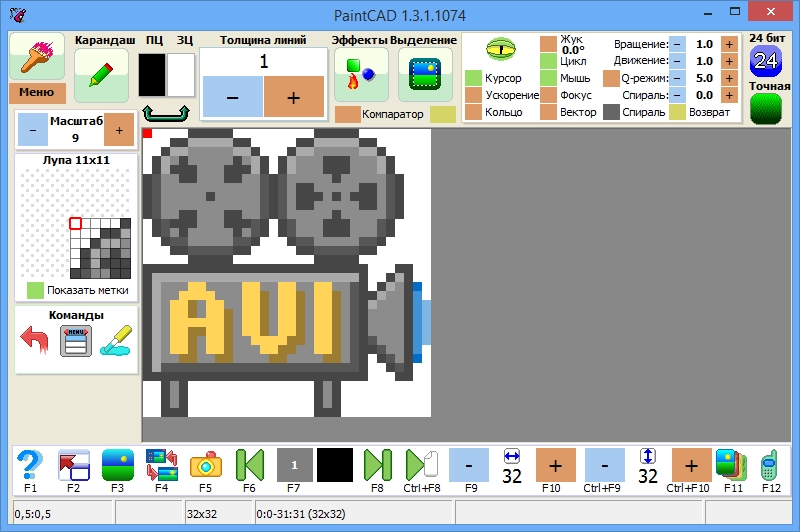
(PaintCAD main window with an open virtual keyboard and main menu enabled for display)
')
History: from J2ME to Windows (2005-2010)
This editor was originally developed by me under Java2ME and over the course of several years (already a year from 2005-2006) it developed as a free program for drawing on mobile phones.
At first it was called Painter (“drawing artist” - the first thing that came to mind), then it was renamed PaintCAD by analogy with AutoCAD, but there is no “design automation” in it. PaintCAD it means “super-paint”, paint with great potential. In PaintCAD, you do everything yourself and it will not do anything without demand.
At first, the young Paintcad painted black and white pictures 32x32 pixels in size and saved them in BMP pictures and BMX animations (both formats can be sent in extended format SMS (EMS). There were only 4 tools: a pencil, a black marker, a white marker, which reverses marker.
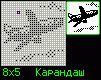
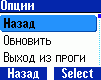

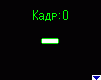
Then other tools were added, the menus were converted into graphical ones:
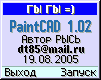
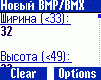
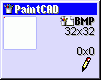
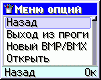
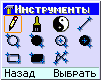
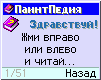
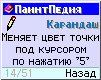
Then the possibilities of drawing 256-color drawings (with a palette of colors) up to 48x48 pixels (and a little later and the size of a mobile screen) were added. As well as a full-fledged graphical file manager:



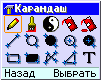

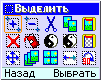


I had a Siemens C60 with a screen of 101x80 pixels and 4096 colors. And in the paintkad on the C60 it was already possible to draw such:


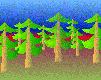
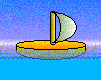

Then the phones with MIDP2 came out and more RAM became available in mobile Java, and in the editor it became possible to draw pictures the size of a mobile screen. And I bought myself a Siemens CX75 with a screen of 132x176 pixels and 6536 colors of color.

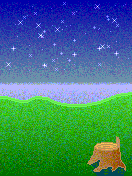


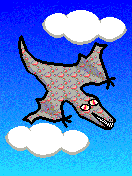
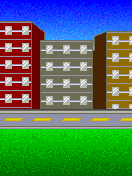

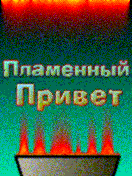
We also added the ability to save GIF files, build GIF animations from them, work with a mobile phone camera, use your own PaintCAD Font (PCF) fonts (they can be made from Windows fonts using PaintCAD Font Creator blackstrip.ru/pcfc.exe 191 Kb), and even drawing these fonts in the paintpad on the mobile.
A little later, phones with 240x320 screens came out and for such permissions (and programs for these permissions) they had even more RAM in Java. And I bought myself a Benq-Siemens E71 (and still with it).
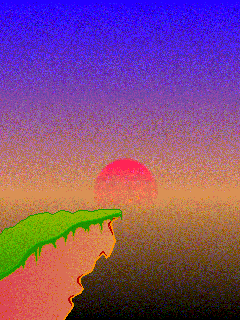
With such volumes of memory there was a thought - it’s time to switch to 24-bit full-fledged drawing. In order not to lose the accumulated PaintCAD was divided into two modes:
a) 8-bit old mode for drawing 256-color (8 bits per dot) drawings with a palette (i.e., each of the 256 colors of the palette can be any of the 16 million RGB shades, but all of them in the palette and in the picture there can be only 256 pieces).
b) a 24-bit new mode for drawing pictures, in which each point has 24 bits, and each point can have its own RGB color, any of more than 16 million.
In 8-bit mode, it is easy to draw 256-colored GIF files, and since the program added the ability to build animations from GIF-frames - then you could draw animated banners or just animations (there was a whole gallery of such animations and drawings pg.blackstrip.ru );
In 24-bit mode, it was possible to draw full-color images, save them as BMP and PNG files. Also, some enthusiasts made programs on the mobile phone BASIC and painted graphics for these programs in a paintkade (here’s one of them: habrahabr.ru/post/82730 ).
Of course, the mobile editor PaintCAD was a whole separate story with a length of 7 years (it continues to this day). But he had one feature that I gradually got used to, and because of this, I became more and more weaned from computer mouse editors: in all its versions, starting with the first, the drawing method was as follows - manually controlling the cursor on the screen using the keys mobile phone.
The 14 regular keys of the phone and the 5 buttons of the joystick at the mobile paintkad contained all the features of the editor, including drawing primitives, applying effects, loading and saving files, drawing and using custom fonts, receiving photos from the built-in camera, collecting pictures in GIF -animation In this case, any arc could draw a polyline, which is very easy to arrange from the keyboard as you need. Instead of a “magic wand”, masking was used, where one of the colors in the figure played the role of “transparent” or “informational” (the effect is applied to objects of that color only). Fills, textures, effects also worked on “informational” colors and using “transparent” colors.
Another attractive feature is that the complex (relatively complex) effect settings are split up into simple dialog boxes “indicate the color in the picture”, “indicate the strength of the effect”, “choose the degree of transparency”. In the phone it was reasonable to do, because if the screen fits six lines of text - then there you will not make complex windows with flags, lists of options, buttons. Of course, over the years, the screen sizes of the phones have increased, but the method of managing the editor has remained the same. Here are some screenshots of what was on the phone in one of the latest versions:
First window after launch, Start wizard, Main menu:

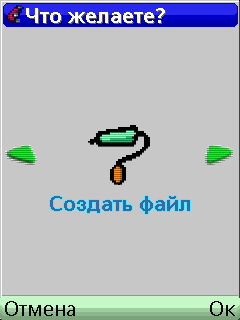
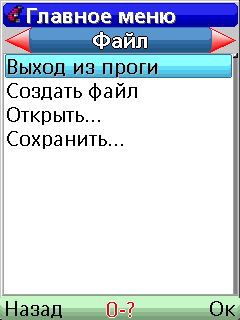
File Manager, Tools, Effect Setting:
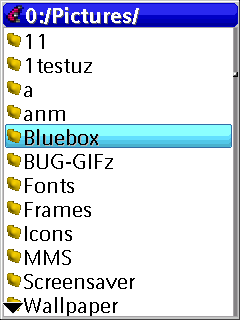
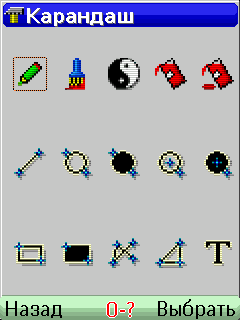
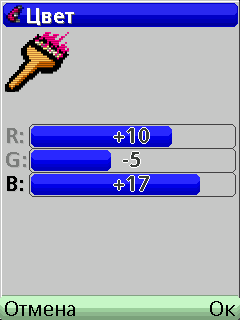
Applying effect, Help system, Drawing process:
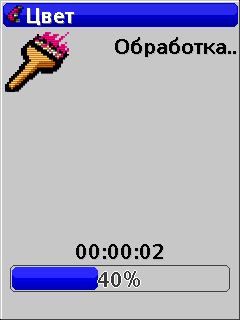


And there was always the thought - what if such a method of drawing and managing the editor was done not in Java2ME, but in Windows? And so I dreamed about it from 2005 to 2010, and finally decided.
Hello windows
And in April 2010, it was decided to start transferring everything from Java to Windows. Delphi 7 was chosen (because of this, without any frameworks, PaintCAD works both in Windows 95 (!) And in Windows XP or Windows 7). At first he was like this:
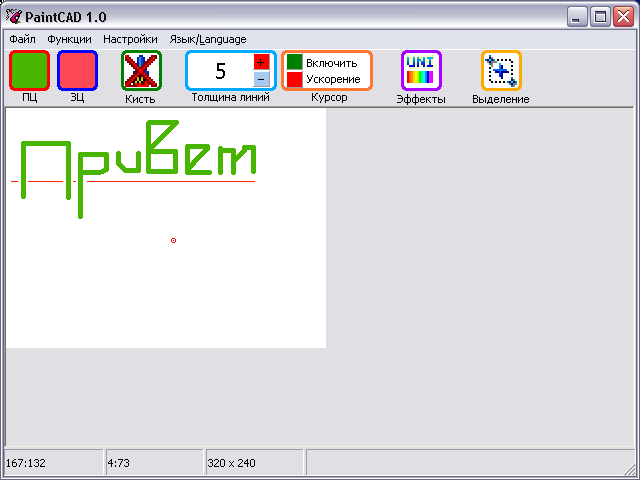
Then this:
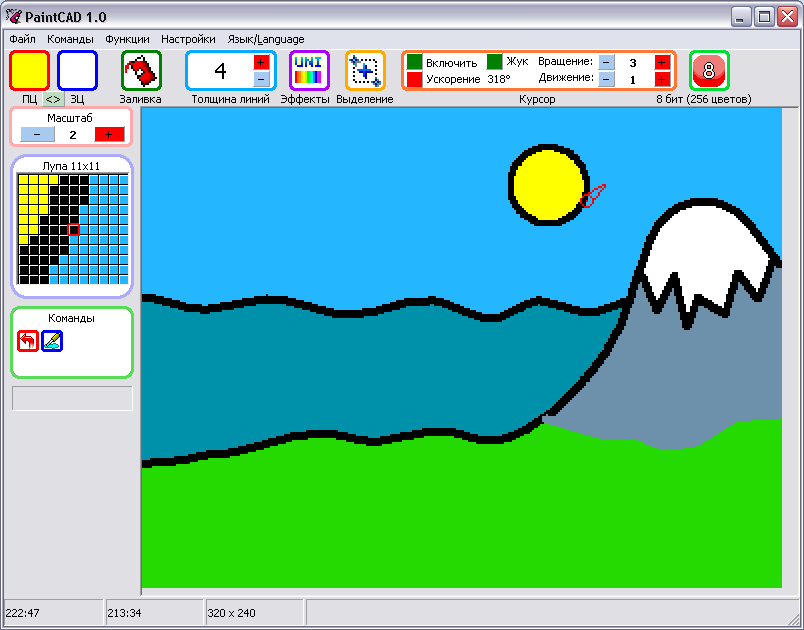
And this:
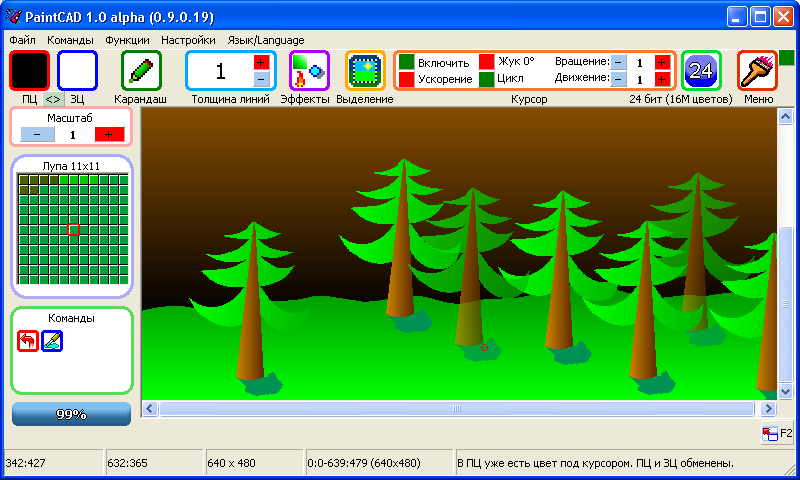
Then it became clear that soon the era of Windows 8 and touch devices in general. It’s time to do something under the touch screen, there are more buttons (the whole tip was redesigned), a sliding virtual keyboard to control the cursor from the tablet screen (on the right).

The virtual keyboard has the type of "built-in phone", because It is controlled like a mobile phone control from a telephone (with the fingers of the right hand on the touch screen).
By default, the horizontal menu is hidden, and the virtual keyboard is hidden. When launched on devices with a touch screen, the editor controls the following:
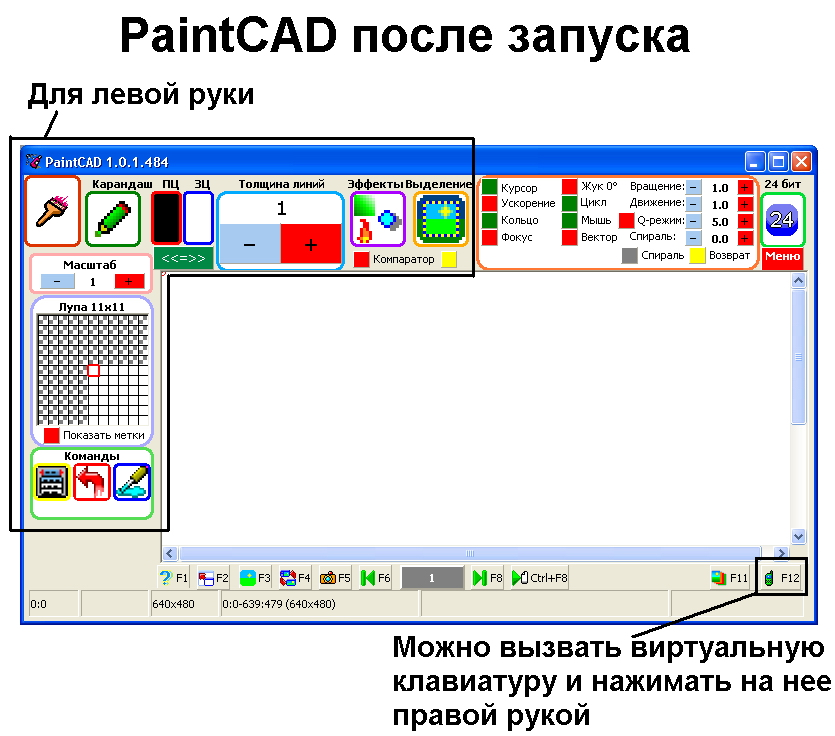
The PaintCAD dialog boxes look quite simple and in each of them “it’s clear what they are asking for”, each window has a green bar at the bottom with buttons for the final action (as in the mobile version, the signatures under the soft keys were):
a) palette. Here choose colors - three different types of palette:
from the table:
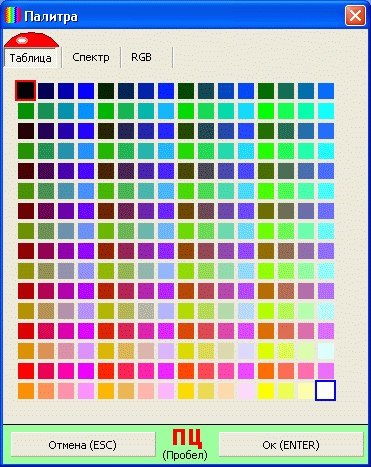
According to the spectrum (color and brightness):
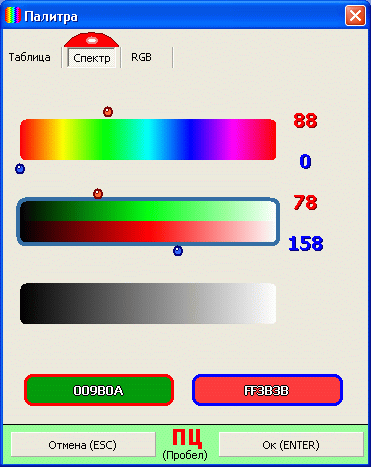
And by RGB values:
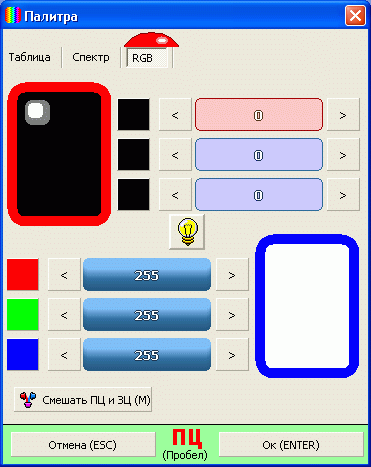
b) tools, effects and selection and clipboard menus:
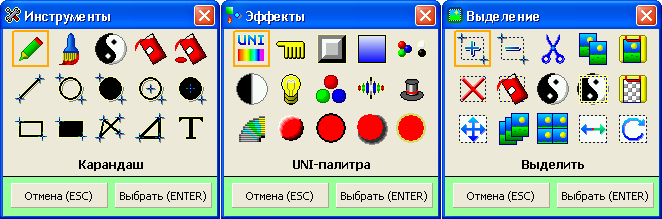
c) a menu of additional effects and other similar line menus:
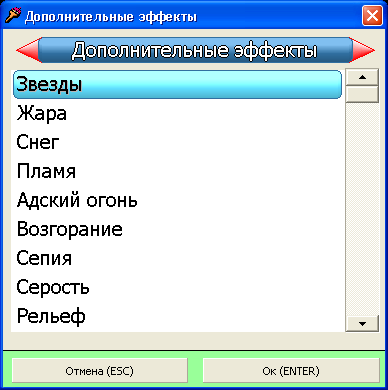
d) choice in a menu of two items (simple dialogue):
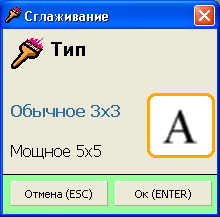
e) selection of effect strength (simple dialogue with one engine):
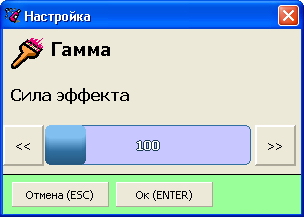
e) and the choice of three values at once
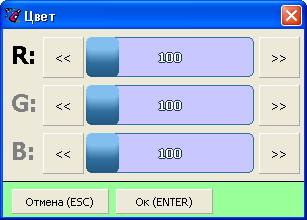
g) the choice of three values from strictly specified options:
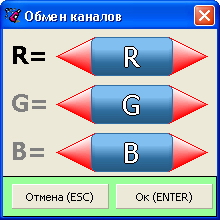
h) the choice of two-dimensional displacement:
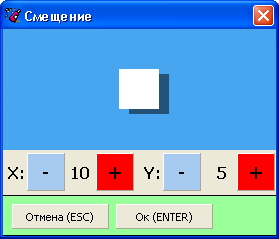
i) the choice of rotation angle:

k) color selection:
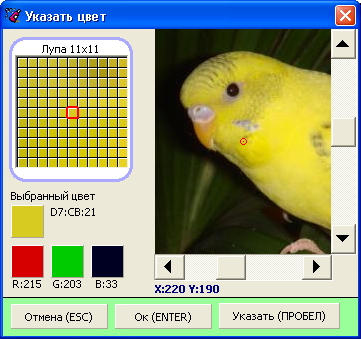
l) create a new file (with buttons for touch screens):

m) text input (for later insertion into the picture):
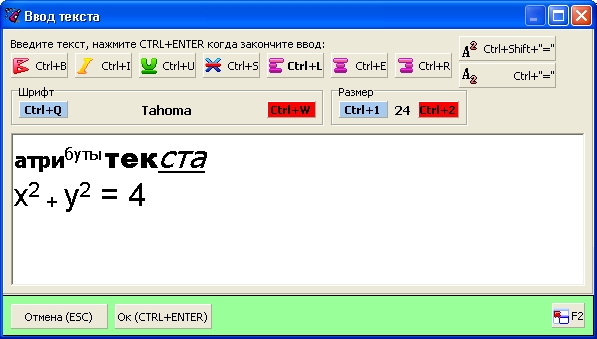
and inserting text into a drawing with the choice of an anchor point and several options:
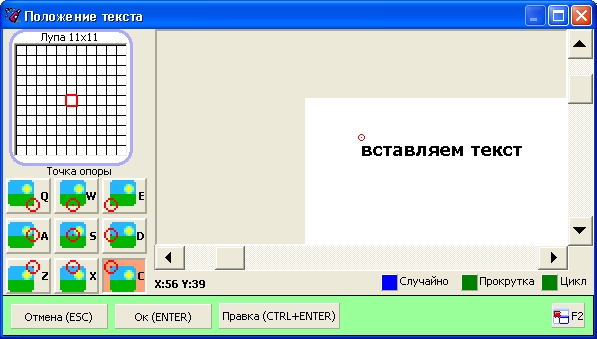
or insert a picture:

m) window for shooting video and photos from a webcam or TV tuner
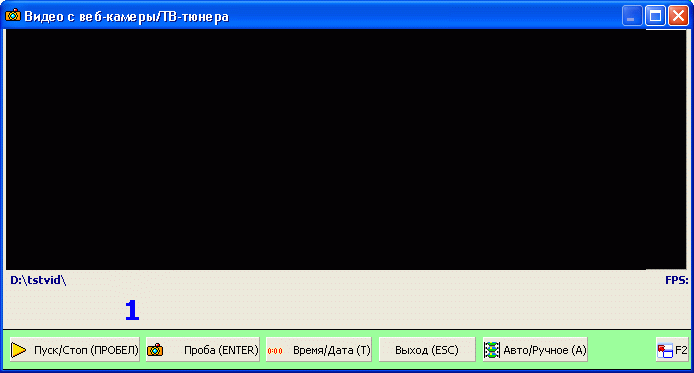
o) error window
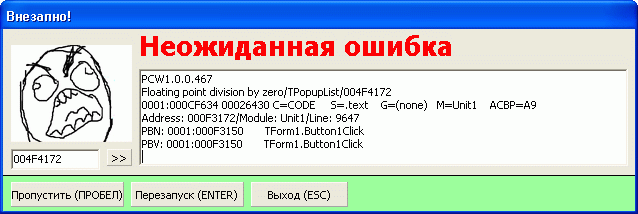
Each of these dialogs is easily controlled from the keyboard, although you can also control the mouse, well, or poke a stylus or finger directly into the screen. There is nothing to think about in them, although in the help system (it is attached to the rar-archive with the program) everything is described in more detail.
PaintCAD features
In the PaintCAD 4Windows editor, as well as the mobile editor, you can draw in two modes: 24-bit (more than 16 million colors) and 8-bit (8 bits per dot, i.e. 256 colors with a palette, each of 256 colors can contain their RGB components). In the future, the 8-bit mode is planned to be developed, save to GIF and build animation from GIF frames (while there is an assembly of AVI animations from BMP / JPG frames). It is also planned to introduce the use and creation of PCF-fonts (as in the mobile version).
At this point in PaintCAD 4Windows it is already possible:
- use ONLY the keyboard when drawing, the mouse is almost not needed (except perhaps to select a file in the save / load files dialog);
- for fans of the mouse: you can use only the mouse;
- draw graphic primitives, text;
- use a lot of built-in effects: chroma, brightness, contrast, gamma, color, 3D, cut, gradient, smoothing, outlining, shadow, glow, stars, heat, snow, flame, hellfire, trajectory fire, sepia, grayness, relief , sharpness, glitches, spray, thermo, color replacement, channel exchange, black-and-white (with each new version there will be more and more);
- Increase low-color images "without loss of quality" (well, almost without, using the "Expander" effect);
- fill the drawn objects with a texture;
- quickly draw animations on devices with a stylus: at the bottom of the main window on the panel there are buttons for fast frame switching, saving frames named 1.bmp, 2.bmp, 3.bmp, etc., and allowing you to quickly switch to the next folder in the current folder frame, keeping the previous one, as well as comparing the previous frame with the next (using the "comparator" function);
- use a webcam (or TV tuner) to shoot single frames;
- use a webcam to shoot video:
a) in automatic mode (shoot video up to 10 frames per second or less, you can rarely shoot frames and then collect accelerated video like clouds flew past or a flower blossomed in the last 6 hours);
b) in manual mode - frames by team (you can shoot your cartoons: plasticine, puppet, etc.);
- shot frames or drawn pictures can be assembled into an AVI video file with a choice of codec;
- process packs of frames with selected effects.
The work in the editor with all these functions is described in great detail (with pictures and examples!) In the help file , which in the archive lies with the program via the “download” link at the top of the post.
PaintCAD is well suited for drawing and editing of diagrams or drawings, as well as for pixel art, as well as for drawing computer “pictures” that can be rubbed on for several days or weeks.
He probably will not like fans to quickly wave the mouse in Photoshop using dozens of treatments with one click and resulting in a heartless computer image. It will appeal to those who like to "meditate" when drawing.
This is a graphic editor (or even a “drawing program”).
Enjoy your drawing.
ps if it catches an error, then in the window with an error press Enter - the paintcad will restart itself and load almost all the settings plus the drawing and internal buffer, and even put the cursor in the same place it was before the error occurred. Such a system of protection against failures.
Pps in the program has a system of updates, who likes the editor - stay tuned, because errors will be corrected, effects will be added, and the program will evolve.
PaintCAD 4Windows drawing video
During viewing it is recommended to set the quality higher and expand the video to full screen.
Source: https://habr.com/ru/post/140551/
All Articles