Transferring Windows 7 libraries to network drives
The appearance of full libraries in Windows 7 was instantly appreciated by users. This is a really handy mechanism for managing, sorting and searching files, grouped into categories. A logical continuation of improving the convenience of working with libraries will be transferring them to network drives, which will allow all other advantages to have group access to libraries. Since I have all the data stored on Windos Server 2008, we will connect its folders as libraries.
Let's start with the music. Open the “Libraries” folder, select “Music” , then “properties” and “Add folder” . We select the network folder we need to connect and click “Add folder” , but instead of the desired result we get the error message: “it’s not possible to add this network folder as it is not indexed”
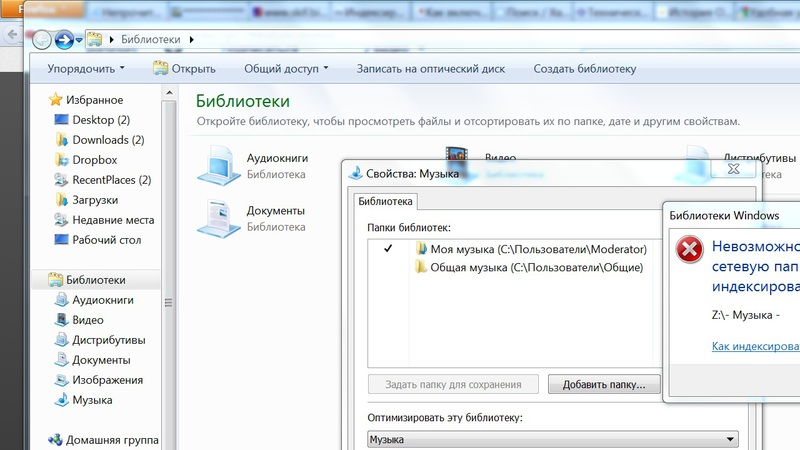
From the Microsoft help, we learn that there are the following "options" for solving this problem:
- Add a folder to the home group, disappears immediately, if only because Windows 2008 does not support them.
- The folder should be available for viewing offline, that is, in this version, we are invited to copy the network folder to our local drive and be happy, which of course does not suit us either.
- Folder must be indexed. But this is more interesting. We include on the server a checkbox allowing indexing of this folder and nothing changes!
Not much by Google, we see several “curves” of ways to bypass this problem, such as replacing the name of a local folder added to the library with its symlink. The option is really working, but not quite correct.
The correct option in this case would be to install and enable the Windows Search service on the server, which we do.
Go to the server and select "Administration" and there "Server Manager" .
')
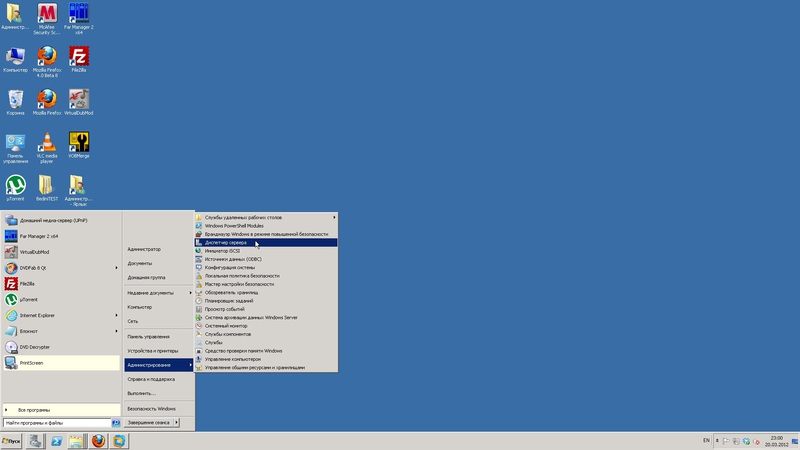
In the server manager window that opens, we find and add the service we need.
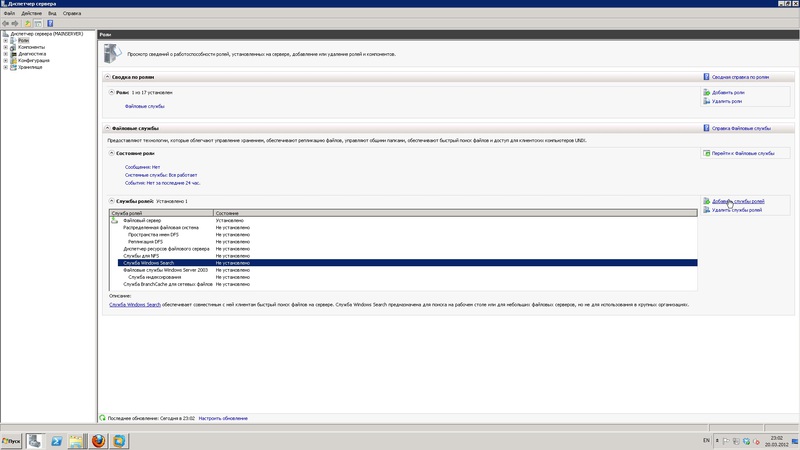
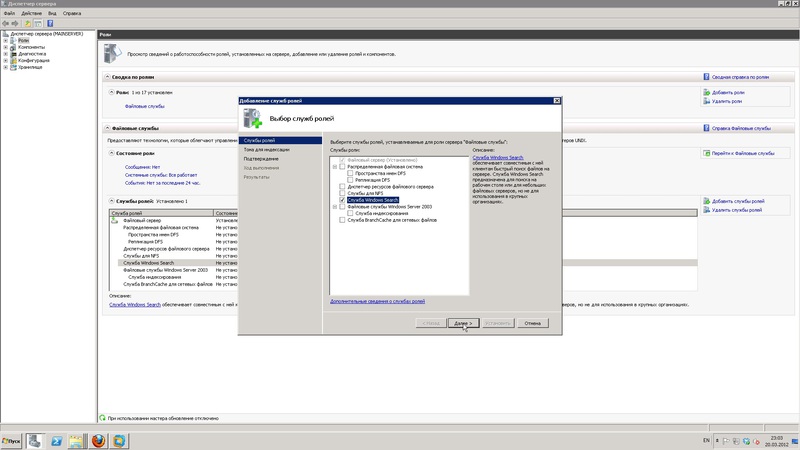
In the process of adding the Windows search service, the system will ask us to select the disks that will be available for indexing.
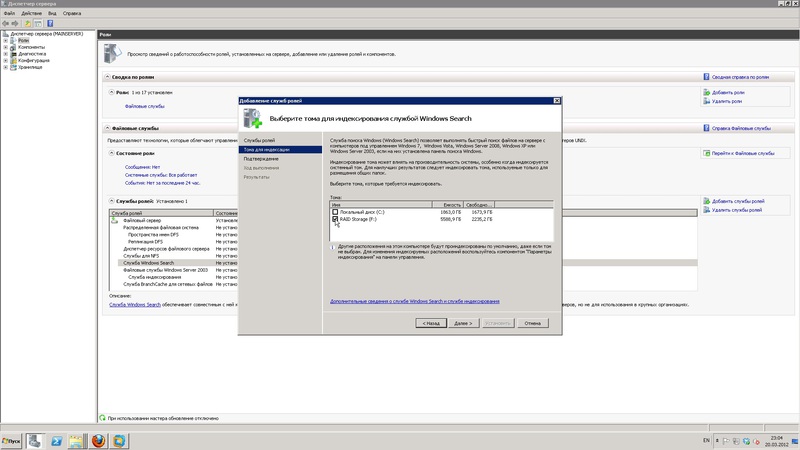
It is strongly not recommended to add a system disk for indexing, as this greatly reduces system performance, so we choose only a disk array with data. After installing the service, we receive a notification:
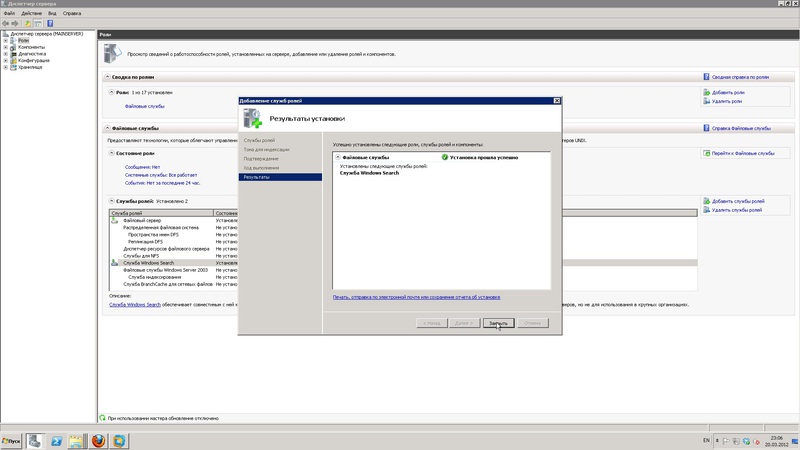
Adding this service usually takes place without rebooting the server, but a reboot is required if you want to delete this very service!
Now we return to our workstation and try again to add the folder on the network drive to our library.
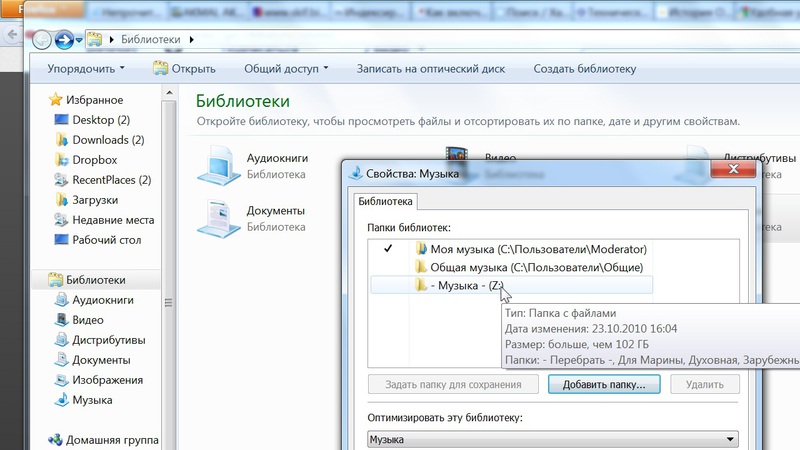
This time the folder was added without any problems and it remains for us only to choose the added folder as a wish, as a folder for saving by default, which, in our opinion, is necessary and necessary to do. Similarly, we can transfer all other libraries to network drives. The only inconvenience that remains is the asynchronous input of Windows 7, which usually manifests itself as the impossibility of restoring connections to network drives and folders, because the connection service starts earlier than the network rises and we get an error about the impossibility of restoring network connections, but how to deal with this is already a topic for the next article, which I will definitely write shortly.
Let's start with the music. Open the “Libraries” folder, select “Music” , then “properties” and “Add folder” . We select the network folder we need to connect and click “Add folder” , but instead of the desired result we get the error message: “it’s not possible to add this network folder as it is not indexed”
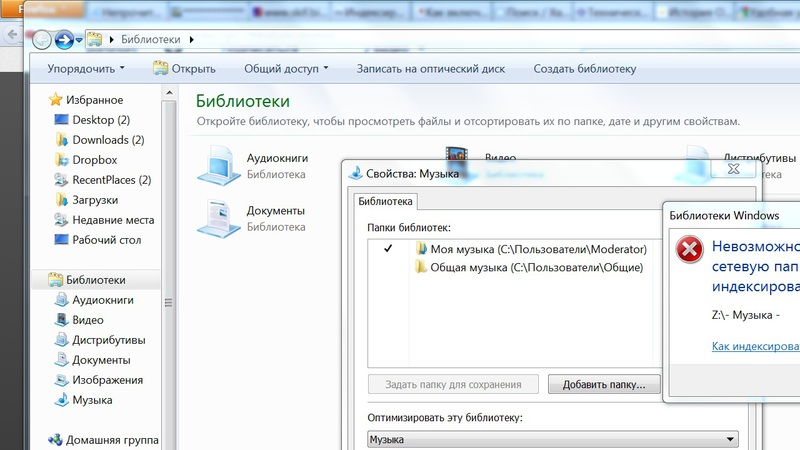
From the Microsoft help, we learn that there are the following "options" for solving this problem:
- Add a folder to the home group, disappears immediately, if only because Windows 2008 does not support them.
- The folder should be available for viewing offline, that is, in this version, we are invited to copy the network folder to our local drive and be happy, which of course does not suit us either.
- Folder must be indexed. But this is more interesting. We include on the server a checkbox allowing indexing of this folder and nothing changes!
Not much by Google, we see several “curves” of ways to bypass this problem, such as replacing the name of a local folder added to the library with its symlink. The option is really working, but not quite correct.
The correct option in this case would be to install and enable the Windows Search service on the server, which we do.
Go to the server and select "Administration" and there "Server Manager" .
')
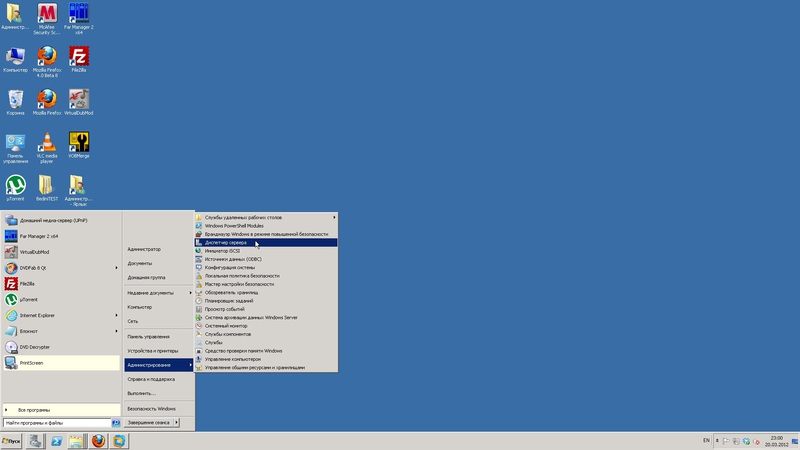
In the server manager window that opens, we find and add the service we need.
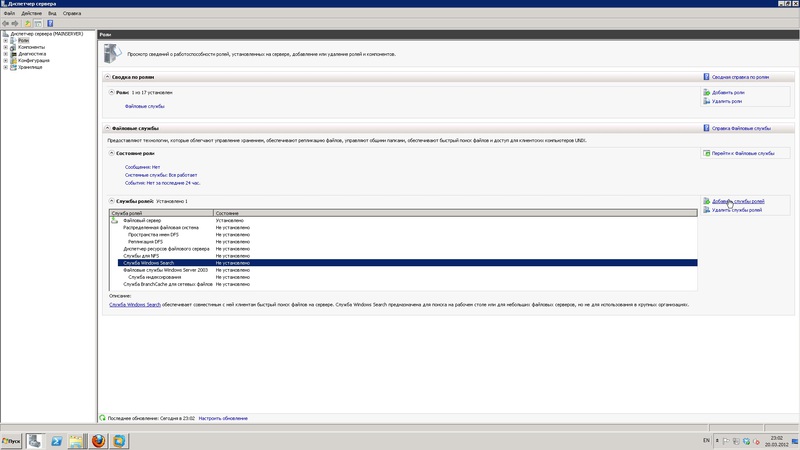
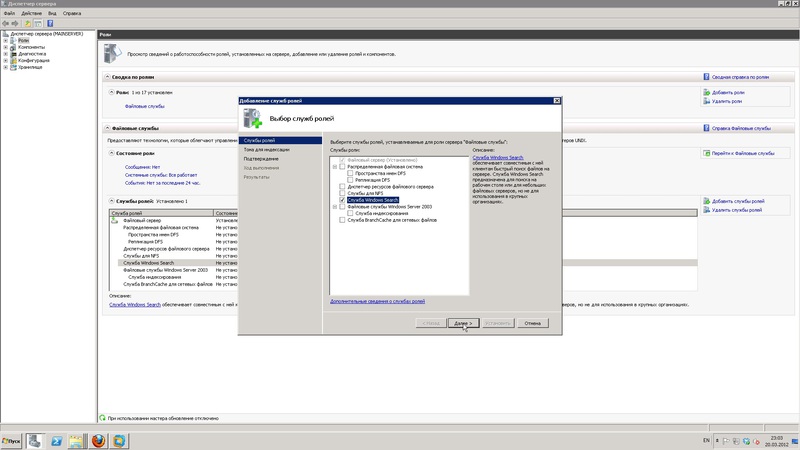
In the process of adding the Windows search service, the system will ask us to select the disks that will be available for indexing.
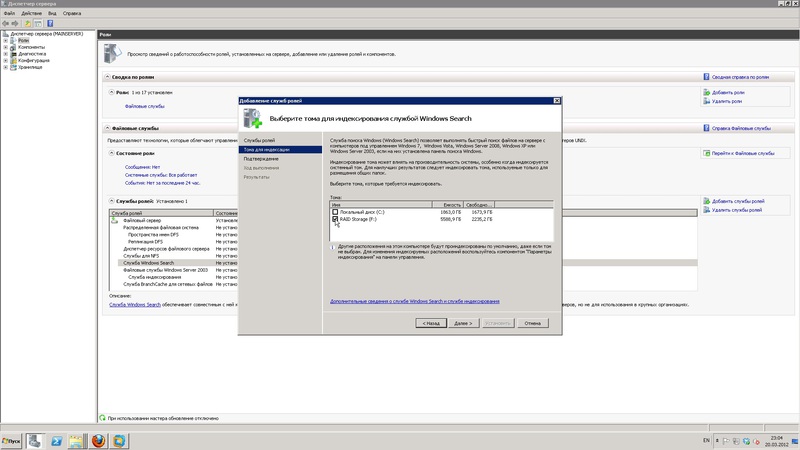
It is strongly not recommended to add a system disk for indexing, as this greatly reduces system performance, so we choose only a disk array with data. After installing the service, we receive a notification:
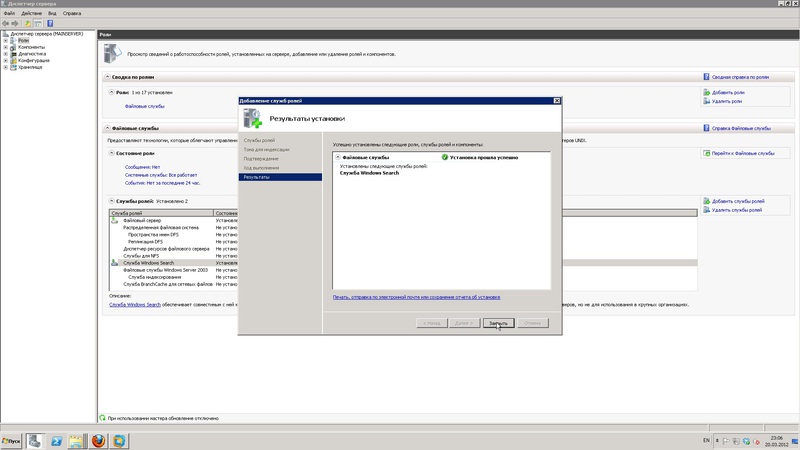
Adding this service usually takes place without rebooting the server, but a reboot is required if you want to delete this very service!
Now we return to our workstation and try again to add the folder on the network drive to our library.
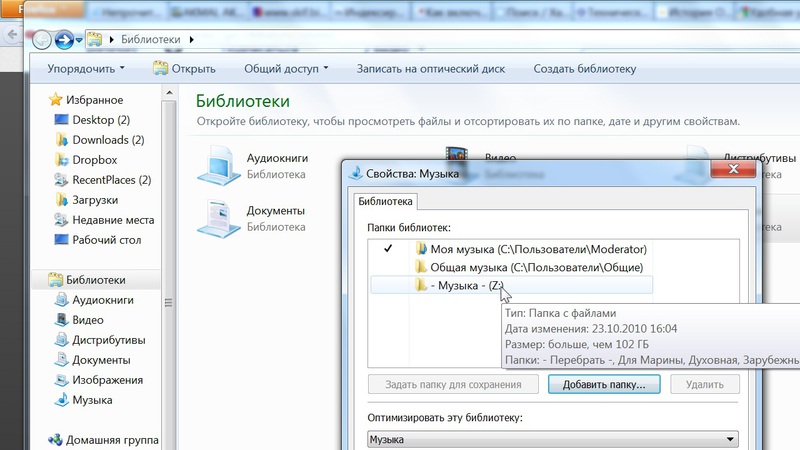
This time the folder was added without any problems and it remains for us only to choose the added folder as a wish, as a folder for saving by default, which, in our opinion, is necessary and necessary to do. Similarly, we can transfer all other libraries to network drives. The only inconvenience that remains is the asynchronous input of Windows 7, which usually manifests itself as the impossibility of restoring connections to network drives and folders, because the connection service starts earlier than the network rises and we get an error about the impossibility of restoring network connections, but how to deal with this is already a topic for the next article, which I will definitely write shortly.
Source: https://habr.com/ru/post/140515/
All Articles