How Agile and Google Calendar changed my life
As a project manager, I once tried to integrate various Agile / SCRUM techniques into my daily life. After all, it is also in some sense a long-term and rather dynamic project.
Repeatedly tried to use popular GTD tools, but in the end it was the Google Calendar that, due to its visibility and time reference, turned out to be the most effective. It turns out that such a Self SCRUM Board with iterations and planning events :)
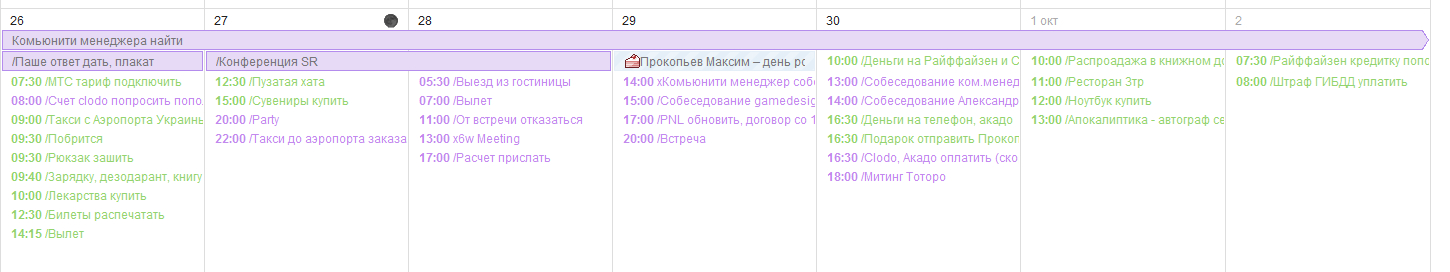
Monday morning - planning meeting
The coming week is planned (iteration), accounting and budget planning is carried out (with the involvement of the spouse if necessary). Tasks that need to be done, but not the fact that there is enough time - are planned for Thursday / Friday. You can also immediately distribute a rough plan for the next week.
')
Every day in the morning - daily meeting
Scheduled tasks are weighed in accordance with the current state of affairs (weather, mood, problems, or, on the contrary, the released time, etc.). Something is transferred to the next day, something is added on the contrary. At this stage, it is important that at least most of the tasks are scattered about in time, and not left in the “All Day” state. So there is a clear ToDoList and the day is more likely to go like clockwork.
Friday - retrospective
The results of the working week are evaluated, if something important has not been done yet - if possible, it is planned for the weekend. If weekends are free, family holidays are planned.
MindMeister serves as a backlog (general task list) with monthly / monthly planning. Basically, because there you can attach pictures to milestones, and this is convenient when planning life / setting big tasks and goals. For example, recently I had a photo of a single recreation center for half a year, until I finally went there.
But in general, Google Tasks will fit perfectly for the backlog with the placement to the right of the calendars (it used them before). The main thing is that the backlog is simple, otherwise it will eat up undeservedly a lot of time. And this is just a decrease in personal effectiveness. Well, it is important that the goals are achieved in the end and divided into small and measurable tasks (not “learn English”, but “call there, sign up for courses” and plan on calendars for today), otherwise what’s all about meaning.
Tasks are marked manually. Of course, it would be more convenient to tick, but this is only possible for Google Tasks. And they can not be assigned to a specific time and do several types / colors, which is not so convenient. It only remains to hope that over time Google will correct the situation.
Values are as follows:
“Prefix /” - thing is done.
“Prefix x” - the task is zafelena and can not be transferred (shit happens).
“Prefix?” Is a question in question (rarely but it happens).
Tasks are divided into main types by calendar:
Well, plus a number of external calendars (birthdays, weather, moon, holidays of Russia, etc.).
In addition, from above, you can place an indefinite task and write something motivating on it like “Go to the gym, do not sit until late, eat moderately, etc.”, and this strip will constantly make your eyes sound (you just need to pick the color correctly).
As a result, I can say for sure what I did on any of the past days since June 2008. And thanks to the descriptions - I can easily find and say that, for example, the doctor prescribed for me the last time with the flu (plus locations, work schedules, etc.).
Previously, it was possible to perform 4-5 basic tasks per day. Over the years, this value periodically reaches 10-20 tasks per day. You just need to get up early and charge a good mood.
If I promise or plan something, in most cases I do it (regardless of real importance). The main thing to bring it into the plans, before it flies out of my head))
The main problem as in any system is laziness. Sometimes it comes to the fact that tasks are planned for months on weekends, but they are constantly dragged over the next week and still cannot be done (my main epic task is “sort photo archives”, damn thousands of them there ...).
I also find myself sometimes discovering Google calendars too often and stupidly staring at them instead of doing something useful at the moment. But this is again a personal factor that must be fought everywhere.
In the furnace. No, well, the truth - everything is good in moderation;). After all, in the end:
PS: the first post and all that, do not judge strictly
Up: To make the calendars look like in the picture above, go to Settings - General - Default view mode: User’s choice; Your viewing mode: 2 weeks
Repeatedly tried to use popular GTD tools, but in the end it was the Google Calendar that, due to its visibility and time reference, turned out to be the most effective. It turns out that such a Self SCRUM Board with iterations and planning events :)
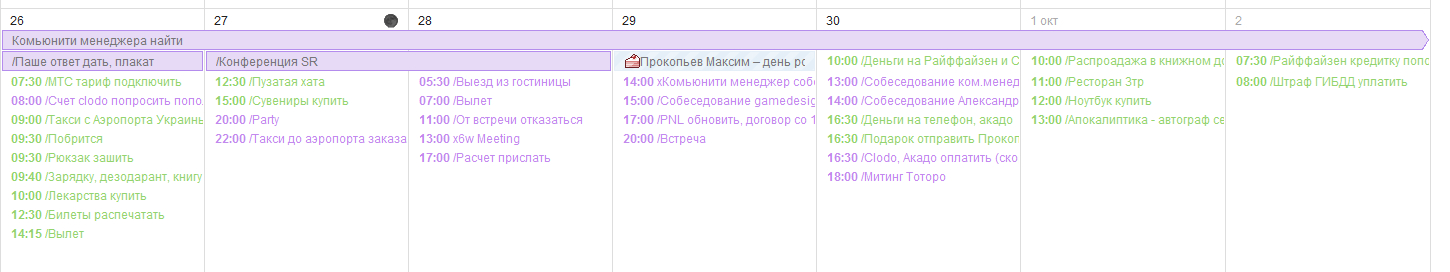
How it works
Monday morning - planning meeting
The coming week is planned (iteration), accounting and budget planning is carried out (with the involvement of the spouse if necessary). Tasks that need to be done, but not the fact that there is enough time - are planned for Thursday / Friday. You can also immediately distribute a rough plan for the next week.
')
Every day in the morning - daily meeting
Scheduled tasks are weighed in accordance with the current state of affairs (weather, mood, problems, or, on the contrary, the released time, etc.). Something is transferred to the next day, something is added on the contrary. At this stage, it is important that at least most of the tasks are scattered about in time, and not left in the “All Day” state. So there is a clear ToDoList and the day is more likely to go like clockwork.
Friday - retrospective
The results of the working week are evaluated, if something important has not been done yet - if possible, it is planned for the weekend. If weekends are free, family holidays are planned.
Backlog
MindMeister serves as a backlog (general task list) with monthly / monthly planning. Basically, because there you can attach pictures to milestones, and this is convenient when planning life / setting big tasks and goals. For example, recently I had a photo of a single recreation center for half a year, until I finally went there.
But in general, Google Tasks will fit perfectly for the backlog with the placement to the right of the calendars (it used them before). The main thing is that the backlog is simple, otherwise it will eat up undeservedly a lot of time. And this is just a decrease in personal effectiveness. Well, it is important that the goals are achieved in the end and divided into small and measurable tasks (not “learn English”, but “call there, sign up for courses” and plan on calendars for today), otherwise what’s all about meaning.
Marking
Tasks are marked manually. Of course, it would be more convenient to tick, but this is only possible for Google Tasks. And they can not be assigned to a specific time and do several types / colors, which is not so convenient. It only remains to hope that over time Google will correct the situation.
Values are as follows:
“Prefix /” - thing is done.
“Prefix x” - the task is zafelena and can not be transferred (shit happens).
“Prefix?” Is a question in question (rarely but it happens).
Calendars
Tasks are divided into main types by calendar:
- Purple - work
- Green - personal matters
- Pink - a shared calendar with my wife (yes, and I also forced her to use it))
- Gray - secondary matters (it would be good to do it, but not run away)
- Blue - regular business (hairdresser, study, etc.)
- Red - very important events
Well, plus a number of external calendars (birthdays, weather, moon, holidays of Russia, etc.).
In addition, from above, you can place an indefinite task and write something motivating on it like “Go to the gym, do not sit until late, eat moderately, etc.”, and this strip will constantly make your eyes sound (you just need to pick the color correctly).
Virtues
As a result, I can say for sure what I did on any of the past days since June 2008. And thanks to the descriptions - I can easily find and say that, for example, the doctor prescribed for me the last time with the flu (plus locations, work schedules, etc.).
Previously, it was possible to perform 4-5 basic tasks per day. Over the years, this value periodically reaches 10-20 tasks per day. You just need to get up early and charge a good mood.
If I promise or plan something, in most cases I do it (regardless of real importance). The main thing to bring it into the plans, before it flies out of my head))
disadvantages
The main problem as in any system is laziness. Sometimes it comes to the fact that tasks are planned for months on weekends, but they are constantly dragged over the next week and still cannot be done (my main epic task is “sort photo archives”, damn thousands of them there ...).
I also find myself sometimes discovering Google calendars too often and stupidly staring at them instead of doing something useful at the moment. But this is again a personal factor that must be fought everywhere.
But what about the burn down chart and other Agile / SCRUM buns?
In the furnace. No, well, the truth - everything is good in moderation;). After all, in the end:
- Personalities and their interactions are more important than processes and tools.
- Reaction to change is more important than following a plan.
PS: the first post and all that, do not judge strictly
Up: To make the calendars look like in the picture above, go to Settings - General - Default view mode: User’s choice; Your viewing mode: 2 weeks
Source: https://habr.com/ru/post/140446/
All Articles