Intellect cards as a good way to systematize any activity.
Each of my working days for several months begins with the fact that I open an intelligence card with the promising title “Tasks”. The map is constantly evolving, overgrown with new twigs and ideas. A few months ago, this method of systematization of everything in the world came to my taste, seemed very natural and finally ate into consciousness.
Intellect cards are useful, whatever you do. Especially if your activity is connected with planning, project management, organization of events, copywriting, website design, etc. What is the trick of mindmaps, what is worth describing with the help of mind maps, how they help in work, and what good is a free program FreeMind - read under the cut.
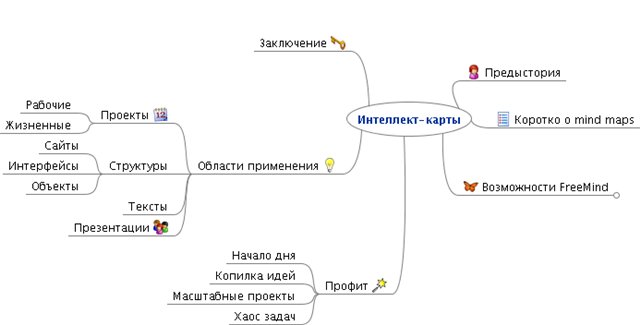
My acquaintance with the concept of mindmaps began with the book "Mind-management" Bekhterev, which I accidentally won the lottery (and it happens!) At the Moscow exhibition Softool held in October. Kostya - my husband and part-time manager at Etersoft 'e (at Softool'e we exhibited with a stand) - was very pleased with this acquisition. The idea of mind maps, he just recently began to look closely.
')
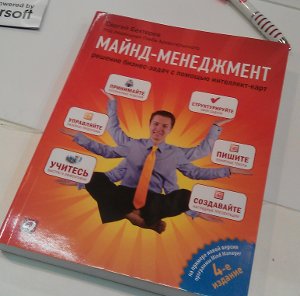
We must pay tribute to the author, even on the brain that was tired after the exhibition day, the information from the book was taken quite easily. And the next day, the main theses could be easily recalled.
Toward the middle of the book, an advertisement for MindManager’s paid software and “Organization of Time” trainings began to appear with varying degrees of obsession. But we are immune to such tricks. First of all, we are skeptical of all trainings. Secondly, at that time we were already aware of the existence of a good free program for building Intellect cards FreeMind . And we are always for Opensource, when it is justified. The functionality of FreeMind turned out to be quite enough for us, and we didn’t find any sense in paying $ 150 for a license on MindManager.
And what came out of all this? In short, over these few months, mind maps have become one of our main working tools.
The concept of mind maps, proposed at the time by Tony Buzan, is based on the peculiarities of the perception of information by the human brain. The thing is that it’s rather hard for our brain to perceive linear symbolic information in the form of texts, lists and tables - that is, exactly as it is accepted to represent information in our world. It is much more natural and easier for the mind to digest information that:
According to these principles, mind maps are built. Around the main task / object / idea, there are related elements, logically grouped. The result is a tree-star. As an example - a map-plan of the article at the very beginning. To start building a map is proposed from the “chaos of ideas”, which is created by brainstorming. Over time, considering a project, you are already in your head starting to build a card structure and figure out the elements. The main thing is to create a draft, not to be afraid that the structure invented will not be logical enough. If you do not forget about your card immediately after creation, and will work with it, periodically edit and clarify, the correct structure will turn out naturally.
First of all, you need to understand that the program for building mind maps is nothing more than a way to automate the drawing of maps manually. You can also integrate more complex functions like synchronization with Outlook in MindManager into it, but the basic tools for drawing and adding elements will always remain.
The FreeMind interface is straightforward and quite intuitive. After a few days of active use in it, you begin to navigate almost with your eyes closed. Until then, you can be helped by good documentation, by the way, also designed in the form of an intelligence card.

Because of this simplicity, there is nothing special to tell about the program interface. Nodes are added and removed by Insert / Delete, dragged and dropped using drag-and-drop. You can add links to the web, various files and other intelligence cards. In case you want to share your creation with colleagues or partners who do not have FreeMind installed, the maps can be exported to HTML, JPEG, PNG, PDF and other file formats.
Labels and branches can be painted, select and add icons. In accordance with the basic idea of mindmaps that the creative left hemisphere perceives information better due to associative colors and pictures, I actively use these functions.

In addition to the different colors of the main nodes, I highlight in red the tasks that require urgent solutions and the idea of thinking over is orange with the Lightbulb icon.
Kostya, on the other hand, has cards mostly in b / w, and everything is pretty strict. And this does not mean that any of us do wrong. Intellect cards are perfectly adapted to a specific person, his style of thinking and work.
You can download this wonderful program from, say, the FreeMind page on Sourceforge .
To begin, let me explain the idea of the very “Task”, which is in fact the basis of my working universe. Fortunately, even if something happens to our server, and the coveted file is lost, the universe will not collapse, because I can easily restore the entire structure from memory. In this plus intelligence cards.
As already mentioned, the “Tasks” map is not a complete document and is dynamically updated daily. When creating a map, I sketched a list of work tasks that were at that time, and smashed them in directions. Gradually, tasks were refined, solved. Solved - ticked off and removed when they lost relevance. New ones were added, the map structure was gradually refined.
Thus, a general picture of all my activities was formed, which was placed on the screen (or almost placed). In this connection, it became much more convenient to plan, prioritize and perceive all areas of work as a whole.
Below are a few significant benefits and bonuses of using mind maps at work.
1. Intellect cards are a great start to your day. I do not know about you, but it is usually quite difficult for me to start working with a swoop. That is, for example, to come to work, open OpenOffice and start writing an article. It takes time to get into the workflow. The basic intellect card helps to spend this time sensibly. Open, plan tasks to solve for the day, highlight the highest priority, add new ones, including writing down ideas that have arisen over the evening-night-morning-weekend.
2. Intellect cards are a piggy bank of ideas. Yes, if you have a cool idea, you should not rely solely on your memory, and as soon as possible bring it into the intellect card as an idea. If someone from colleagues came to you and said that such a problem would be good to solve, add to the map necessarily. What is not entered into the card is almost guaranteed to be forgotten (verified). And the tasks that fall into the mindmap, it is much more difficult to ignore and close the drawer.
3. Intellect cards are good for very large-scale projects , which are unclear from which side to approach. For the time being, let's forget about the summary intelligence card and proceed to the maps of specific projects. For example, you need to organize an event or open a new direction of development, but so far the whole project is presented to you in the form of a Great and Awful Idea. Feel free to break it into elements, fix it in the intellect map. For example, in the case of an event in an intelligence map, you will need to paint the speakers, the target audience, topics, possible venues, etc. The work front is concretized, and it will be much easier for you to proceed to implementation.
4. Intellect cards will save in cases when there are too many tasks or vice versa, when all tasks have suddenly been solved (and this happens). The advantage relates to all the same possibilities of planning, setting priorities and seeing a single picture.
As already mentioned, almost everything. The following are the most suitable applications:
1. All kinds of projects (work). Whether it is projects for development, implementation, organizational changes, events ... Kostya systematizes each large Etersoft project for implementation or development in mind maps. And so, for example, looks like a piece of the map dedicated to the reorganization of technical support.

2. Life projects. With the help of mind maps, you can organize the organization of a wedding, the purchase of an apartment, or the departure of the country to a barbecue. Tasks like moving the office, I would also refer to this category. It occurred to me that with the help of mindmap you can describe, say, a trip to the grocery store, but for the time being I’m leaving the list :)
3. ToDo lists. A large-scale example of such a list is my “Tasks” card.
4. Any structures , for example, the company's structure: departments, areas of responsibility, activities, etc.
5. I think that the intelligence cards are not bad for designing the structure / menu of sites, interfaces , although I have not tried it myself.
6. Texts. Especially large-scale such as a scientific work or a book where it is important not to lose the logic of presentation. You can also make plans for speeches or, for example, the agenda for the meeting.
7. Presentations. As a way to visualize and make available presentation information with something similar to an intelligence map. So why not outline the structure of the presentation using mindmap? Bekhtereva is invited to show the presentations themselves in the form of mind maps. But here it is difficult for me to overcome my conservatism.
8. Training. To lecture notes and to structure information that you need to remember by all means — this is why the intellect cards will be useful to students. I didn’t manage to try it myself, because I got acquainted with the concept of mindmaps after I stopped being a student.
When the university needed to design or describe a subject area, I always liked to draw diagrams. Therefore, it is probably not surprising that the mind maps fit perfectly into my way of thinking. At the same time, there are no clear notations and description rules in mindmaps, as, for example, in UML. No need to specifically study and rebuild brains to be able to present reality in the form of an intelligence card. Everything is very natural.
Intellect cards are just an idea of how to increase the efficiency of scribble-doodles that we sometimes have to draw on a piece of paper. So why not take this idea to note?
I hope that in the near future, the mind maps will become in Etersoft if not the corporate standard, then at least help in the work for many employees.
Intellect cards are useful, whatever you do. Especially if your activity is connected with planning, project management, organization of events, copywriting, website design, etc. What is the trick of mindmaps, what is worth describing with the help of mind maps, how they help in work, and what good is a free program FreeMind - read under the cut.
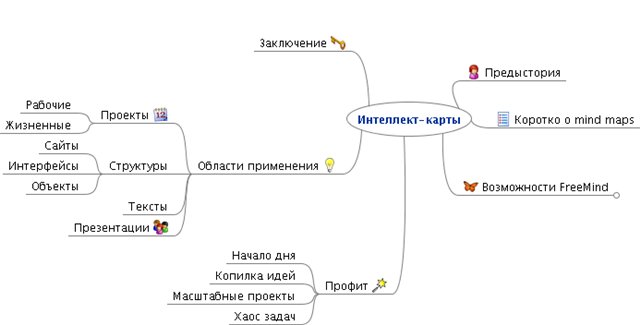
A bit of background
My acquaintance with the concept of mindmaps began with the book "Mind-management" Bekhterev, which I accidentally won the lottery (and it happens!) At the Moscow exhibition Softool held in October. Kostya - my husband and part-time manager at Etersoft 'e (at Softool'e we exhibited with a stand) - was very pleased with this acquisition. The idea of mind maps, he just recently began to look closely.
')
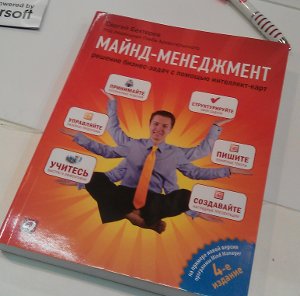
We must pay tribute to the author, even on the brain that was tired after the exhibition day, the information from the book was taken quite easily. And the next day, the main theses could be easily recalled.
Toward the middle of the book, an advertisement for MindManager’s paid software and “Organization of Time” trainings began to appear with varying degrees of obsession. But we are immune to such tricks. First of all, we are skeptical of all trainings. Secondly, at that time we were already aware of the existence of a good free program for building Intellect cards FreeMind . And we are always for Opensource, when it is justified. The functionality of FreeMind turned out to be quite enough for us, and we didn’t find any sense in paying $ 150 for a license on MindManager.
And what came out of all this? In short, over these few months, mind maps have become one of our main working tools.
A couple of words about mind maps
The concept of mind maps, proposed at the time by Tony Buzan, is based on the peculiarities of the perception of information by the human brain. The thing is that it’s rather hard for our brain to perceive linear symbolic information in the form of texts, lists and tables - that is, exactly as it is accepted to represent information in our world. It is much more natural and easier for the mind to digest information that:
- based on associations;
- Enables hierarchical thinking;
- Rendered, supplemented with color and pictures in accordance with the associations.
According to these principles, mind maps are built. Around the main task / object / idea, there are related elements, logically grouped. The result is a tree-star. As an example - a map-plan of the article at the very beginning. To start building a map is proposed from the “chaos of ideas”, which is created by brainstorming. Over time, considering a project, you are already in your head starting to build a card structure and figure out the elements. The main thing is to create a draft, not to be afraid that the structure invented will not be logical enough. If you do not forget about your card immediately after creation, and will work with it, periodically edit and clarify, the correct structure will turn out naturally.
A few words about FreeMind
First of all, you need to understand that the program for building mind maps is nothing more than a way to automate the drawing of maps manually. You can also integrate more complex functions like synchronization with Outlook in MindManager into it, but the basic tools for drawing and adding elements will always remain.
The FreeMind interface is straightforward and quite intuitive. After a few days of active use in it, you begin to navigate almost with your eyes closed. Until then, you can be helped by good documentation, by the way, also designed in the form of an intelligence card.

Because of this simplicity, there is nothing special to tell about the program interface. Nodes are added and removed by Insert / Delete, dragged and dropped using drag-and-drop. You can add links to the web, various files and other intelligence cards. In case you want to share your creation with colleagues or partners who do not have FreeMind installed, the maps can be exported to HTML, JPEG, PNG, PDF and other file formats.
Labels and branches can be painted, select and add icons. In accordance with the basic idea of mindmaps that the creative left hemisphere perceives information better due to associative colors and pictures, I actively use these functions.

In addition to the different colors of the main nodes, I highlight in red the tasks that require urgent solutions and the idea of thinking over is orange with the Lightbulb icon.
Kostya, on the other hand, has cards mostly in b / w, and everything is pretty strict. And this does not mean that any of us do wrong. Intellect cards are perfectly adapted to a specific person, his style of thinking and work.
You can download this wonderful program from, say, the FreeMind page on Sourceforge .
When intelligence cards help work
To begin, let me explain the idea of the very “Task”, which is in fact the basis of my working universe. Fortunately, even if something happens to our server, and the coveted file is lost, the universe will not collapse, because I can easily restore the entire structure from memory. In this plus intelligence cards.
As already mentioned, the “Tasks” map is not a complete document and is dynamically updated daily. When creating a map, I sketched a list of work tasks that were at that time, and smashed them in directions. Gradually, tasks were refined, solved. Solved - ticked off and removed when they lost relevance. New ones were added, the map structure was gradually refined.
Thus, a general picture of all my activities was formed, which was placed on the screen (or almost placed). In this connection, it became much more convenient to plan, prioritize and perceive all areas of work as a whole.
Below are a few significant benefits and bonuses of using mind maps at work.
1. Intellect cards are a great start to your day. I do not know about you, but it is usually quite difficult for me to start working with a swoop. That is, for example, to come to work, open OpenOffice and start writing an article. It takes time to get into the workflow. The basic intellect card helps to spend this time sensibly. Open, plan tasks to solve for the day, highlight the highest priority, add new ones, including writing down ideas that have arisen over the evening-night-morning-weekend.
2. Intellect cards are a piggy bank of ideas. Yes, if you have a cool idea, you should not rely solely on your memory, and as soon as possible bring it into the intellect card as an idea. If someone from colleagues came to you and said that such a problem would be good to solve, add to the map necessarily. What is not entered into the card is almost guaranteed to be forgotten (verified). And the tasks that fall into the mindmap, it is much more difficult to ignore and close the drawer.
3. Intellect cards are good for very large-scale projects , which are unclear from which side to approach. For the time being, let's forget about the summary intelligence card and proceed to the maps of specific projects. For example, you need to organize an event or open a new direction of development, but so far the whole project is presented to you in the form of a Great and Awful Idea. Feel free to break it into elements, fix it in the intellect map. For example, in the case of an event in an intelligence map, you will need to paint the speakers, the target audience, topics, possible venues, etc. The work front is concretized, and it will be much easier for you to proceed to implementation.
4. Intellect cards will save in cases when there are too many tasks or vice versa, when all tasks have suddenly been solved (and this happens). The advantage relates to all the same possibilities of planning, setting priorities and seeing a single picture.
What can be systematized using mind maps
As already mentioned, almost everything. The following are the most suitable applications:
1. All kinds of projects (work). Whether it is projects for development, implementation, organizational changes, events ... Kostya systematizes each large Etersoft project for implementation or development in mind maps. And so, for example, looks like a piece of the map dedicated to the reorganization of technical support.

2. Life projects. With the help of mind maps, you can organize the organization of a wedding, the purchase of an apartment, or the departure of the country to a barbecue. Tasks like moving the office, I would also refer to this category. It occurred to me that with the help of mindmap you can describe, say, a trip to the grocery store, but for the time being I’m leaving the list :)
3. ToDo lists. A large-scale example of such a list is my “Tasks” card.
4. Any structures , for example, the company's structure: departments, areas of responsibility, activities, etc.
5. I think that the intelligence cards are not bad for designing the structure / menu of sites, interfaces , although I have not tried it myself.
6. Texts. Especially large-scale such as a scientific work or a book where it is important not to lose the logic of presentation. You can also make plans for speeches or, for example, the agenda for the meeting.
7. Presentations. As a way to visualize and make available presentation information with something similar to an intelligence map. So why not outline the structure of the presentation using mindmap? Bekhtereva is invited to show the presentations themselves in the form of mind maps. But here it is difficult for me to overcome my conservatism.
8. Training. To lecture notes and to structure information that you need to remember by all means — this is why the intellect cards will be useful to students. I didn’t manage to try it myself, because I got acquainted with the concept of mindmaps after I stopped being a student.
Conclusion
When the university needed to design or describe a subject area, I always liked to draw diagrams. Therefore, it is probably not surprising that the mind maps fit perfectly into my way of thinking. At the same time, there are no clear notations and description rules in mindmaps, as, for example, in UML. No need to specifically study and rebuild brains to be able to present reality in the form of an intelligence card. Everything is very natural.
Intellect cards are just an idea of how to increase the efficiency of scribble-doodles that we sometimes have to draw on a piece of paper. So why not take this idea to note?
I hope that in the near future, the mind maps will become in Etersoft if not the corporate standard, then at least help in the work for many employees.
Source: https://habr.com/ru/post/140417/
All Articles