New ATP "Pravo.ru" for mobile applications
In the last publication, we talked about the updates of the Pravo.ru web-version of ATP and shared the statistics of downloading mobile applications for iPhone, iPad and Android.
Over the two years of the system’s existence, the Pravo.ru SPS mobile applications are in particular demand, since such informative and convenient services for working with documents no longer exist. Proof of this are the AppStore data for February. Below are the data on iPad apps from ATP Pravo.ru and competitors:
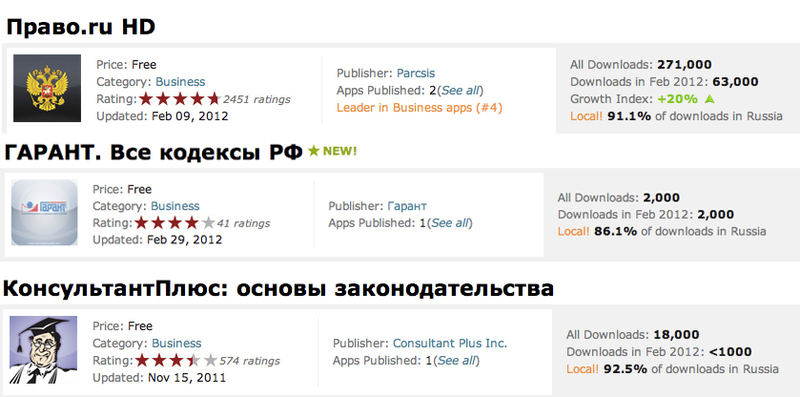
')
Every day we get a lot of different reviews, there are constructive, and there are just emotional and positive, and most of them. In our work we try to take into account all the wishes. Today we will tell what of the proposed is implemented in the Pravo.ru SPS mobile applications.
1. Users can now add notes to a particular part of the document. For example, you decided to indicate in which revision a paragraph was modified - just click on its text and select the corresponding item from the context menu that appears.
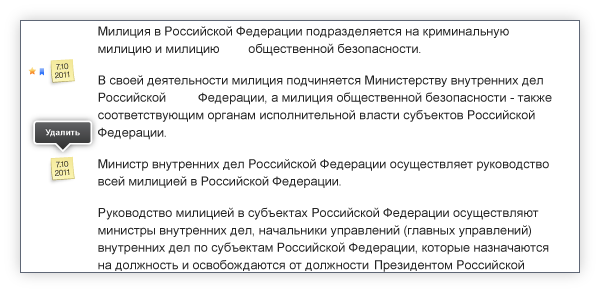
At the same time, the application automatically puts the date for each note left. If the note is no longer relevant, you can easily erase it - with a long press on its text, the Delete button appears. Notes are stored on your tablet and are available without an Internet connection.
2. You can now see the list of documents to which the text you are viewing refers, i.e. with related documents . To do this, just click on the corresponding icon, which is located to the right of the paragraph:
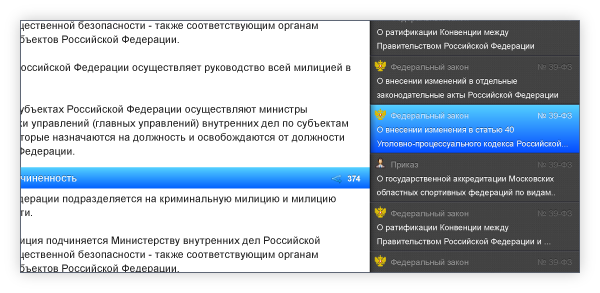
This will open the side panel with a complete list of related documents, which you can filter by selecting the category of interest from those offered at the bottom of the panel:
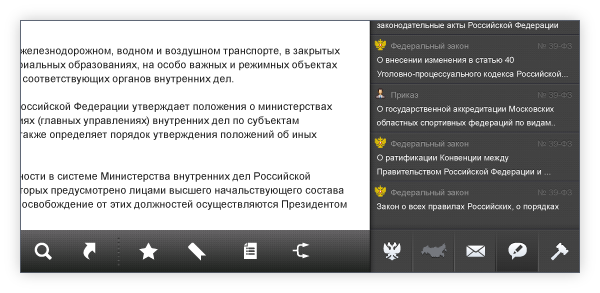
You can add the necessary document from the list to the " Favorites " or make a bookmark , which further allows you to quickly find it. At the same time, the text of such a document will be saved on your tablet, which will allow you to work with its text without connecting to the Internet.
Please note that documents added to Favorites are not automatically updated. For example, you added the first edition of the law, and here came the second, which you do not need. In the general database of documents of the application, the law will be displayed in the current edition, and in the “Favorite” it will remain in the first.
3. Now the application stores a history of viewing documents, which can be opened at any time working with text by swiping two fingers across the screen from left to right.
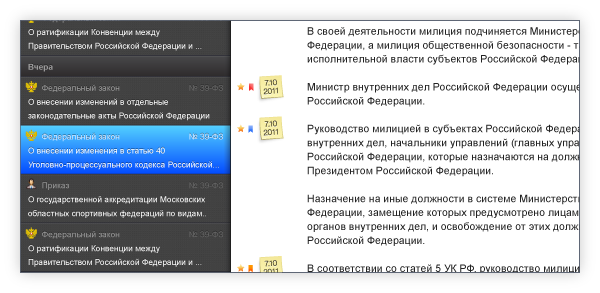
You can find a specific document from the history with the help of the search line, or view each one with the help of navigation. The animation is similar to “ flipping ” images in the photo gallery on the iPhone / iPad: to switch to the previous document, “ flipping ” from left to right is used. Backward movement to the last viewed document.
4. For more convenient navigation through the document, you can hide the detailed content of the key points, leaving only their names. To do this, just click on the "arrow" next to the title. You can always re-open the detailed content by clicking again:
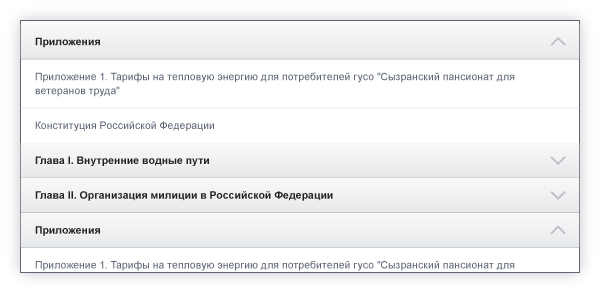
5. Now, using the ATP Pravo.ru application, you can read blogs of legal experts, as well as follow legal news . To do this, on the main page added the relevant sections:
(
Also, separately all the decrees of the Supreme Arbitration Court of the Russian Federation were issued:

1. The design has changed , and now the ATP Pravo.ru apps for iPhone and Android are made in the same style.

2. Now, to search for a document it is not necessary to know which category it belongs to. You can specify the name or legal problem in the line on the main page of the application, as well as use the “ Advanced Search ” function, specifying all known parameters:

3. As in the Android version, new sections became available: “ Decrees of the Supreme Court of Arbitration of the Russian Federation ”, “ Blog ” and “ Legal News ”, allowing to work with documents of the Supreme Arbitration Court, read the blogs of experts and keep abreast of the news.
Over the two years of the system’s existence, the Pravo.ru SPS mobile applications are in particular demand, since such informative and convenient services for working with documents no longer exist. Proof of this are the AppStore data for February. Below are the data on iPad apps from ATP Pravo.ru and competitors:
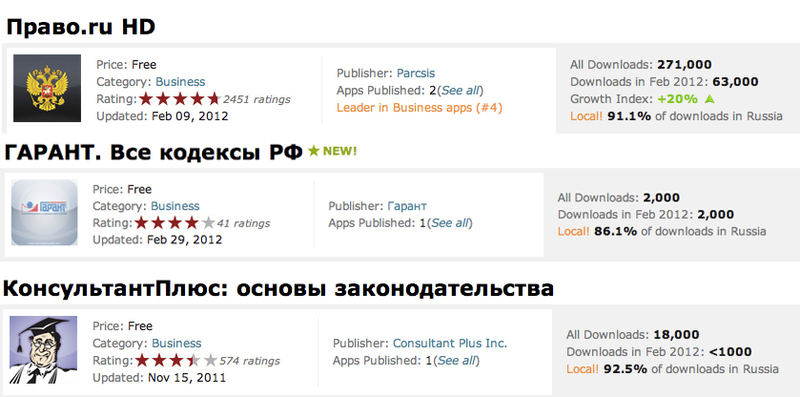
')
Every day we get a lot of different reviews, there are constructive, and there are just emotional and positive, and most of them. In our work we try to take into account all the wishes. Today we will tell what of the proposed is implemented in the Pravo.ru SPS mobile applications.
Let's start with Android tablets and iPad :
1. Users can now add notes to a particular part of the document. For example, you decided to indicate in which revision a paragraph was modified - just click on its text and select the corresponding item from the context menu that appears.
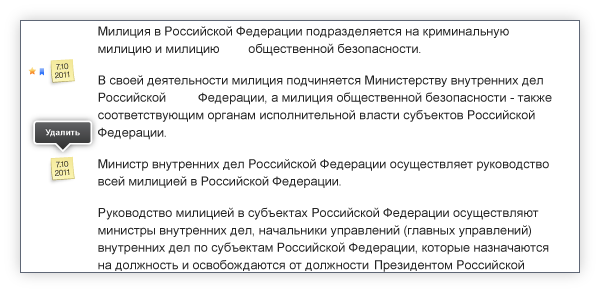
At the same time, the application automatically puts the date for each note left. If the note is no longer relevant, you can easily erase it - with a long press on its text, the Delete button appears. Notes are stored on your tablet and are available without an Internet connection.
2. You can now see the list of documents to which the text you are viewing refers, i.e. with related documents . To do this, just click on the corresponding icon, which is located to the right of the paragraph:
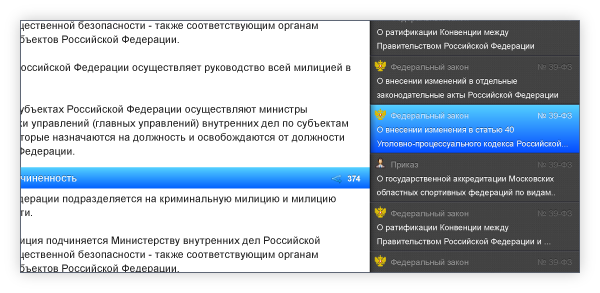
This will open the side panel with a complete list of related documents, which you can filter by selecting the category of interest from those offered at the bottom of the panel:
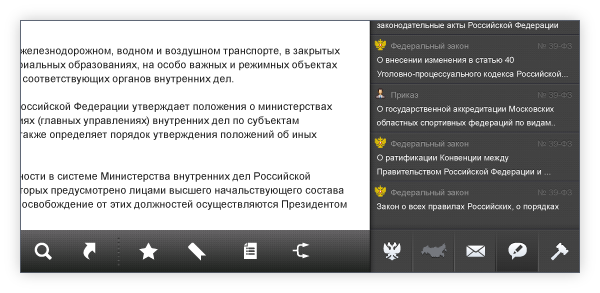
You can add the necessary document from the list to the " Favorites " or make a bookmark , which further allows you to quickly find it. At the same time, the text of such a document will be saved on your tablet, which will allow you to work with its text without connecting to the Internet.
Please note that documents added to Favorites are not automatically updated. For example, you added the first edition of the law, and here came the second, which you do not need. In the general database of documents of the application, the law will be displayed in the current edition, and in the “Favorite” it will remain in the first.
3. Now the application stores a history of viewing documents, which can be opened at any time working with text by swiping two fingers across the screen from left to right.
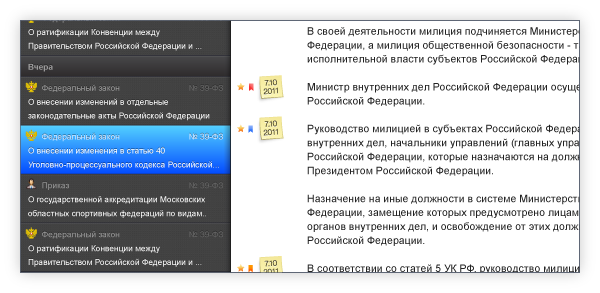
You can find a specific document from the history with the help of the search line, or view each one with the help of navigation. The animation is similar to “ flipping ” images in the photo gallery on the iPhone / iPad: to switch to the previous document, “ flipping ” from left to right is used. Backward movement to the last viewed document.
4. For more convenient navigation through the document, you can hide the detailed content of the key points, leaving only their names. To do this, just click on the "arrow" next to the title. You can always re-open the detailed content by clicking again:
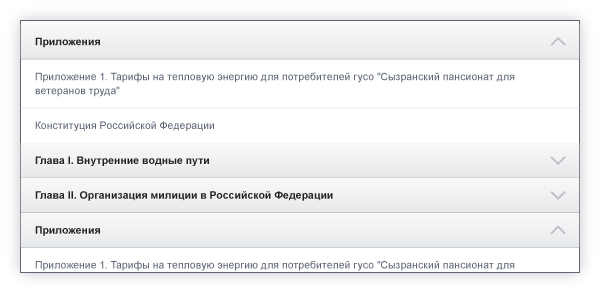
5. Now, using the ATP Pravo.ru application, you can read blogs of legal experts, as well as follow legal news . To do this, on the main page added the relevant sections:
(

Also, separately all the decrees of the Supreme Arbitration Court of the Russian Federation were issued:

There were updates for the mobile application on the iPhone :
1. The design has changed , and now the ATP Pravo.ru apps for iPhone and Android are made in the same style.

2. Now, to search for a document it is not necessary to know which category it belongs to. You can specify the name or legal problem in the line on the main page of the application, as well as use the “ Advanced Search ” function, specifying all known parameters:

3. As in the Android version, new sections became available: “ Decrees of the Supreme Court of Arbitration of the Russian Federation ”, “ Blog ” and “ Legal News ”, allowing to work with documents of the Supreme Arbitration Court, read the blogs of experts and keep abreast of the news.
All our mobile apps are free to download. We pay special attention to their quality and we welcome your feedback!
Source: https://habr.com/ru/post/140320/
All Articles