Kaizen Smartphone: Sony Xperia S Review
Already familiar to readers of the Sony Mobile blog, the Sony Xperia S smartphone has finally waited for a full review. The flagship of the Xperia line of 2012 and the first premiere of Sony Mobile this year is already available for pre-order and will appear on the shelves in the coming weeks. It's time to talk about it in more detail.

Acquaintance with the Xperia S began with a ritual: in order to turn on the device, my suddenly irrelevantly bulky old SIM card had to be driven through the initiation rite: with the help of arabbi and $ 400 of a small car that bit off everything superfluous from her, in the history Sony Ericsson mid zero, received a pass to the world of the future Sony Mobile. However, first things first.
')
Sony Xperia S comes in a flat black and white box. This is Sony's style - the difference with the Sony Ericsson boxes is obvious. Inside the white box is a black case that looks pretty solid, especially since it is just cardboard.

The phone itself and all its components are packed in it - the layout is rather dense, but reasonable. Any paperwork, for example, has its own branch. A trifle, of course, but such reasonableness pleases.

Taking the Xperia S in hand, you understand that the case is made just for it - the device is just as strict and black (in other versions - white). Despite the fact that the device is more than a couple of millimeters from last year’s flagship (the difference in the screen diagonal is 0.1 "), it is clearly perceived as more weighty (the weight difference is already more significant - 144 vs. 117 grams) and solid - mostly Of course, due to absolutely flat edges. Where arc had curves and rounding, the Xperia S is samurai straightforward. And even the back wall of the device is no longer concave, but convex - and, admittedly, in the hand it lies very conveniently.

Pleases the case material - this is a new generation of soft-touch plastic, the case is slightly velvety to the touch, which also affects the feeling of the high cost of the device.
The good news is that the 3.5mm audio jack is now on top. For owners of narrow jeans (and with such dimensions all jeans become narrow) - this is good. The double-sided volume control key, on the contrary, has dropped below and is located almost in the center of the case - it was no longer so convenient to reach it with your thumb.
The power button / screen lock - at the top, almost at the audio output. This complicates access to it with the headset turned on - the headset comes with an L-shaped plug, which constantly turns out to be its kink just above the button.

Connectors for HDMI and MicroUSB cables are made closed to maintain the geometric rigor of the appearance and absolutely flat surfaces.
Access to the “engine compartment” is organized very simply - with a slight movement of the hand, the back cover moves a couple of millimeters up and is ready.

Under it - cogs, some information about the battery and connector for microSIM. This is done, of course, to save space - the volume of the battery is growing, new functions are added, so the layout is becoming more dense.

Turning an ordinary SIM card into a micro is quite simple with a simple device like a stapler, which is in any mobile phone shop. The reverse transformation (well, suddenly it will be needed) will cost 250 rubles - so much is a special adapter. Or you can simply not throw away the "foreskin", and then insert the microSIM back.
The 32 gigabyte memory is now built-in, so they inserted the SIM card and closed the lid - there’s nothing more to climb there.

The facade of the phone is almost completely hidden under a single piece of scratch-resistant glass - plastic is present only in the form of a thin border around the perimeter and a chin under the transparent strip at the bottom. The glass covers the display, the front camera and the touch keys on the bottom of the case, and a cutout is made for the speaker.

The 4.3 ”Reality Display screen boasts a HD resolution of 1280x720. For the quality of the image is responsible already familiar technology Mobile BRAVIA Engine. As a result, the picture is bright, juicy, clear, the display responds instantly to touch - what else is necessary for happiness? And according to tradition, it is already at the factory covered with a protective film.

Fast capture technology is the shock power of new Sony smartphones. Accustomed to stupid cameras on ordinary smartphones, I could not believe that snapshot is not a marketing ploy or tricky setup of demonstration devices. However, having passed almost a week with the serial sample, I made sure that everything works like in advertising: I saw something interesting, brought the phone, without wasting time even unlocking the screen, squeezed the camera button - and after a second the camera turns on. In the quick launch settings in the camera menu, you can set the behavior at startup: just turn on or turn on plus an instant frame. In the first case, you can properly aim, but in the second - the cosmic reaction rate.


The maximum resolution of the camera is 12 MP, there are 9 and 2 MP modes (in the aspect ratio of 16x9 and 4x3). Since last year, Sony has a panorama and 3D shooting mode, and the Xperia S is no exception. And of course there is a front camera mode.
The video now takes the device in Full HD (1920x1080), there is also just HD (1280 to 720, just for the screen resolution), 640x480 VGA and for MMS. Photo light can be used as a flashlight.


In the sale of Xperia S come with Android 2.3.7, which was installed on the test instance. Upgrading to Ice Cream Sandwich, as well as for all Sony Ericsson 2011 model years, will be available a little later.
Not immediately noticeable, but an important innovation is the new design of the themes. There are only seven background themes, their feature is in the new texture of the background, which somewhat resembles velvet, visually echoing the tactile sensations of the “Eski” body. Especially good, for my taste, it looks in gold (gold) performance. You can appreciate it in the screenshots.
The most important change in the player is not inside, but outside. It can now be controlled from the lock screen, and it is displayed there with a simple gesture: the clock moves with one finger movement and the remote appears. When the player is turned on, the remote is displayed on the default lock screen.
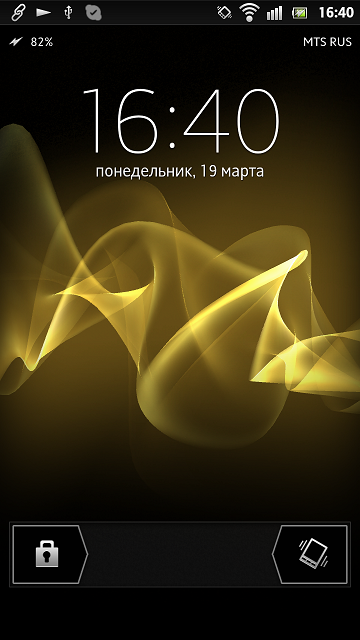
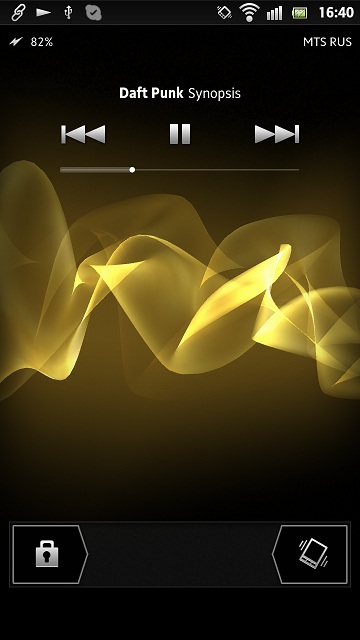
The player's widget has also changed - however, the changes are more stylistic. Functional remained the same. The changes in the player itself are more significant: the shuffle and repeat list modes are now rendered in the settings menu and displayed as small icons at the bottom of the player window. Manage playlists are now rendered in a separate tab. You can also download additional materials to the music - album covers and all that. And, which is very useful, the opportunity to edit track information has appeared.
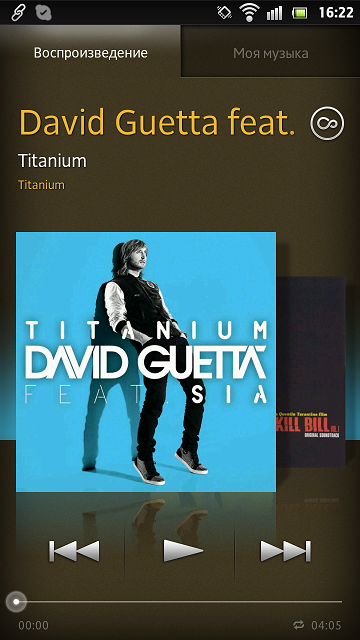
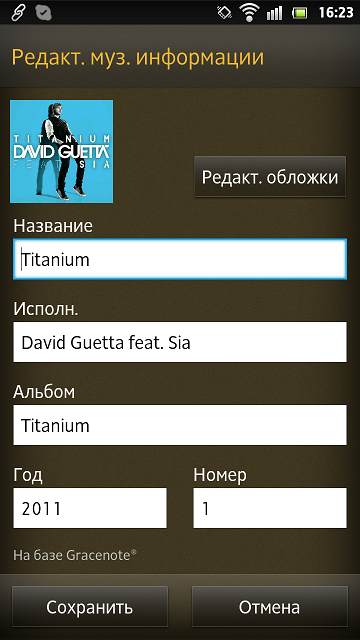
The equalizer has become more serious - now you can either choose one of the modes, or play with the settings yourself. And in the "More" tab you will find the sound settings for your headphones - a concert hall, a club or a studio sound. A traditional button Infinite offers a set of search functions on the track on the Internet.

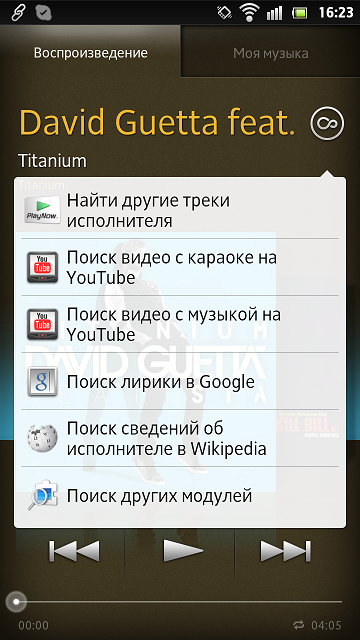
Radio pleased with the updated, compared with the models of 2011, interestfeys. The functionality, however, remained almost the same - from the new one I found only the opportunity to drive the name of the radio station myself. And of course, you can find the name of the track you like via TrackID and send it to Facebook (the name of the track you want to like will be determined, again, via TrackID).

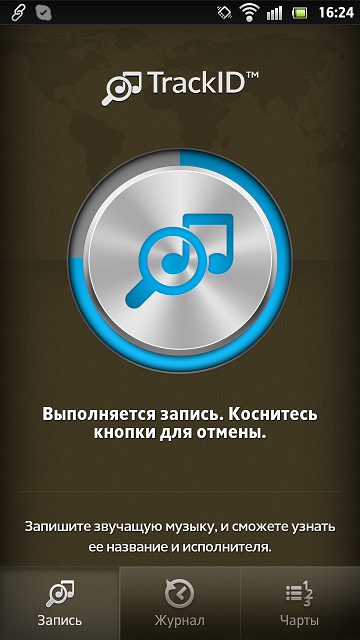
Oh times, about morals! Speaking about the new phone, you can reach the essence of its telephone, God forbid, by the middle of the story about it. However, there is also something to talk about: the number of tabs in the dialer menu has been reduced to three - dialing is now combined with the list of recent calls. There are fewer buttons, which means the buttons have become more - it’s easier and more convenient to click on them.

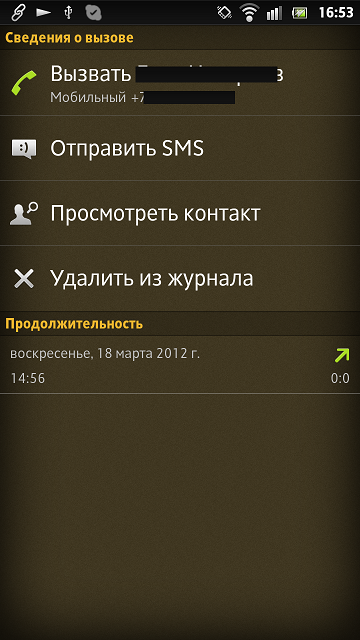
The usability of the processes was also refined: the caller can now be called by clicking directly on his name in the call list, and the side button is responsible for the information on the last call (which is undoubtedly simpler, more convenient and more obvious to the user than when it was the other way around). If there were several calls to one number in a row, then they no longer clog the entire list, and modestly indicated by the number in brackets - how many calls were. And, which pleased me a lot, when you dial the number, prompts now appear - if you remember at least a few digits from your subscriber number, dialing them and finding their number in this way will be much faster than searching in the contact list. And the memory, again, trains.


Here, too, reform, but reform ambiguous. A separate button for selecting emoticons is good. However, it and the enlarged input button ate away the space from the points and commas located there earlier. Now the dot, comma and other characters in the top line - which is, in principle, convenient, but not at the moment of typing a word - then this line turns into a choice of suggestions for typing and, to put, for example, a comma after it, you must first click on the word by selecting it, and then by the punctuation mark in the returned character field. Previously, respectively, you could click on a comma or a point immediately, as the word is typed - one less action.

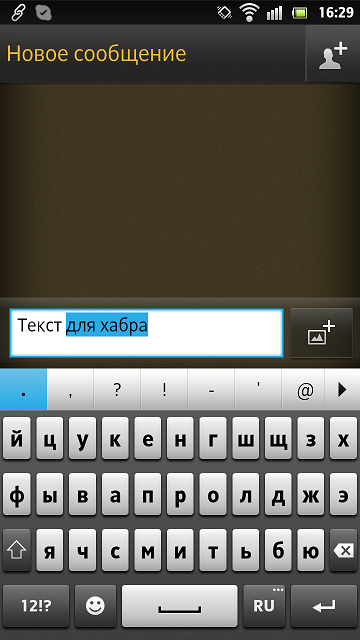
The text has become "more better" to stand out - the shape of the sliders for text selection has changed, and it became easier to get into them with your fingers, and the selection, respectively, to work more accurately. More precisely.
The alarm clock has become a more sophisticated tool for counting time - in addition to the standard wake-up functions, it added the timer, stopwatch functionality and standard time - a useful thing for those who work with remote colleagues in different time zones. Indicators of the timer and stopwatch, by the way, are displayed in the notification panel, which is convenient.
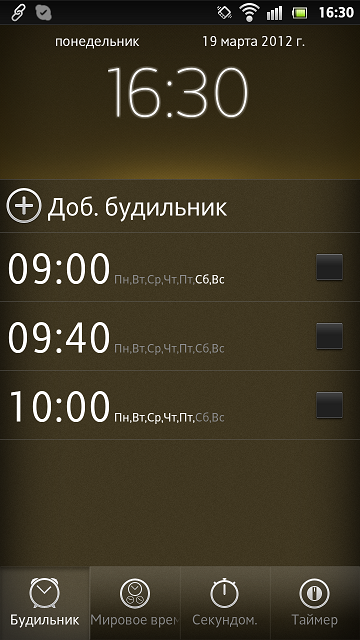

The desktop settings menu has become more diverse. Greatly prettier widgets. Some of them are now made pop-up: for example, the already successful, well-animated weather widget has found a new incarnation and is now revealed in tapu, offering a weather forecast for 3 days ahead.


The Tools widget is designed in the same way, which allows you to control the settings that affect the battery consumption. However, in his case it is rather a minus - in the old version it was possible to turn on / off with one click on the button, and now it needs to be deployed first. But the content of the widget has become richer, all the main energy-intensive functions are now there.
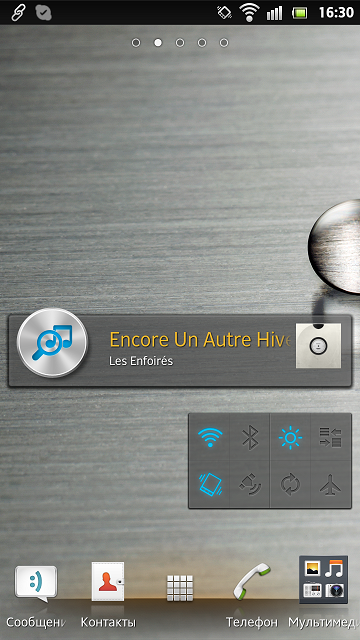

Browser changes are more stylistic - in general, it remains the same, a good mobile browser.
The menu is unchanged - you can still sort the order of application icons and delete the ones you installed and some of the pre-installed ones in a couple of clicks.
The calendar is getting prettier with every software update, but overall it has remained unchanged. Calendar widget too.
TrackID has changed stylistically - now a large round button is responsible for starting recording a piece of sound. This application is available in the Android Market (now Google Play) and can be installed in parallel with the old application. Then, when this schizophrenia gets bored, you can remove the option that you like less.
By default, the Xperia S firmware is currently installed on the Android Market, but on the first connection, it will offer you to upgrade to Google Play . Differences, in general, except for the application icon no - the same app, only in profile.
Here it is appropriate to give the main characteristics of the model:
The processor is fully consistent with the main quality of a good engine - it is invisible. In fact, the user begins to remember what his engine is on the phone only when something starts to slow down and lag. The owner of the Sony Xperia S to remember about the fact that he has a dual-core Qualcomm 1.5 GHz, absolutely no need.
Increased battery capacity gives increased phone life, despite increased screen sizes and power. The specifications indicate 8.5 hours of talk time, but in practice this time with the included wireless protocols and the normal screen brightness will be less. Nevertheless, the weekly experience of parallel operation with the Xperia arc showed that the esque keeps the battery better. Let's see what will happen with the release of Android 4.0, which promises to be even more delicate with the expenditure of energy.
However, you can save money using software methods - in the menu I found a special application, which is called “Energy Saving”. It offers three customizable energy-saving scenarios: manual shutdown of voracious features, timer shutdown — for example, at night, and automatic shutdown when the battery level is less than 25%.

The phone is also charged faster - the package is charging increased power, 1500 mAh per hour, which allows you to fully charge the phone somewhere in an hour with minutes.
If we are talking about a complete set, then I will round out the description of the Sony Xperia S precisely by listing what else you will find in the box with the smartphone itself. The official delivery kit for Russia, Ukraine, Belarus and Kazakhstan is as follows:
The recommended retail price in Russia will be 24,990 rubles .

Something in this review is behind the scenes - namely, NFC technology, which Sony first introduced in their smartphones. In short, NFC is a short-range data transfer protocol. He has a great future in e-commerce, for example - thanks to him, your phone can become a contactless means of payment. In the meantime, as an accessory, you can purchase Xperia SmartTags tags , with a touch of which you can run a predetermined program on your smartphone. Convenient for repeated operations - setting the alarm or turning on the navigator - so as not to get into the menu once again. A review of SmartTags is still ahead.
Even taking into account the effect of novelty, Sony Xperia S made a strong impression. Strict design, powerful camera, high performance - this is all very important. But there is another direction of development - the improvement of what is already there. In this sense, it is gratifying to observe that the little things that seemed inconvenient before or which were not even thought about, are being finalized and improved. By becoming simpler in details, Xperia S makes life easier in general. There is such a thing in Japanese philosophy: kaizen is continuous improvement. And even though Sony Mobile’s office is still in London, one can safely say that kaizen was a success.

Acquaintance with the Xperia S began with a ritual: in order to turn on the device, my suddenly irrelevantly bulky old SIM card had to be driven through the initiation rite: with the help of a
')
Packaging
Sony Xperia S comes in a flat black and white box. This is Sony's style - the difference with the Sony Ericsson boxes is obvious. Inside the white box is a black case that looks pretty solid, especially since it is just cardboard.

The phone itself and all its components are packed in it - the layout is rather dense, but reasonable. Any paperwork, for example, has its own branch. A trifle, of course, but such reasonableness pleases.

Appearance
Taking the Xperia S in hand, you understand that the case is made just for it - the device is just as strict and black (in other versions - white). Despite the fact that the device is more than a couple of millimeters from last year’s flagship (the difference in the screen diagonal is 0.1 "), it is clearly perceived as more weighty (the weight difference is already more significant - 144 vs. 117 grams) and solid - mostly Of course, due to absolutely flat edges. Where arc had curves and rounding, the Xperia S is samurai straightforward. And even the back wall of the device is no longer concave, but convex - and, admittedly, in the hand it lies very conveniently.

Pleases the case material - this is a new generation of soft-touch plastic, the case is slightly velvety to the touch, which also affects the feeling of the high cost of the device.
Ergonomics
The good news is that the 3.5mm audio jack is now on top. For owners of narrow jeans (and with such dimensions all jeans become narrow) - this is good. The double-sided volume control key, on the contrary, has dropped below and is located almost in the center of the case - it was no longer so convenient to reach it with your thumb.
The power button / screen lock - at the top, almost at the audio output. This complicates access to it with the headset turned on - the headset comes with an L-shaped plug, which constantly turns out to be its kink just above the button.

Connectors for HDMI and MicroUSB cables are made closed to maintain the geometric rigor of the appearance and absolutely flat surfaces.
Access to the “engine compartment” is organized very simply - with a slight movement of the hand, the back cover moves a couple of millimeters up and is ready.

Under it - cogs, some information about the battery and connector for microSIM. This is done, of course, to save space - the volume of the battery is growing, new functions are added, so the layout is becoming more dense.

Turning an ordinary SIM card into a micro is quite simple with a simple device like a stapler, which is in any mobile phone shop. The reverse transformation (well, suddenly it will be needed) will cost 250 rubles - so much is a special adapter. Or you can simply not throw away the "foreskin", and then insert the microSIM back.
The 32 gigabyte memory is now built-in, so they inserted the SIM card and closed the lid - there’s nothing more to climb there.
Screen

The facade of the phone is almost completely hidden under a single piece of scratch-resistant glass - plastic is present only in the form of a thin border around the perimeter and a chin under the transparent strip at the bottom. The glass covers the display, the front camera and the touch keys on the bottom of the case, and a cutout is made for the speaker.

The 4.3 ”Reality Display screen boasts a HD resolution of 1280x720. For the quality of the image is responsible already familiar technology Mobile BRAVIA Engine. As a result, the picture is bright, juicy, clear, the display responds instantly to touch - what else is necessary for happiness? And according to tradition, it is already at the factory covered with a protective film.

Camera
Fast capture technology is the shock power of new Sony smartphones. Accustomed to stupid cameras on ordinary smartphones, I could not believe that snapshot is not a marketing ploy or tricky setup of demonstration devices. However, having passed almost a week with the serial sample, I made sure that everything works like in advertising: I saw something interesting, brought the phone, without wasting time even unlocking the screen, squeezed the camera button - and after a second the camera turns on. In the quick launch settings in the camera menu, you can set the behavior at startup: just turn on or turn on plus an instant frame. In the first case, you can properly aim, but in the second - the cosmic reaction rate.


The maximum resolution of the camera is 12 MP, there are 9 and 2 MP modes (in the aspect ratio of 16x9 and 4x3). Since last year, Sony has a panorama and 3D shooting mode, and the Xperia S is no exception. And of course there is a front camera mode.
The video now takes the device in Full HD (1920x1080), there is also just HD (1280 to 720, just for the screen resolution), 640x480 VGA and for MMS. Photo light can be used as a flashlight.


BY
In the sale of Xperia S come with Android 2.3.7, which was installed on the test instance. Upgrading to Ice Cream Sandwich, as well as for all Sony Ericsson 2011 model years, will be available a little later.
Interface
Not immediately noticeable, but an important innovation is the new design of the themes. There are only seven background themes, their feature is in the new texture of the background, which somewhat resembles velvet, visually echoing the tactile sensations of the “Eski” body. Especially good, for my taste, it looks in gold (gold) performance. You can appreciate it in the screenshots.
Player
The most important change in the player is not inside, but outside. It can now be controlled from the lock screen, and it is displayed there with a simple gesture: the clock moves with one finger movement and the remote appears. When the player is turned on, the remote is displayed on the default lock screen.
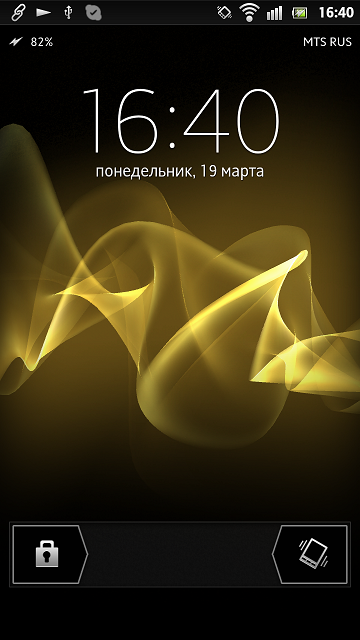
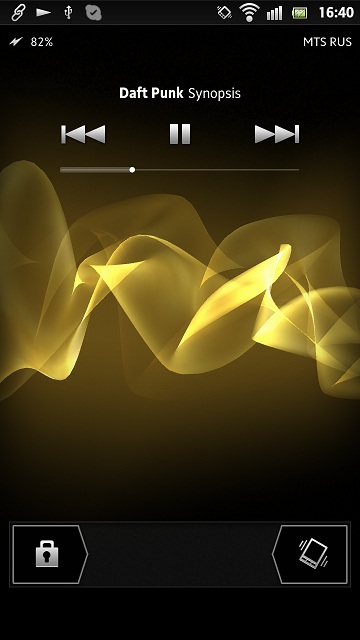
The player's widget has also changed - however, the changes are more stylistic. Functional remained the same. The changes in the player itself are more significant: the shuffle and repeat list modes are now rendered in the settings menu and displayed as small icons at the bottom of the player window. Manage playlists are now rendered in a separate tab. You can also download additional materials to the music - album covers and all that. And, which is very useful, the opportunity to edit track information has appeared.
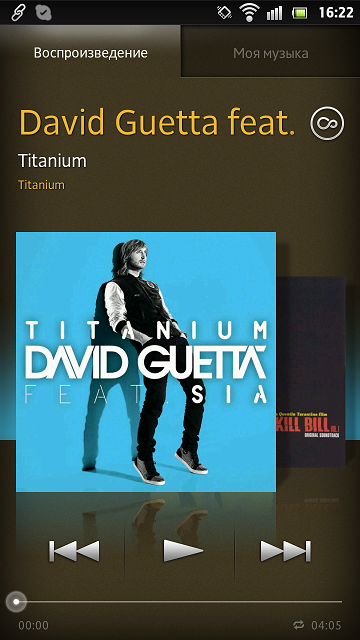
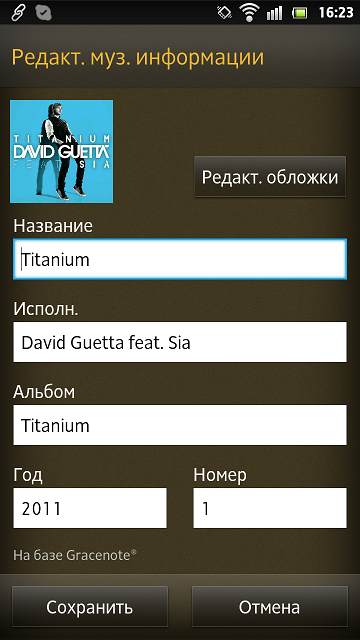
The equalizer has become more serious - now you can either choose one of the modes, or play with the settings yourself. And in the "More" tab you will find the sound settings for your headphones - a concert hall, a club or a studio sound. A traditional button Infinite offers a set of search functions on the track on the Internet.

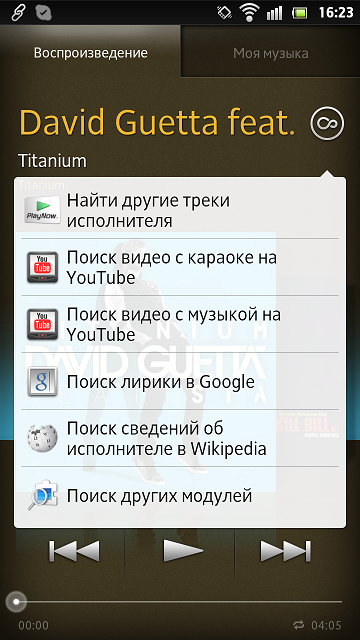
Radio
Radio pleased with the updated, compared with the models of 2011, interestfeys. The functionality, however, remained almost the same - from the new one I found only the opportunity to drive the name of the radio station myself. And of course, you can find the name of the track you like via TrackID and send it to Facebook (the name of the track you want to like will be determined, again, via TrackID).

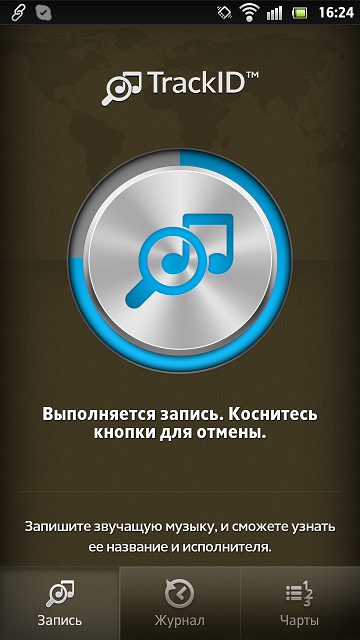
Dialer
Oh times, about morals! Speaking about the new phone, you can reach the essence of its telephone, God forbid, by the middle of the story about it. However, there is also something to talk about: the number of tabs in the dialer menu has been reduced to three - dialing is now combined with the list of recent calls. There are fewer buttons, which means the buttons have become more - it’s easier and more convenient to click on them.

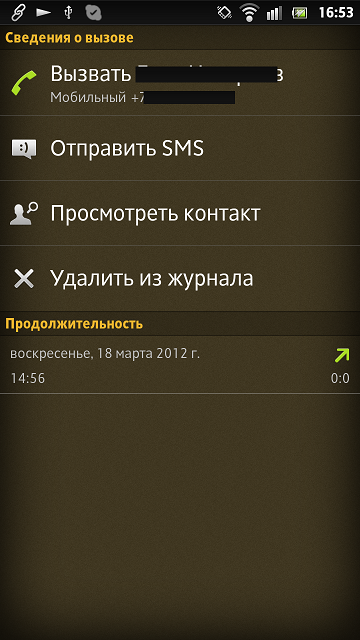
The usability of the processes was also refined: the caller can now be called by clicking directly on his name in the call list, and the side button is responsible for the information on the last call (which is undoubtedly simpler, more convenient and more obvious to the user than when it was the other way around). If there were several calls to one number in a row, then they no longer clog the entire list, and modestly indicated by the number in brackets - how many calls were. And, which pleased me a lot, when you dial the number, prompts now appear - if you remember at least a few digits from your subscriber number, dialing them and finding their number in this way will be much faster than searching in the contact list. And the memory, again, trains.


Typing
Here, too, reform, but reform ambiguous. A separate button for selecting emoticons is good. However, it and the enlarged input button ate away the space from the points and commas located there earlier. Now the dot, comma and other characters in the top line - which is, in principle, convenient, but not at the moment of typing a word - then this line turns into a choice of suggestions for typing and, to put, for example, a comma after it, you must first click on the word by selecting it, and then by the punctuation mark in the returned character field. Previously, respectively, you could click on a comma or a point immediately, as the word is typed - one less action.

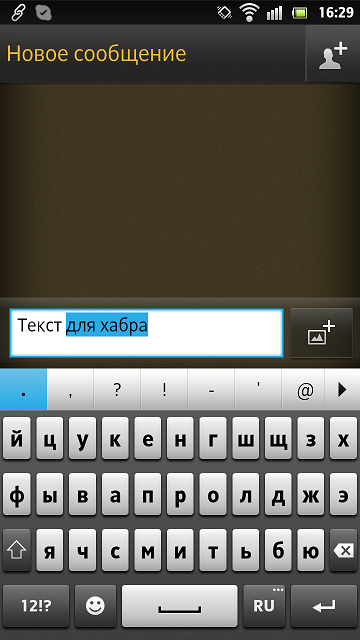
The text has become "more better" to stand out - the shape of the sliders for text selection has changed, and it became easier to get into them with your fingers, and the selection, respectively, to work more accurately. More precisely.
Alarm clock
The alarm clock has become a more sophisticated tool for counting time - in addition to the standard wake-up functions, it added the timer, stopwatch functionality and standard time - a useful thing for those who work with remote colleagues in different time zones. Indicators of the timer and stopwatch, by the way, are displayed in the notification panel, which is convenient.
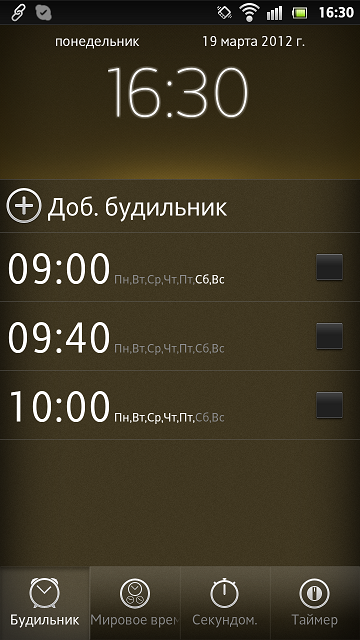

Widgets
The desktop settings menu has become more diverse. Greatly prettier widgets. Some of them are now made pop-up: for example, the already successful, well-animated weather widget has found a new incarnation and is now revealed in tapu, offering a weather forecast for 3 days ahead.


The Tools widget is designed in the same way, which allows you to control the settings that affect the battery consumption. However, in his case it is rather a minus - in the old version it was possible to turn on / off with one click on the button, and now it needs to be deployed first. But the content of the widget has become richer, all the main energy-intensive functions are now there.
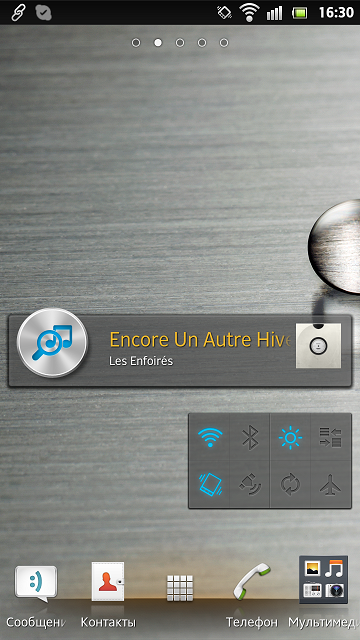

What else?
Browser changes are more stylistic - in general, it remains the same, a good mobile browser.
The menu is unchanged - you can still sort the order of application icons and delete the ones you installed and some of the pre-installed ones in a couple of clicks.
The calendar is getting prettier with every software update, but overall it has remained unchanged. Calendar widget too.
TrackID has changed stylistically - now a large round button is responsible for starting recording a piece of sound. This application is available in the Android Market (now Google Play) and can be installed in parallel with the old application. Then, when this schizophrenia gets bored, you can remove the option that you like less.
By default, the Xperia S firmware is currently installed on the Android Market, but on the first connection, it will offer you to upgrade to Google Play . Differences, in general, except for the application icon no - the same app, only in profile.
Iron
Here it is appropriate to give the main characteristics of the model:
- 4.3 "Reality Display screen with image enhancement technology Mobile Bravia Engine,
- screen resolution of 1280x720 pixels
- 12 megapixel camera with fast shooting technology - just 1.5 seconds from the locked state,
- 1.3 MP front camera,
- 1.5 GHz dual-core processor,
- NFC support
- increased battery capacity of 1750 mAh
- 32 GB internal memory (without SD card slot),
- and, finally, this is the PlayStation Certified model, which means that it is possible to launch games of the world's leading manufacturers that are specially adapted for Android.
CPU
The processor is fully consistent with the main quality of a good engine - it is invisible. In fact, the user begins to remember what his engine is on the phone only when something starts to slow down and lag. The owner of the Sony Xperia S to remember about the fact that he has a dual-core Qualcomm 1.5 GHz, absolutely no need.
Battery
Increased battery capacity gives increased phone life, despite increased screen sizes and power. The specifications indicate 8.5 hours of talk time, but in practice this time with the included wireless protocols and the normal screen brightness will be less. Nevertheless, the weekly experience of parallel operation with the Xperia arc showed that the esque keeps the battery better. Let's see what will happen with the release of Android 4.0, which promises to be even more delicate with the expenditure of energy.
However, you can save money using software methods - in the menu I found a special application, which is called “Energy Saving”. It offers three customizable energy-saving scenarios: manual shutdown of voracious features, timer shutdown — for example, at night, and automatic shutdown when the battery level is less than 25%.

The phone is also charged faster - the package is charging increased power, 1500 mAh per hour, which allows you to fully charge the phone somewhere in an hour with minutes.
Equipment
If we are talking about a complete set, then I will round out the description of the Sony Xperia S precisely by listing what else you will find in the box with the smartphone itself. The official delivery kit for Russia, Ukraine, Belarus and Kazakhstan is as follows:
- Xperia S Smartphone
- Wired stereo headset
- HDMI cable
- High power charger unit 850 (1500 mAh)
- NFC tags Xperia SmartTags
- USB cable for file transfer and charging
The recommended retail price in Russia will be 24,990 rubles .
Summary

Something in this review is behind the scenes - namely, NFC technology, which Sony first introduced in their smartphones. In short, NFC is a short-range data transfer protocol. He has a great future in e-commerce, for example - thanks to him, your phone can become a contactless means of payment. In the meantime, as an accessory, you can purchase Xperia SmartTags tags , with a touch of which you can run a predetermined program on your smartphone. Convenient for repeated operations - setting the alarm or turning on the navigator - so as not to get into the menu once again. A review of SmartTags is still ahead.
Even taking into account the effect of novelty, Sony Xperia S made a strong impression. Strict design, powerful camera, high performance - this is all very important. But there is another direction of development - the improvement of what is already there. In this sense, it is gratifying to observe that the little things that seemed inconvenient before or which were not even thought about, are being finalized and improved. By becoming simpler in details, Xperia S makes life easier in general. There is such a thing in Japanese philosophy: kaizen is continuous improvement. And even though Sony Mobile’s office is still in London, one can safely say that kaizen was a success.
Source: https://habr.com/ru/post/140242/
All Articles