What do androids dream about
... or a review of the Samsung GALAXY Nexus smartphone.
Good day, friends!
I present to your attention a review of the device, which marked the release of the evolution of the most popular at the moment in the world of mobile operating system Android. GALAXY Nexus is the second joint development of two international giants Samsung Electronics and Google, as well as the world's first smartphone, built on the basis of Android 4.0 Icecream Sandwich. Many waited for her, many wanted her and, already from the end of last year, many can touch the green robot of the latest version, which was designed to unite Google's scattered mobile and tablet operating systems. Did they cope with this task? How good is this member of the GALAXY family? Read all about this and many other things under the cut.
')

It all started with the Nexus One, which Google created in conjunction with HTC. The device entered the market in 2010 and, as well as subsequent models, was intended to become the engine of progress for Android gadgets: it was the first smartphone operating on Android 2.1. The Nexus One model was released primarily to boost the market and mark a new stage in the development of the green robot OS, so at the time of its release it was not planned to continue this series with new models. However, contrary to expectations and initial ideas, at the end of 2010, a new joint development of Google and Samsung Electronics - Nexus S. saw the light.
There is a curious version among bloggers as to where the name “Nexus” came from: the daughter of the famous American science fiction writer, one of the founding fathers of cyberpunk, Philip Dick, believes that this is a reference to one of his novels “Do Androids About Electricians?” where the androids of the model "Nexus-6" appear.
The history of the Nexus series continues, finding embodiment in the new model Samsung GALAXY Nexus. Let's take a closer look at it.
We are forced to skip the story about the device configuration, since we only got a test sample without a beautiful box, instructions and accessories. But, if you believe the insider information, then in the standard packaging with GALAXY Nexus you are guaranteed to find:
- Samsung GALAXY Nexus smartphone
- Charger
- Stereo Headset
- USB wire
- Quick Start Guide
The first thing that catches your eye when you take the GALAXY Nexus in your hands is the impressive screen size, and the complete absence of any buttons above or below it: the screen is a monolithic touchscreen measuring 4.65 inches. Perhaps this is the maximum reasonable screen size for a smartphone (for fans of “bigger”, we already have a 5.3-inch GALAXY Note , or GALAXY Tab tablets for every taste and size). The edges of the device case are traditionally rounded, and it is gracefully curved, which positively affects the appearance and how it lies in the hand.

On the sides of the screen are thin black frames. A slightly wider frame frames the bottom edge of the smartphone, while the top has a front-facing camera, a speaker for talking and light / proximity sensors.

The back side of the GALAXY Nexus is no less laconic: the battery (1750 mAh) and the SIM card slot are hidden under the thinnest ribbed lid, which is very pleasant to the touch (as if rubberized), and also very easily removed and put back on. At the top center there is a camera eye and a light-emitting backlight under it, in the lower part of the case there is a mesh of multimedia speaker.
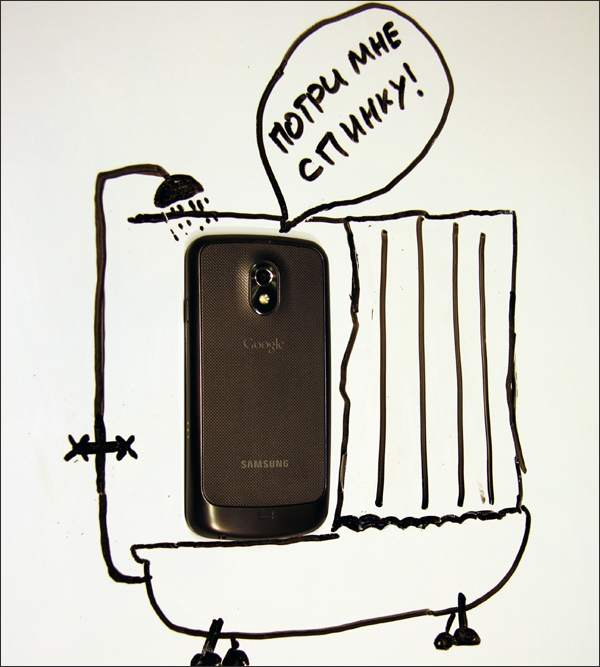
At the ends of the device: on the left - a double “rocker” key to control the sound volume, on the right - an on / off / lock button and gold contacts for connecting the docking station, the top is empty, and at the bottom, on the thick end, there is a microUSB and 3.5 mm connectors.
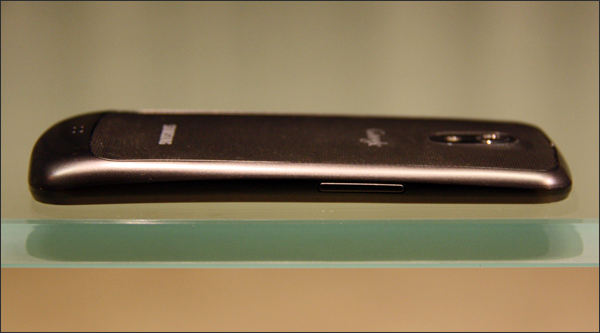



Lightly pressing the power button on the right side of the smartphone - and the screen lights up with all its 16 million colors. Actually, what our gaze first fell on is what the story begins with.

The screen is flawlessly good, as in all of Samsung’s key mobile devices implemented in the last three years. The company has made it a rule to adhere to the highest image quality standards, and it definitely does it. In fact, almost every new gadget boasts at least a small, but pleasant screen enhancement. So it happened with the GALAXY Nexus: its HD Super AMOLED display holds as much as 921,000 pixels, the pixel density indicator (the number of pixels per inch) is ~ 316 ppi. 1280x720 resolution gives a much more comfortable and natural display. At the same time, the device supports shooting and playing Full HD video. With viewing angles and black saturation, too, there are no complaints. The brightness margin of the device is large: at maximum settings in a lighted room, looking at the screen is rather difficult. It must be assumed that on a clear summer day the display will not let down the clarity of the image. By the way, the smartphone has a very convenient and adequate automatic adjustment of the screen brightness, which almost instantly sets the optimal parameters when the ambient light changes.

The most important purpose of the new Nexus model is, neither more nor less than - promotion of the newest operating system on the market, which is equally suitable for new smartphones and tablets - Android 4.0 Icecream Sandwich. OS is presented in its original form - without any add-ons and shells from the manufacturer. Samsung’s proprietary applications are not found in the device - only those that are present in the OS by default.
As we remember, until the spring of 2011, the development of tablet devices was creaking due to the fact that manufacturers were forced to build in the original gadgets, the native Android 2.x smartphone operating system, which was not at all good for this. In the spring of 2011, the long-awaited version of Android 3.0 Honeycomb was launched by a tablet device specialist. This gave a new round of development of “tablets”, but did not help the development of smartphones. It is the fourth version of the android designed to save Google from the gaping fragmentation of the platform.
The fact that Android 4.0 logically flows out of the Honeycomb that precedes it was no surprise to anyone. On the one hand, this is good: the usual design and interface only simplify the task of learning something new for an ordinary user. On the other hand, not all users are satisfied when, instead of the really new one, they are only shoved by the doped old ...
PS: whoever does not know, has already released the official firmware Android 4.0.3 for Samsung GALAXY S II.
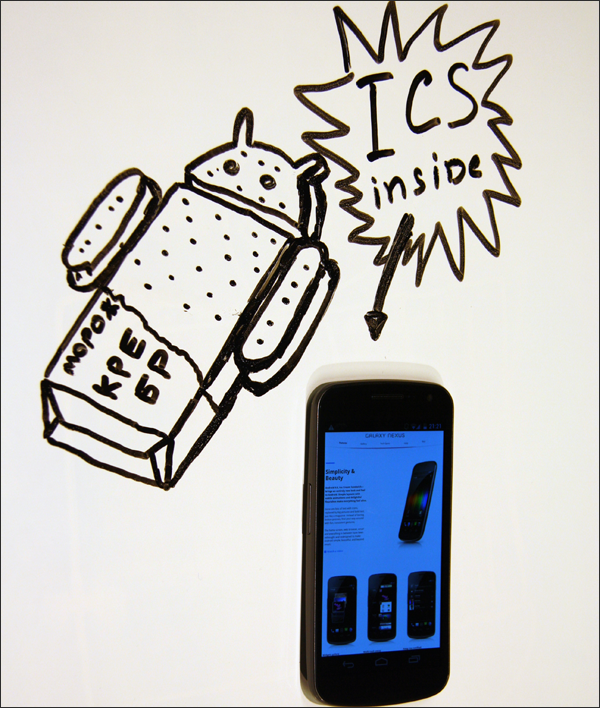
1) Naturally, the appearance of the system. All icons, fonts, visual effects - everything is new and really pleasant to look at, unlike ardent fighters with aesthetics and harmony in the face of previous versions of a green robot. Big break for google!
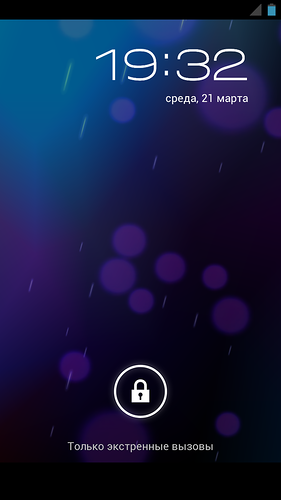
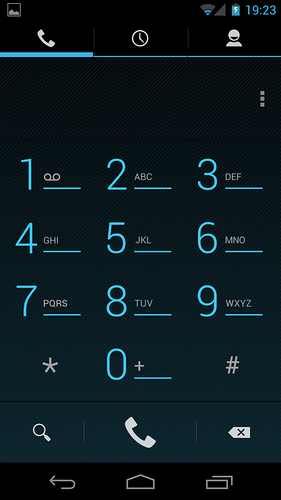
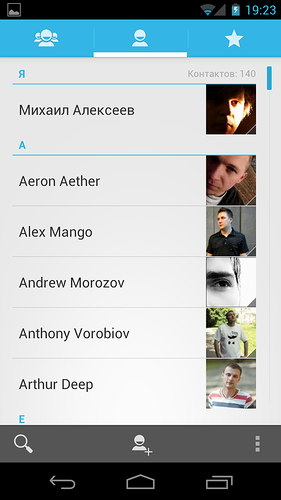
2) The interface has acquired a number of desired and truly necessary elements. The basis of smartphone navigation is now based on three buttons: “Back”, “Home”, “Running applications”. All of them are part of the software shell Android 4.0 (in connection with which it was decided to completely abandon the hardware buttons).

In running applications, you can now not only see the list of programs running in the background, but also close unnecessary ones by simply shifting their shortcut left or right. When required, another one appears next to the three main navigation buttons - the “Secondary Menu”. It replaces the “Context Menu” button, which Google recently decided to completely abandon. The “All Applications” button is now located on the main screen, just above the “Home” button.
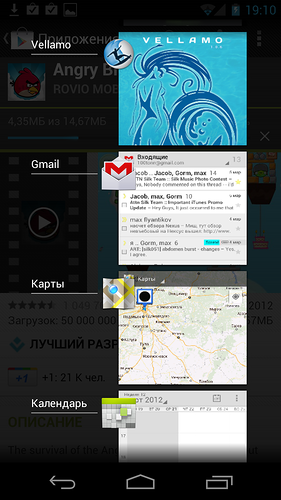
3) One of the most anticipated innovations of the fourth android - the ability to collect shortcuts for programs and games in folders. Unfortunately, in the list of all applications, the mess remains unchanged: the new functionality with the creation of folders extends only to 5 desktops available to the user. Folders can also be named.
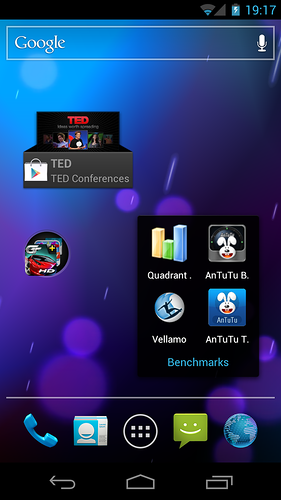
4) Simplified access to the list of widgets: now they are hidden under the appropriate tab next to the "Applications". Some of them even have a resizable size that allows you to customize them to the desired screen configuration. Immediately, in the upper right corner there was a shortcut from the Android Market, which is also very convenient.

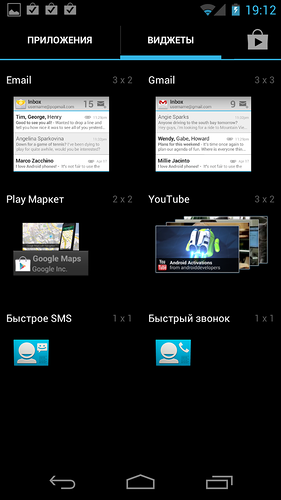


5) Ability to remove applications has become easier: now there is no need to crawl into the settings every time and search for the desired program: just hold your finger on the label and drag it to the basket that pops up at the top of the screen.
6) It is worth paying special attention to the process of unlocking the screen and its functionality. Moving the icon with the lock to the right will actually unlock the device. With a similar movement to the left, you immediately get to the camera menu. But this is not the most interesting way to unlock the screen: Android 4.0 allows you to do this by recognizing the face of the host: a sort of “face control”. The procedure is simple: a face photo is taken on the front camera. When you turn on the device, it automatically begins to look for a familiar face. If the face is not found or correctly identified, the device will ask for a numeric password, or, optionally, the so-called unlock pattern (a line that you swipe with a finger and which will later need to be repeated to unlock the device).
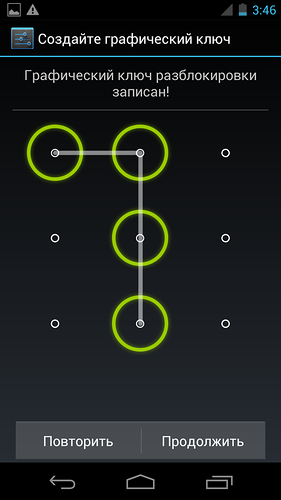
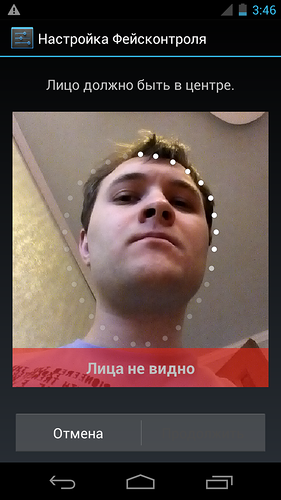
7) The notification line has also changed: from now on you can immediately get into the settings, and instead of the “Clear” button, which automatically deletes all accumulated notifications, now you can selectively delete lines, “scattering” them with right and left gestures.

8) In Settings there is a “Data transfer” item in which you can fully control your mobile traffic, set limits on monthly downloads, determine which types of connections can work in the background, and so on. Also, Wi-Fi Direct and NFC are working properly, which allows you to quickly and conveniently exchange data with other devices around the access points.

By the way, not so long ago, curious "smart" NFC-tags appeared, pre-programmed for the needs of smartphone users. For example, you sit in your car, attach the smartphone to the NFC tag glued to the dashboard, after which the phone automatically activates the hands free mode, the speakerphone and the GPS navigator are activated. Or you come to the office: a light touch of the NFC-tag by the smartphone - and your mobile device switches to the “vibro” mode, mail and organizer applications are launched. How it works, you can look at the video (attention, English):
9) “Pocket” browser has undergone many changes, which has made it really smart and convenient for online surfing. Now you can keep open up to 16 tabs, there is a preview available, and the loading speed and display of the pages are good news: the difference is really noticeable!
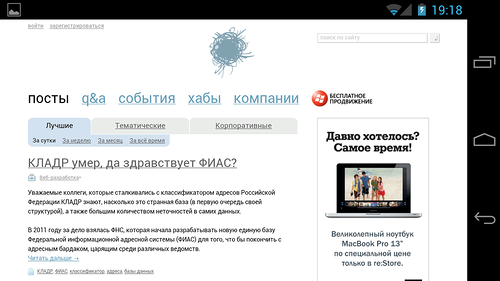
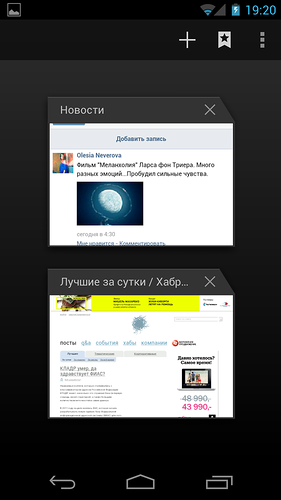
10) All standard Google applications have been carefully reworked and improved: GMail (quick message sending line added, preview improved), Google+, Youtube, Navigation, Calendar, Music Player, etc.
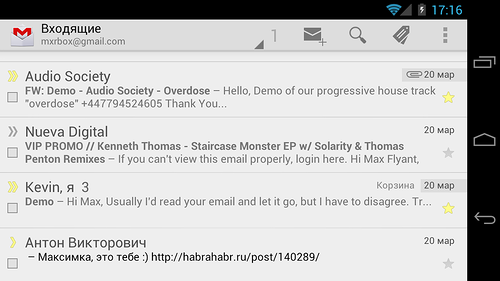
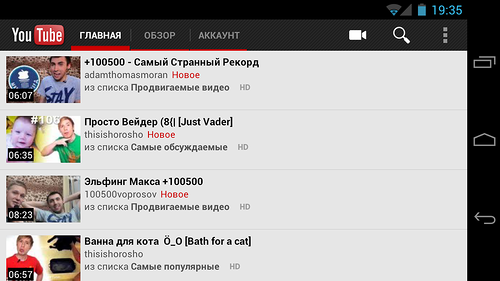
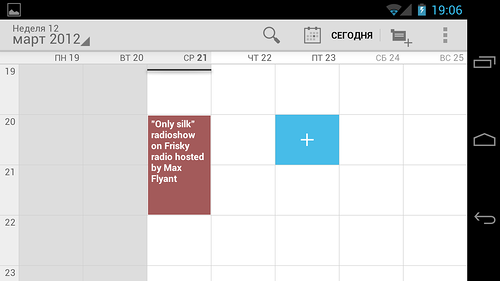
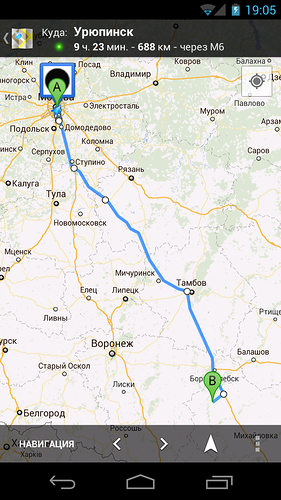
11) I was very pleased with the FOTA (Firmware-the-Air) technology, which was so desirable for most inexperienced users: now you can update the firmware of your smartphone or tablet “over the air”, automatically or manually. For even more convenience, push messages will be sent to the device, announcing that a new firmware version has been released for the device. By the way, only new modules for the already installed firmware will be loaded.
12) In GALAXY Nexus, it was decided to abandon the USB Mass Storage data transfer protocol. New alternative protocol MTP (Media Transfer Protocol) does not cause any dissonance in use and absolutely correctly copes with the transfer of data of any kind.
13) The new font - Roboto is now adopted in Android 4.0 and will be used in all subsequent versions of the OS. The company believes that it is the most optimal and readable in devices with HD-resolution screen.
Benchmark, it's your time!

The performance result in the Quadrant Standard was 2073, which is quite at the level of a modern mobile device.

A similar smartphone run in a more sensible and comprehensive AnTuTu Benchmark showed the result of 6124, with which Samsung GALAXY Note only slightly lost.

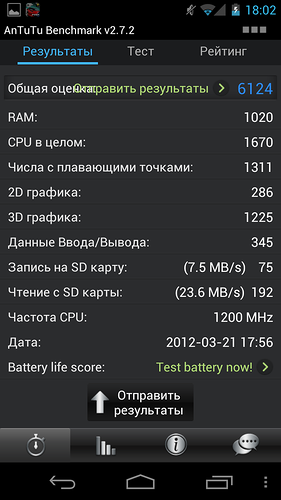
Vellamo Benchmark, designed to test devices for browser speed, showed no less than a third result among all Android OS smartphones that have ever been tested there.

The 5 megapixel camera significantly loses to the same GALAXY S II with 8 megapixels on board. This is noticeable in the pictures, but in general, the gadget copes with its functions of fast photography of something regularly. And the speed of shooting, as well as the preservation of photos, is now really fast, thanks to the new firmware. Convenient camera interface, intelligent tracking focus and a lot of settings have a positive effect on the final opinion about the camera.
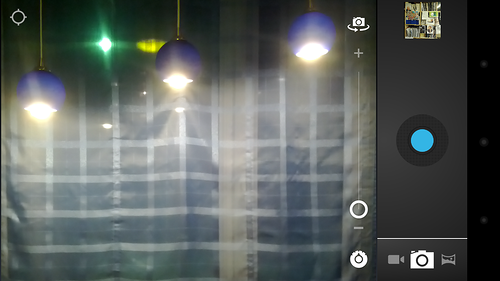

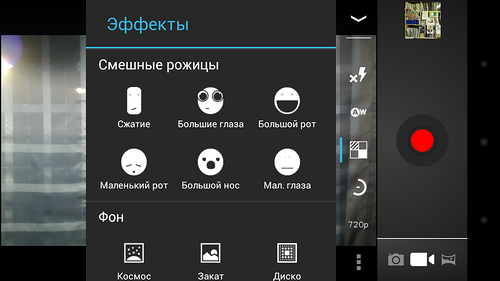
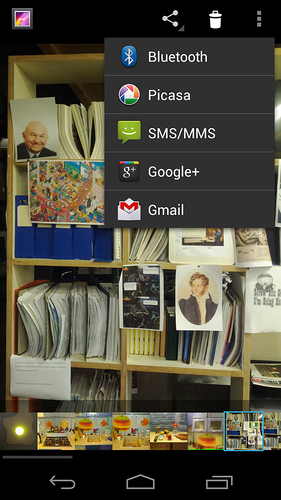
The panoramic shooting function is now integrated at the OS level, and the pictures come with a zero shutter lag: even the flagship GALAXY S II cannot boast. The maximum resolution of images is 2592x1936 pixels. Sample photos can be seen below.



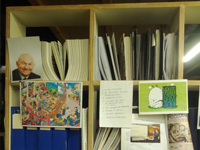


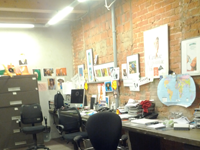



As for the video, the resolution is available to us up to 1920x1080 at 30 frames per second with progressive scanning. "Full" Full HD.
With video playback, not everything went smoothly: as it turned out, the now very popular mkv-container is not perceived as a standard player at all. But any mp4 videos in Full HD are played with a bang. In general, a third-party omnivorous video player, one way or another, will be required.
The music player pleased with its attractive appearance, as well as the ability to customize the equalizer for yourself, or to install one of the available modes. By the way, the sound of the smartphone is really worthy, which is quite pleasing to any music lover.

Games. Having run through several bestsellers of the mobile world, I got real pleasure. Angry Birds, Fruit Ninja, various Gameloft ports, and for dessert - Sims Freeplay and GTA 3!
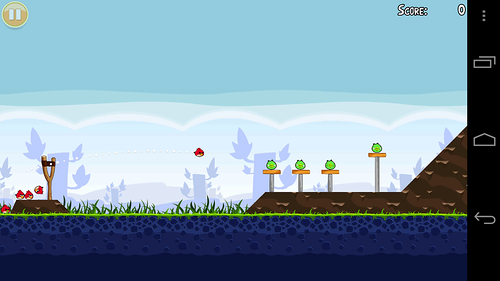




Just think: 10 years ago, with wild lags on my home PC, I was hacked into the first three-dimensional version of my favorite toy, and now I just take my smartphone out of my pocket and play it in the subway on the way to work ... and without any brakes! Hail Tech Progress ...

Platform:
Display:
CPU:
Memory:
Camera:
Video:
Connections:
+ Slim stylish case, low weight
+ Large screen, high resolution and brightness, excellent image quality
+ Ability to create panoramic photos and video recording in Full HD
+ Productivity, sufficient for comfortable work and entertainment
+ Supports Wi-Fi Direct and NFC
+ All the advantages of the new OS from Android
- Camera only 5 MP
- No microSD card slot
- No hardware shutter button
- Lack of support for Adobe Flash Player
- Lack of support for FM radio
A duet of Samsung and Google can be called successful. At the exit, we got a balanced device: not without errors, but practical, productive and possessing an impeccable screen. Samsung GALAXY Nexus has become a worthy successor to the glorious business: to develop and carry to the masses the benefits of the most demanded mobile Android OS today. Icecream Sandwich turned out tasty, ergonomic and truly pleasing to the user's eye. Definitely, there is still a lot of work to be done, but the first confident step towards the creation of a universal operating system for smartphones and tablets has been made. And Nexus will definitely please everyone who has been waiting for Android 4.0 for so long: the smartphone allows you to fully enjoy all the benefits of the new OS.

Good day, friends!
I present to your attention a review of the device, which marked the release of the evolution of the most popular at the moment in the world of mobile operating system Android. GALAXY Nexus is the second joint development of two international giants Samsung Electronics and Google, as well as the world's first smartphone, built on the basis of Android 4.0 Icecream Sandwich. Many waited for her, many wanted her and, already from the end of last year, many can touch the green robot of the latest version, which was designed to unite Google's scattered mobile and tablet operating systems. Did they cope with this task? How good is this member of the GALAXY family? Read all about this and many other things under the cut.
')

It all started with the Nexus One, which Google created in conjunction with HTC. The device entered the market in 2010 and, as well as subsequent models, was intended to become the engine of progress for Android gadgets: it was the first smartphone operating on Android 2.1. The Nexus One model was released primarily to boost the market and mark a new stage in the development of the green robot OS, so at the time of its release it was not planned to continue this series with new models. However, contrary to expectations and initial ideas, at the end of 2010, a new joint development of Google and Samsung Electronics - Nexus S. saw the light.
There is a curious version among bloggers as to where the name “Nexus” came from: the daughter of the famous American science fiction writer, one of the founding fathers of cyberpunk, Philip Dick, believes that this is a reference to one of his novels “Do Androids About Electricians?” where the androids of the model "Nexus-6" appear.
The history of the Nexus series continues, finding embodiment in the new model Samsung GALAXY Nexus. Let's take a closer look at it.
▌ Appearance
We are forced to skip the story about the device configuration, since we only got a test sample without a beautiful box, instructions and accessories. But, if you believe the insider information, then in the standard packaging with GALAXY Nexus you are guaranteed to find:
- Samsung GALAXY Nexus smartphone
- Charger
- Stereo Headset
- USB wire
- Quick Start Guide
The first thing that catches your eye when you take the GALAXY Nexus in your hands is the impressive screen size, and the complete absence of any buttons above or below it: the screen is a monolithic touchscreen measuring 4.65 inches. Perhaps this is the maximum reasonable screen size for a smartphone (for fans of “bigger”, we already have a 5.3-inch GALAXY Note , or GALAXY Tab tablets for every taste and size). The edges of the device case are traditionally rounded, and it is gracefully curved, which positively affects the appearance and how it lies in the hand.

On the sides of the screen are thin black frames. A slightly wider frame frames the bottom edge of the smartphone, while the top has a front-facing camera, a speaker for talking and light / proximity sensors.

The back side of the GALAXY Nexus is no less laconic: the battery (1750 mAh) and the SIM card slot are hidden under the thinnest ribbed lid, which is very pleasant to the touch (as if rubberized), and also very easily removed and put back on. At the top center there is a camera eye and a light-emitting backlight under it, in the lower part of the case there is a mesh of multimedia speaker.
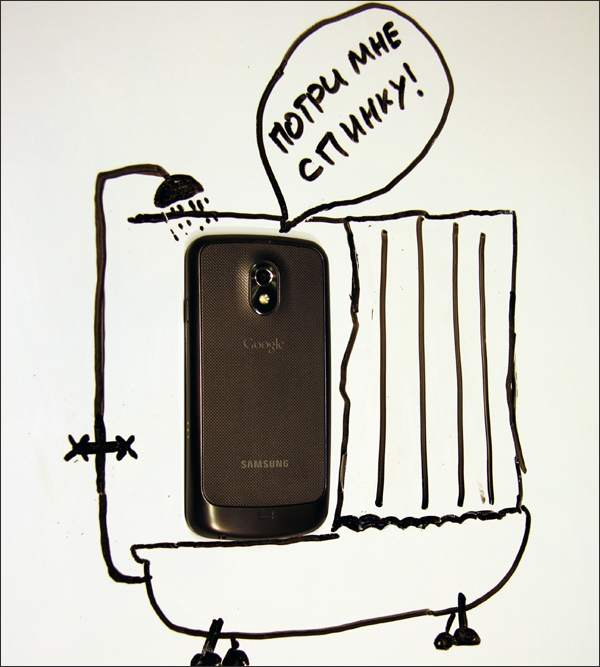
At the ends of the device: on the left - a double “rocker” key to control the sound volume, on the right - an on / off / lock button and gold contacts for connecting the docking station, the top is empty, and at the bottom, on the thick end, there is a microUSB and 3.5 mm connectors.
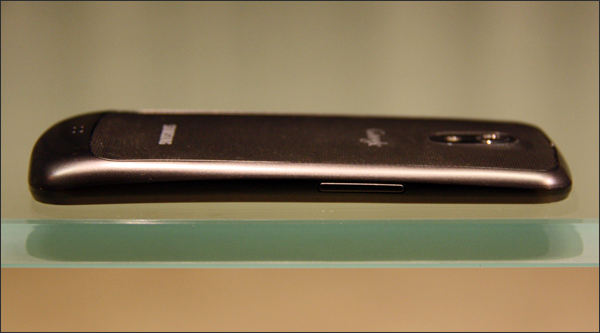



▌ Enable
Lightly pressing the power button on the right side of the smartphone - and the screen lights up with all its 16 million colors. Actually, what our gaze first fell on is what the story begins with.

The screen is flawlessly good, as in all of Samsung’s key mobile devices implemented in the last three years. The company has made it a rule to adhere to the highest image quality standards, and it definitely does it. In fact, almost every new gadget boasts at least a small, but pleasant screen enhancement. So it happened with the GALAXY Nexus: its HD Super AMOLED display holds as much as 921,000 pixels, the pixel density indicator (the number of pixels per inch) is ~ 316 ppi. 1280x720 resolution gives a much more comfortable and natural display. At the same time, the device supports shooting and playing Full HD video. With viewing angles and black saturation, too, there are no complaints. The brightness margin of the device is large: at maximum settings in a lighted room, looking at the screen is rather difficult. It must be assumed that on a clear summer day the display will not let down the clarity of the image. By the way, the smartphone has a very convenient and adequate automatic adjustment of the screen brightness, which almost instantly sets the optimal parameters when the ambient light changes.

Operating system and applications
The most important purpose of the new Nexus model is, neither more nor less than - promotion of the newest operating system on the market, which is equally suitable for new smartphones and tablets - Android 4.0 Icecream Sandwich. OS is presented in its original form - without any add-ons and shells from the manufacturer. Samsung’s proprietary applications are not found in the device - only those that are present in the OS by default.
As we remember, until the spring of 2011, the development of tablet devices was creaking due to the fact that manufacturers were forced to build in the original gadgets, the native Android 2.x smartphone operating system, which was not at all good for this. In the spring of 2011, the long-awaited version of Android 3.0 Honeycomb was launched by a tablet device specialist. This gave a new round of development of “tablets”, but did not help the development of smartphones. It is the fourth version of the android designed to save Google from the gaping fragmentation of the platform.
The fact that Android 4.0 logically flows out of the Honeycomb that precedes it was no surprise to anyone. On the one hand, this is good: the usual design and interface only simplify the task of learning something new for an ordinary user. On the other hand, not all users are satisfied when, instead of the really new one, they are only shoved by the doped old ...
PS: whoever does not know, has already released the official firmware Android 4.0.3 for Samsung GALAXY S II.
So, how rich is the “ice cream sandwich”:
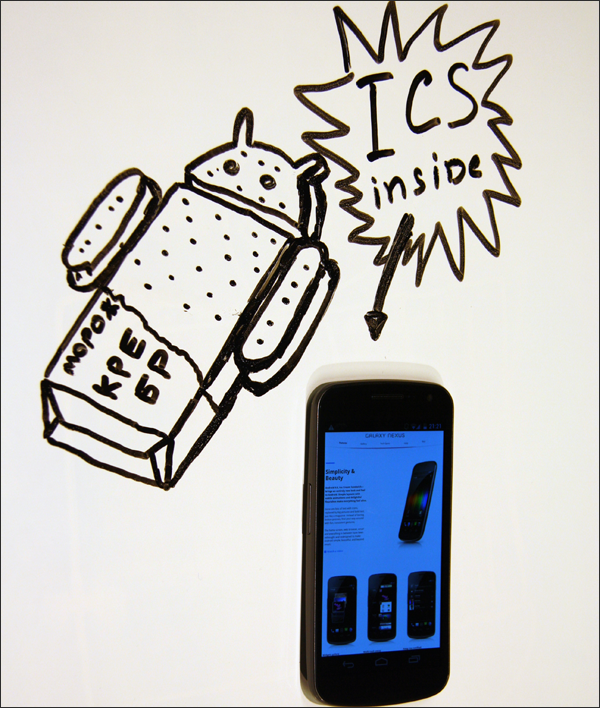
1) Naturally, the appearance of the system. All icons, fonts, visual effects - everything is new and really pleasant to look at, unlike ardent fighters with aesthetics and harmony in the face of previous versions of a green robot. Big break for google!
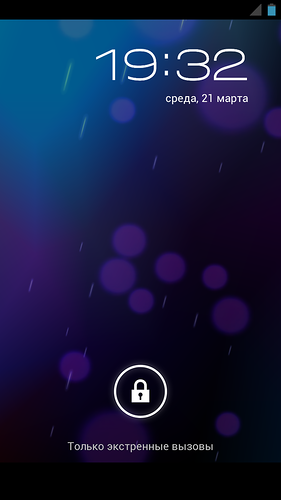
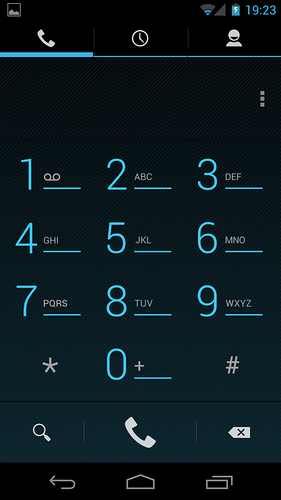
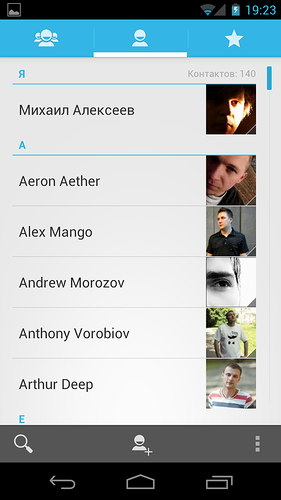
2) The interface has acquired a number of desired and truly necessary elements. The basis of smartphone navigation is now based on three buttons: “Back”, “Home”, “Running applications”. All of them are part of the software shell Android 4.0 (in connection with which it was decided to completely abandon the hardware buttons).

In running applications, you can now not only see the list of programs running in the background, but also close unnecessary ones by simply shifting their shortcut left or right. When required, another one appears next to the three main navigation buttons - the “Secondary Menu”. It replaces the “Context Menu” button, which Google recently decided to completely abandon. The “All Applications” button is now located on the main screen, just above the “Home” button.
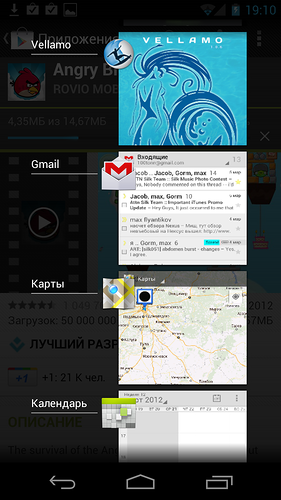
3) One of the most anticipated innovations of the fourth android - the ability to collect shortcuts for programs and games in folders. Unfortunately, in the list of all applications, the mess remains unchanged: the new functionality with the creation of folders extends only to 5 desktops available to the user. Folders can also be named.
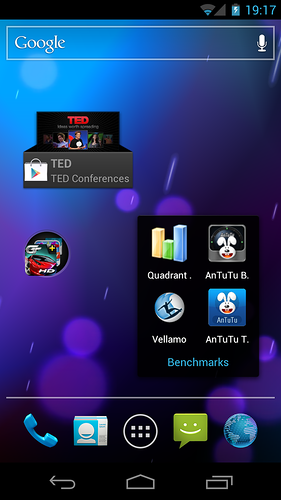
4) Simplified access to the list of widgets: now they are hidden under the appropriate tab next to the "Applications". Some of them even have a resizable size that allows you to customize them to the desired screen configuration. Immediately, in the upper right corner there was a shortcut from the Android Market, which is also very convenient.

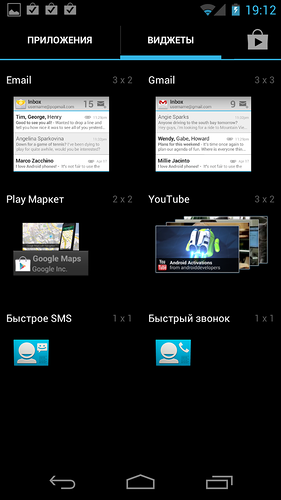


5) Ability to remove applications has become easier: now there is no need to crawl into the settings every time and search for the desired program: just hold your finger on the label and drag it to the basket that pops up at the top of the screen.
6) It is worth paying special attention to the process of unlocking the screen and its functionality. Moving the icon with the lock to the right will actually unlock the device. With a similar movement to the left, you immediately get to the camera menu. But this is not the most interesting way to unlock the screen: Android 4.0 allows you to do this by recognizing the face of the host: a sort of “face control”. The procedure is simple: a face photo is taken on the front camera. When you turn on the device, it automatically begins to look for a familiar face. If the face is not found or correctly identified, the device will ask for a numeric password, or, optionally, the so-called unlock pattern (a line that you swipe with a finger and which will later need to be repeated to unlock the device).
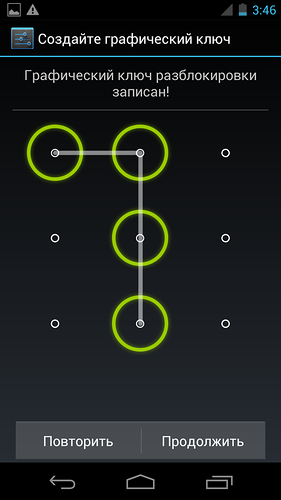
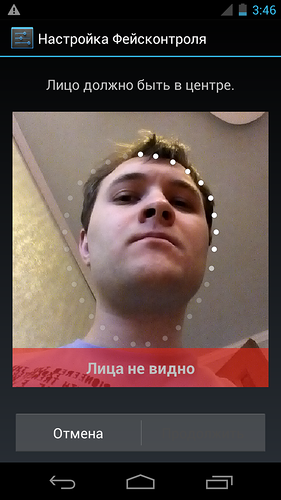
7) The notification line has also changed: from now on you can immediately get into the settings, and instead of the “Clear” button, which automatically deletes all accumulated notifications, now you can selectively delete lines, “scattering” them with right and left gestures.

8) In Settings there is a “Data transfer” item in which you can fully control your mobile traffic, set limits on monthly downloads, determine which types of connections can work in the background, and so on. Also, Wi-Fi Direct and NFC are working properly, which allows you to quickly and conveniently exchange data with other devices around the access points.

By the way, not so long ago, curious "smart" NFC-tags appeared, pre-programmed for the needs of smartphone users. For example, you sit in your car, attach the smartphone to the NFC tag glued to the dashboard, after which the phone automatically activates the hands free mode, the speakerphone and the GPS navigator are activated. Or you come to the office: a light touch of the NFC-tag by the smartphone - and your mobile device switches to the “vibro” mode, mail and organizer applications are launched. How it works, you can look at the video (attention, English):
9) “Pocket” browser has undergone many changes, which has made it really smart and convenient for online surfing. Now you can keep open up to 16 tabs, there is a preview available, and the loading speed and display of the pages are good news: the difference is really noticeable!
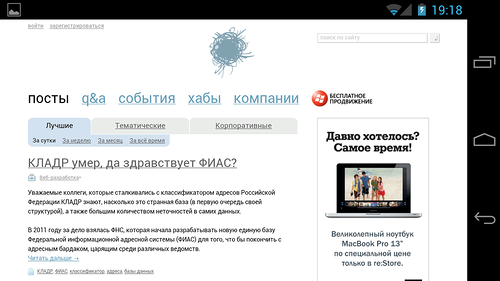
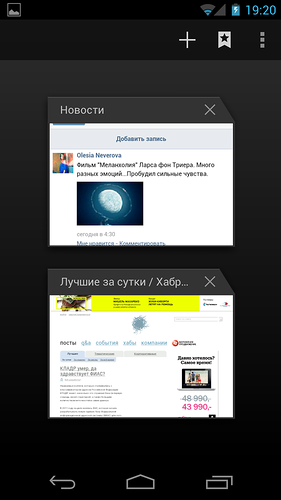
10) All standard Google applications have been carefully reworked and improved: GMail (quick message sending line added, preview improved), Google+, Youtube, Navigation, Calendar, Music Player, etc.
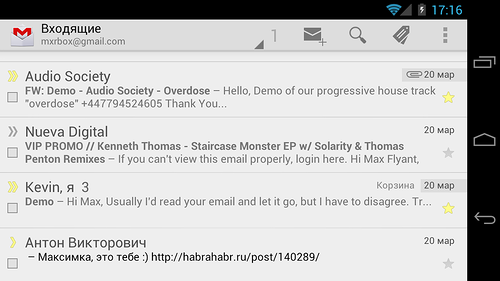
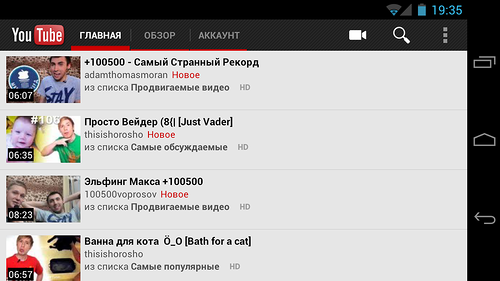
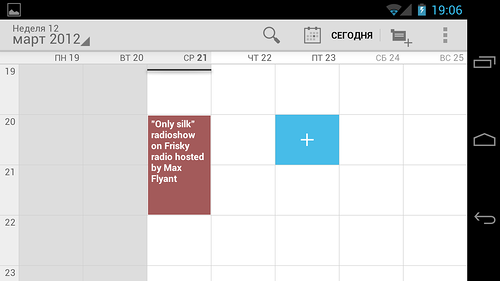
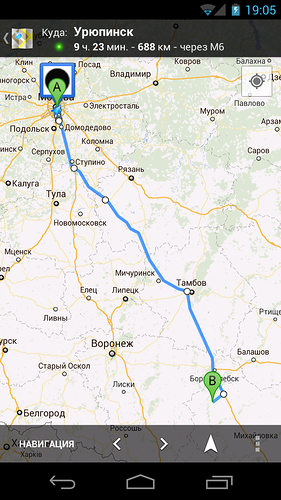
11) I was very pleased with the FOTA (Firmware-the-Air) technology, which was so desirable for most inexperienced users: now you can update the firmware of your smartphone or tablet “over the air”, automatically or manually. For even more convenience, push messages will be sent to the device, announcing that a new firmware version has been released for the device. By the way, only new modules for the already installed firmware will be loaded.
12) In GALAXY Nexus, it was decided to abandon the USB Mass Storage data transfer protocol. New alternative protocol MTP (Media Transfer Protocol) does not cause any dissonance in use and absolutely correctly copes with the transfer of data of any kind.
13) The new font - Roboto is now adopted in Android 4.0 and will be used in all subsequent versions of the OS. The company believes that it is the most optimal and readable in devices with HD-resolution screen.
▌ Tests
Benchmark, it's your time!

The performance result in the Quadrant Standard was 2073, which is quite at the level of a modern mobile device.

A similar smartphone run in a more sensible and comprehensive AnTuTu Benchmark showed the result of 6124, with which Samsung GALAXY Note only slightly lost.

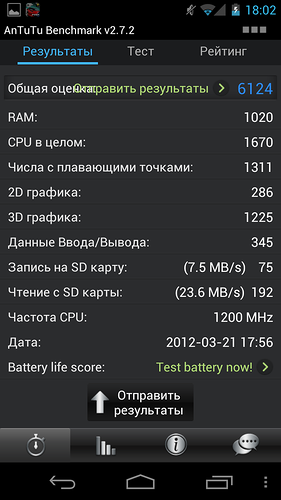
Vellamo Benchmark, designed to test devices for browser speed, showed no less than a third result among all Android OS smartphones that have ever been tested there.

The 5 megapixel camera significantly loses to the same GALAXY S II with 8 megapixels on board. This is noticeable in the pictures, but in general, the gadget copes with its functions of fast photography of something regularly. And the speed of shooting, as well as the preservation of photos, is now really fast, thanks to the new firmware. Convenient camera interface, intelligent tracking focus and a lot of settings have a positive effect on the final opinion about the camera.
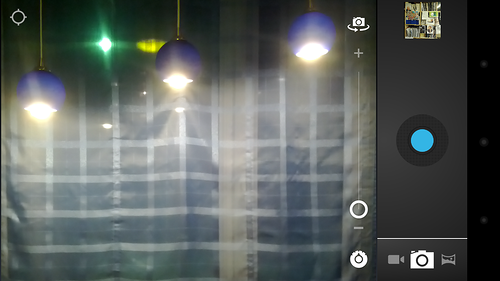

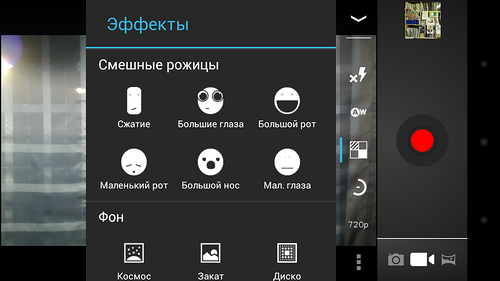
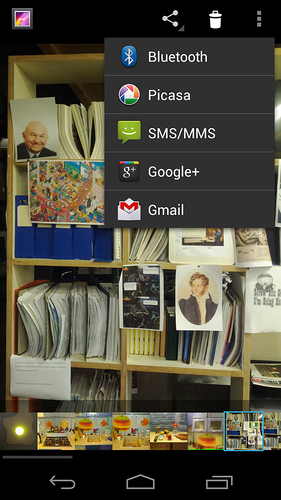
The panoramic shooting function is now integrated at the OS level, and the pictures come with a zero shutter lag: even the flagship GALAXY S II cannot boast. The maximum resolution of images is 2592x1936 pixels. Sample photos can be seen below.



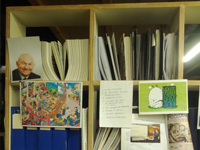


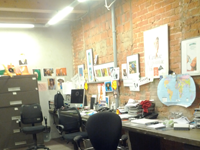



As for the video, the resolution is available to us up to 1920x1080 at 30 frames per second with progressive scanning. "Full" Full HD.
With video playback, not everything went smoothly: as it turned out, the now very popular mkv-container is not perceived as a standard player at all. But any mp4 videos in Full HD are played with a bang. In general, a third-party omnivorous video player, one way or another, will be required.
The music player pleased with its attractive appearance, as well as the ability to customize the equalizer for yourself, or to install one of the available modes. By the way, the sound of the smartphone is really worthy, which is quite pleasing to any music lover.

Games. Having run through several bestsellers of the mobile world, I got real pleasure. Angry Birds, Fruit Ninja, various Gameloft ports, and for dessert - Sims Freeplay and GTA 3!
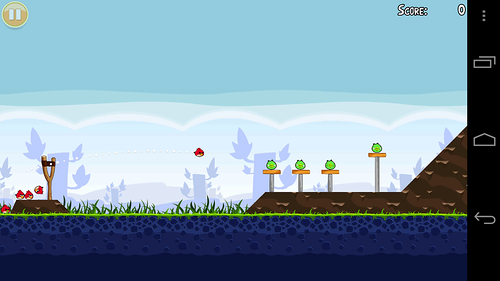




Just think: 10 years ago, with wild lags on my home PC, I was hacked into the first three-dimensional version of my favorite toy, and now I just take my smartphone out of my pocket and play it in the subway on the way to work ... and without any brakes! Hail Tech Progress ...

▌ Specifications
Platform:
- GSM & EDGE network standards: 850/900/1800/1900 Hz GSM & EDGE Band
- 3G network: 850/900/1700/1900/2100 MHz
- GPRS data transfer: 850/900/1800/1900 (Slave)
- EDGE data transfer: 850/900/1800/1 900 (Master)
- 3G Network & Data: HSPA + 21
- Operating system: Android 4.0 Ice Cream Sandwich
- Android Browser
- SAR figure: 0.303 mW. / G.
Display:
- HD Super AMOLED technology, 16 million colors
- Screen resolution: 1280 x 720 pixels
- Screen dimensions: 4.65 inches
CPU:
- Dual Core TI OMAP 4460 1.2 GHz
Memory:
- 1 GB RAM
- Built-in 16 GB memory
Camera:
- Photo Camera Resolution: 5 megapixels
- Digital zoom: 8x
- Flash: LED (LED)
- Autofocus
- Photo mode / Panoramic shot
- White balance: auto / daylight / incandescent / fluorescent / cloudy
Video:
- Video Player: H.263 / H.264 / MPEG4 / VC-1
- HD 1080p / HD 720p / SD 480p (recording)
- Video messaging: H.263 + AMR NB
- Streaming video support
- AMR-NB, H.263, MPEG4
- Input technology: touch
Connections:
- BT 3.0 + EDR Bluetooth
- USB: 2.0 High Speed
- High Speed USB: 2.0
- Browser: Android Internet HTML Browser
- WIFI a / b / g / n
- AGPS support
- NFC support
▌ Pros and cons
+ Slim stylish case, low weight
+ Large screen, high resolution and brightness, excellent image quality
+ Ability to create panoramic photos and video recording in Full HD
+ Productivity, sufficient for comfortable work and entertainment
+ Supports Wi-Fi Direct and NFC
+ All the advantages of the new OS from Android
- Camera only 5 MP
- No microSD card slot
- No hardware shutter button
- Lack of support for Adobe Flash Player
- Lack of support for FM radio
▌ Conclusion
A duet of Samsung and Google can be called successful. At the exit, we got a balanced device: not without errors, but practical, productive and possessing an impeccable screen. Samsung GALAXY Nexus has become a worthy successor to the glorious business: to develop and carry to the masses the benefits of the most demanded mobile Android OS today. Icecream Sandwich turned out tasty, ergonomic and truly pleasing to the user's eye. Definitely, there is still a lot of work to be done, but the first confident step towards the creation of a universal operating system for smartphones and tablets has been made. And Nexus will definitely please everyone who has been waiting for Android 4.0 for so long: the smartphone allows you to fully enjoy all the benefits of the new OS.

Source: https://habr.com/ru/post/140213/
All Articles