Taobao.com. Instructions for use
So, for those who do not know, Taobao is the largest Chinese Internet auction, similar to American Ebay. There are sooo many sorts of pieces, and sooo everything is incomprehensible, but incredibly interesting. Now we will try to understand a little hieroglyphs and draw up an action plan for successful Chinese Internet orientation.
The first thing to do is to install Google Chrome, if one is not yet installed. This will significantly increase the speed of page translation into more or less Russian. I do not know how other browsers cope with similar tasks, this one does everything simply and quickly. Like this:

')
As you can see, the position is somewhat smarter.
How to find something here?
Go to full catalog of goods taobao and select the desired category. Let's say it will be a “short sleeve t-shirt” from the men's section of clothing.
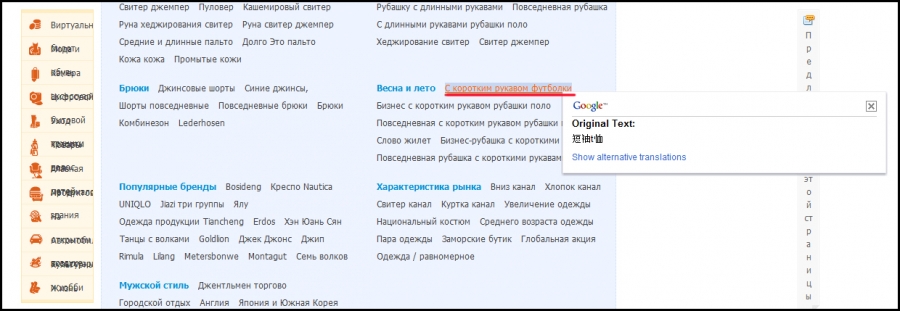
Next we find ourselves on the endless pages with T-shirts. Well, at least most of them will be T-shirts =). To refine your query, use the advanced search. In Russian-Chinese, this sounds “Using Multiple Choices”.
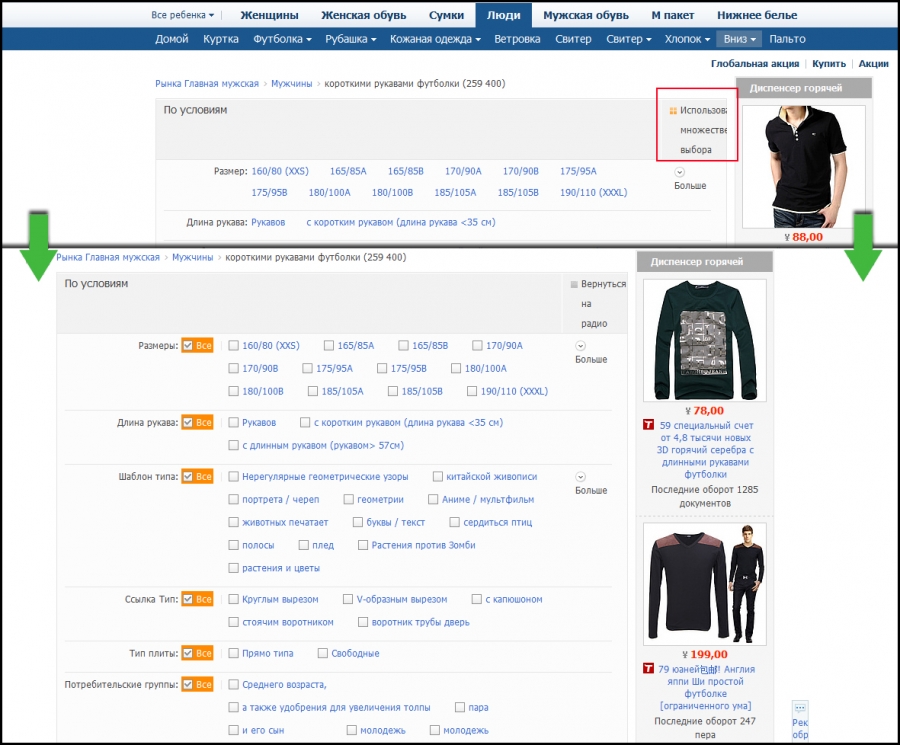
After the manipulation, we just have to enter the necessary parameters and click “search” at the end of the list of criteria. They are translated quite clearly, if desired, you can make a translation into English. Suddenly it will become something clearer?
And now another way, it may not be much different from the first, but they seem to me to be different. Maybe all because some moments are still incomprehensible in these Chinese wilds.
On the main page in the search bar, we need to enter a query. This can be done in Chinese or English. The first is preferable, because it will give exactly what you wanted. The second is more unexpected, but sometimes there are interesting results. In general, there will be time, experiment. For the time being we will focus on hieroglyphs. Write a request in Russian and translate it into the desired language will help Google translator .
For example, we are looking for "women's boots", translate, get "女 靴". We drive in characters into the search string, press Enter. A lot of lots will fall on us, if everything is good, we choose from them. If you need a more specific search, select the desired category from the list.
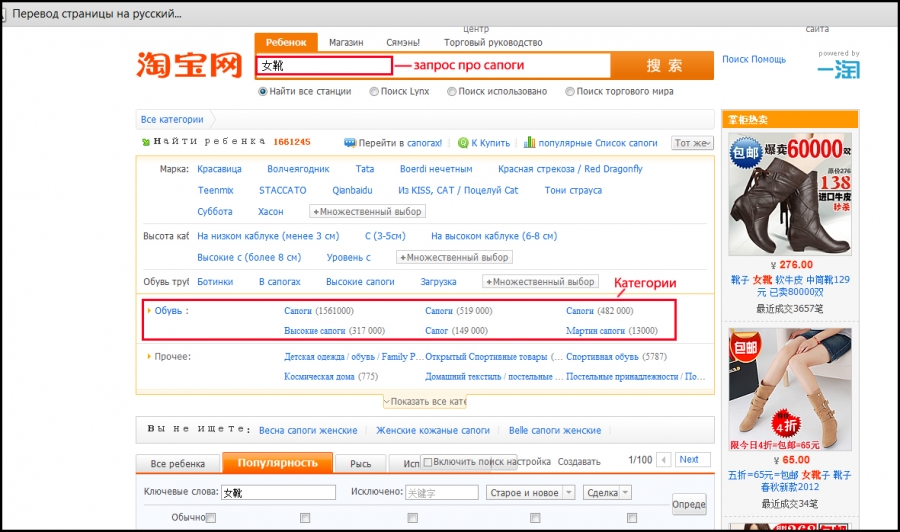
So, from the categories we chose “High boots”, but again the wisest Chinese gave us a lot of uggs, but not what we were looking for. We continue our suffering, but in the section of high boots. To do this, in the main search bar, select the category that appears. And then click on the parameter that interests us (in this case, the heel height is 8 cm). Sometimes there are even illustrations, it greatly facilitates the search.

Thus, not forgetting in the main line to put a section on which to search, you can find what you want.
Alternatively, you can not zhmakat on all subsections, but simply do a search by keyword in the required category. We also put it in the main one and enter it in Chinese on white (how have you not forgotten to translate?) In this field, for example, the word “white” → “白”. Hit Enter, and you're done!
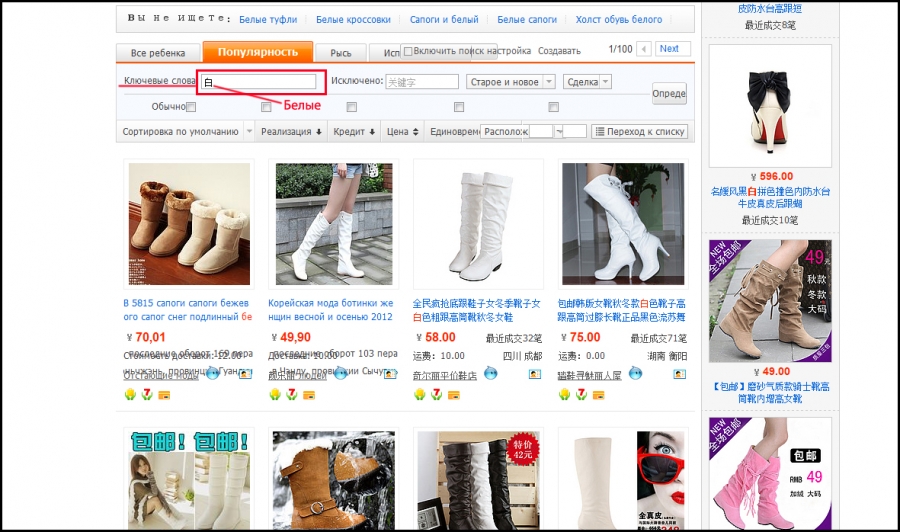
Another point, often unclear to many, is the sorting of objects. In the picture below, take a look at the magic button and not less magical hieroglyphs that are not translated. Found products can be sorted in several ways:
1. Suitcase. Sorted by the popularity of the product, from large to small.
2. Heart. Sorted by seller rating, from large to small.
3. Yuan, up. Sort by price.
4. Yuan, down. Sort descending prices.
5. Incomprehensible animal, down. Sort descending maximum price at auction.
6. Strange animal, up. Sort by ascending maximum price at auction.
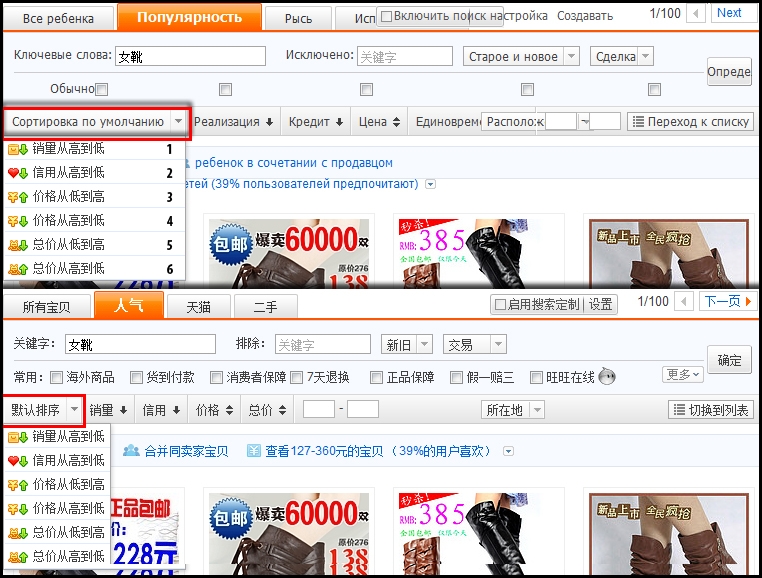
So, sort of sorted out the search. Let's move on to the next pressing issue.
What does the product card hold?
So, with the help of dark forces or without it, we did find the goods. More precisely, we like his picture, it's time to find out more about it. We click, we look, and now we decrypt.
Top of the original name of the product, if it interests you greatly.
The price in RMB is written in bold orange. When translating a page, as many have noticed, they turn into dollars. Do not believe your eyes and cunning Google-translator, it is still Yuan. Just “In Chinese, the yuan is the base unit of any currency, for example, the US dollar is Mei yuan (美元)” (wiki).
Further, what is highlighted in blue is the delivery methods in the country and their cost. As you can see, China Express mail costs 15 yuan, and EMS - 20.
Well, with the size, color, number of views and purchases, I hope this is understandable (see the picture below). Green frame highlighted the number of goods available from the seller. Two big beautiful and incomprehensible buttons are:
Orange - go to checkout;
blue - add item to cart.
In principle, you need neither one nor the other, unless, of course, you have found a simple way to pay for Taobai purchases yourself, it is better to leave the payment to the mediator. But more on that later.

What else we may be interested in here is a detailed description and reviews. They are slightly lower. Translation, as you can see, is not so hot, but you can learn something useful from it. As a rule, scrolling down the page, you will find a lot of information. Starting from large photos of goods from all angles, ending with a complete catalog of products of this seller and calendar of discount days. It happens that in all this abundance it is difficult to find one small, but very interesting parameter. You know, it's like a gopher, nobody sees him, but he is. So buy pharmacy pills for patience and look for.
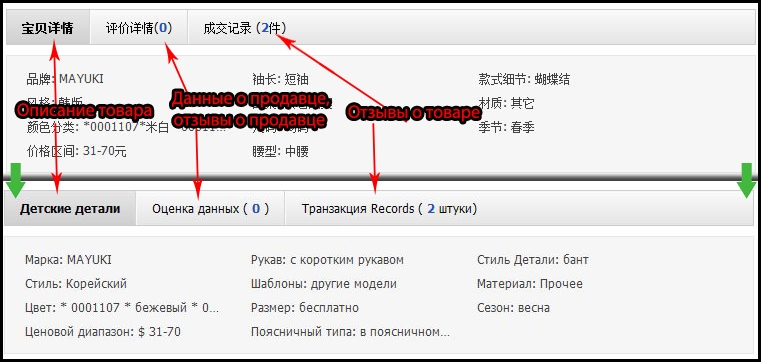
It's time to ask about the seller's rating. Information on it was placed on the right side of the page, and it looks like this:
1. The reputation of the seller. It is expressed somewhat unusual for users, at least the same Ebay. Here are the icons, the type and number of which all define. The table shows everything quite clearly. The number of completed transactions corresponds to its own icon.
2. Conformity rating photos and descriptions of the real product.
3. Rating attitudes of the seller to the buyer.
4. The speed of sending goods by the seller.
5. The percentage of successful transactions and their total number.
Most experts in trade with representatives of the Middle Kingdom are not advised to enter into transactions with the seller, whose rating on points 2, 3 and 4 below 4.5. And as for the rest, as usual, the higher the seller’s reputation, the more reliable the receipt of the goods, the better the quality, etc.

Now the most important thing is that there is practically no possibility to make purchases on TaoBao on your own, since the payment system does not imply the use of banks and payment systems other than Chinese folk. Of course, you can negotiate with the seller yourself, about paying, for example, in dollars through PayPal ... But then forget about the complaint and the return of funds, if suddenly the goods are not sent to you, or the marriage is sent, or the dates are delayed for a couple of years. However, all transactions easily pass through an intermediary.
TaoBao and EbayToday
On the EBTD website there is a partly translated catalog of the auction we are preparing. Partly because only categories and highlights are translated. Chrome or Google translate, already known to us, will completely help to make it. First things first.
The names of the sections of the catalog are translated into Russian and written in alphabetical order. We press the TaoBao button on the main one, get into the illustrated catalog, if we don’t see the required category, click “Show more” and select it from the list.
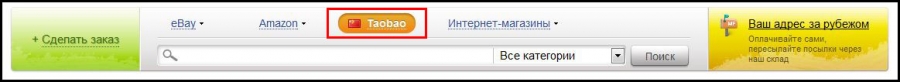

When we have found the necessary product, it must somehow be ordered. Here it is simply nowhere easier, on the product card click the “Buy” button. Almost nothing needs to be filled, everything is done automatically. Add the goods, pay and wait for delivery. If you found a product on the original TaoBao, then placing an order will not become more difficult. Click the button “Make an order”, enter the link, and then everything is as in the first version.

This is the order form on EbayToday.ru . After entering the link, everything that is not marked with red boxes is filled with an automatic machine. It remains only to note the points that are highlighted in the picture above: the method of delivery by country, the quantity of goods purchased, color, if a choice is available and additional services.
Remember that TaoBao is primarily famous for its low cost products. Of course, there is a risk to run into unfairly made things, so do not cooperate with sellers who have a low rating. Start with those who have five blue crystals.
Successful development of the east! =)
The first thing to do is to install Google Chrome, if one is not yet installed. This will significantly increase the speed of page translation into more or less Russian. I do not know how other browsers cope with similar tasks, this one does everything simply and quickly. Like this:

')
As you can see, the position is somewhat smarter.
How to find something here?
Go to full catalog of goods taobao and select the desired category. Let's say it will be a “short sleeve t-shirt” from the men's section of clothing.
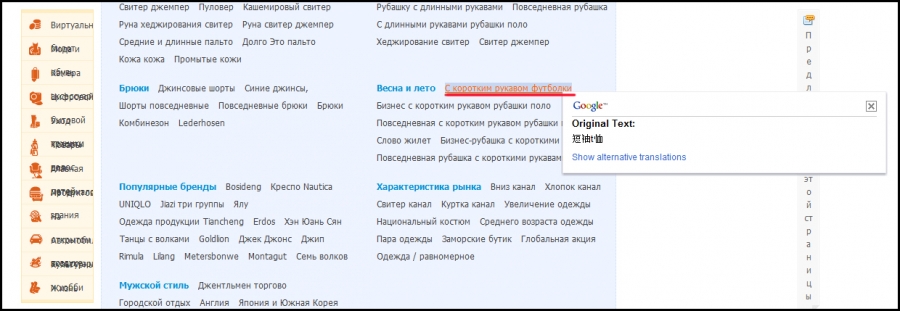
Next we find ourselves on the endless pages with T-shirts. Well, at least most of them will be T-shirts =). To refine your query, use the advanced search. In Russian-Chinese, this sounds “Using Multiple Choices”.
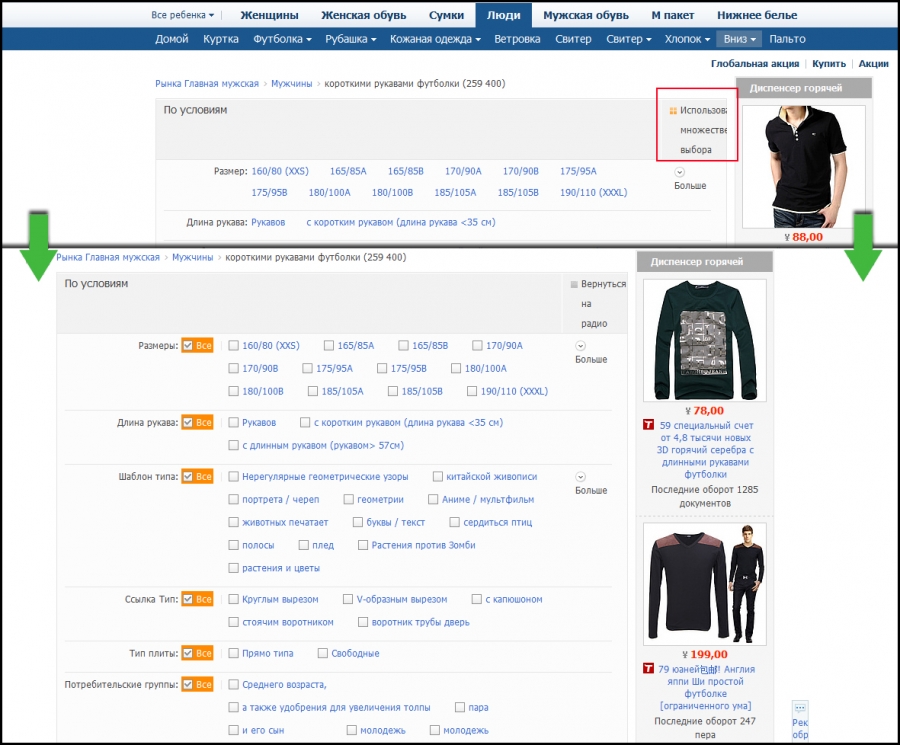
After the manipulation, we just have to enter the necessary parameters and click “search” at the end of the list of criteria. They are translated quite clearly, if desired, you can make a translation into English. Suddenly it will become something clearer?
And now another way, it may not be much different from the first, but they seem to me to be different. Maybe all because some moments are still incomprehensible in these Chinese wilds.
On the main page in the search bar, we need to enter a query. This can be done in Chinese or English. The first is preferable, because it will give exactly what you wanted. The second is more unexpected, but sometimes there are interesting results. In general, there will be time, experiment. For the time being we will focus on hieroglyphs. Write a request in Russian and translate it into the desired language will help Google translator .
For example, we are looking for "women's boots", translate, get "女 靴". We drive in characters into the search string, press Enter. A lot of lots will fall on us, if everything is good, we choose from them. If you need a more specific search, select the desired category from the list.
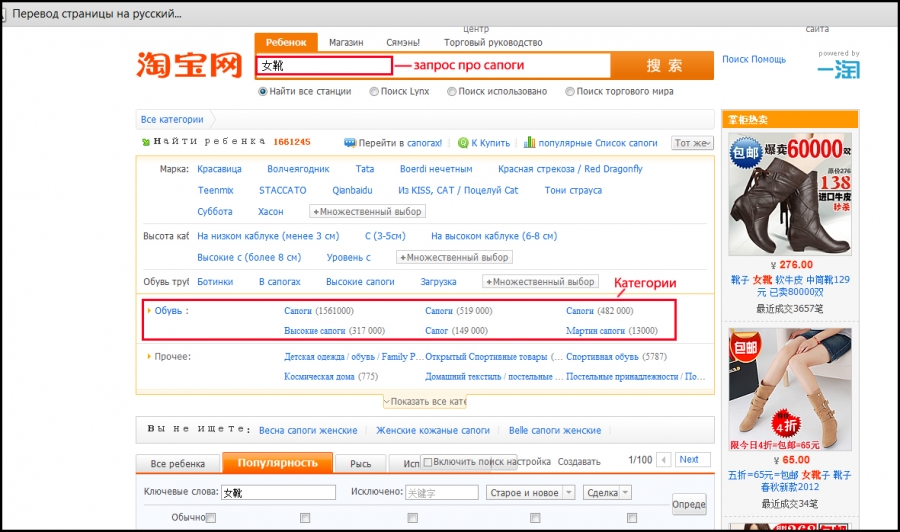
So, from the categories we chose “High boots”, but again the wisest Chinese gave us a lot of uggs, but not what we were looking for. We continue our suffering, but in the section of high boots. To do this, in the main search bar, select the category that appears. And then click on the parameter that interests us (in this case, the heel height is 8 cm). Sometimes there are even illustrations, it greatly facilitates the search.

Thus, not forgetting in the main line to put a section on which to search, you can find what you want.
Alternatively, you can not zhmakat on all subsections, but simply do a search by keyword in the required category. We also put it in the main one and enter it in Chinese on white (how have you not forgotten to translate?) In this field, for example, the word “white” → “白”. Hit Enter, and you're done!
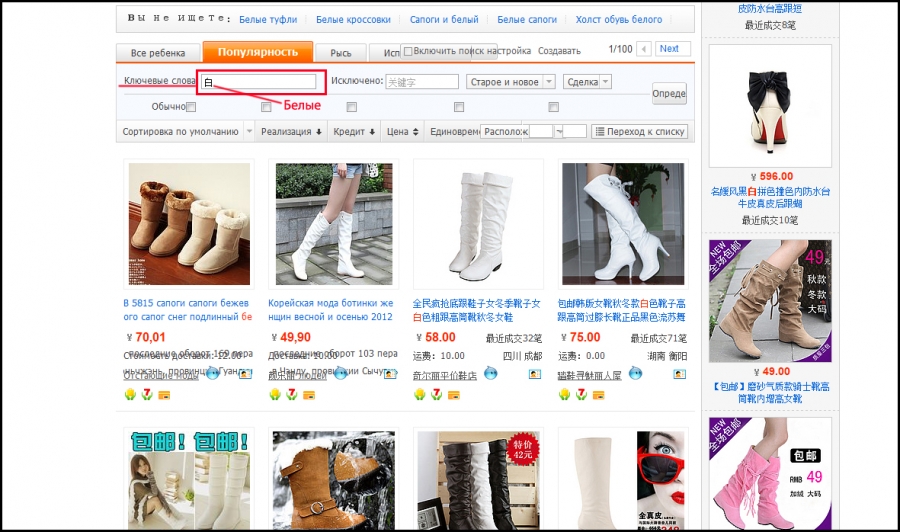
Another point, often unclear to many, is the sorting of objects. In the picture below, take a look at the magic button and not less magical hieroglyphs that are not translated. Found products can be sorted in several ways:
1. Suitcase. Sorted by the popularity of the product, from large to small.
2. Heart. Sorted by seller rating, from large to small.
3. Yuan, up. Sort by price.
4. Yuan, down. Sort descending prices.
5. Incomprehensible animal, down. Sort descending maximum price at auction.
6. Strange animal, up. Sort by ascending maximum price at auction.
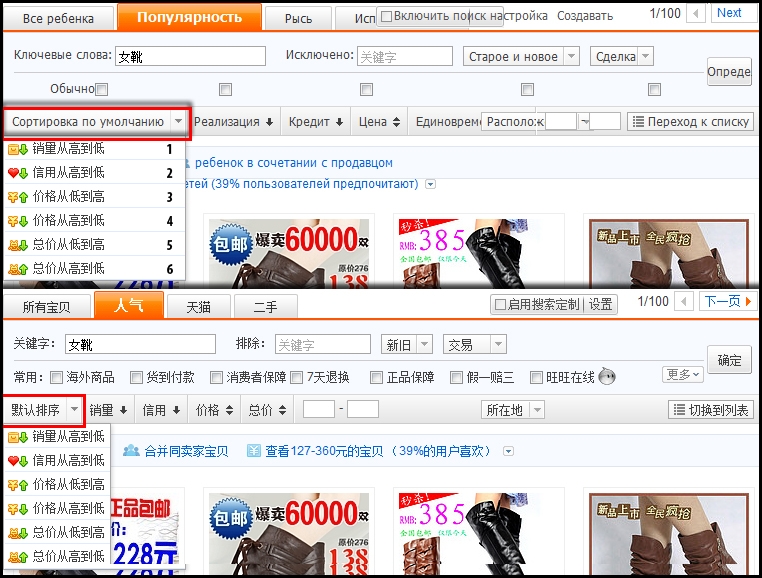
So, sort of sorted out the search. Let's move on to the next pressing issue.
What does the product card hold?
So, with the help of dark forces or without it, we did find the goods. More precisely, we like his picture, it's time to find out more about it. We click, we look, and now we decrypt.
Top of the original name of the product, if it interests you greatly.
The price in RMB is written in bold orange. When translating a page, as many have noticed, they turn into dollars. Do not believe your eyes and cunning Google-translator, it is still Yuan. Just “In Chinese, the yuan is the base unit of any currency, for example, the US dollar is Mei yuan (美元)” (wiki).
Further, what is highlighted in blue is the delivery methods in the country and their cost. As you can see, China Express mail costs 15 yuan, and EMS - 20.
Well, with the size, color, number of views and purchases, I hope this is understandable (see the picture below). Green frame highlighted the number of goods available from the seller. Two big beautiful and incomprehensible buttons are:
Orange - go to checkout;
blue - add item to cart.
In principle, you need neither one nor the other, unless, of course, you have found a simple way to pay for Taobai purchases yourself, it is better to leave the payment to the mediator. But more on that later.

What else we may be interested in here is a detailed description and reviews. They are slightly lower. Translation, as you can see, is not so hot, but you can learn something useful from it. As a rule, scrolling down the page, you will find a lot of information. Starting from large photos of goods from all angles, ending with a complete catalog of products of this seller and calendar of discount days. It happens that in all this abundance it is difficult to find one small, but very interesting parameter. You know, it's like a gopher, nobody sees him, but he is. So buy pharmacy pills for patience and look for.
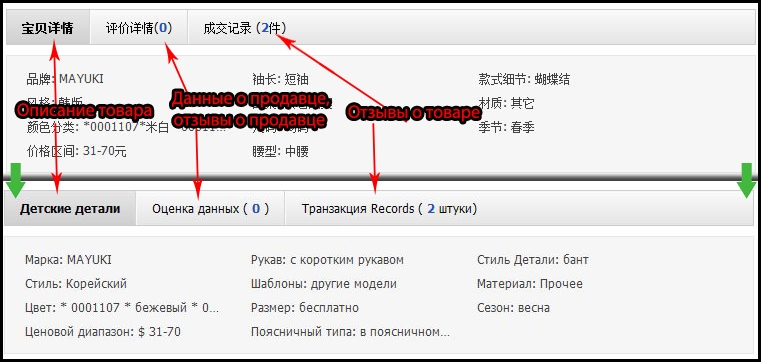
It's time to ask about the seller's rating. Information on it was placed on the right side of the page, and it looks like this:
1. The reputation of the seller. It is expressed somewhat unusual for users, at least the same Ebay. Here are the icons, the type and number of which all define. The table shows everything quite clearly. The number of completed transactions corresponds to its own icon.
2. Conformity rating photos and descriptions of the real product.
3. Rating attitudes of the seller to the buyer.
4. The speed of sending goods by the seller.
5. The percentage of successful transactions and their total number.
Most experts in trade with representatives of the Middle Kingdom are not advised to enter into transactions with the seller, whose rating on points 2, 3 and 4 below 4.5. And as for the rest, as usual, the higher the seller’s reputation, the more reliable the receipt of the goods, the better the quality, etc.

Now the most important thing is that there is practically no possibility to make purchases on TaoBao on your own, since the payment system does not imply the use of banks and payment systems other than Chinese folk. Of course, you can negotiate with the seller yourself, about paying, for example, in dollars through PayPal ... But then forget about the complaint and the return of funds, if suddenly the goods are not sent to you, or the marriage is sent, or the dates are delayed for a couple of years. However, all transactions easily pass through an intermediary.
TaoBao and EbayToday
On the EBTD website there is a partly translated catalog of the auction we are preparing. Partly because only categories and highlights are translated. Chrome or Google translate, already known to us, will completely help to make it. First things first.
The names of the sections of the catalog are translated into Russian and written in alphabetical order. We press the TaoBao button on the main one, get into the illustrated catalog, if we don’t see the required category, click “Show more” and select it from the list.
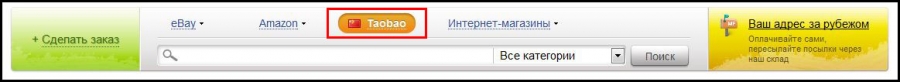

When we have found the necessary product, it must somehow be ordered. Here it is simply nowhere easier, on the product card click the “Buy” button. Almost nothing needs to be filled, everything is done automatically. Add the goods, pay and wait for delivery. If you found a product on the original TaoBao, then placing an order will not become more difficult. Click the button “Make an order”, enter the link, and then everything is as in the first version.

This is the order form on EbayToday.ru . After entering the link, everything that is not marked with red boxes is filled with an automatic machine. It remains only to note the points that are highlighted in the picture above: the method of delivery by country, the quantity of goods purchased, color, if a choice is available and additional services.
Remember that TaoBao is primarily famous for its low cost products. Of course, there is a risk to run into unfairly made things, so do not cooperate with sellers who have a low rating. Start with those who have five blue crystals.
Successful development of the east! =)
Source: https://habr.com/ru/post/140040/
All Articles