Twitter Kung Fu with SilverBird
In my work, I use Twitter to search for news on interesting topics and people who are interested in these topics at a given time. Many contemptuously refer to Twitter, so you should explain what his strength. The power of Twitter in a good search, in a large number of live, open to communication users and the most simple communication scheme.
The more you understand the logic of Twitter, the closer the analogy with the work of associative thinking becomes. But this is either a philosophy, or a lyric, so about this in the postscript.
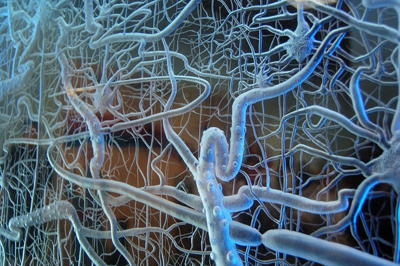
')
I haven’t figured out my own Twitter interface and mobile apps yet, so I’ll tell you how to use the Chrome extension:
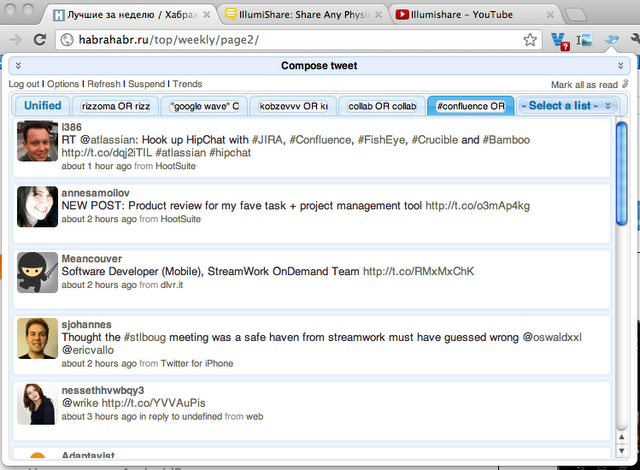 "
"
SilverBird extension is written by Brazilian developer Rafael Carício, his Twitter is @cezarsa. This is an open source project, its code is laid out on GitHub .
Instead of the Home tab, which I don’t use, I’ve set the “Unified” tab, its content is customizable. It displays the contents of the Home tab, plus @mentions and personal messages (DMs). As you can see from the screenshot, all other tabs are search queries, which I will discuss in more detail below. Managing tabs becomes apparent by right-clicking on a tab bar. For tabs, drag and drop works.
The difference in Twitter search is that the information flow on a given topic is often searched for, and not the answer to a specific question. When the stream is found, the request can not be changed for a long time and just follow the information flow. Extradition is limited to five days from history (restriction introduced recently, I think, because of the high load). It is easier for me to tell the basic techniques using specific examples of search queries:
If you go this way and recruit search queries for yourself, then at some point the extension will start to fail. This is due to violation of the server limit by the number of requests. Go to the "Options" and increase the timeouts.
We had the idea to send feedback from Twitter users to the ticket system for accounting and distribution within the team, followed by sending the answer back to Twitter. There are many such services. We worked with Zendesk for a while. As a result, they refused - working with Twitter directly, through the above search queries, is faster and more flexible in the settings. I think this decision may well be suitable for a large team.
I came to the conclusion that the fishing-language segment of Twitter is still too small and is not particularly useful for searching for “interesting things”. But Russian politics on Twitter is a Klondike for studying the work of information flows. To better understand the promotion on Twitter, I recommend to study how Navalny works. A lot of good tricks and ideas.
On Facebook, the search interface in public posts is too complicated for regular use. Many people do not know at all that such functionality is there, and the search itself does not index all public content.
In G +, by itself, the search works much better. There is even an option to save search queries. I have not yet found a convenient extension for the lazy ones, which frees them from walking through the pages. I believe that, so far, a critical mass of an active audience has not been gathered, among the content of which it would be worth doing such a search.
At the beginning of the article, I compared Twitter with the work of the brain. I will explain the comparison. In the cerebral cortex there are two principles of organization of neurons. One of them is the construction of tree hierarchies. This principle is described in more detail in the book “On the Intelligence” of Jeff Hawkins.
The second principle is horizontal joins. The fact is that neurons can have completely unexpected connections. And these connections are constantly being completed and opened. This behavior of the neurons resembles Twitter user connections (follow). From this point of view, the limit of 144 characters looks reasonable, because Twitter is more a way of organizing information flows than the information itself.
Anyway, I like this analogy. Let me remind you that this is only a model, and it can be challenged from a thousand different positions. I am sure that there are many other interesting analogies.
Enjoy all diving in the information flows of global intelligence.
The more you understand the logic of Twitter, the closer the analogy with the work of associative thinking becomes. But this is either a philosophy, or a lyric, so about this in the postscript.
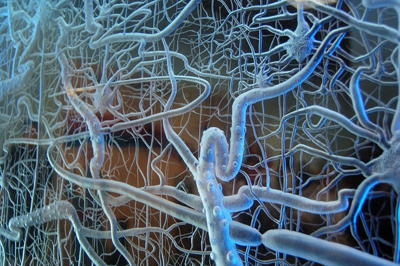
')
I haven’t figured out my own Twitter interface and mobile apps yet, so I’ll tell you how to use the Chrome extension:
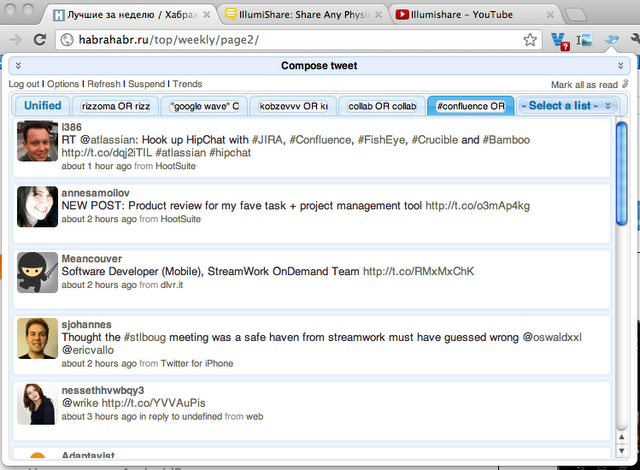 "
"SilverBird extension is written by Brazilian developer Rafael Carício, his Twitter is @cezarsa. This is an open source project, its code is laid out on GitHub .
Instead of the Home tab, which I don’t use, I’ve set the “Unified” tab, its content is customizable. It displays the contents of the Home tab, plus @mentions and personal messages (DMs). As you can see from the screenshot, all other tabs are search queries, which I will discuss in more detail below. Managing tabs becomes apparent by right-clicking on a tab bar. For tabs, drag and drop works.
Work with search queries
The difference in Twitter search is that the information flow on a given topic is often searched for, and not the answer to a specific question. When the stream is found, the request can not be changed for a long time and just follow the information flow. Extradition is limited to five days from history (restriction introduced recently, I think, because of the high load). It is easier for me to tell the basic techniques using specific examples of search queries:
- rizzoma OR rizzomacom
- #confluence OR wrike OR streamwork OR "cisco quad"
- “Google wave” OR “googlewave” OR “co-meeting” OR waveinabox OR WIAB -google + -g + - “google plus” - # google +
- kobzevvv OR kravtsovd
If you go this way and recruit search queries for yourself, then at some point the extension will start to fail. This is due to violation of the server limit by the number of requests. Go to the "Options" and increase the timeouts.
Ticket system to work with Twitter
We had the idea to send feedback from Twitter users to the ticket system for accounting and distribution within the team, followed by sending the answer back to Twitter. There are many such services. We worked with Zendesk for a while. As a result, they refused - working with Twitter directly, through the above search queries, is faster and more flexible in the settings. I think this decision may well be suitable for a large team.
The Russian-speaking segment of Twitter is small
I came to the conclusion that the fishing-language segment of Twitter is still too small and is not particularly useful for searching for “interesting things”. But Russian politics on Twitter is a Klondike for studying the work of information flows. To better understand the promotion on Twitter, I recommend to study how Navalny works. A lot of good tricks and ideas.
Facebook and Google plus are uninteresting for now.
On Facebook, the search interface in public posts is too complicated for regular use. Many people do not know at all that such functionality is there, and the search itself does not index all public content.
In G +, by itself, the search works much better. There is even an option to save search queries. I have not yet found a convenient extension for the lazy ones, which frees them from walking through the pages. I believe that, so far, a critical mass of an active audience has not been gathered, among the content of which it would be worth doing such a search.
PS About Twitter and Neocortex
At the beginning of the article, I compared Twitter with the work of the brain. I will explain the comparison. In the cerebral cortex there are two principles of organization of neurons. One of them is the construction of tree hierarchies. This principle is described in more detail in the book “On the Intelligence” of Jeff Hawkins.
The second principle is horizontal joins. The fact is that neurons can have completely unexpected connections. And these connections are constantly being completed and opened. This behavior of the neurons resembles Twitter user connections (follow). From this point of view, the limit of 144 characters looks reasonable, because Twitter is more a way of organizing information flows than the information itself.
Anyway, I like this analogy. Let me remind you that this is only a model, and it can be challenged from a thousand different positions. I am sure that there are many other interesting analogies.
Enjoy all diving in the information flows of global intelligence.
Source: https://habr.com/ru/post/139964/
All Articles