Create a custom filter for the list in SharePoint 2010
This article will consistently describe all the steps required to write a universal filter that allows you to select from standard SharePoint lists (inheritors from XsltListWebPart or ListWebPart ).
Development was conducted on VisualStudio 2010 , which can work only with SharePoint 2010 , so everything described below was tested on the SharePoint Foundation 2010 platform, however, most likely, everything will be true for SharePoint 2007 ( WSS 3.0 ).
I will not describe the process of installing and deploying the development environment - it is easy to search on the Internet, but I have not found good examples to understand how to filter standard lists.
So, the minimum task: Create a WebPart , which could filter the list of Shared Documents approximately like this:
')
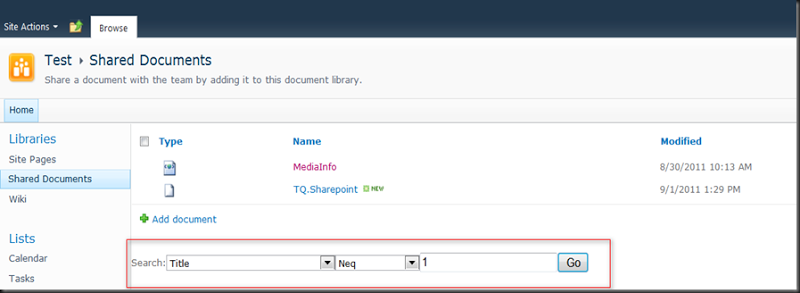
Those. You can choose one of the available list fields (not only from the number of visible ones), specify one of the possible comparison operators (equal, not equal, greater, less, etc.) and the actual value. When you click on the Go button - the contents of the list must satisfy our condition.
Consider for a start how generally in SharePoint 'e WebPart ' s can interact with each other. The standard method of interaction between two or more WebParts ' s is the so-called Provider - Consumer mechanism.
At the beginning of a certain interface is determined through which communication will be carried out.
Interface example
Consumer publishes the so-called entry points (in fact, these are methods that take an interface as a parameter and are marked with the ConnectionConsumer attribute).
Consumer example
Provider publishes outgoing points (methods that return an interface and are marked with the ConnectionProvider attribute).
Provider Example
Communication can be established if the interfaces at the Provider and Consumer communication points match. At the same time, after placing the corresponding WebPart's on the page, they can be linked together by selecting one of the WebPart 's in the Connection menu item. After the connection is established - after each update (rendering) of the page, the Provider method will be called first ( TextBoxStringProvider ) to get the interface and the result will be passed to the Consumer method ( TextBoxStringConsumer ). In principle, everything is simple. This academic example is even described in MSDN.
However, we need to write our own provider to a predefined consumer , namely WebPart , inherited from XsltListWebPart or ListWebPart . To do this, we need to know which communication interfaces they support and how we can work with them. This information, oddly enough, on the Internet is extremely small. As in principle, there are few solutions that solve this problem (I found two commercial projects ( KWizCom List Filter Plus and Roxority FilterZen Filter ) and not one with open source).
The painstaking analysis and reverse engineering showed that there are two interfaces to which you can connect: ITransformableFilterValues and IWebPartParameters .
Using the first ITransformableFilterValues interface, you can select only one list field (possibly several, but, I didn’t find it at random), selected when establishing a connection between our provider and the list and only according to the full compliance of the field value with the filtered value (t. e. you can only implement the operation "equal"). Thus, this path does not suit us.
The second interface IWebPartParameters is interesting because, firstly, it makes it easy to get a list of all the list fields:
IWebPartParameters
And secondly, it does not require indication of which / which fields are filtered. In the GetParametersData method, the dictionary is transmitted with pairs of the field name - the value for the selection:
IWebPartParameters
Moreover, the filter installed in this way is similar to the filter for the columns made manually by the user (the columns will even be highlighted with a filter icon indicating that a selection has been made for this floor). But, alas, this method does not suit us either, because allows you to select data only on strict equality of the selection parameters.
What to do? It turns out that another WebPart can be influenced in another way - simply by changing the parameters of this WebPart 'at a suitable point in time (before selection).
The appropriate time point is the OnLoad event - which is triggered after the page loads, but before the data is selected. The variable parameter will be the Xml description of the list, which is stored in the XmlDefinition property for XlstListWebPart and ListViewXml for ListWebPart . This Xml-description, among other things, has a CAML-request, for the selection of data in which you can insert the necessary conditions:
Code Sample
That's basically what you can push off from for further development. Wrote an article for yourself as a memo, so as not to forget. I hope someone will find it useful too.
Development was conducted on VisualStudio 2010 , which can work only with SharePoint 2010 , so everything described below was tested on the SharePoint Foundation 2010 platform, however, most likely, everything will be true for SharePoint 2007 ( WSS 3.0 ).
I will not describe the process of installing and deploying the development environment - it is easy to search on the Internet, but I have not found good examples to understand how to filter standard lists.
So, the minimum task: Create a WebPart , which could filter the list of Shared Documents approximately like this:
')
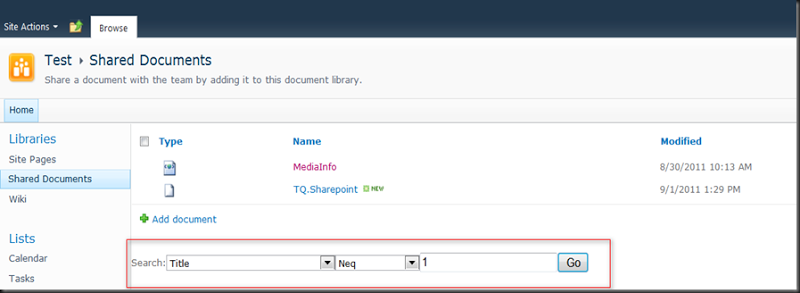
Those. You can choose one of the available list fields (not only from the number of visible ones), specify one of the possible comparison operators (equal, not equal, greater, less, etc.) and the actual value. When you click on the Go button - the contents of the list must satisfy our condition.
Consider for a start how generally in SharePoint 'e WebPart ' s can interact with each other. The standard method of interaction between two or more WebParts ' s is the so-called Provider - Consumer mechanism.
At the beginning of a certain interface is determined through which communication will be carried out.
Interface example
public interface ITextBoxString
{
string TextBoxString { get ; set ; }
}
Consumer publishes the so-called entry points (in fact, these are methods that take an interface as a parameter and are marked with the ConnectionConsumer attribute).
Consumer example
public class StringConsumer : WebPart
{
private ITextBoxString _myProvider;
private Label _myLabel;
protected override void OnPreRender( EventArgs e)
{
EnsureChildControls();
if (_myProvider != null )
_myLabel.Text = _myProvider.TextBoxString;
}
protected override void CreateChildControls()
{
Controls.Clear();
_myLabel = new Label{Text = "Default text" };
Controls.Add(_myLabel);
}
[ConnectionConsumer( "String Consumer" , "StringConsumer" )]
public void TextBoxStringConsumer(ITextBoxString provider)
{
_myProvider = provider;
}
}
Provider publishes outgoing points (methods that return an interface and are marked with the ConnectionProvider attribute).
Provider Example
public class StringProvider : WebPart, ITextBoxString
{
private TextBox _myTextBox;
[Personalizable]
public string TextBoxString { get { return _myTextBox.Text; } set { _myTextBox.Text = value ; } }
protected override void CreateChildControls()
{
Controls.Clear();
_myTextBox = new TextBox();
Controls.Add(_myTextBox);
Controls.Add( new Button {Text = "Change Text" });
}
[ConnectionProvider( "Provider for String From TextBox" , "TextBoxStringProvider" )]
public ITextBoxString TextBoxStringProvider()
{
return this ;
}
}
Communication can be established if the interfaces at the Provider and Consumer communication points match. At the same time, after placing the corresponding WebPart's on the page, they can be linked together by selecting one of the WebPart 's in the Connection menu item. After the connection is established - after each update (rendering) of the page, the Provider method will be called first ( TextBoxStringProvider ) to get the interface and the result will be passed to the Consumer method ( TextBoxStringConsumer ). In principle, everything is simple. This academic example is even described in MSDN.
However, we need to write our own provider to a predefined consumer , namely WebPart , inherited from XsltListWebPart or ListWebPart . To do this, we need to know which communication interfaces they support and how we can work with them. This information, oddly enough, on the Internet is extremely small. As in principle, there are few solutions that solve this problem (I found two commercial projects ( KWizCom List Filter Plus and Roxority FilterZen Filter ) and not one with open source).
The painstaking analysis and reverse engineering showed that there are two interfaces to which you can connect: ITransformableFilterValues and IWebPartParameters .
Using the first ITransformableFilterValues interface, you can select only one list field (possibly several, but, I didn’t find it at random), selected when establishing a connection between our provider and the list and only according to the full compliance of the field value with the filtered value (t. e. you can only implement the operation "equal"). Thus, this path does not suit us.
The second interface IWebPartParameters is interesting because, firstly, it makes it easy to get a list of all the list fields:
IWebPartParameters
public void SetConsumerSchema(PropertyDescriptorCollection schema)
{
Owner.Parameters = schema;
}
And secondly, it does not require indication of which / which fields are filtered. In the GetParametersData method, the dictionary is transmitted with pairs of the field name - the value for the selection:
IWebPartParameters
public void GetParametersData(ParametersCallback callback)
{
var objParameters = new StateBag();
if (Owner._searchBox != null && ! string .IsNullOrEmpty(Owner._searchBox.Text))
{
objParameters.Add(Owner._comboBox.SelectedItem.Value, Owner._searchBox.Text);
}
callback(objParameters);
}
Moreover, the filter installed in this way is similar to the filter for the columns made manually by the user (the columns will even be highlighted with a filter icon indicating that a selection has been made for this floor). But, alas, this method does not suit us either, because allows you to select data only on strict equality of the selection parameters.
What to do? It turns out that another WebPart can be influenced in another way - simply by changing the parameters of this WebPart 'at a suitable point in time (before selection).
The appropriate time point is the OnLoad event - which is triggered after the page loads, but before the data is selected. The variable parameter will be the Xml description of the list, which is stored in the XmlDefinition property for XlstListWebPart and ListViewXml for ListWebPart . This Xml-description, among other things, has a CAML-request, for the selection of data in which you can insert the necessary conditions:
Code Sample
private string CreateQuery()
{
if (_searchBox != null && ! string .IsNullOrEmpty(_searchBox.Text))
return String .Format( "<{1}><FieldRef Name='{0}'/><Value Type='Text'>{2}</Value></{1}>" ,
_comboBox.SelectedItem.Value, _searchType.SelectedItem.Value, _searchBox.Text);
else
return "" ;
}
protected override void OnLoad( EventArgs e)
{
base .OnLoad(e);
var query = CreateQuery();
if (query == "" ) return ;
var part = WebPartManager.WebParts[0] as XsltListViewWebPart;
if (part == null ) return ;
var doc = new XmlDocument ();
doc.LoadXml(part.XmlDefinition);
var queryNode = doc.SelectSingleNode( "//Query" );
if (queryNode == null ) return ;
var whereNode = queryNode.SelectSingleNode( "Where" );
if (whereNode != null ) queryNode.RemoveChild(whereNode);
var newNode = doc.CreateNode( XmlNodeType .Element, "Where" , String .Empty);
newNode.InnerXml = query;
queryNode.AppendChild(newNode);
part.XmlDefinition = doc.OuterXml;
}
That's basically what you can push off from for further development. Wrote an article for yourself as a memo, so as not to forget. I hope someone will find it useful too.
Source: https://habr.com/ru/post/139963/
All Articles