Accelerate checking your iOS / Mac applications in iTunesConnect from week to one day
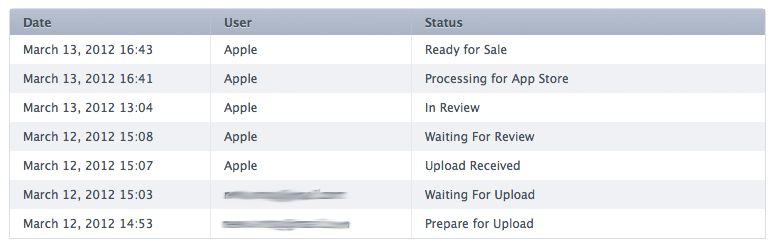
Testing an application sent by the developer to the Apple Review Team on iTunesConnect takes on average about a week, and if you are “lucky” and you send your application around weekends or holidays, the verification process and the appearance of the coveted “In Review” can be delayed for a much longer time. .
In this article I want to describe two ways to speed up the verification of iOS and Mac applications in the AppStore, working today. Both methods are free.
Method 1 - Expedited App Review
This is the official legal way to request accelerated verification of applications from Apple. Surely many of you know this method, but for some it may be useful and new, because finding the Expedited App Review form on the Apple website is not so easy (apparently it was specially hidden away so that there were not too many requests for quick Review for all applications in a row).
All that is required is to fill in the data about you and the application (you can specify the list of application ids that you want to check along with the main one - for example, the light and free versions) and indicate the reason why you needed a quick check. The most suitable reason is the “Critical bug fix”, and in the description it is enough to write that you just noticed a serious bug and fixed it, and you do not want users to receive a non-working application. If you are publishing a new application, and not an update to an existing one, you can write about the fact that you have already started the advertising campaign of the application, and you need it to pass the test immediately.

')
The form for sending a request for an expedited application check is located at:
https://developer.apple.com/appstore/contact/appreviewteam/index.html
A few hours after the form is sent, you will receive an email with an answer (if everything is ok, a letter arrives, that your program will be considered as soon as possible). Usually during the day your program goes to In Review, and, if everything is in order, it becomes Ready for sale. With the accelerated verification of the application, all internal products for sale (inApp Purchases) are also promptly checked.
The downside of this method is that you can not use it often. Apple recommends using it only once, or in case of a very serious need for accelerated verification of the application.
Method 2 - "Focus Hocus"
The second method is much more interesting, and if you have some applications in the AppStore, then you hardly know about it. It may seem to you that it is not entirely honest, but nevertheless it works and does not entail any negative consequences from Apple.
The essence of the method is that you need to get a large number of applications with “Waiting for review” status in your account at the same time (as practice shows, at the moment 7-10 applications are enough).
How to do this if you have only one of your application? Very simple.
The algorithm of your actions is as follows:
1) Create and upload your main application as expected
2) Create other “not real” applications with arbitrary id and names (preferably with normal names, not “adsdsadsa”), add icons and a screenshot as stubs (empty pictures or any), distribute certificates for them and set them for normal application
3) Transfer all applications to Waiting for upload status
4) Make an empty application (or copy yours, it doesn't matter) and change its bundleid for each of the “not real” applications you create and upload it for each
As a result, you have several applications in the status Waiting for review.
Unlike one application, the approval of which you would have to wait at least a week, now all your applications will switch to In Review status within 1-3 days (apparently the moderator somehow sees accounts with a lot of waiting applications and watches them first, although this is nowhere not specified in the rules of Apple).
As soon as you see that the applications have gone to the In Review status (you will receive emails with notifications), you need to go to iTunesConnect and make Reject binary for all applications except this one. Thus, they will be transferred from “In Review” status to “Developer rejected” status and will not be verified. And your main application will be checked on the same day.
When you want to do this method the next time, you do not have to re-create 10 applications - you can simply reload the same ones (do not forget to click Ready for upload in all applications to get rid of the “Developer rejected” status).
The advantage of this method is that you can do it as many times as you like and whenever you want. Perhaps then Apple will change its policy, but for now this focus is working (for a year or more).
The method was tested on various accounts (individual Russia, legal entity Russia, legal entity USA) and worked everywhere.
Source: https://habr.com/ru/post/139949/
All Articles