Replacing a SIM Holder for Samsung Galaxy Tab 10.1 P7500
 The tablet was bought as a gift to my mother and in a decent work park. Therefore, I bought a SIM card for it on the run.
The tablet was bought as a gift to my mother and in a decent work park. Therefore, I bought a SIM card for it on the run.- Give a sim card for the tablet!
- For an iPad?
Here I would think and ask again, but I answered "yes." As a result, the "trimmed" SIM is acquired. Almost immediately, it is thrust into the SIM-holder. Where naturally happily fails. And stubbornly not only does not want to work, but also get out.
')
As a result, the symbol holder was damaged. How to replace it with your own hands under the cut. Caution - pictures.
I didn’t have time to do anything - because it was bought under the checkbox and finally was presented as a P7510 (the same, but without 3G). However, it was necessary to do something. I reasoned that the case is still not guaranteed, but in the end you can buy the second one, if you got into the case as well.
Simka was removed, but along the way the contacts were damaged (as it turned out). At the radio market for repairs, they asked me for 5,000 rubles (for the model is new and there are no sim-holders). In the official service I had to sit in the queue, and find out the price and terms of the repair a few days after registration. over time it was bad, but I didn’t want to overpay 5 times.
Since on ebee simholders were selling a little cheaper - $ 15 with delivery (at the time of writing the article $ 10 ). It was possible to take a chance and take a simholder from another model, but very similar for $ 5. So risk, I did not.
Mom went on vacation for a couple of weeks and was going to learn how to work with the tablet after that. Therefore, the family council, it was decided to buy the details and change it yourself.
Today, the Simholder reached the post office. He rode a little more than a month, since he was ordered on the 10th of February. And came on March 13. I took the tablet from my mother, looked at her progress at Cut the Rope and started repairing it.
Holder arrived in a pretty transparent box.
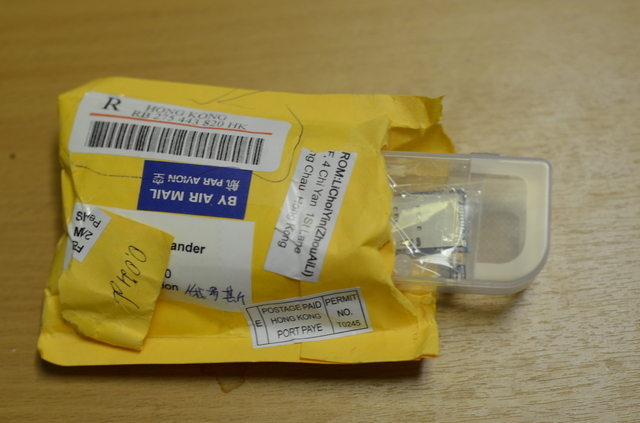
He is against the background of the "patient."
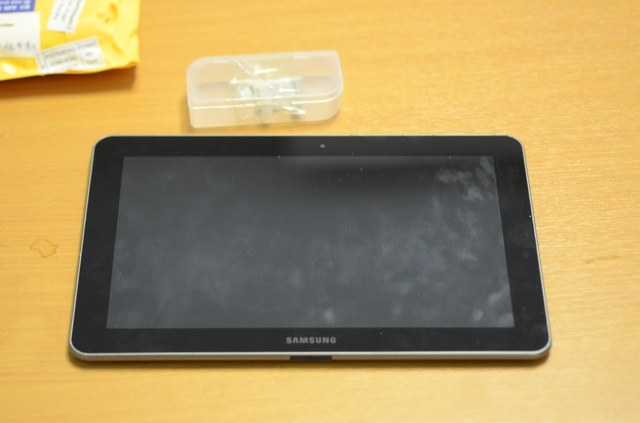
The cover of the case does not have screws and is held at the expense of the fitting form. I already had to shoot it, so the suitable device was already at the ready.
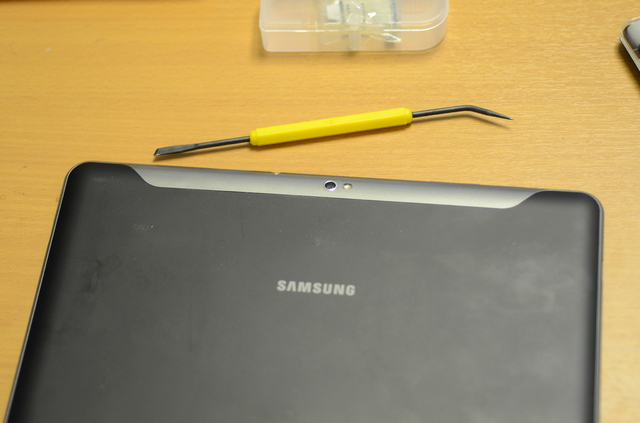
Carefully push the flat end of the device into an almost invisible gap (between the black front panel and the gray border of the lid) and press it. It is necessary to wring out carefully, because it is easy to damage (leave nicks) the lid, or even scratch the front panel.
Then I mix a few centimeters and repeat the operation. Something like opening a can of home-cooking with a rolled up lid. Keeps also stubbornly.
It is better to start “from the bottom” of the tablet, there are no “entrails” that can be damaged by the mount.
It looks like a Simholder from the inside.
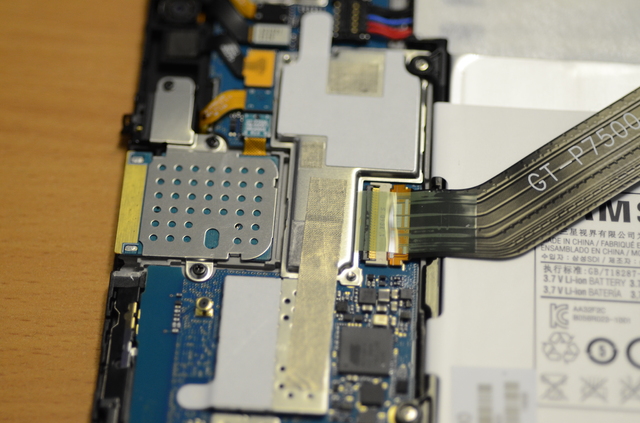
And so the whole stuffing device.
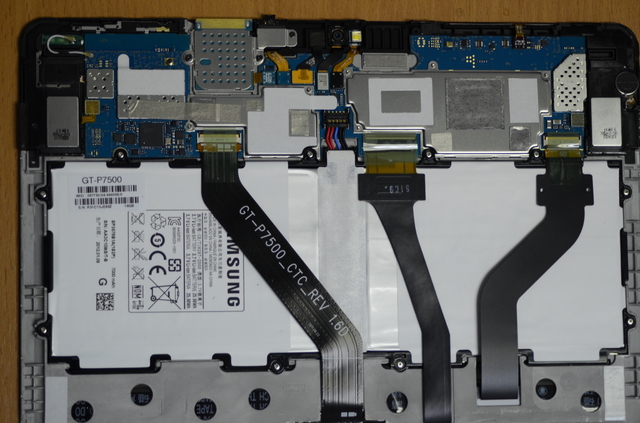
Device stuffing and cover.
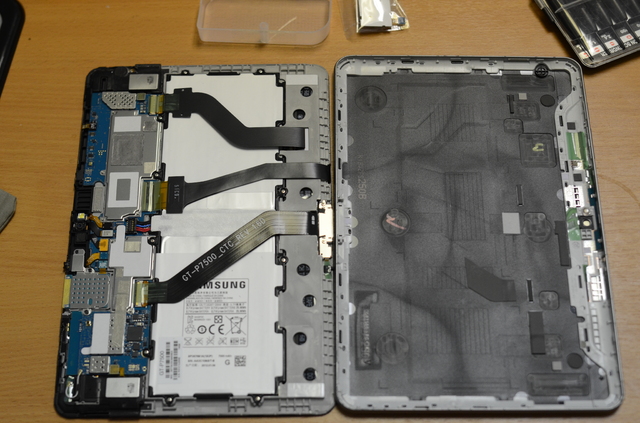
The holder is held by three screws and a tail connector.
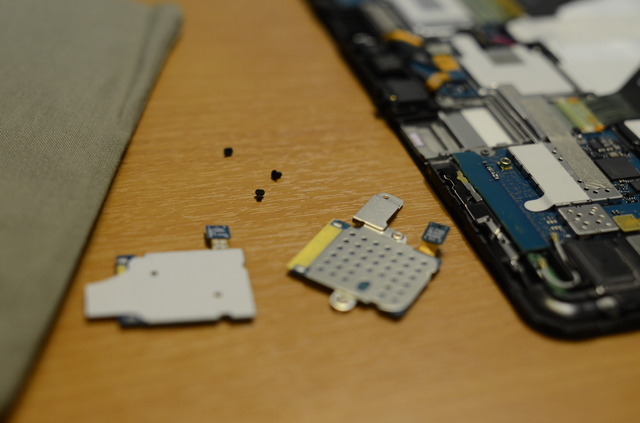
More precisely, the screws hold a metal grid glued to it. Which needs to be carefully separated. Glued, by the way on the conscience.
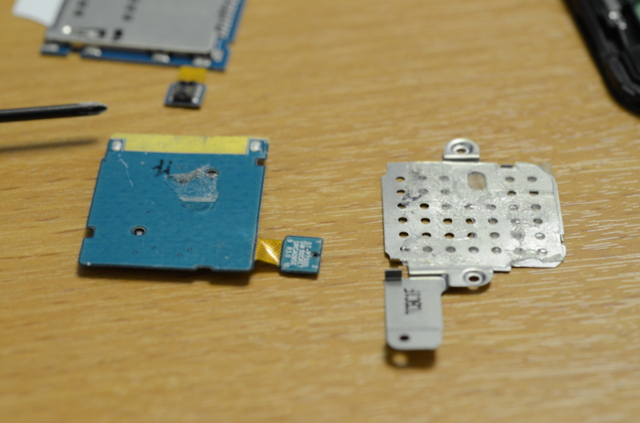
The new simholder has a sticky wall covered with a white film.

I attach the SIM holder to the connector and place it in the workplace without removing the protective film.
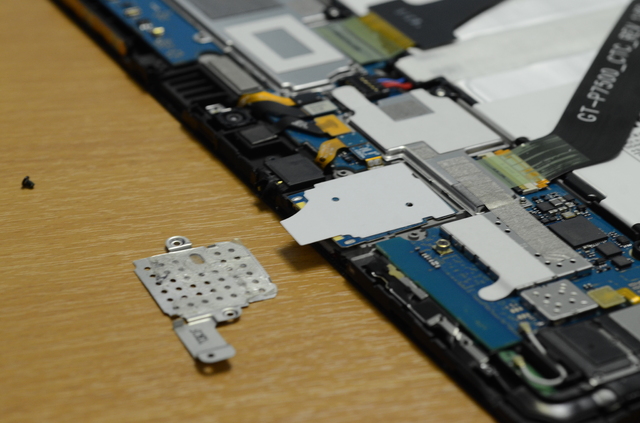
Now the film is removed.
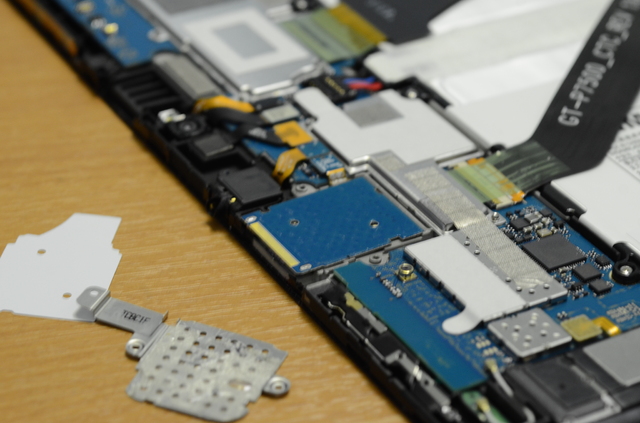
And the cover is glued on.
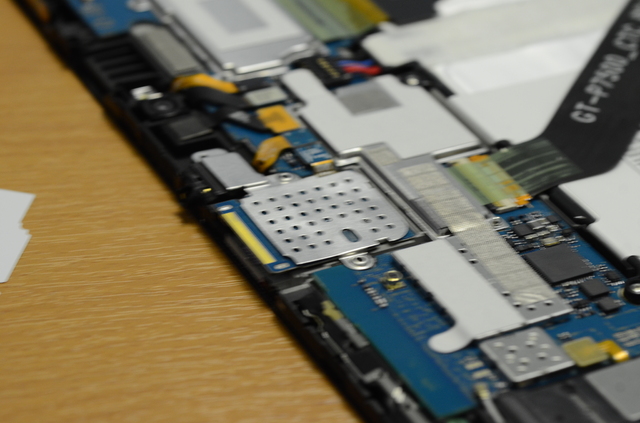
And screwed.
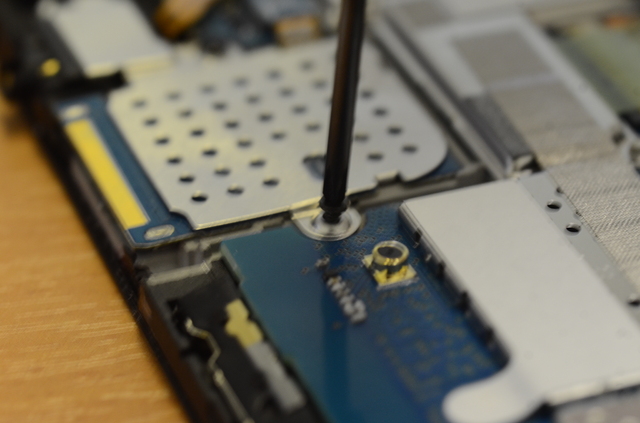
I insert a sim card, waiting for the download. Yes, there is a connection!

And lastly, the “native” Simholder in the breakdown
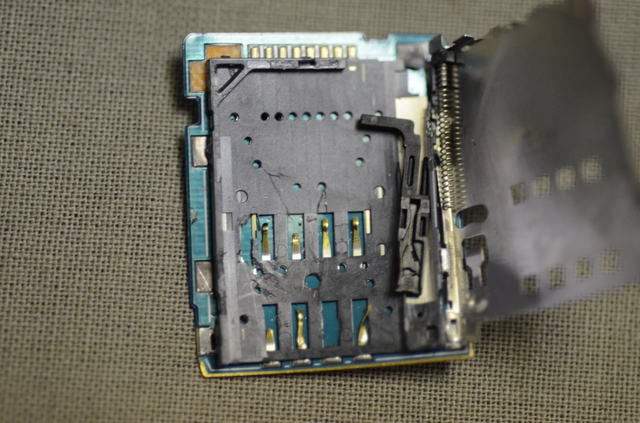
There are pictures in higher resolution (4000x3000).
I hope you were just as interested to look under the cover, like me.
What is even more interesting to me is whether a 3G holder has a 3G holder without a 3G version (P7510) ...
Source: https://habr.com/ru/post/139891/
All Articles