Using Visio to create workflows
Workflows are an important and almost indispensable part of the SharePoint portal; they are the basis of workflow and many other business processes. Not surprisingly, there are systems like Nintex that are trying to expand and complement the capabilities of standard workflows.
From my experience with Nintex, I can say that this system is not without flaws: the high cost, intermittent errors, the overall slowness of the system (even though this is common to all SharePoint) - all this forces me to use the regular workflow mechanism. However, Nintex has an important advantage - visualization of the scheme and the current state of the process. As a result, the creation of workflows is simplified, and even people far enough from programming (content managers, business analysts, etc.) can create them. In SharePoint 2010, there is a similar ability to create a workflow based on a visual design using Visio 2010 and SharePoint Designer 2010.
In Visio 2010, a new template appeared - Microsoft SharePoint Workflow (present only in Visio Premium edition). The scheme obtained from this template can be exported to Designer for further work.
So, open Visio and look for a template in the category Flowchart.
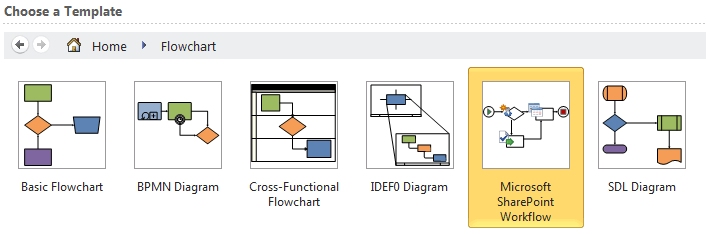
After the template is opened, the elements of the scheme will be located on the left - conditions, actions, start and end (in the screenshot only “quick” actions are shown, in general, there are many more):
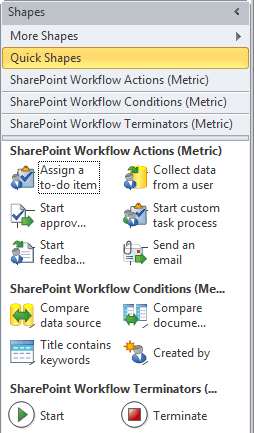
Now we think over the logic of the business process and draw up a diagram using the necessary elements. For example, I made the simplest business reconciliation process:
Of course, in words it is difficult to perceive it, so I will cite immediately a ready-made workflow diagram:

')
There is nothing complicated in creating a scheme; you just have to imagine the logic of the business process. Signatures to the elements are quite understandable, icons do not allow to get confused. After creating the export process to a file for SharePoint Designer:
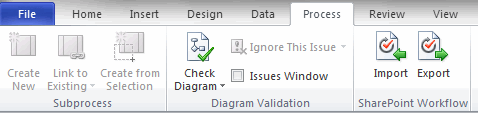
Open the Designer, connect to the desired site, go to the Workflows folder. On the ribbon press the button "Import from Visio" and specify the file with the saved scheme. We write the name of the workflow and the list to which it is attached (in this case, the "Inbox"). Designer will generate the code and comments to it, we will only have to specify the fields from which to get the data (specifically in this case, I have some minor problems due to the use of a field of type Lookup, but usually everything is simple):
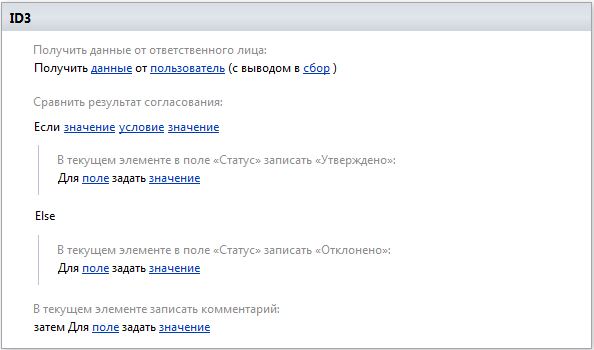
After finalizing the workflow, go to settings. There we specify the necessary launch condition (start automatically when the item is created), as well as tick the “Show workflow visualization on status page” option (you need to activate the SharePoint Server Enterprise features on the site collection). This is exactly what it takes to create workflows in Visio. Now go to the site, create any item in the Inbox list, go to the task list and complete the task, and then open the workflow status window:

So, we see a rather nice scheme of the workflow, in which all the completed stages are marked. If the process had stopped at any stage (for example, it was waiting for agreement from us), then this would also be noted in the diagram. Due to this, each user will be able to see at what stage of approval his request is.
As a result, I will give you the positive and negative aspects of using Visio to create workflows (in my subjective opinion).
Pros:
Minuses:
From my experience with Nintex, I can say that this system is not without flaws: the high cost, intermittent errors, the overall slowness of the system (even though this is common to all SharePoint) - all this forces me to use the regular workflow mechanism. However, Nintex has an important advantage - visualization of the scheme and the current state of the process. As a result, the creation of workflows is simplified, and even people far enough from programming (content managers, business analysts, etc.) can create them. In SharePoint 2010, there is a similar ability to create a workflow based on a visual design using Visio 2010 and SharePoint Designer 2010.
Creating a schema in Visio
In Visio 2010, a new template appeared - Microsoft SharePoint Workflow (present only in Visio Premium edition). The scheme obtained from this template can be exported to Designer for further work.
So, open Visio and look for a template in the category Flowchart.
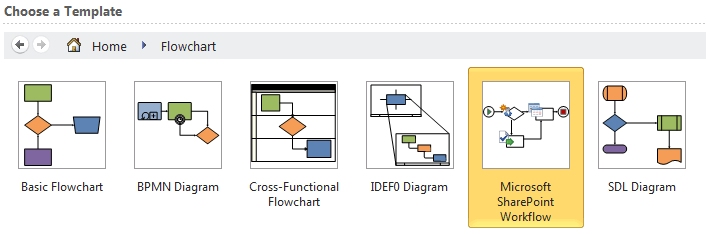
After the template is opened, the elements of the scheme will be located on the left - conditions, actions, start and end (in the screenshot only “quick” actions are shown, in general, there are many more):
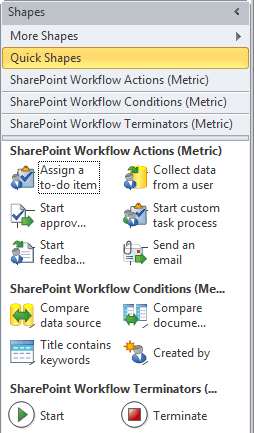
Now we think over the logic of the business process and draw up a diagram using the necessary elements. For example, I made the simplest business reconciliation process:
- there are 2 lists - "Inbox" and "Responsible"
- The list of Responsibles contains the categories of requests (suggestion / question / complaint, etc.) and the responsible
- the user creates an item in the inbox and specifies a category
- the workflow finds the person responsible for this category and creates a task for it
- the responsible person responds to the task, and the request in the Inbox list changes its status
Of course, in words it is difficult to perceive it, so I will cite immediately a ready-made workflow diagram:

')
There is nothing complicated in creating a scheme; you just have to imagine the logic of the business process. Signatures to the elements are quite understandable, icons do not allow to get confused. After creating the export process to a file for SharePoint Designer:
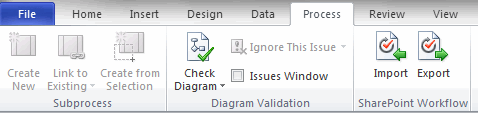
Binding process to data in SharePoint Designer
Open the Designer, connect to the desired site, go to the Workflows folder. On the ribbon press the button "Import from Visio" and specify the file with the saved scheme. We write the name of the workflow and the list to which it is attached (in this case, the "Inbox"). Designer will generate the code and comments to it, we will only have to specify the fields from which to get the data (specifically in this case, I have some minor problems due to the use of a field of type Lookup, but usually everything is simple):
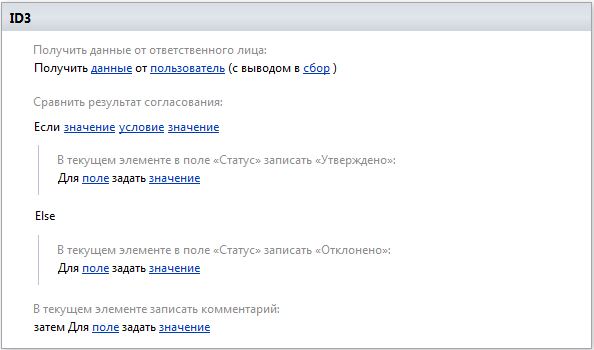
After finalizing the workflow, go to settings. There we specify the necessary launch condition (start automatically when the item is created), as well as tick the “Show workflow visualization on status page” option (you need to activate the SharePoint Server Enterprise features on the site collection). This is exactly what it takes to create workflows in Visio. Now go to the site, create any item in the Inbox list, go to the task list and complete the task, and then open the workflow status window:

So, we see a rather nice scheme of the workflow, in which all the completed stages are marked. If the process had stopped at any stage (for example, it was waiting for agreement from us), then this would also be noted in the diagram. Due to this, each user will be able to see at what stage of approval his request is.
Conclusion
As a result, I will give you the positive and negative aspects of using Visio to create workflows (in my subjective opinion).
Pros:
- Easy to create, no need to be a programmer
- User can easily see and understand request status.
Minuses:
- Requires SharePoint Enterprise Server and Visio Premium
Source: https://habr.com/ru/post/139785/
All Articles