Review of the camera Samsung MV800
“ We make websites cheaply, quickly and efficiently - choose any two qualities and we will start working ” - according to similar logic, until recently, in my understanding the word “soap box” was synonymous with throwing money down the drain. Well, it is impossible to make it so that it is qualitative, supercompact and almost free - that is why when choosing something you should always start from the tasks and goals: either compact dimensions, or a good image, or “uk-ways” and other tsatski.

No, do not think that now I will begin to persuade you with something new in the light of Samsung :) Just once again, I will share my impressions of the device I took as a gift, mumbling to myself “the hell with them, with sizes, anyway, less than SLR “I'd rather take a higher price and a better quality .” But yes, looking ahead - I was surprised that these "knick-knacks" can now.
I think you are also familiar with the situation - when some holiday (birthday, new year or something else) is about to take place, and you did not even think about a gift. But he is needed. In such cases, you “probe the soil” for what you want to receive as a gift, you estimate the means and, after examining the matter superficially, you run to the store. Well, or drinking a coffee, impressively make out an order online ...
')
So it was with me - on December 31, I had to go through more than one quest to buy a good gift for a girl. The week before, she had her previous photo stolen, so I decided to make up for the loss - all I had to do was to “get into my pocket and make more or less”. The mirrors and the mirrorless ones fell away in size and budget, the remaining option was the “soap dishes” with which I had never had much to do. There was no time for reading all sorts of reviews and comparisons - I decided to take something to make an impression; looking ahead - I do not regret at all that I overpaid for a few purchases from the class of “soap cases” - besides the wow effect from the device itself, now I have to look at pretty good frames) In general, I coped with the task.
Absolutely in all the stores Samsung MV800 cost the same, so choose "where cheaper" did not have to. I had to run for the color of the case - the novelty is in black, white and red. In almost all the stores that I came across, there were only white (least branded, but not so effective) and red (it seems like a color especially for girls, but no one thinks so long ago) - this once again proved that black (equal to like dark forces) rules the world) So, 9990 rubles, and a stylish box are packed in gift wrapping.

Unfortunately, there is absolutely nothing to boast of a new product here - inside the box there is only the camera itself, a USB cable, a lanyard for fixing on the hand and a few pieces of paper (warranty, user manual and something else). Well, the battery, of course, but where do without it. No stylish docking station, no case, no HDMI wiring, not even a memory card - all this will have to be bought separately. So, for example, to get started, you will need at least another memory card — for 16GB, you’ve released an additional 1,000 rubles.

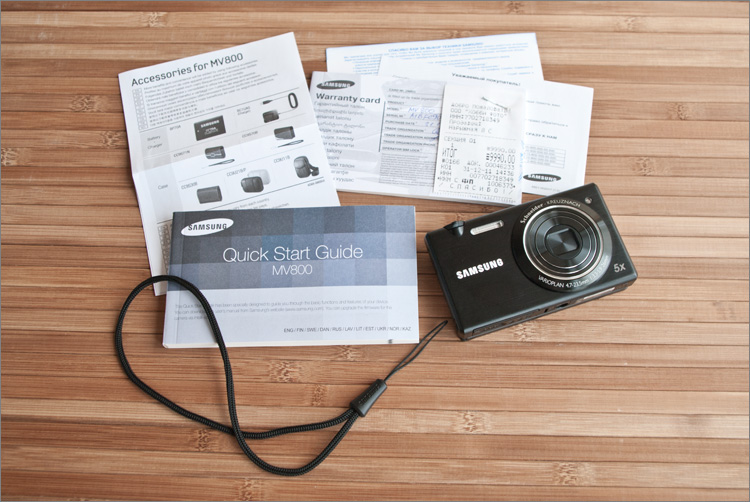
Of course, this is what you first of all pay attention to - agree that even in the Yandex.Market you will not read about the model that apparently did not like. The MV800 with the appearance, on the contrary, everything is fine - it is made in the same style with many Samsung products (for example, with a laptop of the 9th series, about which I already wrote ). If you have similar products (the same laptop or TV set), then among the devices there will be harmony.

The front side is a metal sheet with a fine grinding texture - a stylish thing with rounded corners. Lens, flash, laser engraving of the brand name and a small protrusion of the shutter button - nothing more ... but is it necessary?

In general, until recently it was necessary - if you remember that Samsung has started it at all. And she started the following: having estimated the volumes of self-portraits that are in the network, it was decided to develop something so that these same self-portraits could be conveniently done. Thus, a line of devices with a second small screen on the front panel - the so-called “ 2View ” (Dual View) was born . An unusual solution, but it performed its task - the devices turned out to be quite popular, so it was stupid to stop there. And here is a new stage in the development of “self-portraits for glamorous chick” - the “ MultiView ” line, in which the MV800 is the first representative.

In general, the idea of a rotating screen has never been new - many companies had similar solutions, from “C” to “N”. And somewhere they were even more advanced in performance - when the location of the screen could be changed along two axes.

There are no two degrees of freedom in the Samsung MV800 - the screen folds only in the vertical axis, but ... as it turned out, this is quite enough! As before, almost any angle is now available, the only difference is that the screen does not need to bend the viper - it leans back with a slight movement of one hand. Rrraz and all! The hinge mechanism, respectively, also became more reliable - “the simpler the screw, the harder it is to break.”



The trick is that the device has an orientation sensor, so nothing prevents you from making inverted pictures - at first it causes some cognitive dissonance, but after “developing the film” you understand that everything is in order. And even though the screen only flips up, there will be no difficulty recording a concert from a raised hand or photographing something below. A couple of pictures for clarity. View from below:

View from above:

On the reverse side is no less deserted - an absolutely flat surface, most of which is occupied by the touch screen. And on the right there are only two buttons - “Home” and “View”. Even somehow not comfortable with the fact that there is nothing more (including manual settings), but on the other hand, I was looking for exactly the same thing - so that pictures (preferably good ones) were obtained on the machine even when you simply press without thinking button.

The left is also empty, on the right side there is only a flip cover, behind which there are two interfaces: microUSB (for charging and for connecting to a computer) and microHDMI (for output to an external screen; as I said, the wires are not included, but with search adapter on microHDMI will have to sweat). Immediately the speaker and the holes for fastening the lace - it is very useful, since the camera is rather slippery.
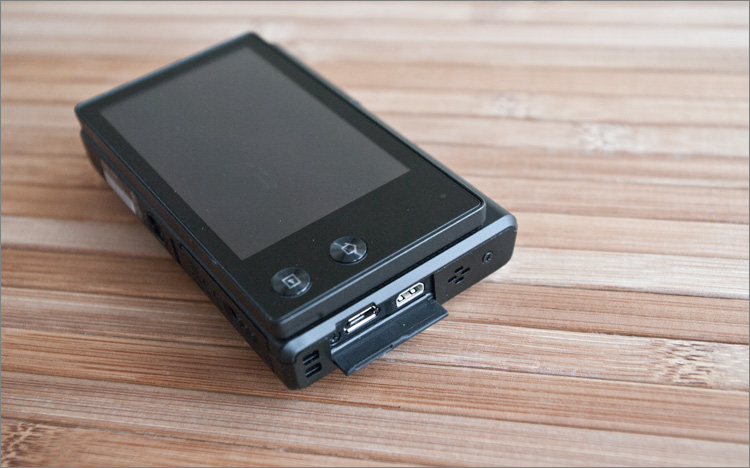
Below is a standard hole for a tripod and a hinged battery cover - it is absolutely tiny here, at 740 mAh (3.7V, 2.7Wh). There is also a slot for microSD memory card.



Looking ahead, the battery will be missed for a while - the big touchscreen, which will work almost all the time for you, is to blame; accordingly, it makes sense to buy a second battery. In general, this is a flaw in the company's engineers - the screen itself could only be folded, leaving the space with the buttons alone - a larger capacity battery would fit inside, and keeping the device would be even more convenient.

Hmm, already almost looked at the device from all sides, but there are no buttons and no. Although no, here are two more, on top - the power button (with a neat luminous blue ring around) and the shutter button (with a zoom ring around).

I will not torment - one more button is “inside” the camera, behind the screen that flips back 180 (and at any angle in this range, respectively) degrees.

But here, too, minimalism is the name of the brand from above and another single button is a duplicate descent. This button is on the “mesh” plastic, which is used in many products of the company - take the same Samsung Galaxy S II or Samsung Galaxy Note ( review ).
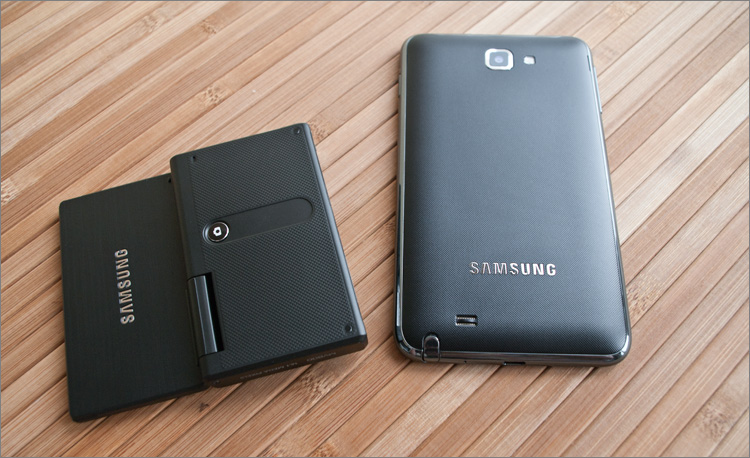
So now - 5 buttons, two of which are the same, and one is responsible only for power. Unusually.

The matrix device has a resolution of 16 megapixels and allows you to take pictures with a resolution of 4608x3456. The lens has a fivefold optical zoom, (26-130 eq. Mm). The screen diagonal is 3 inches (288 thousand points).

There is nothing more to say about the appearance, you can read about the technical characteristics at the end of the article.
The camera is ready for battle within half a second after pressing the power button - the lens goes out and you can start clicking.

The first thing that attracts attention is an extremely unusual interface for cameras. A little bit more, and full-fledged operating systems will live inside the “soap cases”, so for now - only flowers.

Immediately after switching on, five “desktops” appear in front of the user, switching between which is performed by “swipe”, that is, a stroke. Each of the screens contains up to 8 icons of various gadgets (modes, filters, settings, etc.), which, if desired, can be dragged while setting up the phone, ugh, camera, to fit you. All this is the company nicknamed Smart Touch 3.0 - how unusual it is to see this on the camera screen! But something tells me that it is in this direction that the interfaces of many models for undemanding users will evolve - this impresses much more than terrible purely “working” elements. At least, it looks much nicer and more modern.

Tell about what is on these desktops? Okay, persuaded, but if only very short. In the top row of the first screen there are two “presets” for taking photos and videos (and the device can shoot and HD video - 1280x720 @ 30fps; MP4 H.264) - in the so-called “intellectual” mode (when the device thinks up for you) and in user settings mode (software mode). All settings are on the left side (on the right - just a row of indicators) - there are not so many of them and they are all standard: flash mode, focus (auto or macro), timer, exposure (EV), white balance, ISO, focus area, face detection , photo size and quality, metering, type of shooting and stabilization (OIS). I liked the fact that their icon has not only each of the parameters, but each of its values; Moreover, in the left side of the main screen, you can put any items you need (from available) instead of those that are there by default.

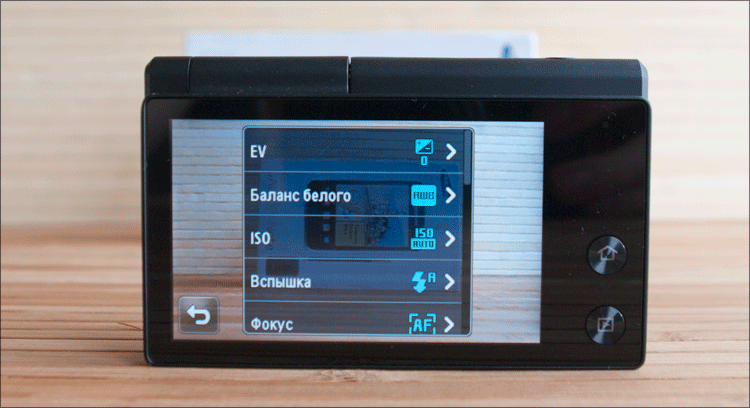
But still, these and similar devices are most often taken not for digging in the settings, but precisely so that with a minimum of effort “ready and ready”. Unfortunately, there is no such long-awaited universal button “make pi ** to” here, but there are plenty of modes for all sorts of occasions.
So, in the bottom row are “Plot”, “3D-photo”, “Live panorama” and “Self-portrait”.
Each plot has a beautiful color picture, but there are not so many of these pictures: “landscape”, “sunset”, “sunrise”, “backlight”, “beach / snow” and “text”. Where are all the "night portrait", "fireworks" and other unnecessary things? Where, where ... now we find) The fact is that the elements on the device screens are perhaps a bit too much and sometimes you just get confused. Therefore, it is very important to sit down once and thoughtfully walk through everything, press wherever possible (which I actually did while photographing the device immediately after unpacking).

“3D-photo”, as I understood it, makes stereo from two pictures with a slight offset - I have not tried it. Panoramic mode automatically sticks together a panorama from what it sees - we turn on the mode, after pressing the button we smoothly move the camera along the scenic area and in the view mode we get a ready-made panorama of the required dimensions. Convenient - no need to glue anything in Photoshop or other programs - everything is done inside the camera
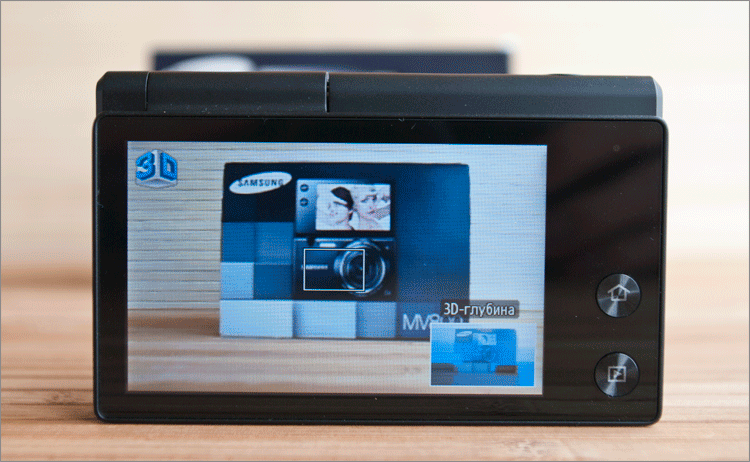
“Self-portrait” - one of the main features of the device, is made to “excellent”. In this mode, there are “tips” in the form of different self-portraits - in case you have not decided what to depict on your face or how to pose. How to decide - it will remain to press the shutter button or, which is easier, just touch up to the screen.

Before the transition to the second screen, it's time to note that all the animations and transitions are quite fast and at the same time smooth - there is no feeling that the beautiful interface to this device is burdensome.
On the second screen, the so-called Mad Skillz.

All sorts of frames (both standard and “I am on billboard in central London”), vignettes (very bad ones) and “funny pictures” with distorted faces.

But there are useful things - “Photo Filter” and, accordingly, “Cinema Filter” - allow you to somehow improve the average picture. You heard about Instagram? Well, something like this here, although in addition to color correction (miniature, vignette, soft-focus, old film, retro, oil painting, sketch, cartoon, etc.) there are still geometric distortions (at the moment it’s only “Fish eye” which in Ukrainian sounds like “Rib'yache Eye”).

On the third screen, the number of icons is thinned - “Fine shot” (primitive retouching of the face and changing skin tone), “Blurring the background” (you will not wait for a cozy bokeh anyway), “Night shooting” (they drew beautiful shutter speed and aperture controls), “macro ”And“ DUAL IS ”(special mode for January 1-10). In general, nothing unusual.


Well, let's say on the fifth screen all sorts of references, settings and other system things - and what do you think, still wait on screen 4? And the fourth screen just pleasantly pleased.

“Intellectual portrait” at the same time and in one place makes three different images, as a result of which, in addition to wide-format photography, we get two more variants with different compositions. Trifle, but nice.

Shooting in 1 touch, about which I have already said - if the shutter button is very uncomfortable to press, then you can touch the screen and there will be happiness. But the most useful mini-application is “Correct postures” - a selection of 20 relatively well-composed frames that will help you to make beautiful pictures.
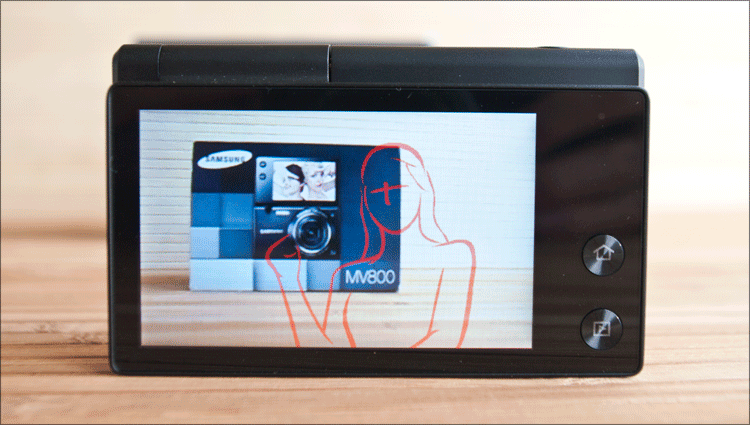
And this is not just a Kama Sutra type crib - an unobtrusive outline will appear on the screen, into which the object to be photographed is supposed to be entered (judging by the fact that the female contour is used everywhere, it all again boils down to the fact that the camera is more for girls) There is an accompanying text (tips). Well, what - it is better to sample pictures than something that is in abundance in any social network.

There are frankly stupid modes - “Picture in Picture” (the result is terrible), “Picture with automatic zoom” (could not come up with a single usage scenario), “Shooting with a timer” (duplicated functionality).
Well, on the fifth “desktop”, as I said, mostly technical things and those functions that can be used after shooting. These are “Album”, “Thematic Album”, “Storyboard Engineer” and “Slideshow” (these tools allow you to sort photos and make them a spectacular feed);


“Photo Editor” “(primitive processing - cropping, rotation, color correction, brightness-contrast and effects) Wallpaper” (possibility to set a background image), “Help” (description of all modes and visual help on the device) and “Settings”.


The last item is decorated especially beautifully - using natural leather;) The sound of any event in the system is adjusted, the screen is adjusted in detail (line of sight, date-time, brightness and resolution, fast viewing and energy saving). There are also “Connection” items (video output parameters, HDMI resolution, USB mode), and “General” (language, time zone, date and time format, file numbering, auto rotate, stamp and all factory settings).

In general, I’m surprised that with all this, there is neither a sim card slot, nor a wi-fi module - these features have been “worked out” for a long time, and in such an interface any “sharing that facebook and twitter” would look very useful . However, all this will appearin the new firmware in the new versions of devices of this line of Wi-Fi and integration in the social network (including Vkontakte).
Huh, well, like everything. As you can see, there is a lot of things - is it necessary for the average user, a fragile girl? Most likely not, but if you suddenly need it, it is. BUT! What a pleasure you get from all these beauties, as it all captivates with its modernity - after that there is no longer any desire to take the “ordinary” soap box in hand.
But there are two significant drawbacks in all this barrel of honey. The first is that absolutely all the functionality is on the screen — if something happens to it, the carriage will turn into a pumpkin. Well, the second, “less criminal” - because of the constantly involved screen (and it's quite large here), the battery is discharged literally before our eyes; taking into account the small capacity of the latter, with active use of the camera (for example, in the university at lectures or at parties), you can charge almost every day. Alternatively, you can buy a second battery - beauty, as you know, requires sacrifice.
When connected to a computer, the Intelli Studio application stored on the camera is launched, which looks and functionally resembles many modern image viewers. However, nothing prevents you from working with files directly through a card reader.
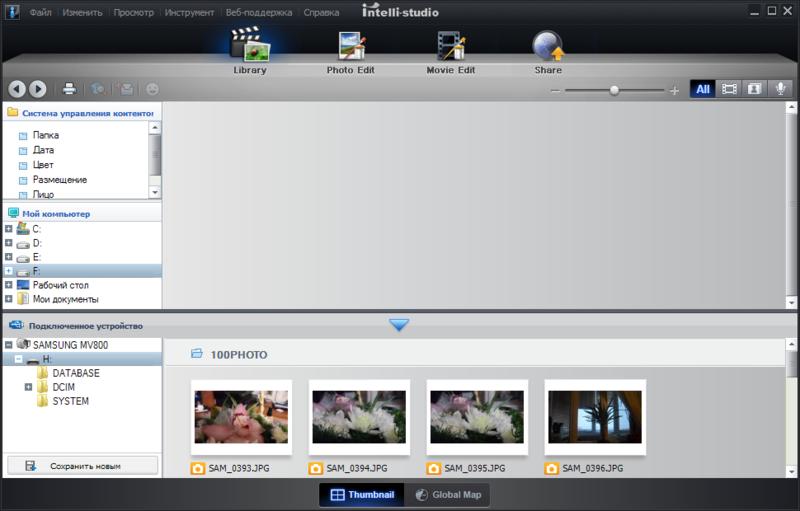


Photos of the device can be merged to a computer, and you can start editing directly in the program - there is more than enough means for that. Not Photoshop, of course, but you can perform the most typical tasks — changing resolution, cropping, turning, red-eye removal, color correction (manual and automatic), adding texts, several effects and something else.
In addition to editing photos, the soft can (again, at the basic level) edit video files.
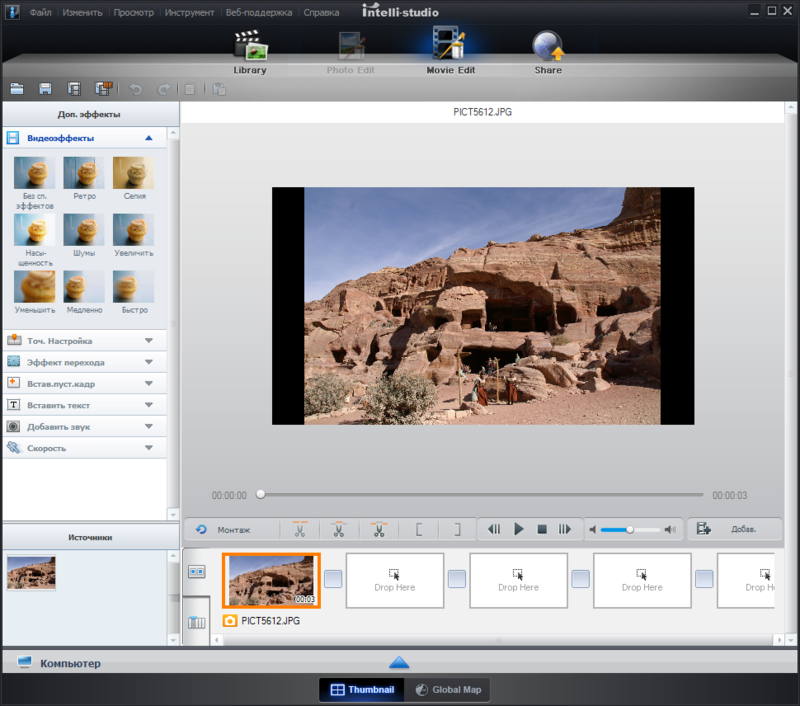
From the rest - there is sharing in some popular services like facebook and twitter ...

This program also allows you to update the firmware on the device - on one of the great days I had to download a 50 meg firmware. There were no key changes in it, but I would like to note the fact that the child will cope with the update. But I don’t exclude the possibility that in the future new applications, effects, filters, etc. may appear in the firmware - you will not guess here in advance.
With this section of the article, unfortunately, a complete failure - I do not use the camera, but as you know, you will not interrogate the photos. And while I have only a couple of pictures on my hands, of which there are no worthy ones :)








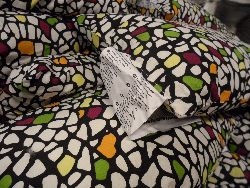



A couple of photos before the upcoming holidays;)



The rest of the photo . I draw your attention to the fact that all photos were taken without flash and with hands.
It is possible, perhaps, to judge the very quality of the image when viewed in detail. At the maximum approximation, the image quality is very reminiscent of the effects of “noise” in Photoshop - as if everything was done with strokes. But if you do not print posters on the wall of the house, no one will ever notice.
Photos with minimum and maximum zoom:


Surprises from the tiny matrix of the matrix should not be expected - the frames are good, but nothing more. Noises are especially visible at high ISO values, at low levels they are not so noticeable. In general ... for a family photo album and for contact, more than what the doctor ordered.
The rest of the photos I propose to look online, in reviews and on photo services. Links: one , two , three , four , five , six and seven .
Official website | Interactive review
Compact case
Large touch flip display
Pleasant and functional interface
Good photo and video capabilities.
A large number of all kinds of buns "for a beginner"
✘ Poor equipment
✘ For some reason, there is no video recording in FullHD;
✘ The battery charge is short enough (due to the screen)
By the way, if you believe the Internet, the cost of the device in some stores has dropped to 7,000 rubles.

Honestly, I don’t know how it is with the quality of snapshots of other soap cases, but for some reason I’m pretty sure that devices of this class have about the same accuracy and won’t wait for miracles. Conclusion: if you pursue image quality, then there is nothing to think about - we are saving up on a DSLR and good optics.
If compactness is needed ... then this is the case when you can choose the device on an equal footing in appearance and interface convenience - this is exactly what you have to work with for the rest of the time; Therefore, the demand will be those products whose engineers will pay due attention to these issues. In Samsung, for example, they tried - it turned out beautiful, unusual and at the same time not at the expense of functionality. Moreover, with the main chip in the face of a folding screen, the device received those capabilities that conventional devices of this class do not have.
In the rest, if we talk about the gift - 100% hitting the target :) Good luck!

No, do not think that now I will begin to persuade you with something new in the light of Samsung :) Just once again, I will share my impressions of the device I took as a gift, mumbling to myself “the hell with them, with sizes, anyway, less than SLR “I'd rather take a higher price and a better quality .” But yes, looking ahead - I was surprised that these "knick-knacks" can now.
I think you are also familiar with the situation - when some holiday (birthday, new year or something else) is about to take place, and you did not even think about a gift. But he is needed. In such cases, you “probe the soil” for what you want to receive as a gift, you estimate the means and, after examining the matter superficially, you run to the store. Well, or drinking a coffee, impressively make out an order online ...
')
So it was with me - on December 31, I had to go through more than one quest to buy a good gift for a girl. The week before, she had her previous photo stolen, so I decided to make up for the loss - all I had to do was to “get into my pocket and make more or less”. The mirrors and the mirrorless ones fell away in size and budget, the remaining option was the “soap dishes” with which I had never had much to do. There was no time for reading all sorts of reviews and comparisons - I decided to take something to make an impression; looking ahead - I do not regret at all that I overpaid for a few purchases from the class of “soap cases” - besides the wow effect from the device itself, now I have to look at pretty good frames) In general, I coped with the task.
Absolutely in all the stores Samsung MV800 cost the same, so choose "where cheaper" did not have to. I had to run for the color of the case - the novelty is in black, white and red. In almost all the stores that I came across, there were only white (least branded, but not so effective) and red (it seems like a color especially for girls, but no one thinks so long ago) - this once again proved that black (equal to like dark forces) rules the world) So, 9990 rubles, and a stylish box are packed in gift wrapping.

▌ Completion
Unfortunately, there is absolutely nothing to boast of a new product here - inside the box there is only the camera itself, a USB cable, a lanyard for fixing on the hand and a few pieces of paper (warranty, user manual and something else). Well, the battery, of course, but where do without it. No stylish docking station, no case, no HDMI wiring, not even a memory card - all this will have to be bought separately. So, for example, to get started, you will need at least another memory card — for 16GB, you’ve released an additional 1,000 rubles.

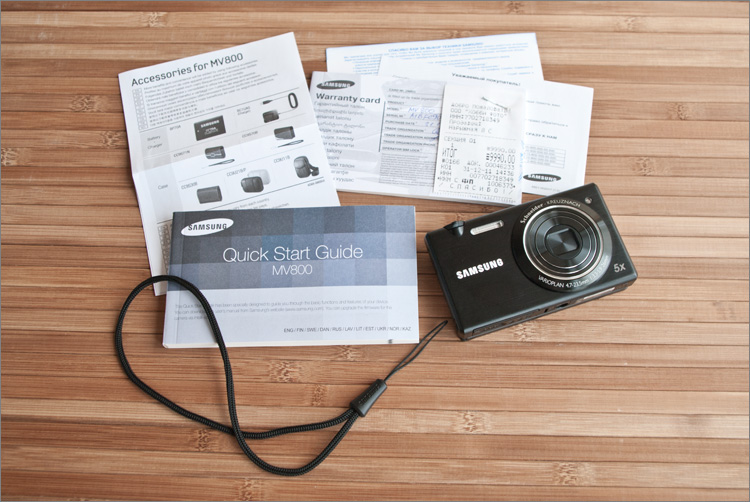
▌ Appearance
Of course, this is what you first of all pay attention to - agree that even in the Yandex.Market you will not read about the model that apparently did not like. The MV800 with the appearance, on the contrary, everything is fine - it is made in the same style with many Samsung products (for example, with a laptop of the 9th series, about which I already wrote ). If you have similar products (the same laptop or TV set), then among the devices there will be harmony.

The front side is a metal sheet with a fine grinding texture - a stylish thing with rounded corners. Lens, flash, laser engraving of the brand name and a small protrusion of the shutter button - nothing more ... but is it necessary?

In general, until recently it was necessary - if you remember that Samsung has started it at all. And she started the following: having estimated the volumes of self-portraits that are in the network, it was decided to develop something so that these same self-portraits could be conveniently done. Thus, a line of devices with a second small screen on the front panel - the so-called “ 2View ” (Dual View) was born . An unusual solution, but it performed its task - the devices turned out to be quite popular, so it was stupid to stop there. And here is a new stage in the development of “self-portraits for glamorous chick” - the “ MultiView ” line, in which the MV800 is the first representative.

In general, the idea of a rotating screen has never been new - many companies had similar solutions, from “C” to “N”. And somewhere they were even more advanced in performance - when the location of the screen could be changed along two axes.

There are no two degrees of freedom in the Samsung MV800 - the screen folds only in the vertical axis, but ... as it turned out, this is quite enough! As before, almost any angle is now available, the only difference is that the screen does not need to bend the viper - it leans back with a slight movement of one hand. Rrraz and all! The hinge mechanism, respectively, also became more reliable - “the simpler the screw, the harder it is to break.”



The trick is that the device has an orientation sensor, so nothing prevents you from making inverted pictures - at first it causes some cognitive dissonance, but after “developing the film” you understand that everything is in order. And even though the screen only flips up, there will be no difficulty recording a concert from a raised hand or photographing something below. A couple of pictures for clarity. View from below:

View from above:

On the reverse side is no less deserted - an absolutely flat surface, most of which is occupied by the touch screen. And on the right there are only two buttons - “Home” and “View”. Even somehow not comfortable with the fact that there is nothing more (including manual settings), but on the other hand, I was looking for exactly the same thing - so that pictures (preferably good ones) were obtained on the machine even when you simply press without thinking button.

The left is also empty, on the right side there is only a flip cover, behind which there are two interfaces: microUSB (for charging and for connecting to a computer) and microHDMI (for output to an external screen; as I said, the wires are not included, but with search adapter on microHDMI will have to sweat). Immediately the speaker and the holes for fastening the lace - it is very useful, since the camera is rather slippery.
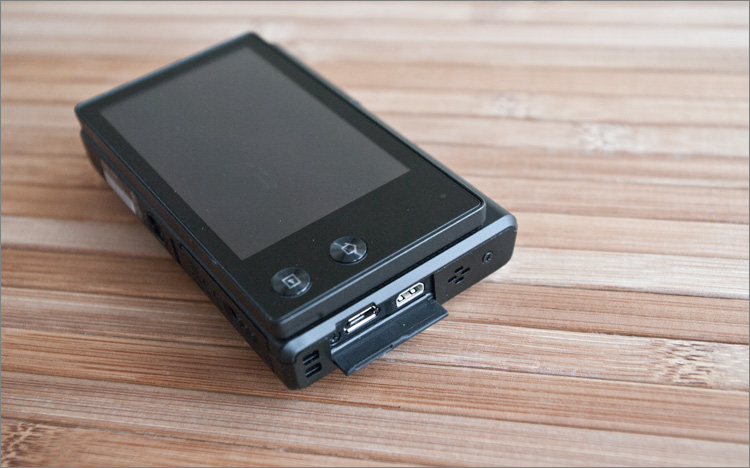
Below is a standard hole for a tripod and a hinged battery cover - it is absolutely tiny here, at 740 mAh (3.7V, 2.7Wh). There is also a slot for microSD memory card.



Looking ahead, the battery will be missed for a while - the big touchscreen, which will work almost all the time for you, is to blame; accordingly, it makes sense to buy a second battery. In general, this is a flaw in the company's engineers - the screen itself could only be folded, leaving the space with the buttons alone - a larger capacity battery would fit inside, and keeping the device would be even more convenient.

Hmm, already almost looked at the device from all sides, but there are no buttons and no. Although no, here are two more, on top - the power button (with a neat luminous blue ring around) and the shutter button (with a zoom ring around).

I will not torment - one more button is “inside” the camera, behind the screen that flips back 180 (and at any angle in this range, respectively) degrees.

But here, too, minimalism is the name of the brand from above and another single button is a duplicate descent. This button is on the “mesh” plastic, which is used in many products of the company - take the same Samsung Galaxy S II or Samsung Galaxy Note ( review ).
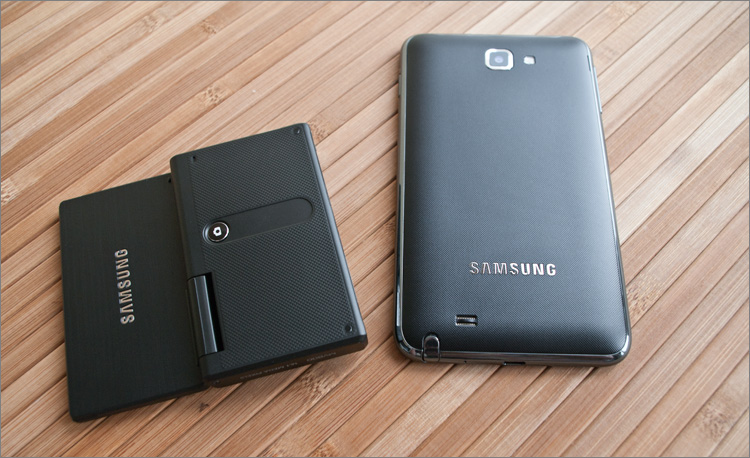
So now - 5 buttons, two of which are the same, and one is responsible only for power. Unusually.

The matrix device has a resolution of 16 megapixels and allows you to take pictures with a resolution of 4608x3456. The lens has a fivefold optical zoom, (26-130 eq. Mm). The screen diagonal is 3 inches (288 thousand points).

There is nothing more to say about the appearance, you can read about the technical characteristics at the end of the article.
▌ Inside
The camera is ready for battle within half a second after pressing the power button - the lens goes out and you can start clicking.

The first thing that attracts attention is an extremely unusual interface for cameras. A little bit more, and full-fledged operating systems will live inside the “soap cases”, so for now - only flowers.

Immediately after switching on, five “desktops” appear in front of the user, switching between which is performed by “swipe”, that is, a stroke. Each of the screens contains up to 8 icons of various gadgets (modes, filters, settings, etc.), which, if desired, can be dragged while setting up the phone, ugh, camera, to fit you. All this is the company nicknamed Smart Touch 3.0 - how unusual it is to see this on the camera screen! But something tells me that it is in this direction that the interfaces of many models for undemanding users will evolve - this impresses much more than terrible purely “working” elements. At least, it looks much nicer and more modern.

Tell about what is on these desktops? Okay, persuaded, but if only very short. In the top row of the first screen there are two “presets” for taking photos and videos (and the device can shoot and HD video - 1280x720 @ 30fps; MP4 H.264) - in the so-called “intellectual” mode (when the device thinks up for you) and in user settings mode (software mode). All settings are on the left side (on the right - just a row of indicators) - there are not so many of them and they are all standard: flash mode, focus (auto or macro), timer, exposure (EV), white balance, ISO, focus area, face detection , photo size and quality, metering, type of shooting and stabilization (OIS). I liked the fact that their icon has not only each of the parameters, but each of its values; Moreover, in the left side of the main screen, you can put any items you need (from available) instead of those that are there by default.

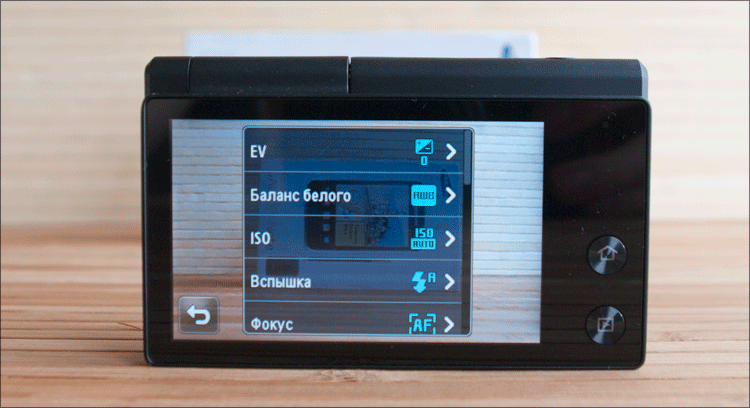
But still, these and similar devices are most often taken not for digging in the settings, but precisely so that with a minimum of effort “ready and ready”. Unfortunately, there is no such long-awaited universal button “make pi ** to” here, but there are plenty of modes for all sorts of occasions.
So, in the bottom row are “Plot”, “3D-photo”, “Live panorama” and “Self-portrait”.
Each plot has a beautiful color picture, but there are not so many of these pictures: “landscape”, “sunset”, “sunrise”, “backlight”, “beach / snow” and “text”. Where are all the "night portrait", "fireworks" and other unnecessary things? Where, where ... now we find) The fact is that the elements on the device screens are perhaps a bit too much and sometimes you just get confused. Therefore, it is very important to sit down once and thoughtfully walk through everything, press wherever possible (which I actually did while photographing the device immediately after unpacking).

“3D-photo”, as I understood it, makes stereo from two pictures with a slight offset - I have not tried it. Panoramic mode automatically sticks together a panorama from what it sees - we turn on the mode, after pressing the button we smoothly move the camera along the scenic area and in the view mode we get a ready-made panorama of the required dimensions. Convenient - no need to glue anything in Photoshop or other programs - everything is done inside the camera
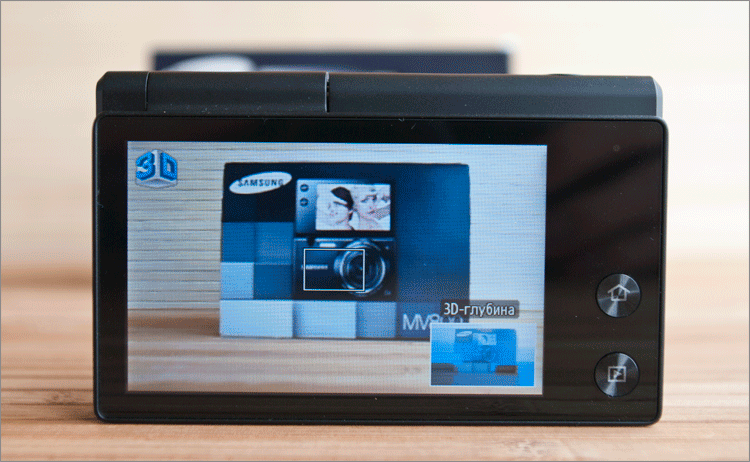
“Self-portrait” - one of the main features of the device, is made to “excellent”. In this mode, there are “tips” in the form of different self-portraits - in case you have not decided what to depict on your face or how to pose. How to decide - it will remain to press the shutter button or, which is easier, just touch up to the screen.

Before the transition to the second screen, it's time to note that all the animations and transitions are quite fast and at the same time smooth - there is no feeling that the beautiful interface to this device is burdensome.
On the second screen, the so-called Mad Skillz.

All sorts of frames (both standard and “I am on billboard in central London”), vignettes (very bad ones) and “funny pictures” with distorted faces.

But there are useful things - “Photo Filter” and, accordingly, “Cinema Filter” - allow you to somehow improve the average picture. You heard about Instagram? Well, something like this here, although in addition to color correction (miniature, vignette, soft-focus, old film, retro, oil painting, sketch, cartoon, etc.) there are still geometric distortions (at the moment it’s only “Fish eye” which in Ukrainian sounds like “Rib'yache Eye”).

On the third screen, the number of icons is thinned - “Fine shot” (primitive retouching of the face and changing skin tone), “Blurring the background” (you will not wait for a cozy bokeh anyway), “Night shooting” (they drew beautiful shutter speed and aperture controls), “macro ”And“ DUAL IS ”(special mode for January 1-10). In general, nothing unusual.


Well, let's say on the fifth screen all sorts of references, settings and other system things - and what do you think, still wait on screen 4? And the fourth screen just pleasantly pleased.

“Intellectual portrait” at the same time and in one place makes three different images, as a result of which, in addition to wide-format photography, we get two more variants with different compositions. Trifle, but nice.

Shooting in 1 touch, about which I have already said - if the shutter button is very uncomfortable to press, then you can touch the screen and there will be happiness. But the most useful mini-application is “Correct postures” - a selection of 20 relatively well-composed frames that will help you to make beautiful pictures.
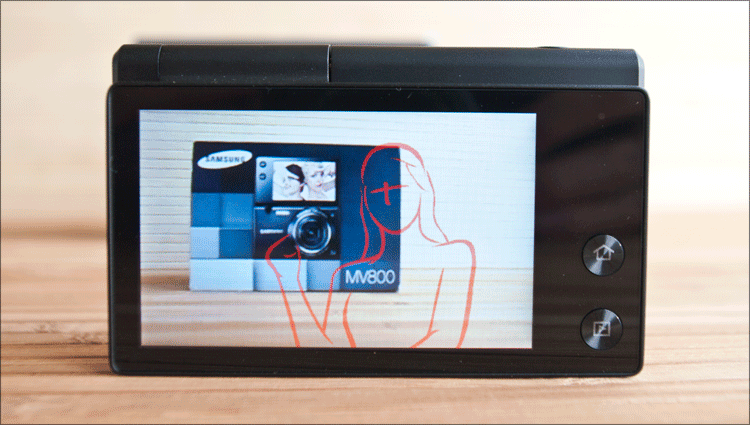
And this is not just a Kama Sutra type crib - an unobtrusive outline will appear on the screen, into which the object to be photographed is supposed to be entered (judging by the fact that the female contour is used everywhere, it all again boils down to the fact that the camera is more for girls) There is an accompanying text (tips). Well, what - it is better to sample pictures than something that is in abundance in any social network.

There are frankly stupid modes - “Picture in Picture” (the result is terrible), “Picture with automatic zoom” (could not come up with a single usage scenario), “Shooting with a timer” (duplicated functionality).
Well, on the fifth “desktop”, as I said, mostly technical things and those functions that can be used after shooting. These are “Album”, “Thematic Album”, “Storyboard Engineer” and “Slideshow” (these tools allow you to sort photos and make them a spectacular feed);


“Photo Editor” “(primitive processing - cropping, rotation, color correction, brightness-contrast and effects) Wallpaper” (possibility to set a background image), “Help” (description of all modes and visual help on the device) and “Settings”.


The last item is decorated especially beautifully - using natural leather;) The sound of any event in the system is adjusted, the screen is adjusted in detail (line of sight, date-time, brightness and resolution, fast viewing and energy saving). There are also “Connection” items (video output parameters, HDMI resolution, USB mode), and “General” (language, time zone, date and time format, file numbering, auto rotate, stamp and all factory settings).

In general, I’m surprised that with all this, there is neither a sim card slot, nor a wi-fi module - these features have been “worked out” for a long time, and in such an interface any “sharing that facebook and twitter” would look very useful . However, all this will appear
Huh, well, like everything. As you can see, there is a lot of things - is it necessary for the average user, a fragile girl? Most likely not, but if you suddenly need it, it is. BUT! What a pleasure you get from all these beauties, as it all captivates with its modernity - after that there is no longer any desire to take the “ordinary” soap box in hand.
But there are two significant drawbacks in all this barrel of honey. The first is that absolutely all the functionality is on the screen — if something happens to it, the carriage will turn into a pumpkin. Well, the second, “less criminal” - because of the constantly involved screen (and it's quite large here), the battery is discharged literally before our eyes; taking into account the small capacity of the latter, with active use of the camera (for example, in the university at lectures or at parties), you can charge almost every day. Alternatively, you can buy a second battery - beauty, as you know, requires sacrifice.
▌ Soft
When connected to a computer, the Intelli Studio application stored on the camera is launched, which looks and functionally resembles many modern image viewers. However, nothing prevents you from working with files directly through a card reader.
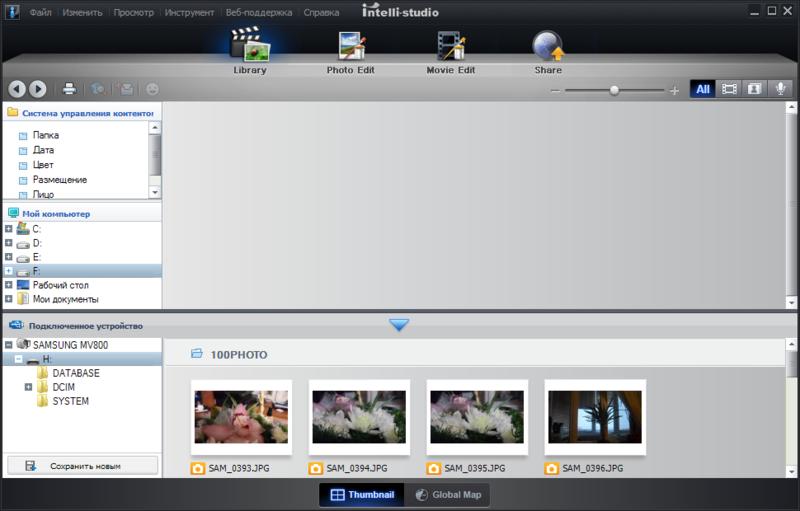


Photos of the device can be merged to a computer, and you can start editing directly in the program - there is more than enough means for that. Not Photoshop, of course, but you can perform the most typical tasks — changing resolution, cropping, turning, red-eye removal, color correction (manual and automatic), adding texts, several effects and something else.
In addition to editing photos, the soft can (again, at the basic level) edit video files.
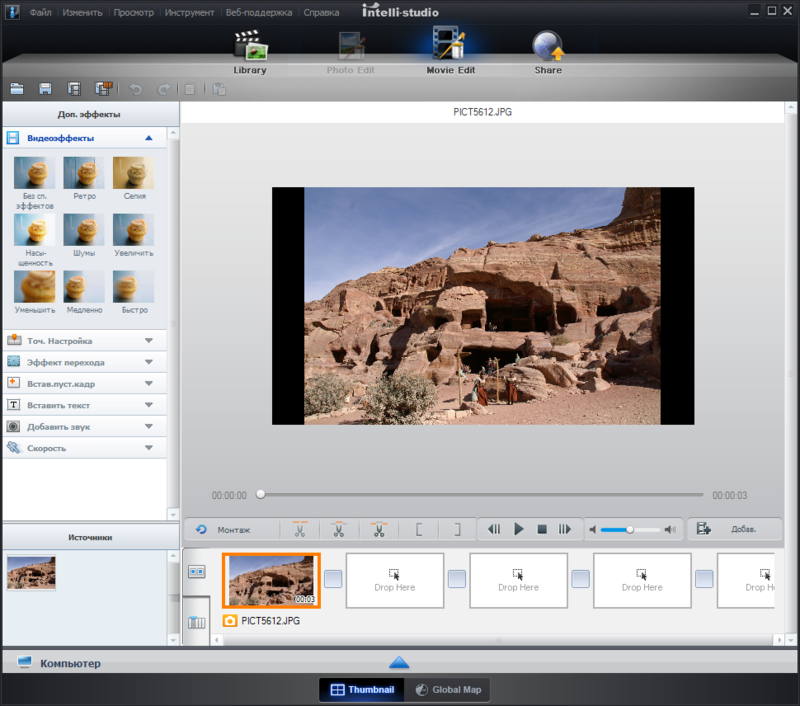
From the rest - there is sharing in some popular services like facebook and twitter ...

This program also allows you to update the firmware on the device - on one of the great days I had to download a 50 meg firmware. There were no key changes in it, but I would like to note the fact that the child will cope with the update. But I don’t exclude the possibility that in the future new applications, effects, filters, etc. may appear in the firmware - you will not guess here in advance.
▌ Examples of photos
With this section of the article, unfortunately, a complete failure - I do not use the camera, but as you know, you will not interrogate the photos. And while I have only a couple of pictures on my hands, of which there are no worthy ones :)








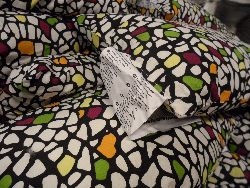



A couple of photos before the upcoming holidays;)



The rest of the photo . I draw your attention to the fact that all photos were taken without flash and with hands.
It is possible, perhaps, to judge the very quality of the image when viewed in detail. At the maximum approximation, the image quality is very reminiscent of the effects of “noise” in Photoshop - as if everything was done with strokes. But if you do not print posters on the wall of the house, no one will ever notice.
Photos with minimum and maximum zoom:


Surprises from the tiny matrix of the matrix should not be expected - the frames are good, but nothing more. Noises are especially visible at high ISO values, at low levels they are not so noticeable. In general ... for a family photo album and for contact, more than what the doctor ordered.
The rest of the photos I propose to look online, in reviews and on photo services. Links: one , two , three , four , five , six and seven .
▌ Specifications
Official website | Interactive review
▌ Pros and cons
Compact case
Large touch flip display
Pleasant and functional interface
Good photo and video capabilities.
A large number of all kinds of buns "for a beginner"
✘ Poor equipment
✘ For some reason, there is no video recording in FullHD;
✘ The battery charge is short enough (due to the screen)
By the way, if you believe the Internet, the cost of the device in some stores has dropped to 7,000 rubles.

▌ The end
Honestly, I don’t know how it is with the quality of snapshots of other soap cases, but for some reason I’m pretty sure that devices of this class have about the same accuracy and won’t wait for miracles. Conclusion: if you pursue image quality, then there is nothing to think about - we are saving up on a DSLR and good optics.
If compactness is needed ... then this is the case when you can choose the device on an equal footing in appearance and interface convenience - this is exactly what you have to work with for the rest of the time; Therefore, the demand will be those products whose engineers will pay due attention to these issues. In Samsung, for example, they tried - it turned out beautiful, unusual and at the same time not at the expense of functionality. Moreover, with the main chip in the face of a folding screen, the device received those capabilities that conventional devices of this class do not have.
In the rest, if we talk about the gift - 100% hitting the target :) Good luck!
Source: https://habr.com/ru/post/139526/
All Articles