First impressions of Visual Studio 11
The first impression of the interface is very similar to the feeling that Microsoft Office 2007 caused after 2003. And if at first the speed of work from 2007 was noticeably lower, after a couple of weeks it was not very clear what I did not like about it. With Visual Studio 11, it seems to be the same.
The workshop was led by dmandreev . At the beginning of the seminar, he interviewed the audience and was pleasantly surprised that almost all of those present already had experience with TFS 2010. In 8 hours, under the guidance of dmandreev, we managed to create a team project using the Scrum 2.0 template, plan a Backlog, add 3 team members, go to first sprint, write tasks, distribute them among developers, write a project from 3 parts (demonstration, of course, with one method), write unit tests, build a project on a Build Server, give a tester for testing, for Product Backlog Item and enshrined to create a Test Case-expected to find Bug, fix it, meditate on pretty graphs showing statistics on projects. And all this in 8 hours minus lunch and two coffee breaks. So, it’s not only possible to do all this in VS 11, but even doing it for the first time is not very difficult (well, at least, going from VS 2010 and Scrum 1.0).
Everything is good here, at least by downloading the Visual Studio 11 distribution package on February 29 and putting it on the working computer on March 1, I connected to TFS 2010 without any problems, downloaded the working project from there, compiled it and started it. Given the fact that the solution consists of a web application, includes the Entity Model, RIA services, Silverlight, then we can say that everything is just fine. The only thing that did not work is the t4 templates that we use to generate classes of RIA services. But the standard tools are quite workable, you just have to finish the handles each time. Yes, and the release of Visual Studio, I think everything will be fixed.
')
Loved the new Dependency Graph. Despite the fact that in VS 2010, it would seem, there were more opportunities:

The functionality has become much more convenient and clearer. Take at least a legend. In VS 2010, the main elements were introduced into it (color differentiation) and you could add your own elements to mark the constructors and / or other elements of the diagrams:

That in VS 11 the legend is set up immediately:
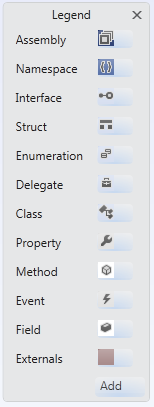
And the only thing that stands out in color is the link to the basic .Net assemblies. Visually, this diagram has become much better:

Those interested in this issue, probably already in the know, many innovations were proposed in testing: asynchronous execution of tests; connection to the standard Test Explorer of third-party, in relation to Microsoft, test libraries. But personally, I was waiting for the appearance of VS 11 to see the unit tests for Silverlight.
To implement MVVM, we have a pair of base classes to support this pattern. I decided to try rewriting these classes in TDD style to test unit tests. I created the Silverlight Class Library assembly, created the Unit Test Project, and tried to add a link to the Silverlight assembly in it. The link was marked with an exclamation mark, but see the picture below, the tests are working.

The most interesting thing started a little later. When trying to implement an ICommand interface. Compilation errors began to fall:

Judging by the error, the project with tests lacks a reference to the System.Windows assembly. It seems that something easier, add a link to the appropriate assembly and forward. But it was not so easy. When you try to add a link through the list of assemblies, it is not there (version 4.0.0.0 is visible in the figure, and 5.0.5.0 is needed by mistake):
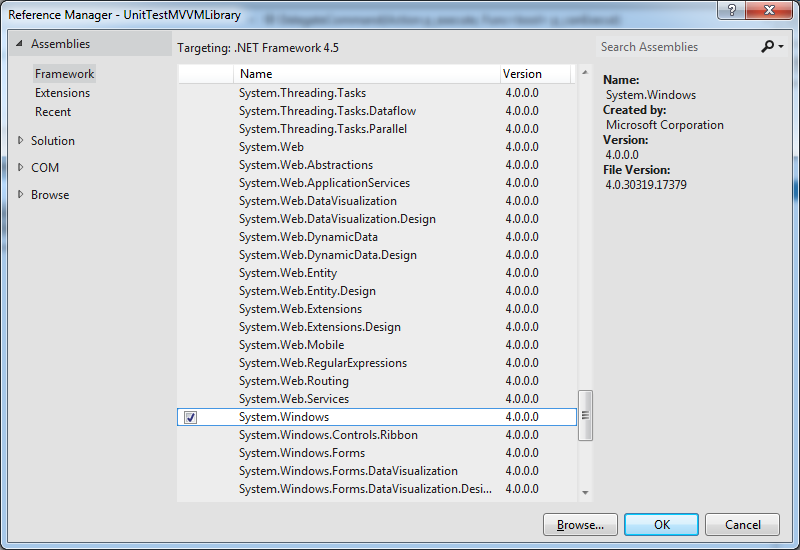
Not very upset, I found the necessary assembly in the file system and tried to connect via Browse. And it was even added, but when trying to build, the error remained. When viewing the version of the connected assembly in the Object Browser, it still remained 4.0.0.0:

So with Unit Test for Silverlight is not clear yet. It is possible that this is a beta betta.
By default, added support for the most useful items. Links through the new Reference Manager are much more convenient to add, and it works differently than the one built into VS 2010, for example. For example, there are my favorite Pin s for tabs:
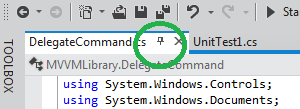
And accordingly, if you have fixed tabs, there is an item in the context menu:
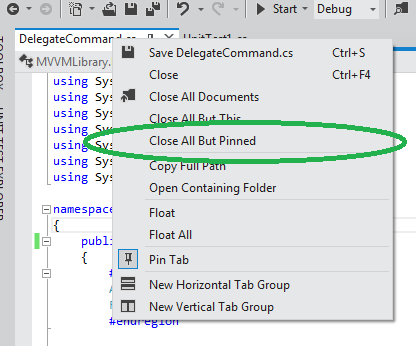
Very pleased with the fact that now there is no (in contrast to the Power Tool) transition to the description of the method by Ctrl + Click. This function, at least I was very annoyed, and had to climb on the settings and turn it off.
The product turned out at least faster. Many things have become much more convenient. Well, with flaws, I very much hope the Microsoft team will successfully cope with the release.
0. Seminar "New features for project management in Team Foundation Server 2012" March 2, 2012
The workshop was led by dmandreev . At the beginning of the seminar, he interviewed the audience and was pleasantly surprised that almost all of those present already had experience with TFS 2010. In 8 hours, under the guidance of dmandreev, we managed to create a team project using the Scrum 2.0 template, plan a Backlog, add 3 team members, go to first sprint, write tasks, distribute them among developers, write a project from 3 parts (demonstration, of course, with one method), write unit tests, build a project on a Build Server, give a tester for testing, for Product Backlog Item and enshrined to create a Test Case-expected to find Bug, fix it, meditate on pretty graphs showing statistics on projects. And all this in 8 hours minus lunch and two coffee breaks. So, it’s not only possible to do all this in VS 11, but even doing it for the first time is not very difficult (well, at least, going from VS 2010 and Scrum 1.0).
1. Compatibility
Everything is good here, at least by downloading the Visual Studio 11 distribution package on February 29 and putting it on the working computer on March 1, I connected to TFS 2010 without any problems, downloaded the working project from there, compiled it and started it. Given the fact that the solution consists of a web application, includes the Entity Model, RIA services, Silverlight, then we can say that everything is just fine. The only thing that did not work is the t4 templates that we use to generate classes of RIA services. But the standard tools are quite workable, you just have to finish the handles each time. Yes, and the release of Visual Studio, I think everything will be fixed.
')
2. Dependency Graph
Loved the new Dependency Graph. Despite the fact that in VS 2010, it would seem, there were more opportunities:

The functionality has become much more convenient and clearer. Take at least a legend. In VS 2010, the main elements were introduced into it (color differentiation) and you could add your own elements to mark the constructors and / or other elements of the diagrams:

That in VS 11 the legend is set up immediately:
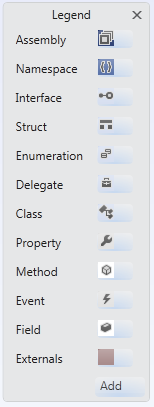
And the only thing that stands out in color is the link to the basic .Net assemblies. Visually, this diagram has become much better:

3. Unit test
Those interested in this issue, probably already in the know, many innovations were proposed in testing: asynchronous execution of tests; connection to the standard Test Explorer of third-party, in relation to Microsoft, test libraries. But personally, I was waiting for the appearance of VS 11 to see the unit tests for Silverlight.
To implement MVVM, we have a pair of base classes to support this pattern. I decided to try rewriting these classes in TDD style to test unit tests. I created the Silverlight Class Library assembly, created the Unit Test Project, and tried to add a link to the Silverlight assembly in it. The link was marked with an exclamation mark, but see the picture below, the tests are working.

The most interesting thing started a little later. When trying to implement an ICommand interface. Compilation errors began to fall:

Judging by the error, the project with tests lacks a reference to the System.Windows assembly. It seems that something easier, add a link to the appropriate assembly and forward. But it was not so easy. When you try to add a link through the list of assemblies, it is not there (version 4.0.0.0 is visible in the figure, and 5.0.5.0 is needed by mistake):
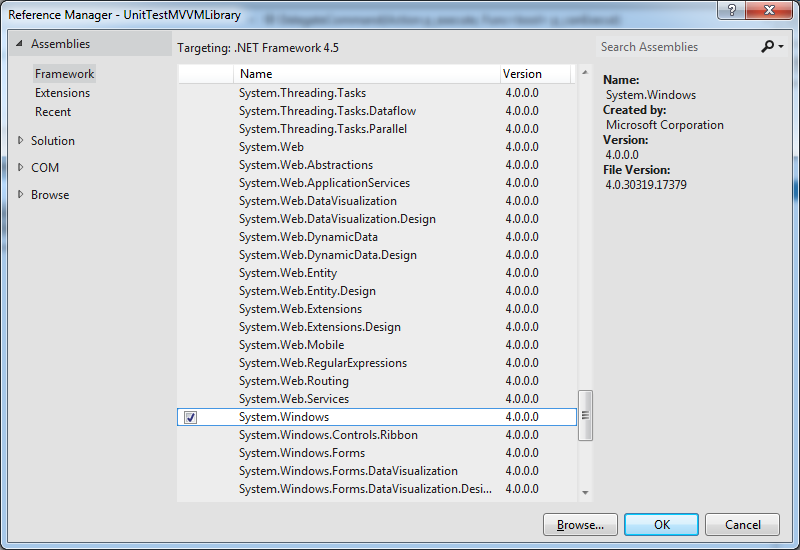
Not very upset, I found the necessary assembly in the file system and tried to connect via Browse. And it was even added, but when trying to build, the error remained. When viewing the version of the connected assembly in the Object Browser, it still remained 4.0.0.0:

So with Unit Test for Silverlight is not clear yet. It is possible that this is a beta betta.
4. Integrated Power Tools Integration
By default, added support for the most useful items. Links through the new Reference Manager are much more convenient to add, and it works differently than the one built into VS 2010, for example. For example, there are my favorite Pin s for tabs:
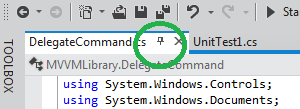
And accordingly, if you have fixed tabs, there is an item in the context menu:
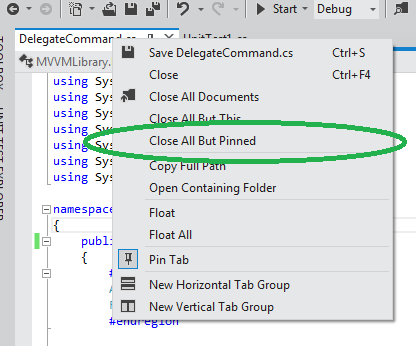
Very pleased with the fact that now there is no (in contrast to the Power Tool) transition to the description of the method by Ctrl + Click. This function, at least I was very annoyed, and had to climb on the settings and turn it off.
findings
The product turned out at least faster. Many things have become much more convenient. Well, with flaws, I very much hope the Microsoft team will successfully cope with the release.
Source: https://habr.com/ru/post/139393/
All Articles