How to return "Start / Start" in Windows 8 Consumer Preview
Good evening.
Comrades from MS removed the ability to return the Start button through the registry in the recently released Consumer Preview. The desire of comrades comes to mind to get the public to better test the Metro interface.
Leave this step on their conscience.
To solve this problem, the old and proven utility Vistart came to the rescue.
')
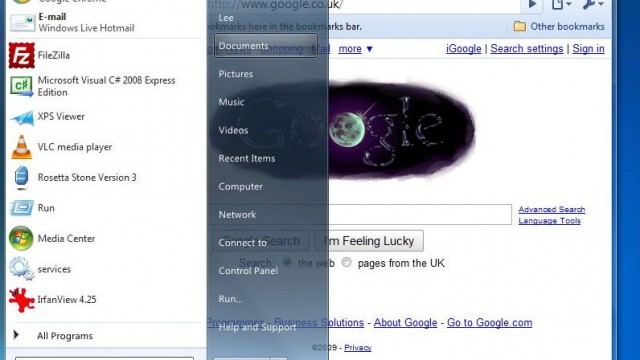
It's a bit annoying to use a third-party application for these purposes, but this is the easiest way to date.
The appcosts only $ 9.99 ... absolutely free.
Download page.
The second option, which I used before: C: \ Users \ User \ AppData \ Local \ Microsoft \ Windows \ WinX as a shortcut.
A small clarification, after installation, it is desirable to do the following:
Comrades from MS removed the ability to return the Start button through the registry in the recently released Consumer Preview. The desire of comrades comes to mind to get the public to better test the Metro interface.
Leave this step on their conscience.
To solve this problem, the old and proven utility Vistart came to the rescue.
')
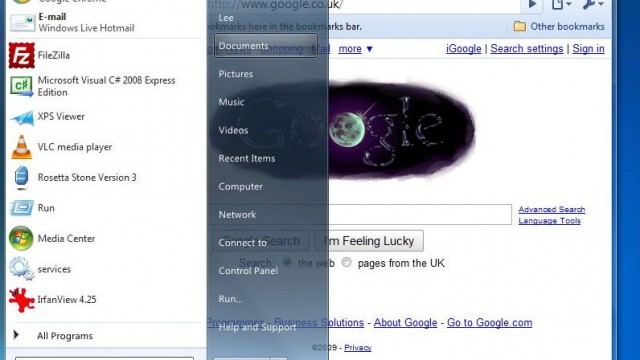
It's a bit annoying to use a third-party application for these purposes, but this is the easiest way to date.
The app
Download page.
The second option, which I used before: C: \ Users \ User \ AppData \ Local \ Microsoft \ Windows \ WinX as a shortcut.
A small clarification, after installation, it is desirable to do the following:
- Create a new folder on your desktop or elsewhere.
- Right-click the Windows taskbar and select Toolbar> Create Toolbar from the context menu. Select the folder you just created. You will notice that the new toolbar is on the right side of the taskbar.
- Right-click on the taskbar again and select "Pin Taskbar." This opens the Windows taskbar, so you can move the items on the taskbar.
- Now drag the new toolbar to the left-most part of the screen so that it is before the beginning of the original panel with the attached elements of the taskbar.
- Right-click on the taskbar again and uncheck the Show Text and Show Name box in the context menu.
- Now move the original panel by double clicking on the divider in front of the start menu ball.
Source: https://habr.com/ru/post/139371/
All Articles