Firefox addon: clearly see which sites are silently setting cookies
The interesting Collusion plugin by Mozilla (released, apparently, for the unobtrusive popularization of the Do Not Track tool) allows you to see your surfing history in real time and see which sites manage to set their cookies in passing, even without their visits them.
The history of visits looks like an interactive graph, built in real time (and some motion effects are added, dragging is supported) - for clarity of the site designation, its favicon is used. Addon leaves its icon in the lower right corner of the browser, click on which causes a page with it. Here is how the graph looks after my visit to Habr:
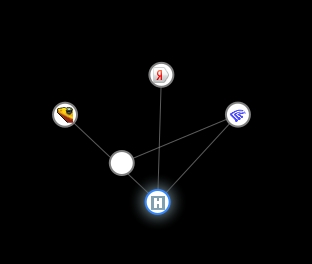
')
There is also a curious feature - the graph can be exported in JSON format.
Download the addon and see how it looks (even without installation - made as SVG-graphics) here .
The history of visits looks like an interactive graph, built in real time (and some motion effects are added, dragging is supported) - for clarity of the site designation, its favicon is used. Addon leaves its icon in the lower right corner of the browser, click on which causes a page with it. Here is how the graph looks after my visit to Habr:
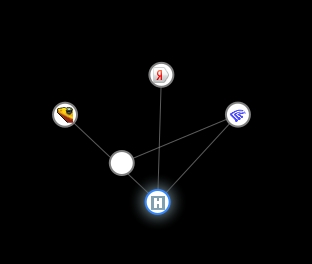
')
There is also a curious feature - the graph can be exported in JSON format.
{"jid1-f9uj2thwoam5gq-at-jetpack":{"referrers":{},"visited":true},"habrahabr.ru":{"referrers":{},"visited":true},"adriver.ru":{"referrers":{"habrahabr.ru":[22449,"text/html"]},"visited":false},"imageshack.us":{"referrers":{"habrahabr.ru":[39478,"image/jpeg"]},"visited":false},"tns-counter.ru":{"referrers":{"adriver.ru":[39583,"image/gif"]},"visited":false},"yandex.ru":{"referrers":{"habrahabr.ru":[49528,"image/png"]},"visited":false}} Download the addon and see how it looks (even without installation - made as SVG-graphics) here .
Source: https://habr.com/ru/post/139302/
All Articles