Run projects created in Visual Studio 2011 at Visual Studio 2010
Many of us are doing our projects in Visual Studio 2010, and I would like to use old projects in the new studio - no problems (tested on C # WinForms projects). Projects created in 10 studios are easily opened and compiled in 11 studios. As a result, I would like backward compatibility, due to the fact that employees / classmates who will have to work with your project are unlikely to install Visual Studio 2011 just to open your project. Both versions would not be installed on the system with the hand, because everyone knows how much space it takes up on the hard disk and how hard it is then to completely remove it.
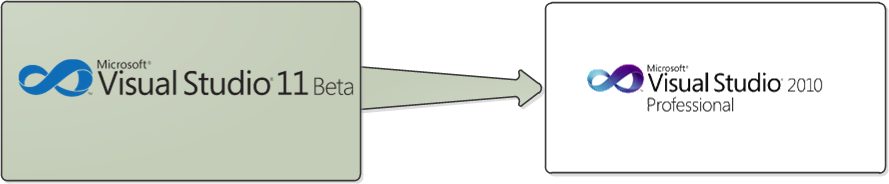
There is nothing easier:
All you need to do is open the solution file "* .sln" created in 11 studios with a regular text editor and change the line
Microsoft Visual Studio Solution File, Format Version 12.00 on
Microsoft Visual Studio Solution File, Format Version 11.00
But despite this, the project does not immediately open due to the fact that when you open a double-click solution by default, the project opens via Microsoft Visual Studio Version Selector. Open with Microsoft Visual Studio 2010 and voila, the solution opens.
I apologize if this is a button accordion for you, maybe someone will come in handy.
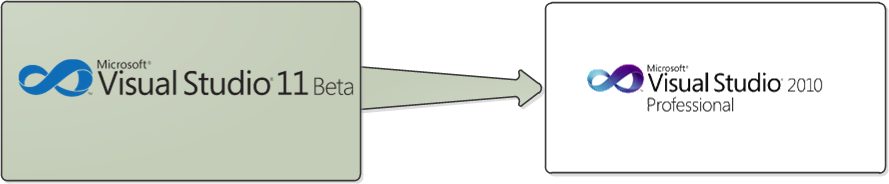
There is nothing easier:
All you need to do is open the solution file "* .sln" created in 11 studios with a regular text editor and change the line
Microsoft Visual Studio Solution File, Format Version 12.00 on
Microsoft Visual Studio Solution File, Format Version 11.00
But despite this, the project does not immediately open due to the fact that when you open a double-click solution by default, the project opens via Microsoft Visual Studio Version Selector. Open with Microsoft Visual Studio 2010 and voila, the solution opens.

I apologize if this is a button accordion for you, maybe someone will come in handy.
')
Source: https://habr.com/ru/post/139259/
All Articles